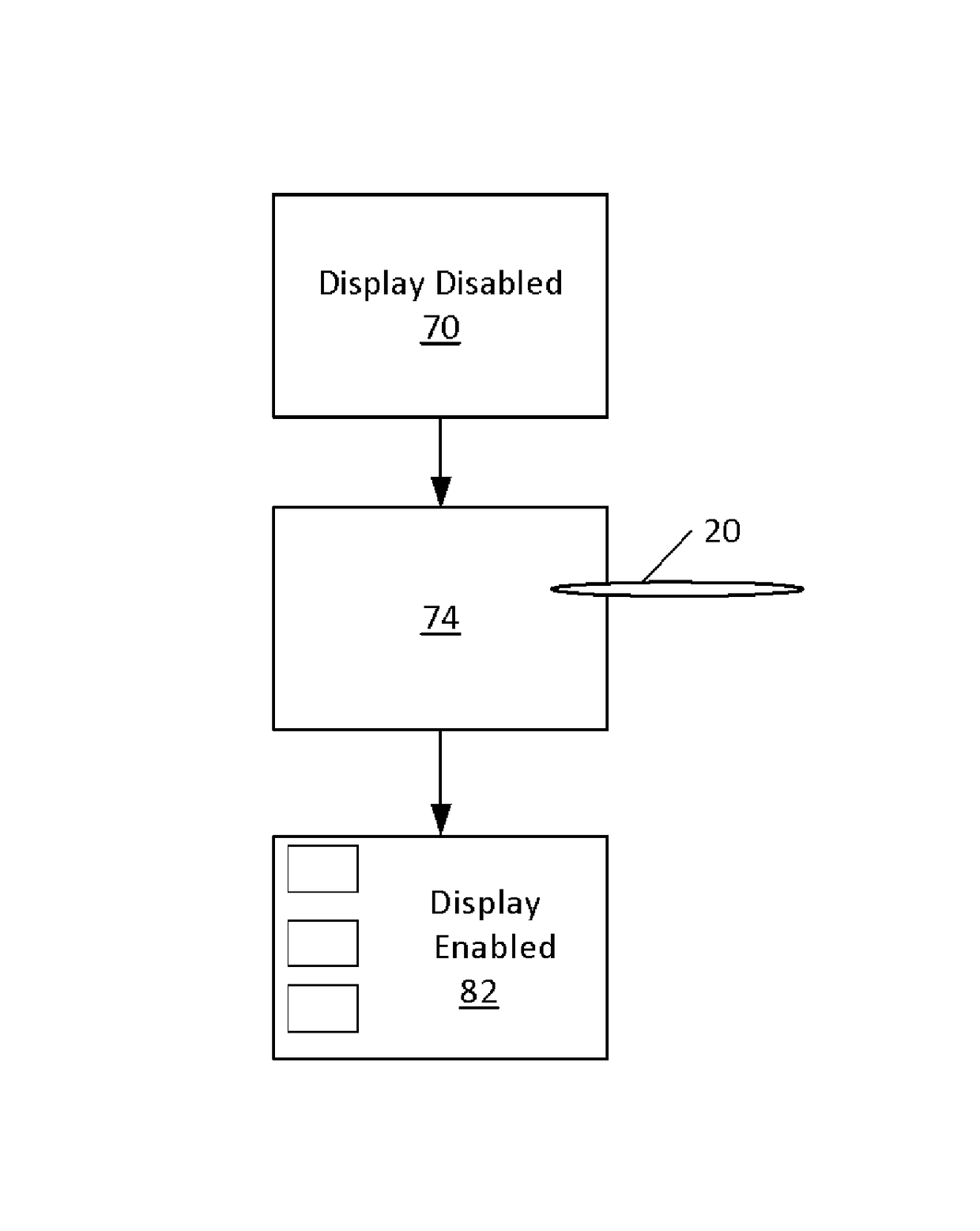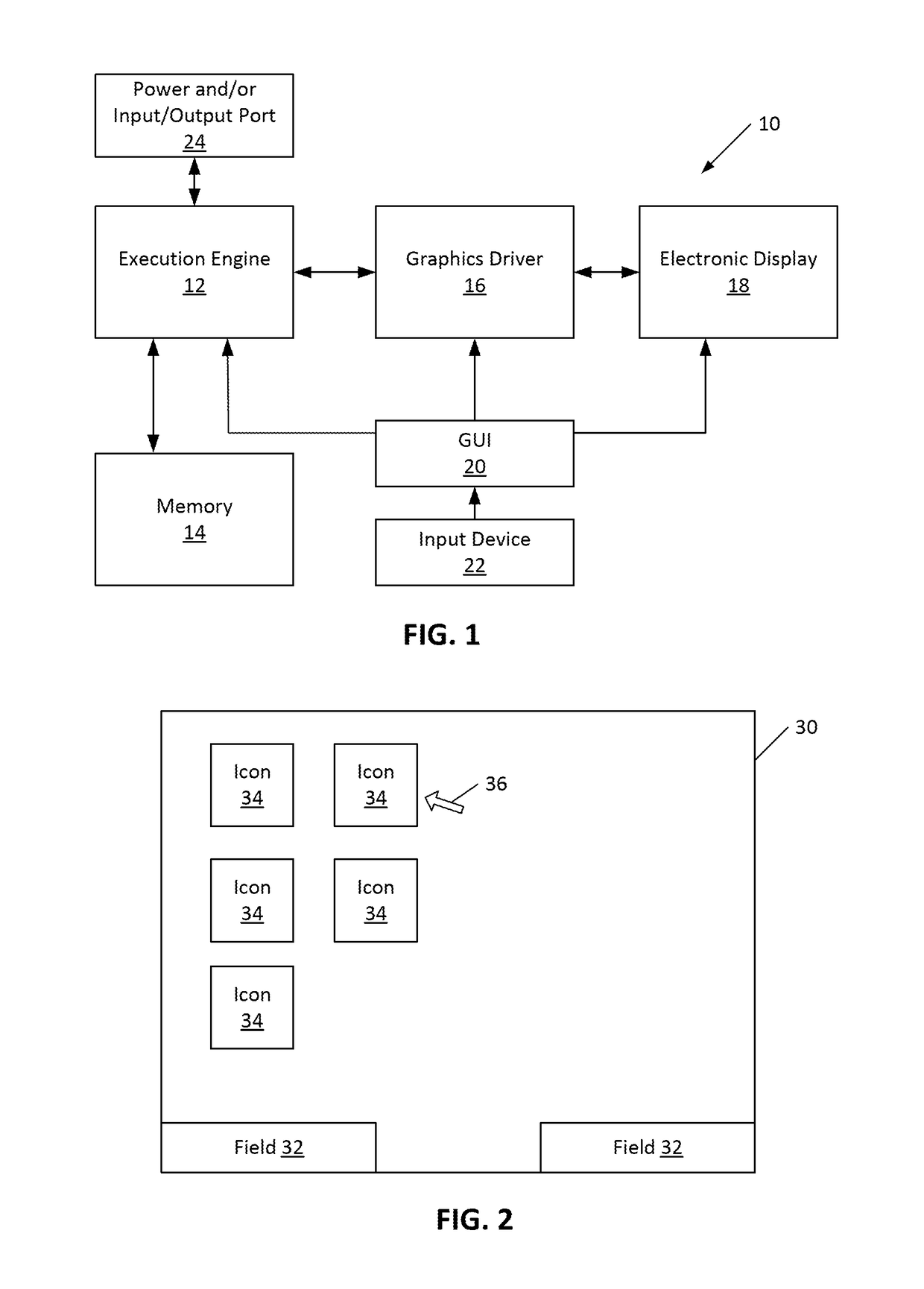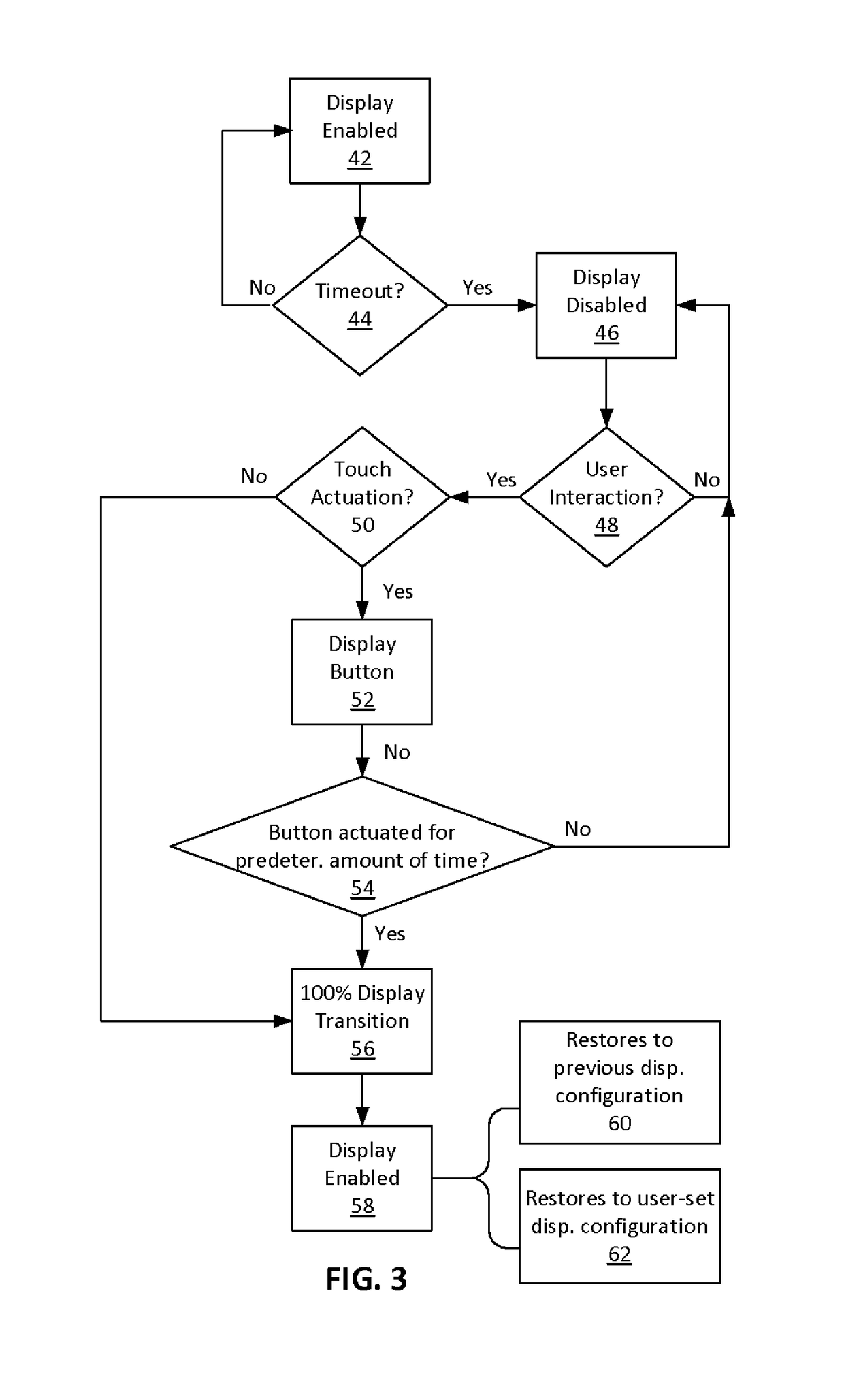Mechanism for locking a computer display and for unlocking the display when purposely used
a technology of display and lock mechanism, applied in the field of computer system, can solve the problems of unintentional activation of display screen, loss of power saving benefits, and inability to accept user-actuated input, etc., and achieve the effect of quick activation or unlocking of the computer system
- Summary
- Abstract
- Description
- Claims
- Application Information
AI Technical Summary
Benefits of technology
Problems solved by technology
Method used
Image
Examples
Embodiment Construction
[0029]Turning now to the drawings, FIG. 1 illustrates a computer system 10 having an execution engine 12, a memory 14, a graphics driver 16, and an electronic display 18. Of course, there can be numerous other subsystems associated with a computer system; however, for purposes of subsequent explanation and brevity, the rudimentary subsystems shown are adequate. Along with the components mentioned above, one or more input device(s) 20 may be used, along with a graphical user interface (GUI) 22 and the electronic display 18 to provide user input to the computer system. Input to the computer system may also come from a power or input / output port 24 coupled to the computer system for connecting the computer system to a power cord, an input / output cable or a docking station.
[0030]The input device 20 can be any device that moves and actuates a cursor across a display screen of the electronic display 18. Examples of input device 20 include, but are not limited to, a mouse, a keyboard, a st...
PUM
 Login to view more
Login to view more Abstract
Description
Claims
Application Information
 Login to view more
Login to view more - R&D Engineer
- R&D Manager
- IP Professional
- Industry Leading Data Capabilities
- Powerful AI technology
- Patent DNA Extraction
Browse by: Latest US Patents, China's latest patents, Technical Efficacy Thesaurus, Application Domain, Technology Topic.
© 2024 PatSnap. All rights reserved.Legal|Privacy policy|Modern Slavery Act Transparency Statement|Sitemap