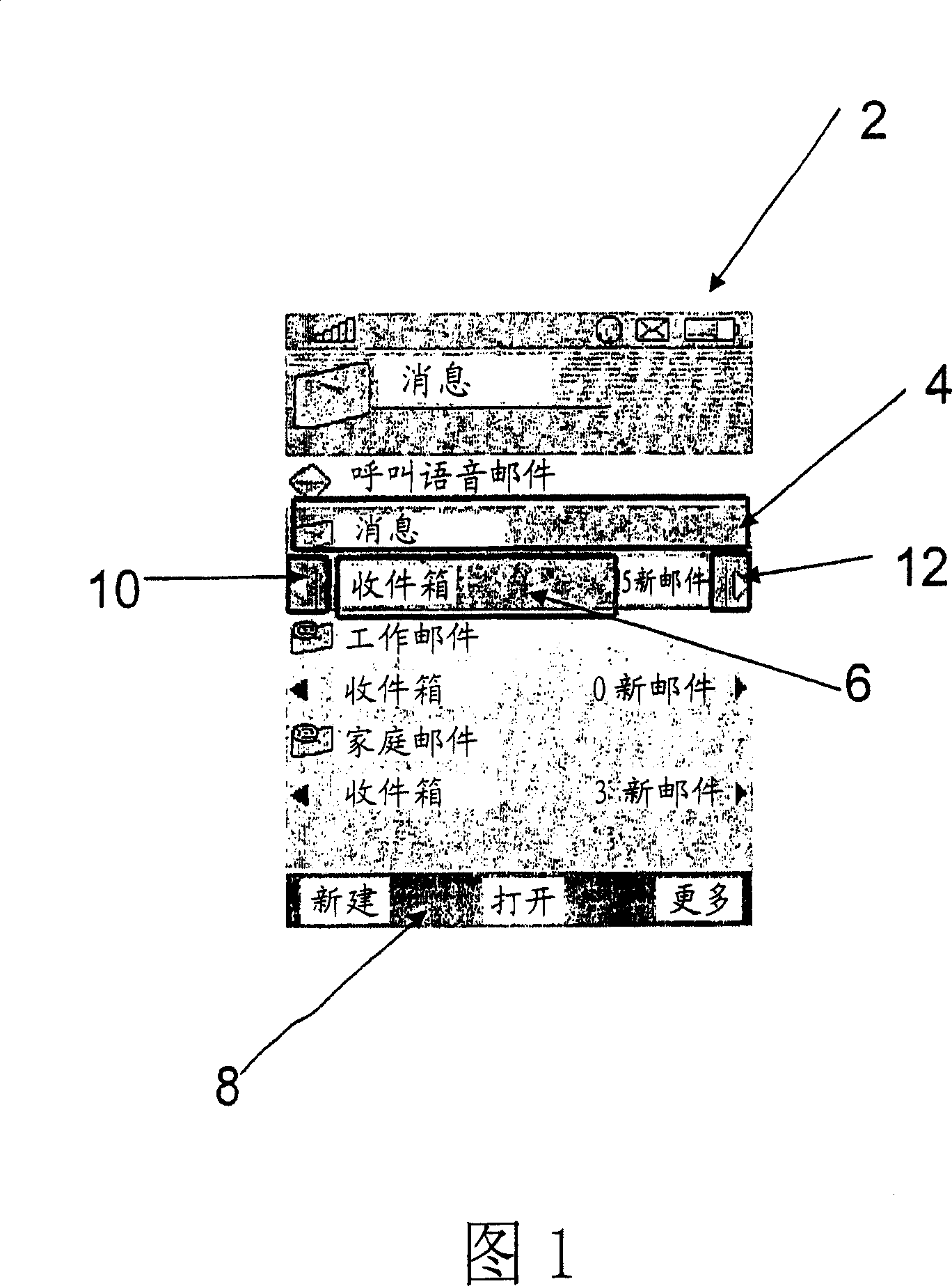Displaying information in an interactive computing device
A computing device, interactive technology, applied in computing, image communication, components of color TV, etc., can solve the problems of waste of screen space, difference, low efficiency, etc.
- Summary
- Abstract
- Description
- Claims
- Application Information
AI Technical Summary
Problems solved by technology
Method used
Image
Examples
Embodiment Construction
[0034] As seen in FIG. 1 , the display screen 2 of an interactive computing device is used to display commands available to a user for a typical software application (in the example shown, a messaging application) loaded on the device. The display in the example shown includes fisheye areas 4 and 6 and a status bar 8 . Users can use messaging applications to create, send, receive, and store various types of messages, such as voice messages (often referred to as voicemails) and visual messages, often using the term "messages" to refer to them. These messages can typically include different types of visual messages, such as SMS (Short Message Service), MMS (Multimedia Message Service) and e-mail, and the application includes an Inbox folder within the "Messages" function (in FIG. ) and the Outbox folder (not shown in Figure 1). Other folders are also available in the application, such as "Work Mail" and "Home Mail", which help the user manage various types of messages received ...
PUM
 Login to View More
Login to View More Abstract
Description
Claims
Application Information
 Login to View More
Login to View More - R&D
- Intellectual Property
- Life Sciences
- Materials
- Tech Scout
- Unparalleled Data Quality
- Higher Quality Content
- 60% Fewer Hallucinations
Browse by: Latest US Patents, China's latest patents, Technical Efficacy Thesaurus, Application Domain, Technology Topic, Popular Technical Reports.
© 2025 PatSnap. All rights reserved.Legal|Privacy policy|Modern Slavery Act Transparency Statement|Sitemap|About US| Contact US: help@patsnap.com