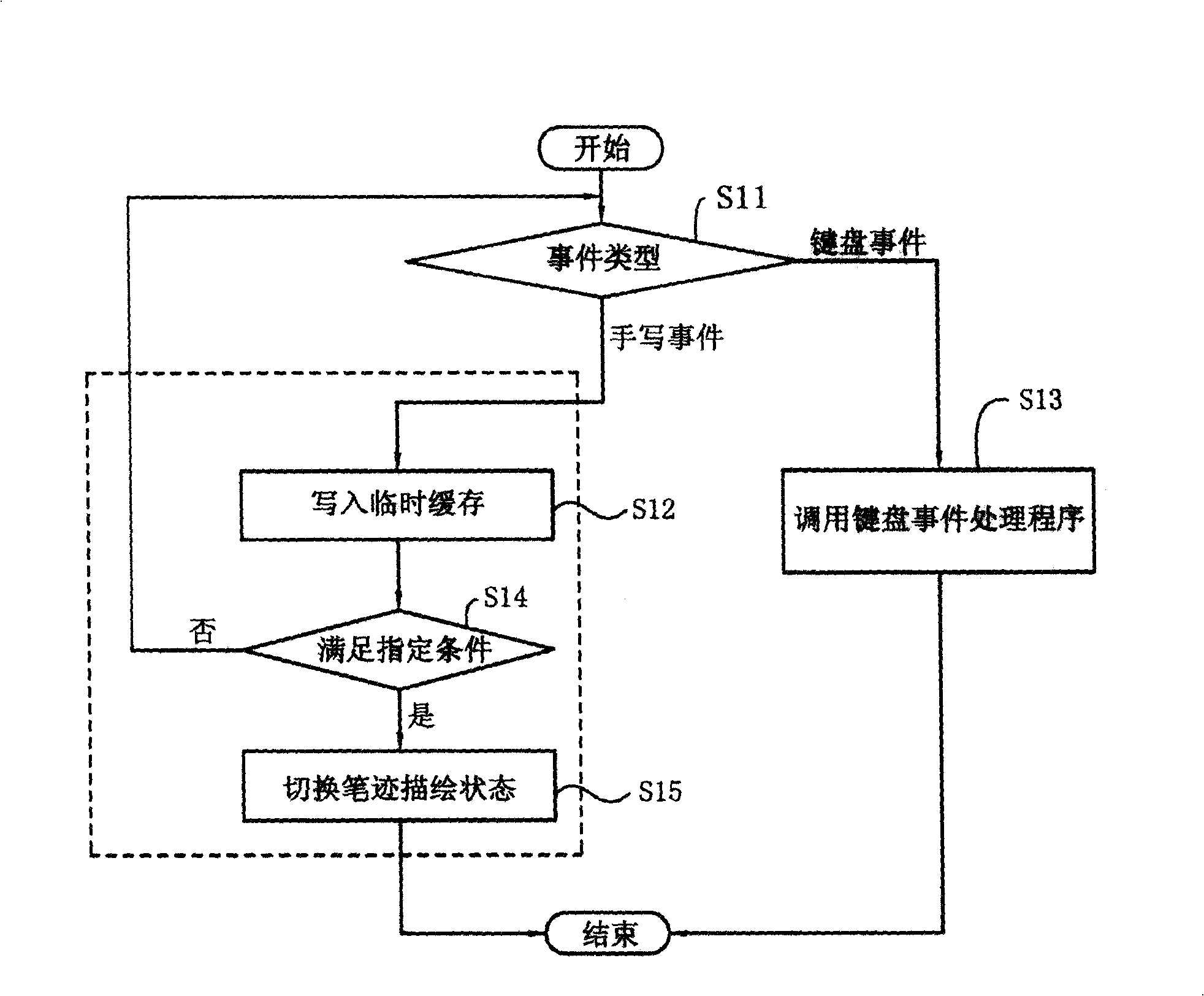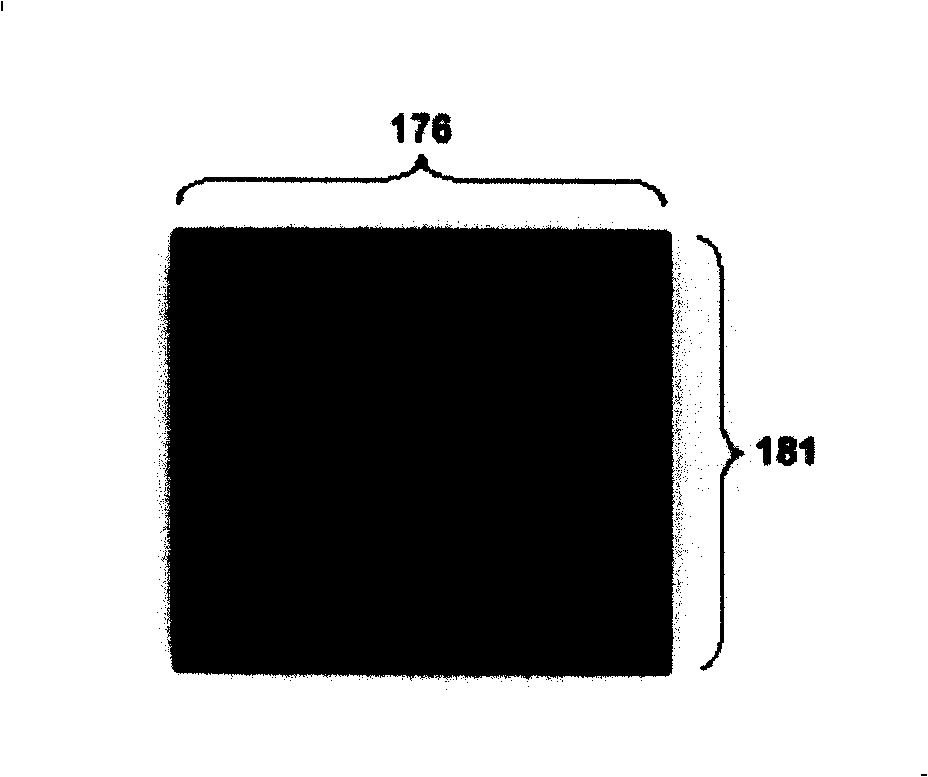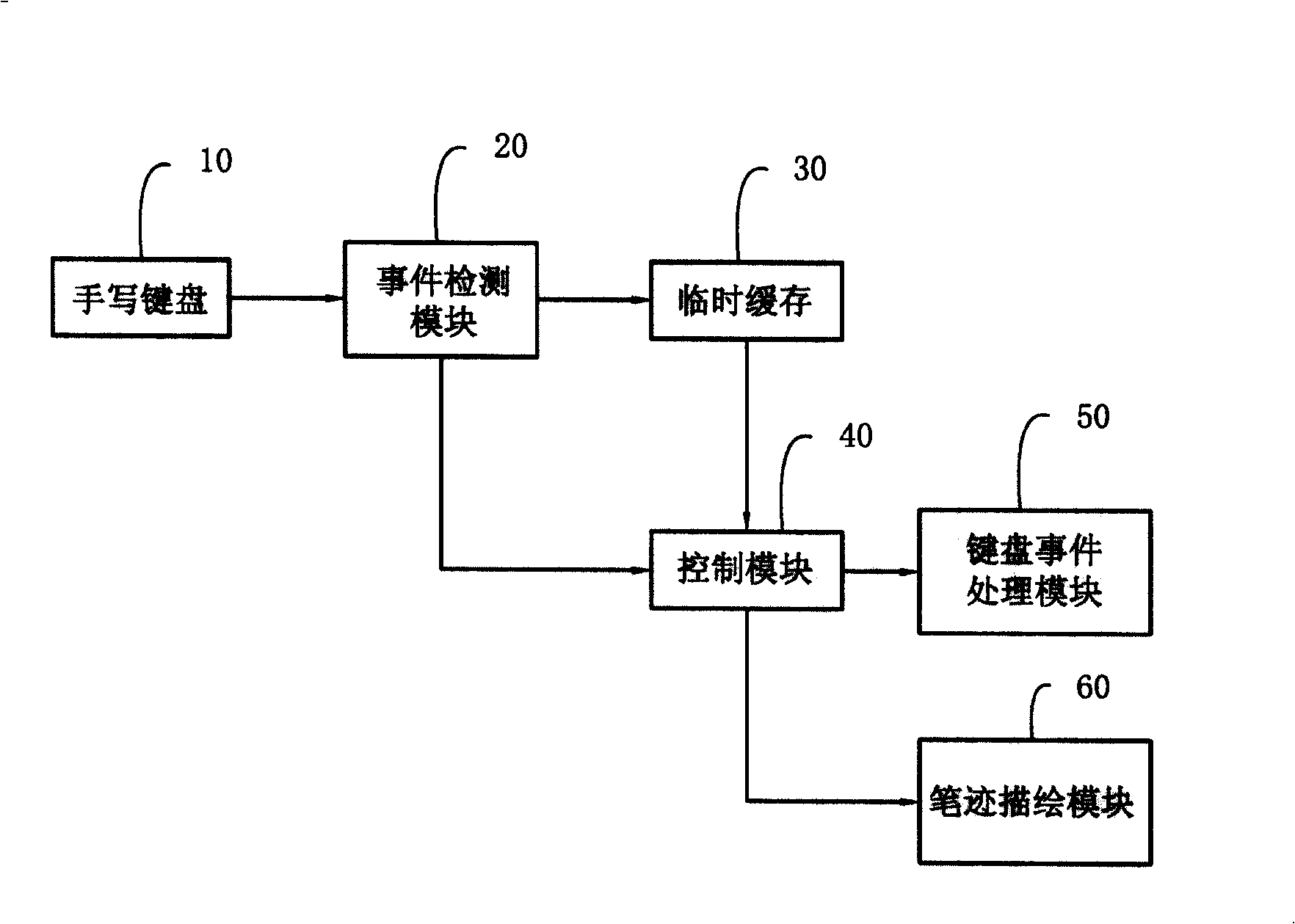Hand-written keyboard input collision solution method and input mechanism using the same
A technology for keyboard input and conflict resolution, applied in the input/output of user/computer interaction, the input/output process of data processing, multi-programming devices, etc. confusion, etc.
- Summary
- Abstract
- Description
- Claims
- Application Information
AI Technical Summary
Problems solved by technology
Method used
Image
Examples
Embodiment Construction
[0017] Exemplary embodiments of the present invention will be described in detail below with reference to the accompanying drawings.
[0018] In the following detailed description, only certain exemplary embodiments of the present invention have been shown and described, simply by way of illustration. As those skilled in the art would realize, the described embodiments may be modified in various different ways, all without departing from the spirit or scope of the present invention. Accordingly, the drawings and descriptions are to be regarded as illustrative in nature and not restrictive.
[0019] First, if figure 1 As shown, handwriting events and keyboard events are events generated by hardware interrupts. Handwriting events are generated by tablet hardware interrupts, including finger / pen down (also called pen down event) (pen_down), finger / pen up (also called pen up event) (pen_up) and finger / pen movement (also called There are three kinds of events that can be referre...
PUM
 Login to View More
Login to View More Abstract
Description
Claims
Application Information
 Login to View More
Login to View More - R&D
- Intellectual Property
- Life Sciences
- Materials
- Tech Scout
- Unparalleled Data Quality
- Higher Quality Content
- 60% Fewer Hallucinations
Browse by: Latest US Patents, China's latest patents, Technical Efficacy Thesaurus, Application Domain, Technology Topic, Popular Technical Reports.
© 2025 PatSnap. All rights reserved.Legal|Privacy policy|Modern Slavery Act Transparency Statement|Sitemap|About US| Contact US: help@patsnap.com