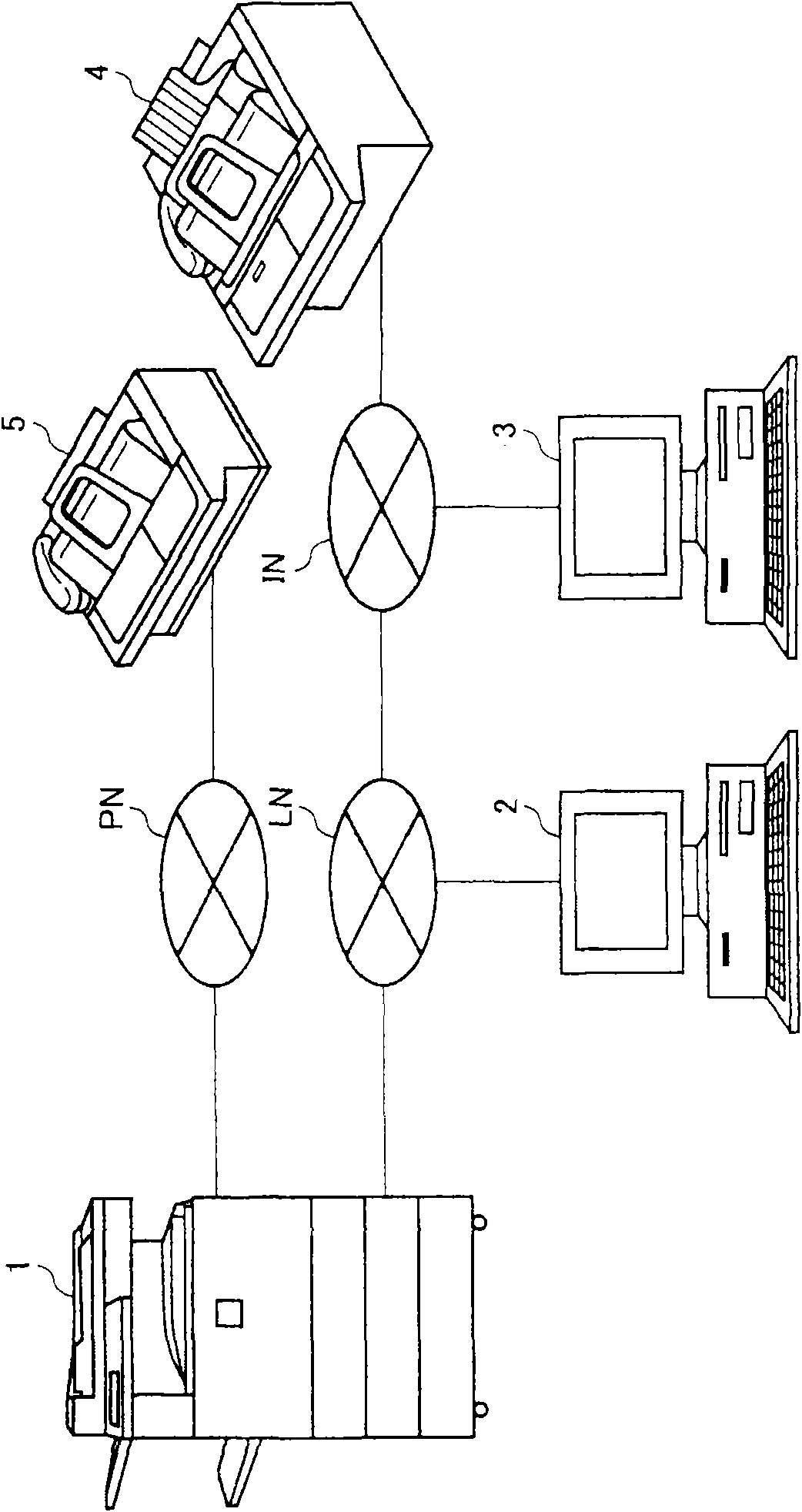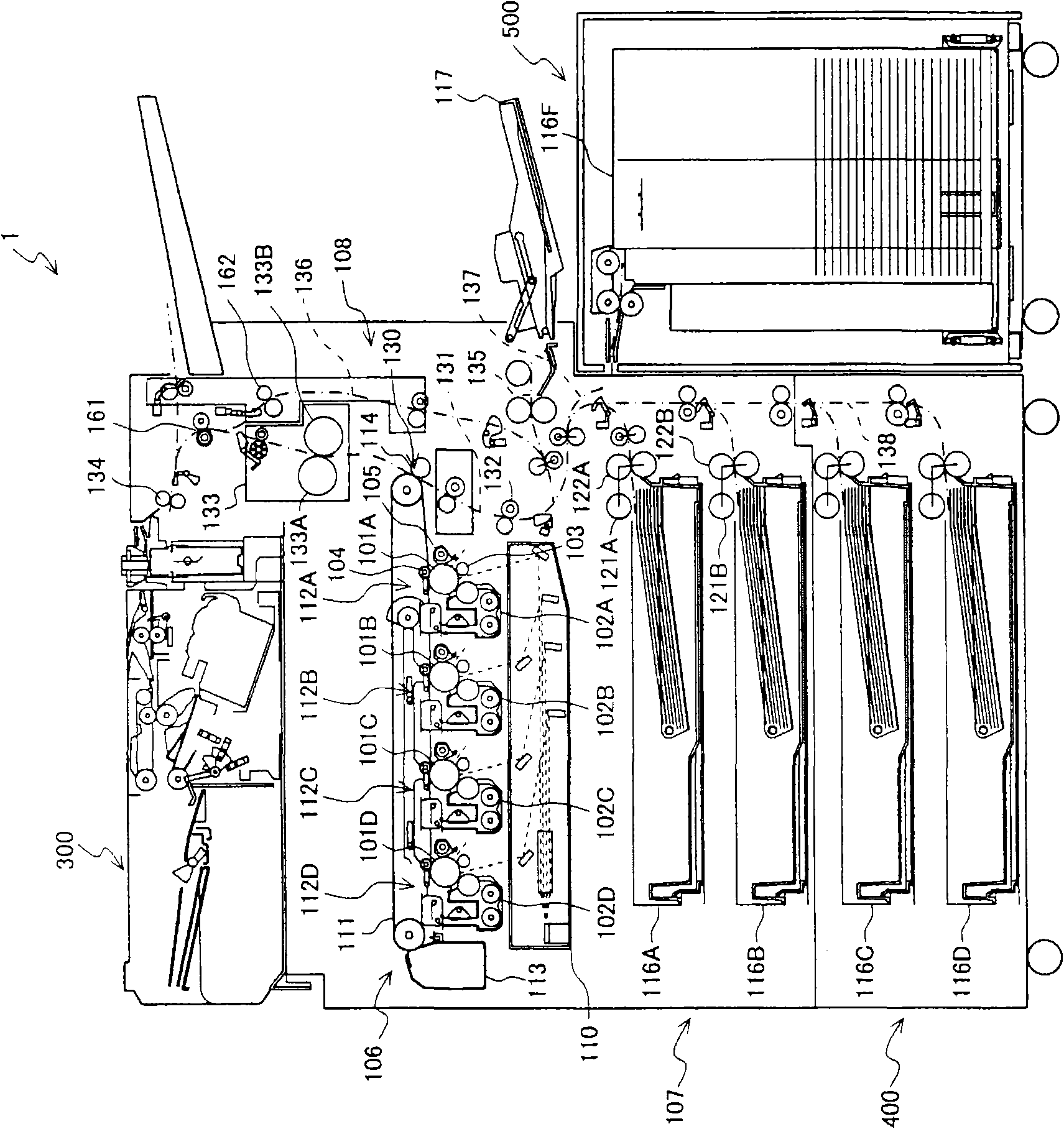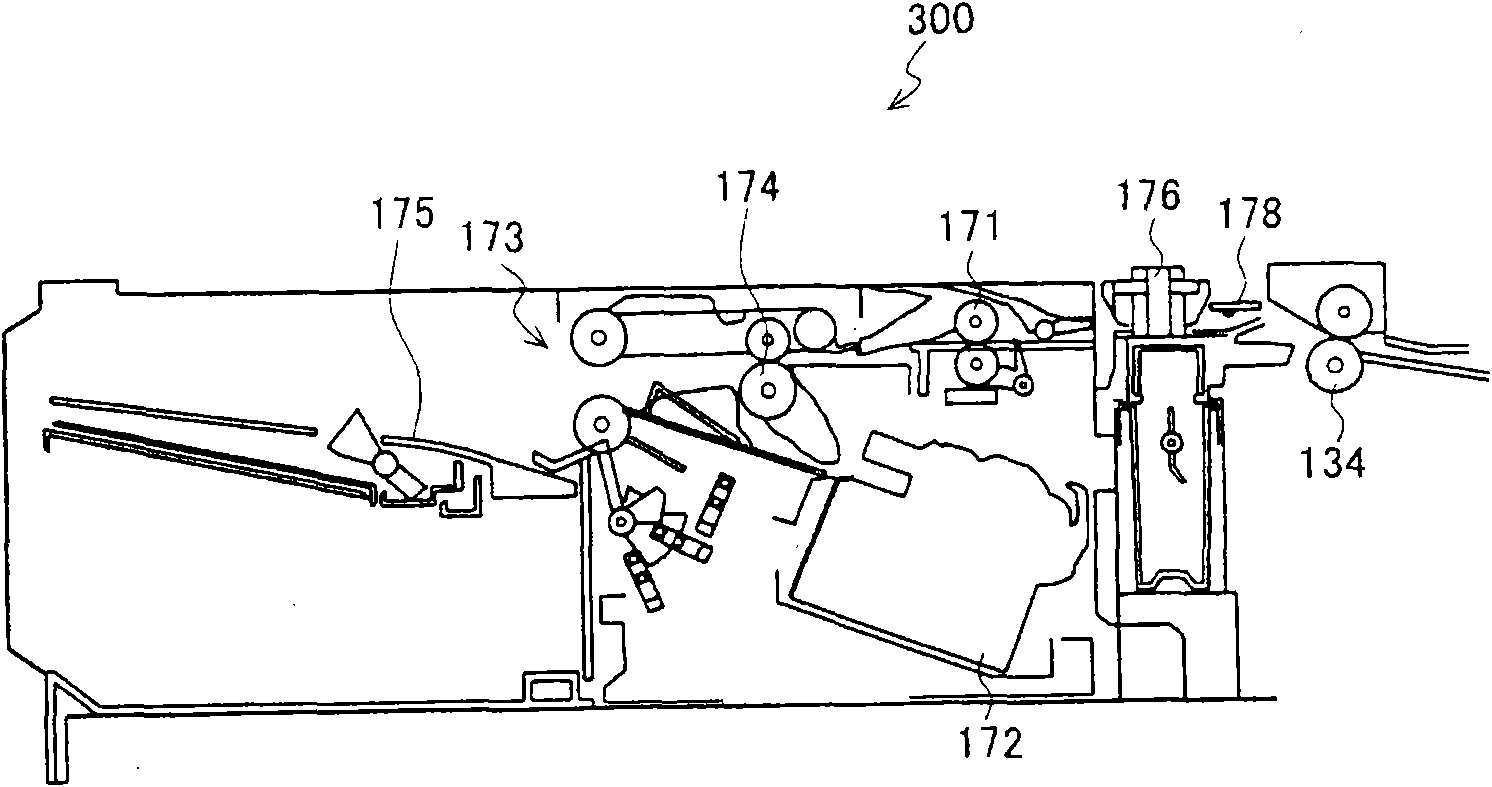Image forming apparatus and preview display method
A technology of preview display and image, applied in the direction of image communication, electrical components, etc., can solve problems such as time-consuming
- Summary
- Abstract
- Description
- Claims
- Application Information
AI Technical Summary
Problems solved by technology
Method used
Image
Examples
Embodiment 1
[0203] Figure 15 It is a diagram showing an example of a preview screen when displaying information on piercing holes as processing information. user in Figure 7 After setting the printing conditions on the standard screen 40 shown, the preview confirmation key 46 is operated to display a preview image of the image data. The display screen at this time is, for example, Figure 11 A preview screen 70 as shown. And in this preview screen 70, by operating the processing display key 78, it is possible to display Figure 15 As shown, a preview screen 80A showing the information (processing information) indicating the processing state, that is, the penetration hole 82 is displayed.
[0204] In addition, the reason for displaying "A" in the preview image 81 is to easily recognize the orientation of the image.
[0205] Here, on the preview screen 80A, the preview image 81 is displayed in the direction in which the document is read by the reading unit 13 . In addition, the pier...
Embodiment 2
[0227] Figure 19 It is a figure which shows still another example of the preview screen which displays the finishing information when stapling is set as finishing.
[0228] exist Figure 19 In the preview screen 80E shown, a preview image 81 is displayed maintaining the positional relationship (orientation) in which the printed paper is discharged.
[0229] For example, suppose the Figure 10 The key 62B is selected in the staple setting screen 60A shown, and the key 62B is used to instruct that when the original is placed on the reading unit 13 when reading the copied original, the long side of the original is aligned with the reading direction in the direction indicated by the key 62A. Place the originals with the same orientation, and perform two-point stapling on the left side of the printed paper. At this time, the upper side of the printed paper is bound at two places.
[0230] here, in image 3 The shown post-processing device 300 or Figure 4 In the post-process...
PUM
 Login to View More
Login to View More Abstract
Description
Claims
Application Information
 Login to View More
Login to View More - R&D
- Intellectual Property
- Life Sciences
- Materials
- Tech Scout
- Unparalleled Data Quality
- Higher Quality Content
- 60% Fewer Hallucinations
Browse by: Latest US Patents, China's latest patents, Technical Efficacy Thesaurus, Application Domain, Technology Topic, Popular Technical Reports.
© 2025 PatSnap. All rights reserved.Legal|Privacy policy|Modern Slavery Act Transparency Statement|Sitemap|About US| Contact US: help@patsnap.com