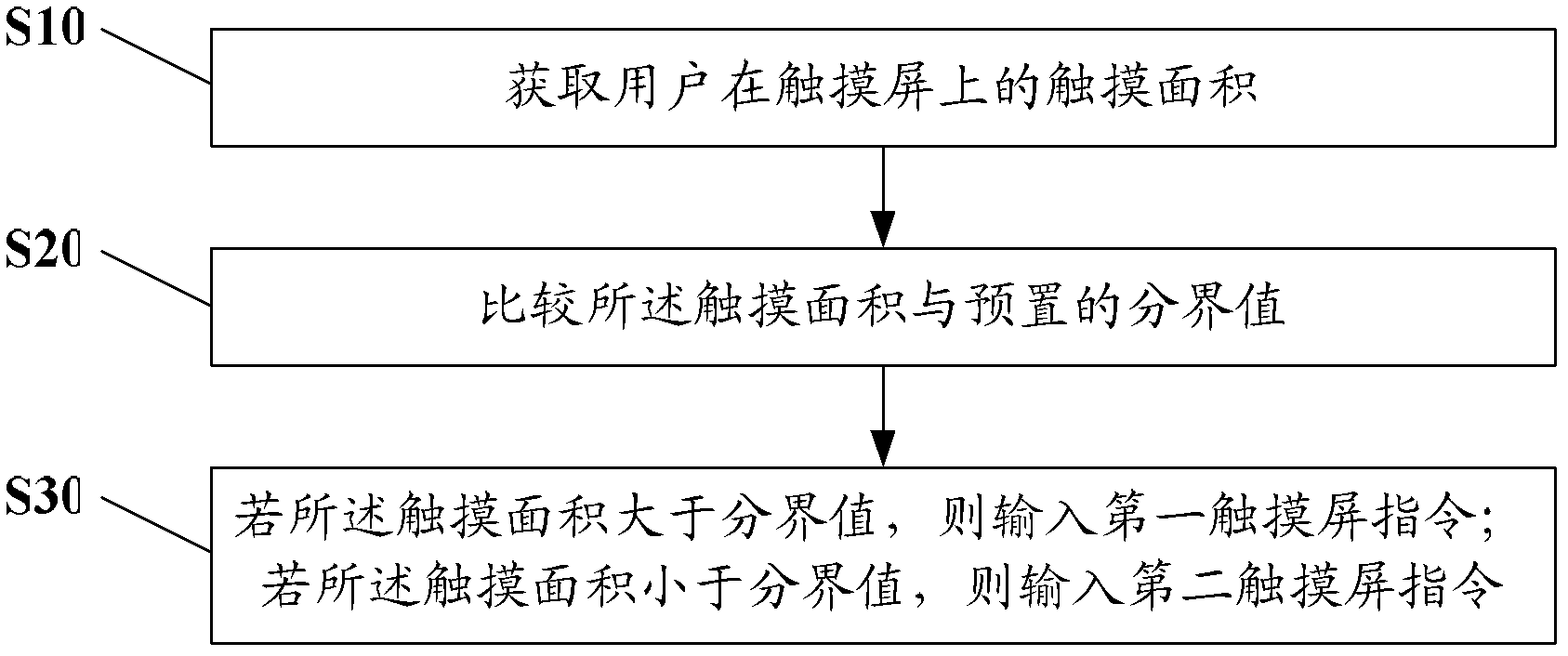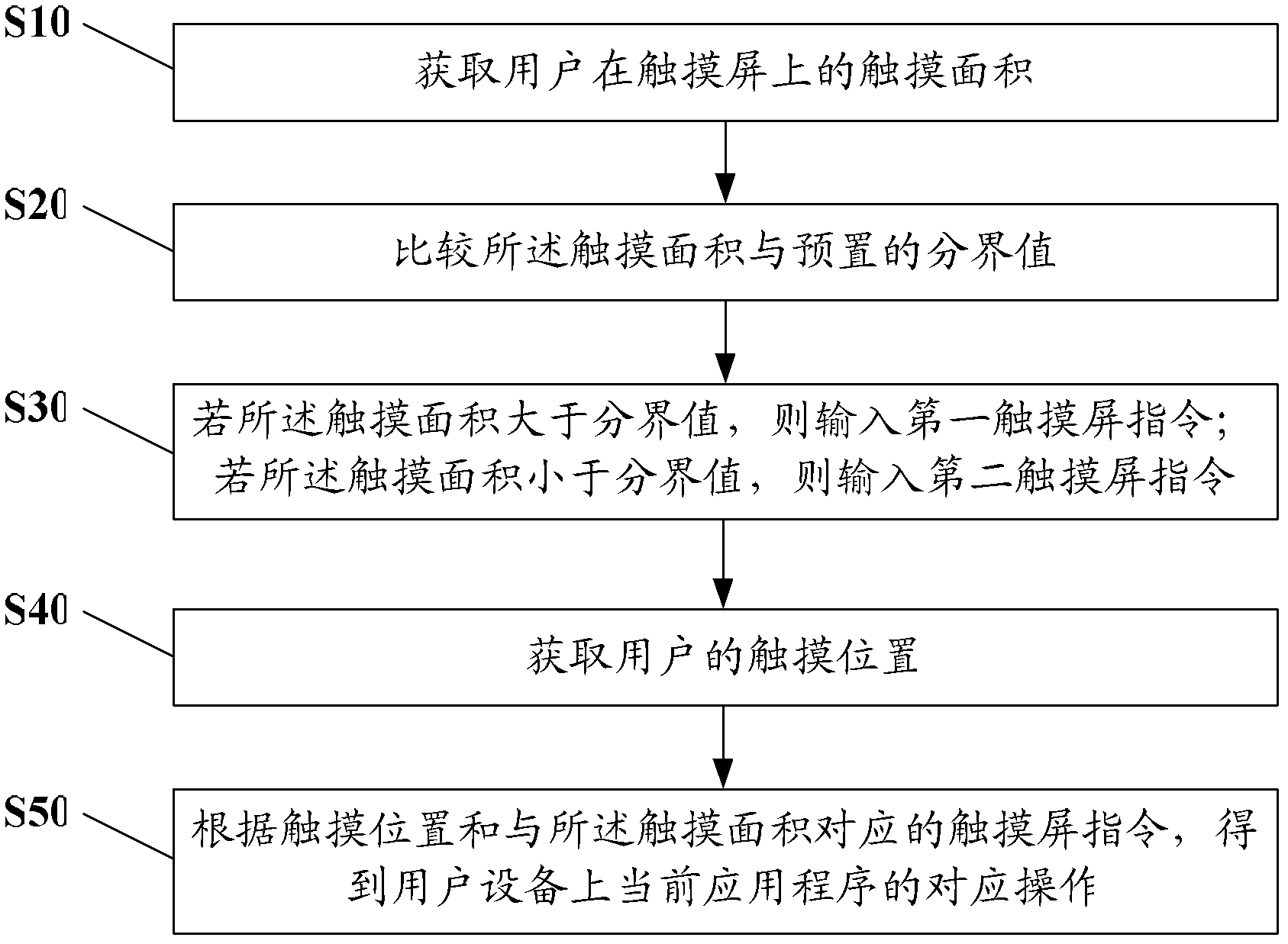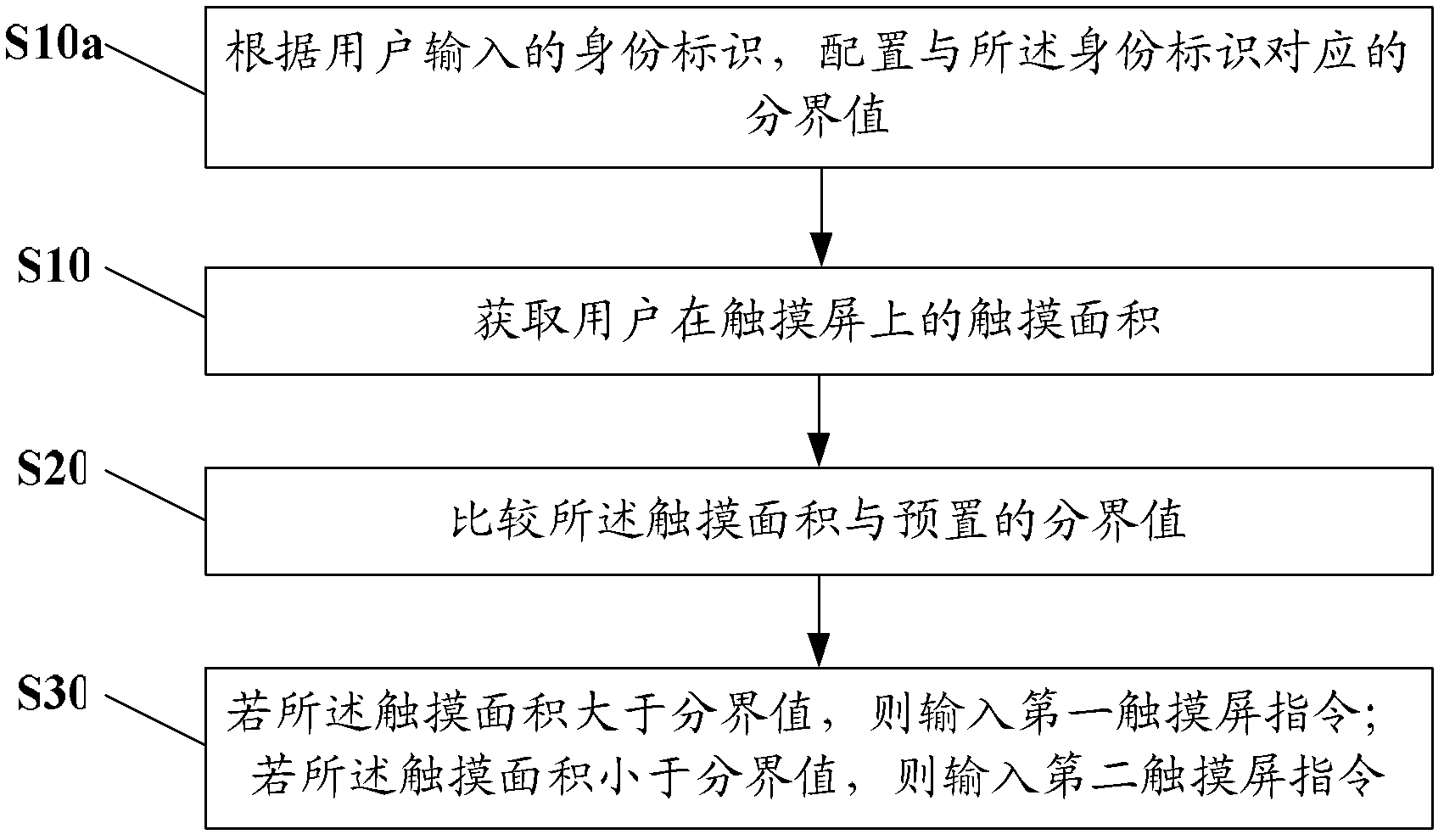Touch screen command input method and user equipment
A technology for user equipment and input methods, applied in the input/output process of data processing, instruments, electrical digital data processing, etc., can solve the problems of time-consuming, low operation efficiency, waste of operation time, etc. effect of the way
- Summary
- Abstract
- Description
- Claims
- Application Information
AI Technical Summary
Problems solved by technology
Method used
Image
Examples
Embodiment 1
[0043] This embodiment provides a method for inputting touch screen commands, such as figure 1 As shown, the method includes the following steps:
[0044] S10. Acquire the touch area of the user on the touch screen.
[0045] The touch screen can obtain the user's touch area on the touch screen by detecting the touch point, and the user device can obtain the touch area by the voltage detected on the touch screen or the number of pixels touched.
[0046] S20, comparing the touch area with a preset boundary value.
[0047] The preset cutoff value can be stored on the user equipment where the touch screen is located, or can be stored on a remote server serving the user equipment; considering efficiency and stability, the cutoff value is preferably stored on the user equipment.
[0048] S30. If the touch area is larger than the cutoff value, input a first touch screen instruction; if the touch area is smaller than the cutoff value, input a second touch screen instruction.
[0...
Embodiment 2
[0080] This embodiment provides a user equipment, the user equipment has a touch screen, such as Figure 8 As shown, the user equipment may include a first acquisition module 10 , a comparison module 20 and an instruction input module 30 .
[0081] The first acquisition module 10 is used to acquire the touch area of the user on the touch screen; a possible implementation of the first acquisition module 10 is: the coordinates and voltage signals of the touch point are detected by the touch screen controller, and then the touch area is calculated by CPU analysis .
[0082] The comparison module 20 is used to compare the touch area with a preset cut-off value;
[0083] The instruction input module 30 is used for inputting a first touch screen instruction when the touch area is larger than the threshold value; and inputting a second touch screen instruction when the touch area is smaller than the threshold value.
[0084] The user equipment may also include (see Figure 9 ): ...
Embodiment 3
[0097] This embodiment provides a method for inputting touch screen commands, such as Figure 11 As shown, the method includes the following steps:
[0098] S10', acquire the touch area of the user on the touch screen.
[0099] The touch screen can obtain the user's touch area on the touch screen by detecting the touch point, and the user device can obtain the touch area correspondingly from the voltage detected on the touch screen or the number of pixels touched.
[0100] S20', using a preset list to search for a touch screen instruction corresponding to the touch area.
[0101] The list may include correspondences between more than two touch area intervals and touch screen commands. Take the list including the corresponding relationship between 3 touch area intervals and touch screen commands as an example, see Table 1.
[0102] Table 1
[0103] Touch area s(cm 2 )
touch screen command
0
show help information
c1
click
...
PUM
 Login to View More
Login to View More Abstract
Description
Claims
Application Information
 Login to View More
Login to View More - R&D
- Intellectual Property
- Life Sciences
- Materials
- Tech Scout
- Unparalleled Data Quality
- Higher Quality Content
- 60% Fewer Hallucinations
Browse by: Latest US Patents, China's latest patents, Technical Efficacy Thesaurus, Application Domain, Technology Topic, Popular Technical Reports.
© 2025 PatSnap. All rights reserved.Legal|Privacy policy|Modern Slavery Act Transparency Statement|Sitemap|About US| Contact US: help@patsnap.com