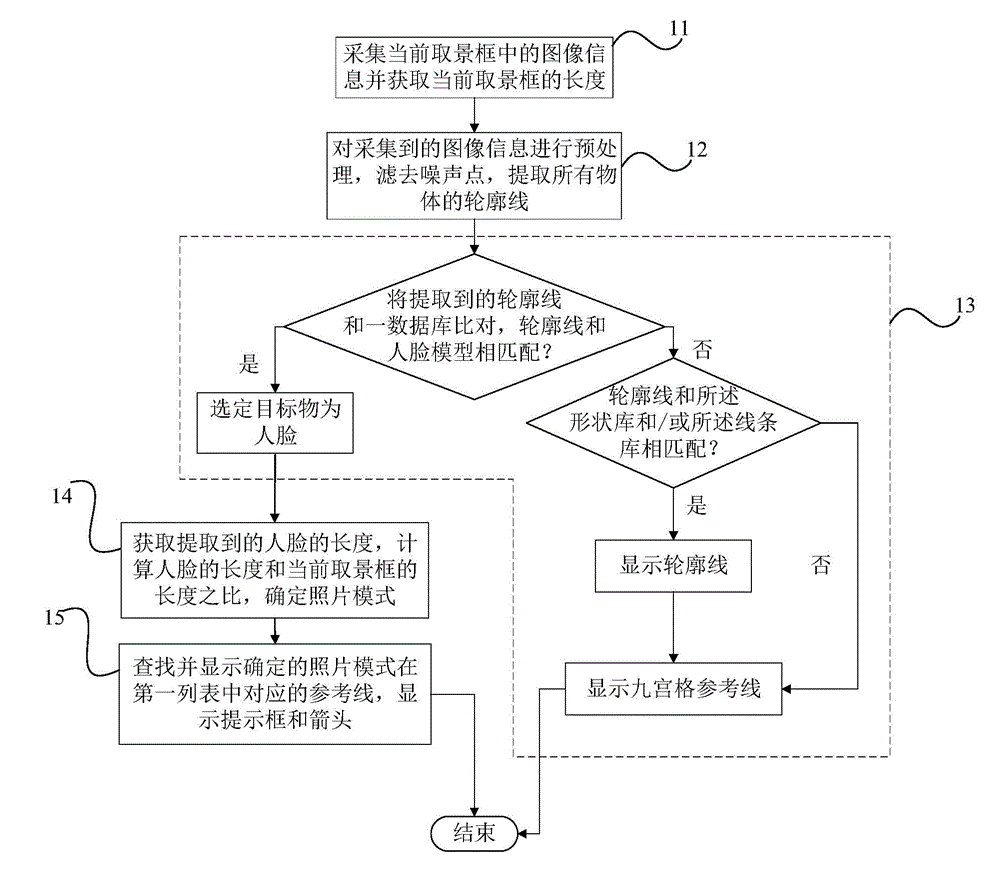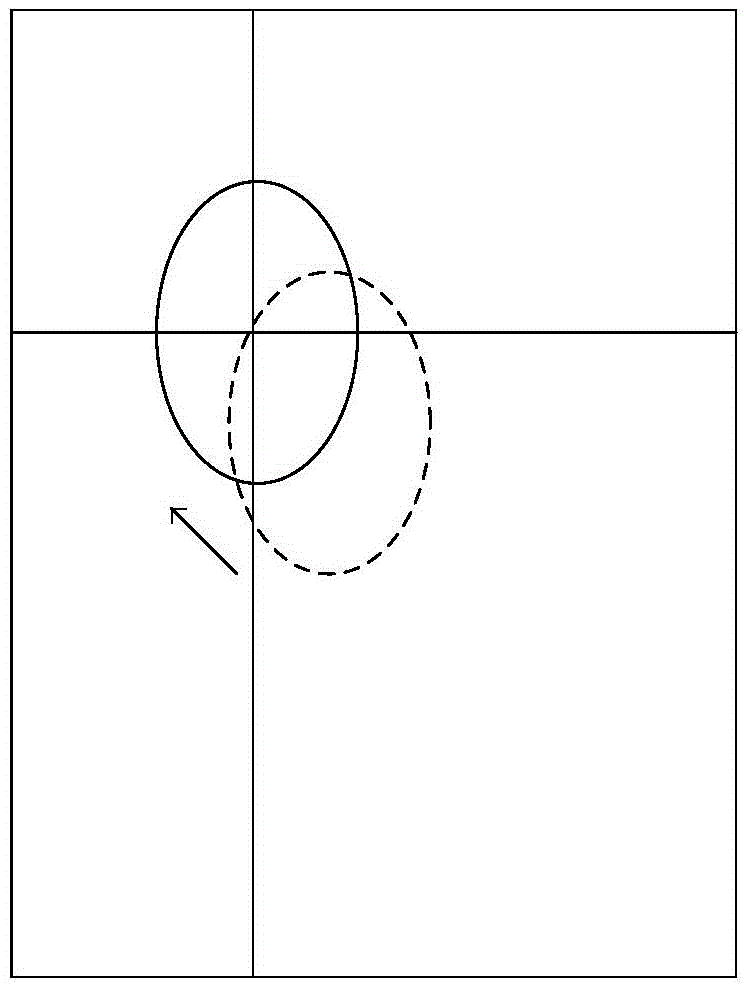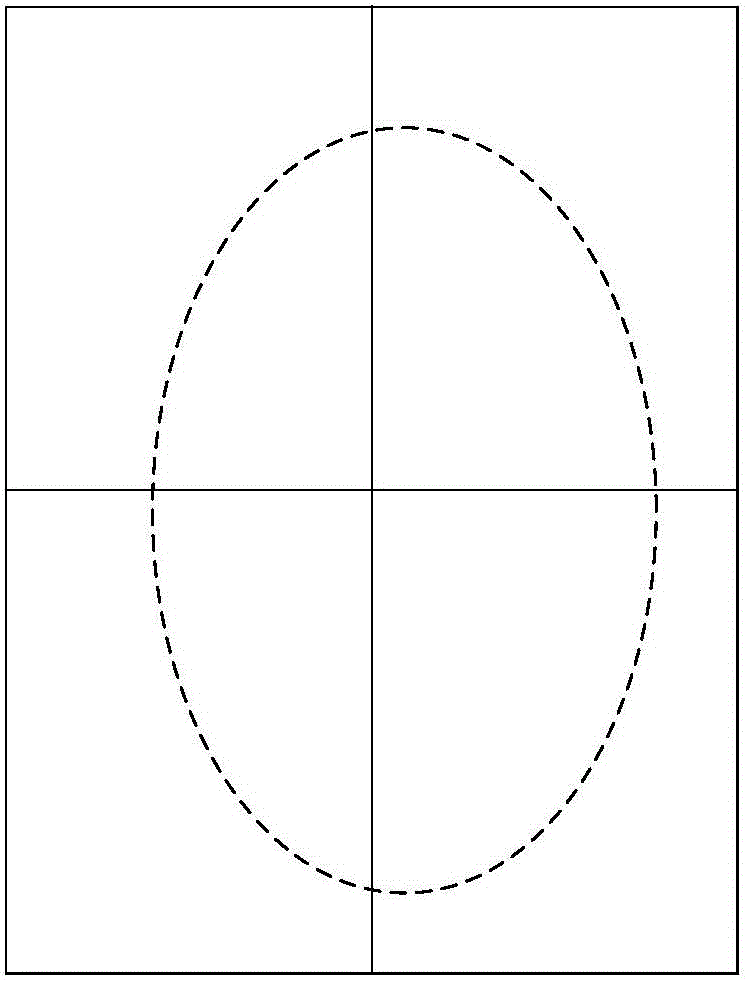Shooting preview composition assisting method and device for shooting equipment
An auxiliary device and equipment technology, which is applied in image analysis, image data processing, instruments, etc., can solve the problem that the camera equipment cannot provide different information, and achieve the effect of simple and accurate display
- Summary
- Abstract
- Description
- Claims
- Application Information
AI Technical Summary
Problems solved by technology
Method used
Image
Examples
Embodiment 1
[0068] A first list includes correspondence between multiple photo modes and reference lines, the photo modes include: travel photos (that is, the ratio of the length of the face to the length of the viewfinder frame is greater than or equal to 1 / 10 and less than 2 / 3), Close-ups of faces (that is, the ratio of the length of the face to the length of the viewfinder is greater than or equal to 2 / 3), landscapes (that is, the length of the face is greater than or equal to 0 and less than 1 / 10);
[0069] The reference line corresponding to the travel photo is a horizontal golden section line and a vertical golden section line, and the intersection of these two golden section lines is close to the current position of the face;
[0070] The reference line corresponding to the close-up of the face is the intersection point in the center of the viewfinder or no reference line.
[0071] The reference line corresponding to the scenery is the Jiugongge reference line.
[0072] see figur...
Embodiment 2
[0089] A mobile phone camera preview composition assistance method, see Figure 6 ,Proceed as follows:
[0090] Step 31, collecting image information in the current viewfinder frame.
[0091] Step 32. Perform preprocessing on the collected image information, filter out noise points, and extract the target object from the collected image information.
[0092] Step 33, acquiring the area of the target object.
[0093] Step 34: Determine the image type to which the target object belongs, and obtain the designated area corresponding to the image type in a second list, and the second list includes the correspondence between the image type and the designated area.
[0094] Step 35. Adjust the focal length so that the area of the target object is equal to the specified area.
[0095] The target object can be automatically selected by the mobile phone as the object with the highest priority in the current viewfinder frame, and the priority is that the human face is higher than ...
Embodiment 3
[0103] A mobile phone camera preview composition assistance method, see Figure 7 ,Proceed as follows:
[0104] Step 41, collecting image information in the current viewfinder frame and acquiring the area of the current viewfinder frame.
[0105] Step 42 , preprocessing the collected image information, filtering out noise points, and extracting the target object from the collected image information.
[0106] Step 43. Obtain the area of the target object.
[0107] Step 44. Determine the image type to which the target object belongs, and obtain the designated ratio corresponding to the image type in a third list, the third list includes the correspondence between the image type and the designated ratio, and the designated ratio The ratio is the ratio of the specified area of the image type to the area of the viewing frame;
[0108] Step 45, calculating the specified area of the target object, the specified area is equal to the area of the current viewfinder multipli...
PUM
 Login to View More
Login to View More Abstract
Description
Claims
Application Information
 Login to View More
Login to View More - R&D
- Intellectual Property
- Life Sciences
- Materials
- Tech Scout
- Unparalleled Data Quality
- Higher Quality Content
- 60% Fewer Hallucinations
Browse by: Latest US Patents, China's latest patents, Technical Efficacy Thesaurus, Application Domain, Technology Topic, Popular Technical Reports.
© 2025 PatSnap. All rights reserved.Legal|Privacy policy|Modern Slavery Act Transparency Statement|Sitemap|About US| Contact US: help@patsnap.com