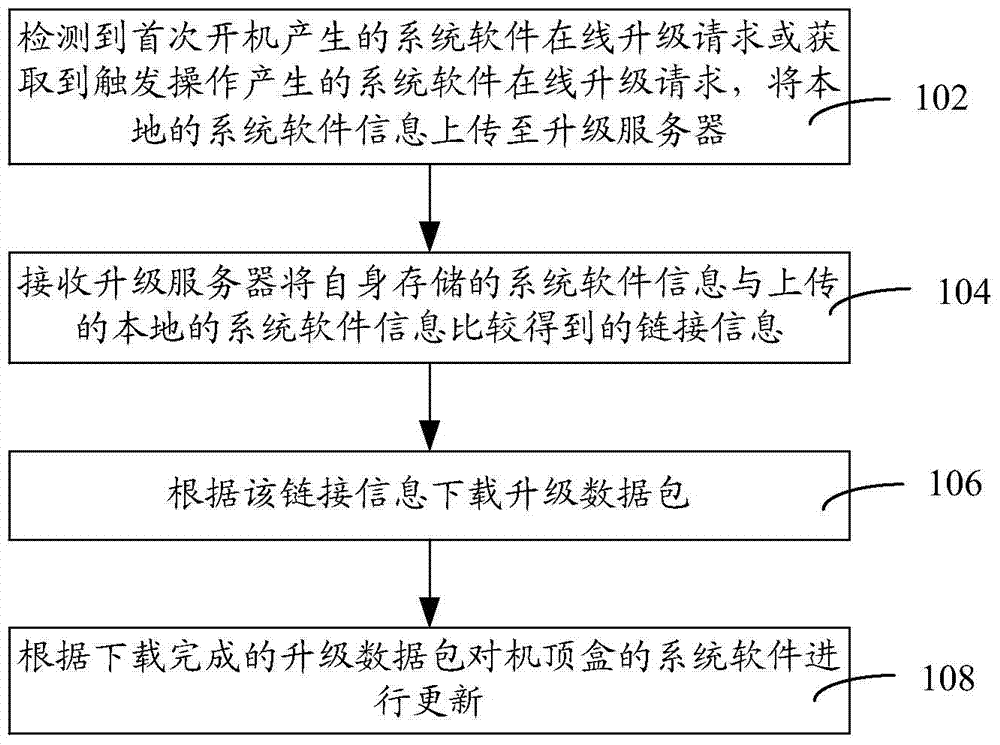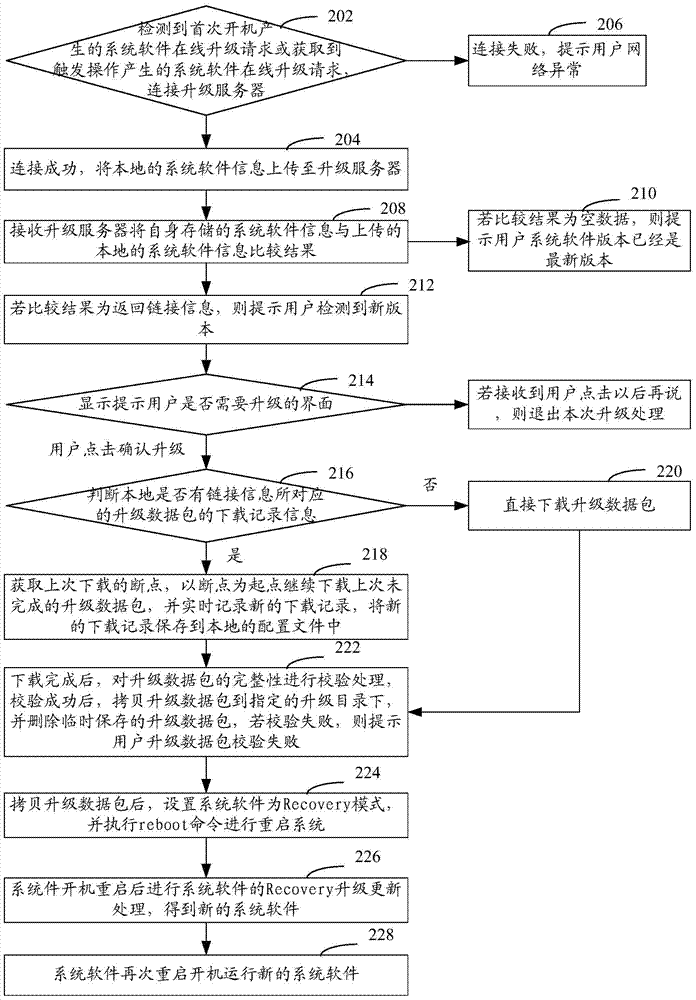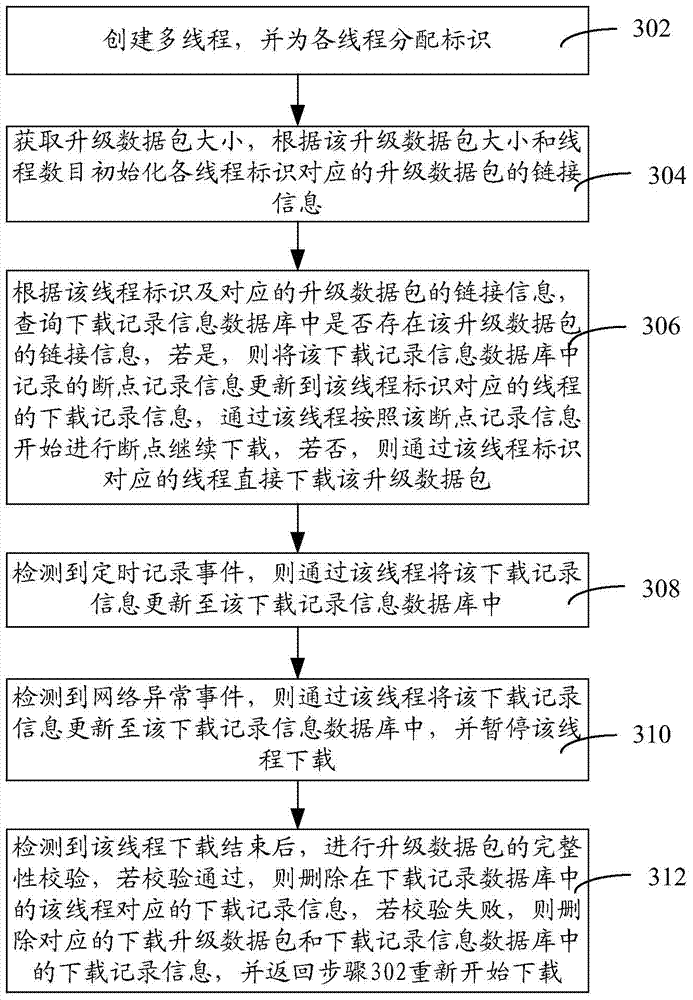Implementation method and device for online upgrading of system software of set top box
A technology of system software and implementation methods, which is applied in the direction of program control devices, electrical components, selective content distribution, etc., can solve the problems of high cost and time-consuming, and achieve the effect of saving time and reducing costs
- Summary
- Abstract
- Description
- Claims
- Application Information
AI Technical Summary
Problems solved by technology
Method used
Image
Examples
Embodiment Construction
[0059] In order to make the object, technical solution and advantages of the present invention more clear, the present invention will be further described in detail below in conjunction with the accompanying drawings and embodiments. It should be understood that the specific embodiments described here are only used to explain the present invention, not to limit the present invention.
[0060] figure 1 It is a flowchart of a method for implementing online upgrade of system software of a set-top box in an embodiment. figure 1 The implementation method of online upgrade of the system software of the set-top box is described from the perspective of the set-top box. Such as figure 1 Shown, the realization method of the online upgrade of the system software of this set-top box comprises the following steps:
[0061] Step 102, detecting the system software online upgrade request generated by the first startup or obtaining the system software online upgrade request generated by the...
PUM
 Login to View More
Login to View More Abstract
Description
Claims
Application Information
 Login to View More
Login to View More - R&D
- Intellectual Property
- Life Sciences
- Materials
- Tech Scout
- Unparalleled Data Quality
- Higher Quality Content
- 60% Fewer Hallucinations
Browse by: Latest US Patents, China's latest patents, Technical Efficacy Thesaurus, Application Domain, Technology Topic, Popular Technical Reports.
© 2025 PatSnap. All rights reserved.Legal|Privacy policy|Modern Slavery Act Transparency Statement|Sitemap|About US| Contact US: help@patsnap.com