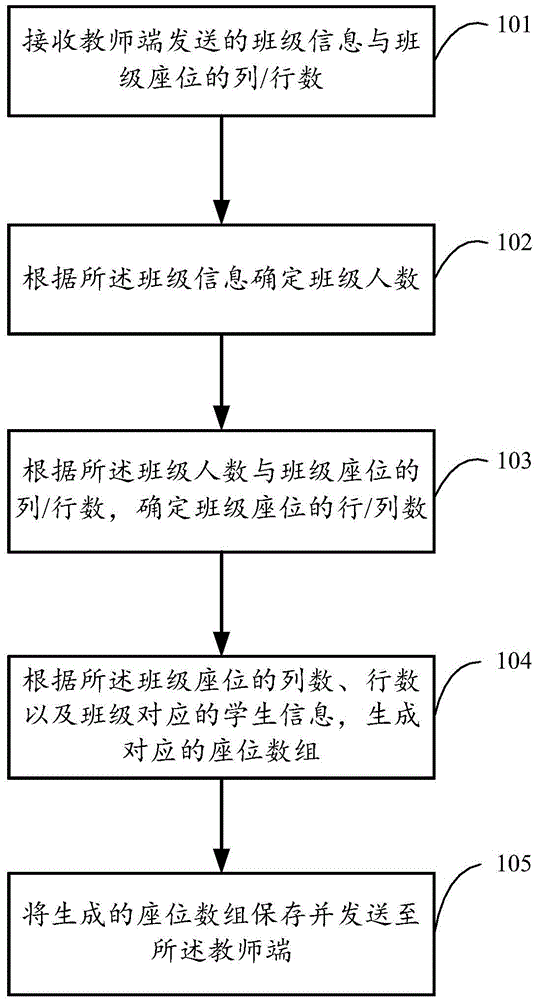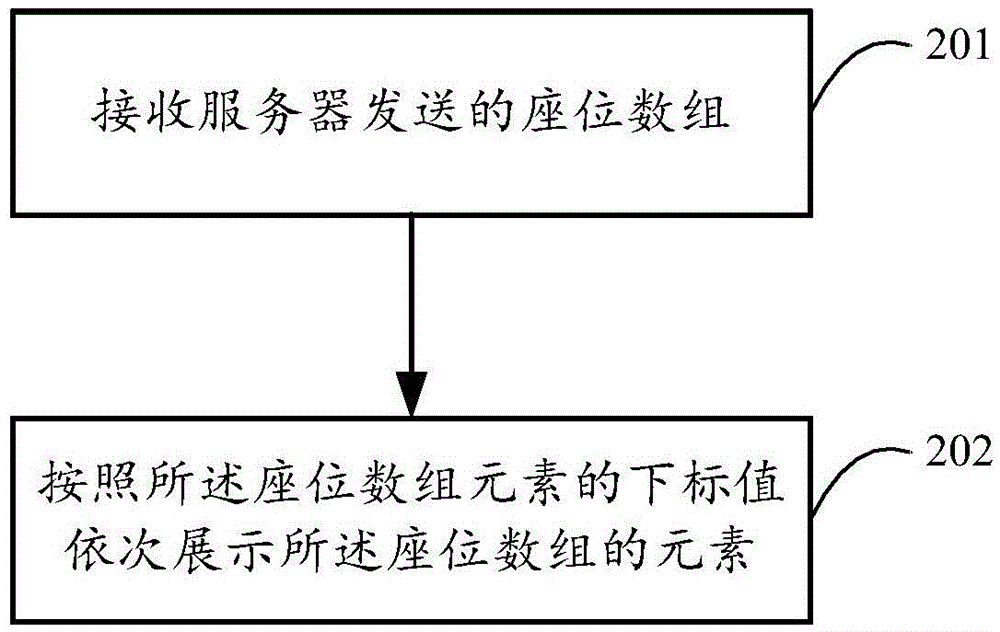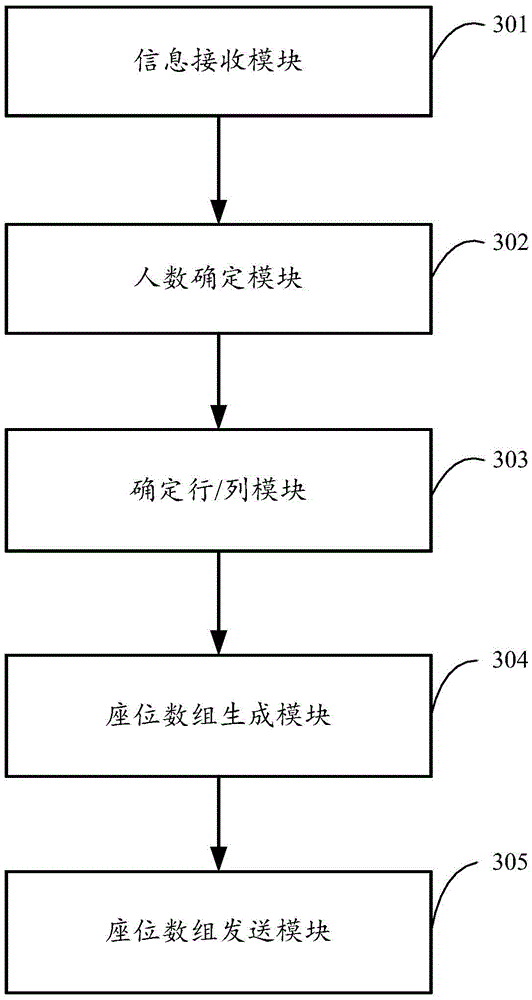Seating chart realization method, apparatus and system
An implementation method and technology of seating charts, which are applied in the field of educational informatization, can solve the problems of difficult modification of paper seating charts, paper wear and contamination, and damage to seating charts, and achieve the effects of semi-automatic generation and adjustment.
- Summary
- Abstract
- Description
- Claims
- Application Information
AI Technical Summary
Problems solved by technology
Method used
Image
Examples
Embodiment 1
[0108] Embodiment 1 (random sorting)
[0109] When the teacher chooses the random sorting method and needs to provide the number of columns of class seats to the server, the server will obtain the number of rows of the class through the number of columns and the number of people in the class. After obtaining the range of rows and columns, the server will generate the corresponding class seat set array container, and the subscript value in the container represents Student seating information. Use the random function in the Java language to randomly add class student information to the seat container. After adding, save the subscript value in the container where the student information is located in the database, sort by the row and column values assigned by the students when displaying, and display the corresponding page. The flow chart is shown in Figure 5.
[0110] Implementation:
[0111] The server will generate an array set (A) containing the student seat coordinate in...
Embodiment 2
[0112] Embodiment 2 (transposition of rows and columns)
[0113] When the teacher chooses the row and column transposition method, he can check two rows or columns that need to interact with each other. After confirmation, the server will exchange the seat order of all students on the row or column. The flow chart is shown in Figure 6.
[0114] Implementation method (take line exchange as an example):
[0115] Check the positions of the two rows that need to be exchanged, and get the seat information of all students on the checked row according to the position of the check box, exchange the seat information of the students with the same coordinates in the upper columns of the two rows, and save the seat information of the students after the exchange, and the save is successful Refresh the page afterward to display the seat order of the students after the exchange.
Embodiment 3
[0116] Example 3 (drag and drop)
[0117] When the teacher chooses the dragging and transposition method, click on the div where a student is located, drag the student div to the position that needs to be replaced, release the dragged student div and exchange the position with the original student div at the position, confirm Afterwards, the order of seats rearranged by the server is saved, and the flow chart is shown in Figure 7.
[0118] Implementation:
[0119]When the teacher clicks a student div on the page, a mouse click event will occur, and the student div element of the trigger point is obtained by clicking on the object. Trigger the mousedown() event in JS. Copy and save all the attributes and styles in the student div (A), and create a div (B) that can move with the mouse, and save all the attributes and styles in the student div (A) in this movable div (B ), after the mouse moves, the selected student div will be dragged. Here, JS: JavaScript, a literal scripti...
PUM
 Login to View More
Login to View More Abstract
Description
Claims
Application Information
 Login to View More
Login to View More - R&D
- Intellectual Property
- Life Sciences
- Materials
- Tech Scout
- Unparalleled Data Quality
- Higher Quality Content
- 60% Fewer Hallucinations
Browse by: Latest US Patents, China's latest patents, Technical Efficacy Thesaurus, Application Domain, Technology Topic, Popular Technical Reports.
© 2025 PatSnap. All rights reserved.Legal|Privacy policy|Modern Slavery Act Transparency Statement|Sitemap|About US| Contact US: help@patsnap.com