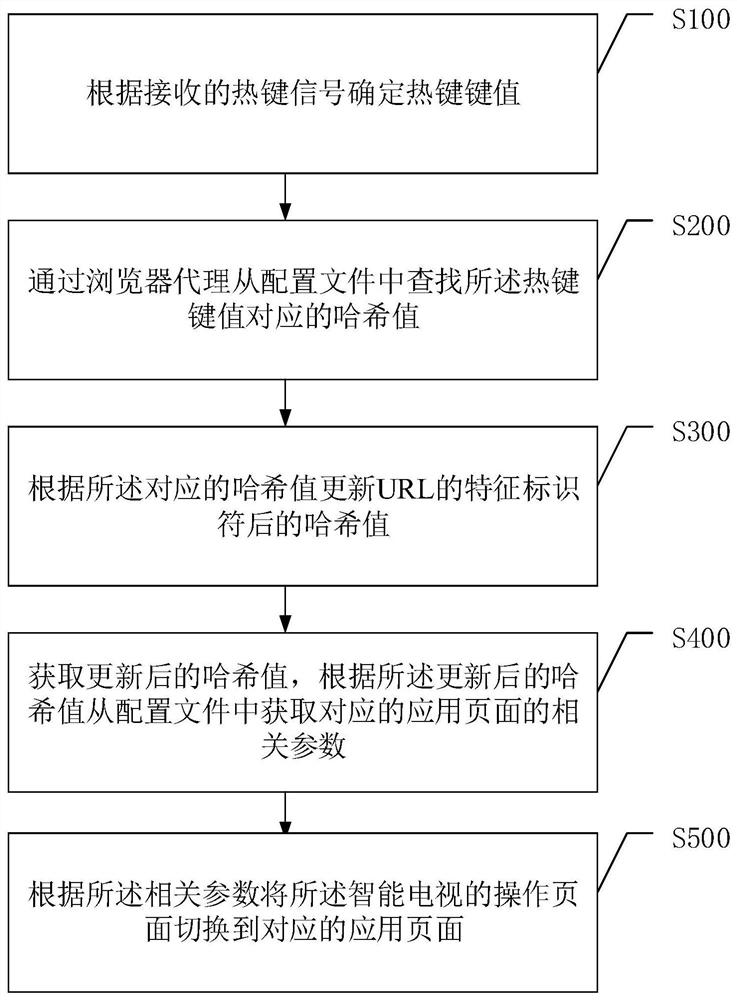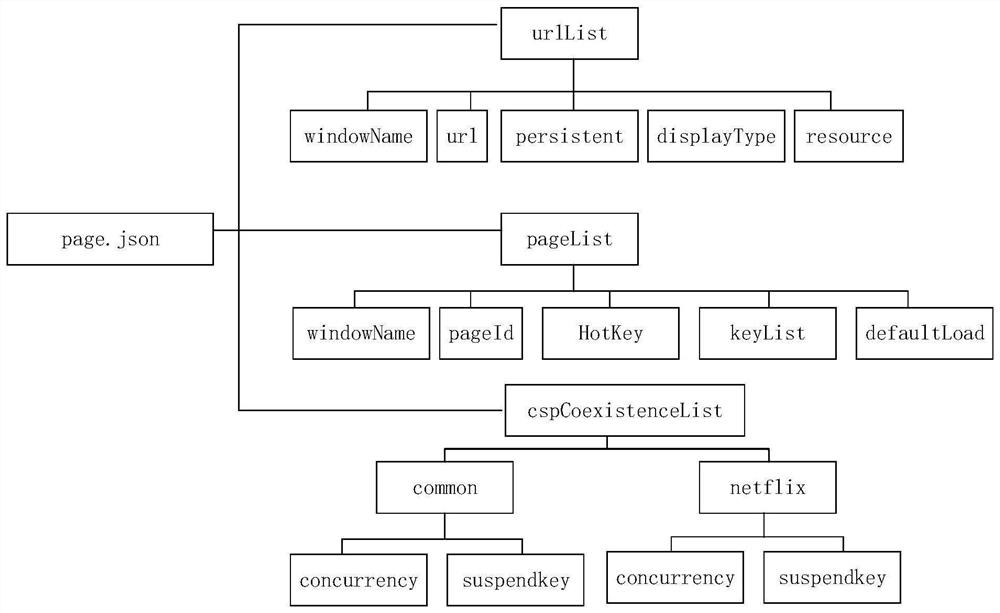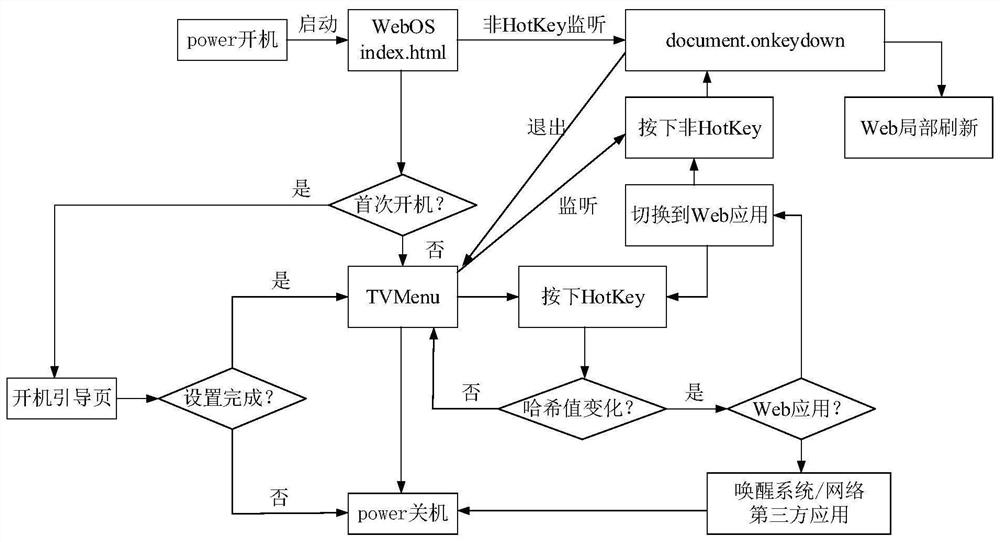Webos smart TV hotkey response method, device and smart TV
A smart TV, hot key technology, applied in electrical components, image communication, selective content distribution, etc., can solve the problem of complex, cumbersome, and performance problems in the key value processing process of the remote control, and achieve easy control of the page focus and strong universality. The effect of simple and convenient switching process
- Summary
- Abstract
- Description
- Claims
- Application Information
AI Technical Summary
Problems solved by technology
Method used
Image
Examples
Embodiment 1
[0048] For this example, see figure 1 , showing a WebOS smart TV hotkey response method comprising the following steps:
[0049] Step S100: Determine the hotkey key value according to the received hotkey signal.
[0050] The hotkey refers to the HotKey key on the remote control end of the smart TV, and can also be called a shortcut key. The user can quickly trigger the WebOS smart TV through the HotKey key on the remote end, so that the WebOS smart TV responds quickly. The remote control end of smart TV includes remote control, mobile phone, ipad and other terminal devices that can control WebOS smart TV.
[0051] When the user presses a HotKey on the remote control, the key value corresponding to the HotKey is transmitted to the hardware of the WebOS smart TV through signal transmission and then processed by the bottom layer of the system.
[0052] Step S200: Find the hash value corresponding to the hotkey key value from the configuration file through the browser proxy.
...
Embodiment 2
[0070] For this example, see image 3 , when the WebOS smart TV responds to the hotkey and enters the corresponding application page, under the application page, you can monitor whether the non-hotkey value is updated through the second monitoring event; if the non-hotkey value has been updated, it is determined according to the updated non-hotkey value The corresponding UI interface and / or move the positioning focus to the corresponding position.
[0071] Exemplarily, in a web application, the browser obtains a non-HotKey response, monitors the pressing state of the remote control through the second monitoring event document.onkeydown, and can directly obtain information such as the key value code of the current key when the key is pressed. In the single-page development mode, you only need to listen to the key event once in the outermost component, and then pass the key-value information through the eventBus, which can be used in the entire WebOS. The eventBus event is regi...
Embodiment 3
[0075] For this example, see image 3 , when the WebOS smart TV starts: obtain the hash value of the URL; if the hash value of the URL is an initialization characteristic character, then enter the initialization page; if the hash value of the URL is not an initialization characteristic character, then enter menu page.
[0076] Exemplarily, after pressing the power button of the remote controller to turn on the computer, the user will open the browser homepage when the system is initialized for the first time, and the url address is: file: / / data / webui / index.html#pageId=wizard, where the value of pageId It is the name of the boot guide page. The pageId obtained according to the url analysis rules will enter the boot guide page; if it is not the first boot, if the value of pageId is not wizard, it will directly enter the TVMenu application. After the relevant configuration settings of the boot guide page are completed, call the TV interface to notify the status of background sto...
PUM
 Login to View More
Login to View More Abstract
Description
Claims
Application Information
 Login to View More
Login to View More - R&D
- Intellectual Property
- Life Sciences
- Materials
- Tech Scout
- Unparalleled Data Quality
- Higher Quality Content
- 60% Fewer Hallucinations
Browse by: Latest US Patents, China's latest patents, Technical Efficacy Thesaurus, Application Domain, Technology Topic, Popular Technical Reports.
© 2025 PatSnap. All rights reserved.Legal|Privacy policy|Modern Slavery Act Transparency Statement|Sitemap|About US| Contact US: help@patsnap.com