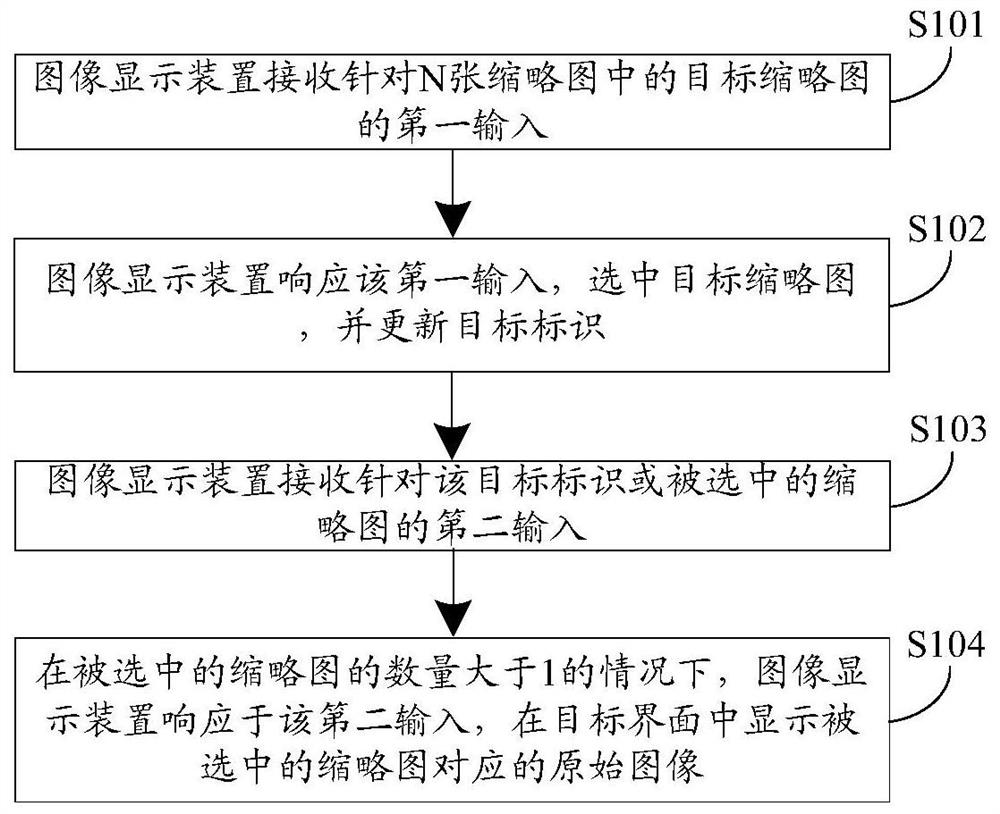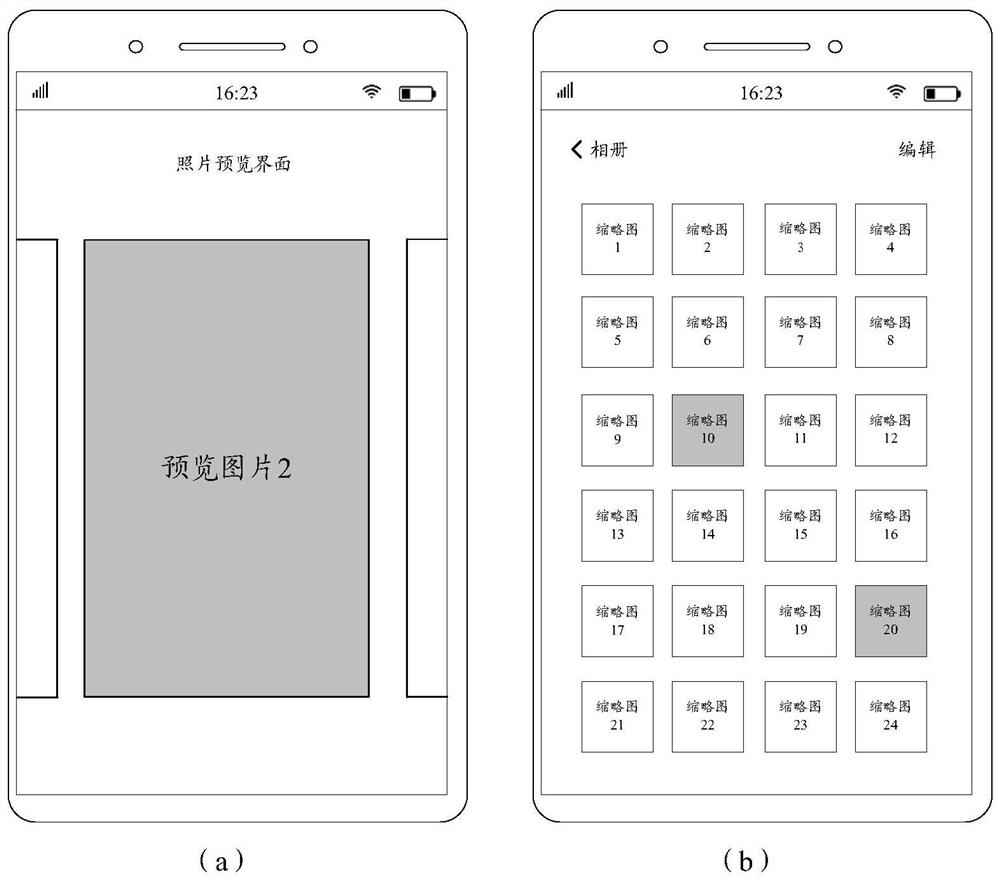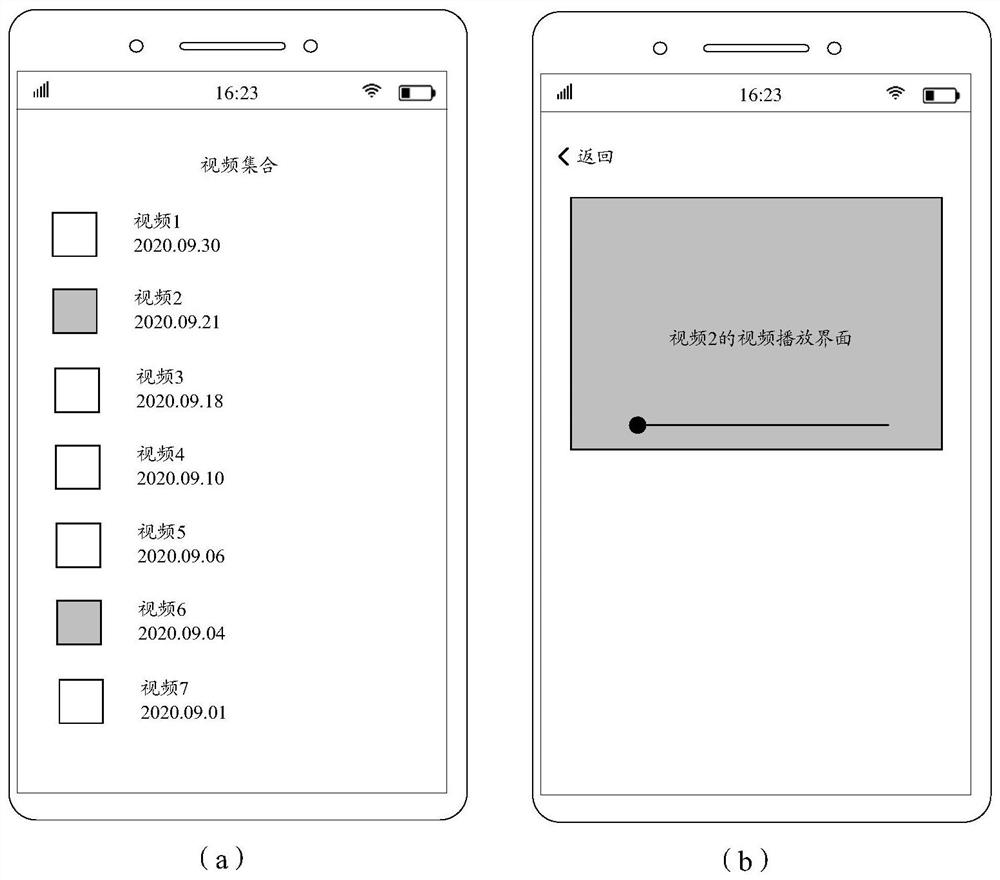Image display method and device and electronic equipment
An image display, original image technology, applied in the field of communication, can solve problems such as cumbersome methods
- Summary
- Abstract
- Description
- Claims
- Application Information
AI Technical Summary
Problems solved by technology
Method used
Image
Examples
Embodiment approach 1
[0089] Take N objects as N thumbnails, and one thumbnail indicates one picture as an example.
[0090] S11. Receive user pairs such as Figure 8 The abbreviation shown in (a) in Figure 10 touch input; in response to the touch input, the control thumbnail Figure 10 is selected. Wherein, the touch sensitivity and touch duration of the touch input can be set according to user requirements.
[0091] S12. Receive the user's thumbnail Figure 10 Swipe input along direction Fa to control thumbnail Figure 10 The indicated picture 10 is in the selected state, that is, the picture 10 is added to the comparison mode; and a floating mark 01 is displayed on the target desktop, and the value +1 in the floating mark 01 is used to indicate that a picture is selected.
[0092] Of course, the user can also perform other input on the selected thumbnail. For example, users can thumbnail Figure 10 Slide your finger in the direction Fb to uncheck the thumbnail Figure 10 .
[0093] S13...
Embodiment approach 2
[0097] Take N objects as N preview images, and one preview image indicates one picture as an example.
[0098] Embodiment two of the present invention:
[0099] S21, in such as Figure 9 In the picture preview mode shown in (a), enter through two-finger zoom input to trigger the entry as shown in Figure 9 The picture browsing mode shown in (b) in.
[0100] S22. In the picture browsing mode, perform the following steps again: Figure 9 The two-finger zoom input shown in (c) controls picture 1 to be in the selected state, that is, adds picture 1 to the comparison mode; and displays a floating logo 01 on the target desktop, and the value +1 in the floating logo 01 is used to indicate Select a picture.
[0101] S23. Referring to S21 and S22, it is also possible to control the picture 2 to be in the selected state, that is, to add the picture 2 to the comparison mode. In addition, the value in the floating mark 01 is updated to +2, which can be used to indicate that two pictu...
Embodiment approach 3
[0105] Take N objects as N thumbnails, and one thumbnail indicates one picture as an example.
[0106] S31, such as Figure 10 As shown in (a), the receiving user is abbreviating Figure 10 Touch input, control thumbnail Figure 10 The picture 10 indicated is in the selected state; in addition, the user's touch input on the thumbnail 16 is received, and the picture 16 indicated by the thumbnail 16 is controlled to be in the selected state. That is to add picture 10 and picture 16 to the comparison mode.
[0107] S32. Receive the user's touch input on the start comparison control 04; in response to the touch input, if Figure 10 As shown in (b) in , picture 10 and picture 16 are displayed in the target interface. If the user wants to switch to other display modes, they can follow the Figure 6 The method provided calls out the mode selection control, so that the user can freely switch and select the appropriate display mode.
[0108] It can be understood that, compared wi...
PUM
 Login to View More
Login to View More Abstract
Description
Claims
Application Information
 Login to View More
Login to View More - R&D
- Intellectual Property
- Life Sciences
- Materials
- Tech Scout
- Unparalleled Data Quality
- Higher Quality Content
- 60% Fewer Hallucinations
Browse by: Latest US Patents, China's latest patents, Technical Efficacy Thesaurus, Application Domain, Technology Topic, Popular Technical Reports.
© 2025 PatSnap. All rights reserved.Legal|Privacy policy|Modern Slavery Act Transparency Statement|Sitemap|About US| Contact US: help@patsnap.com