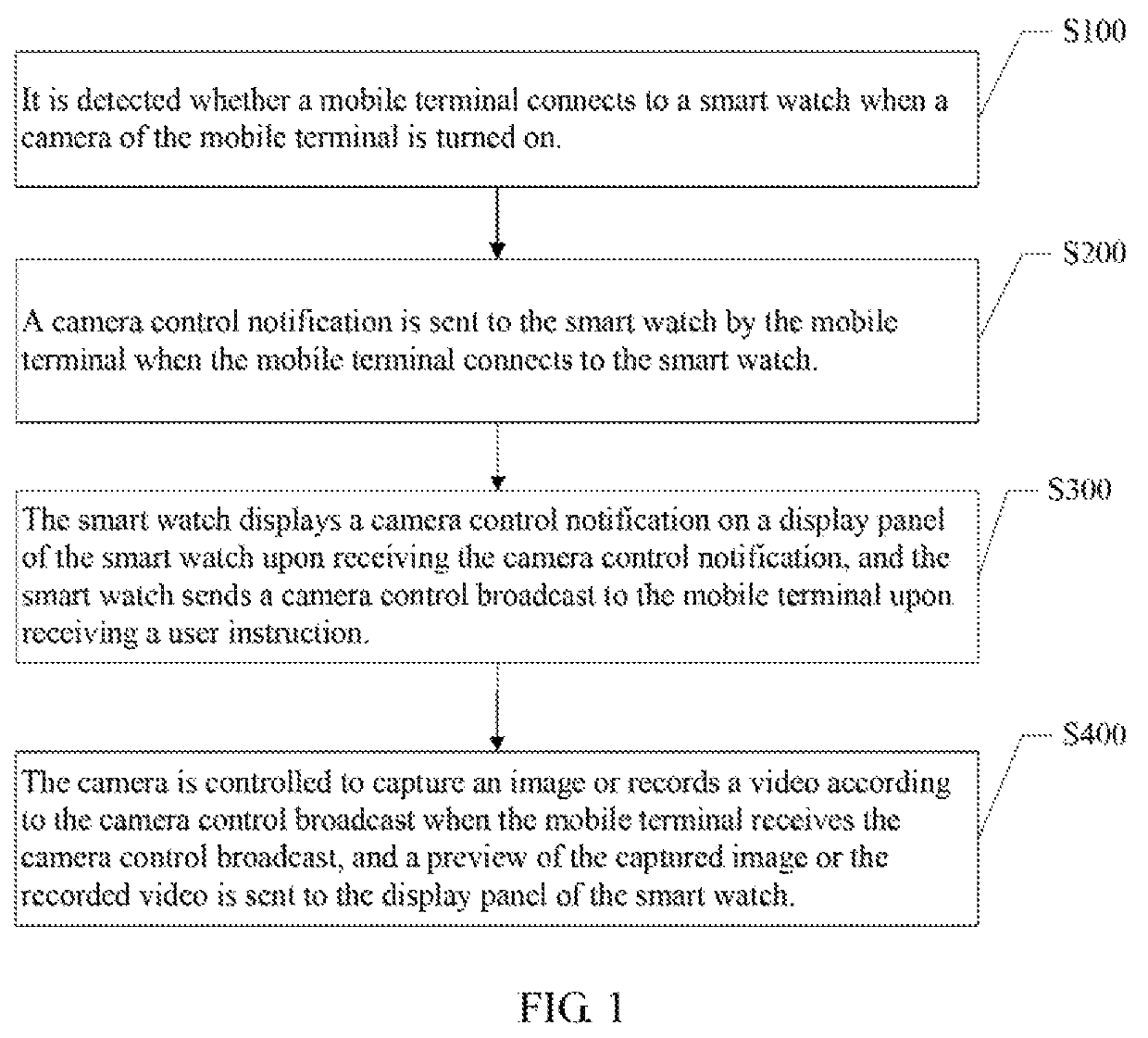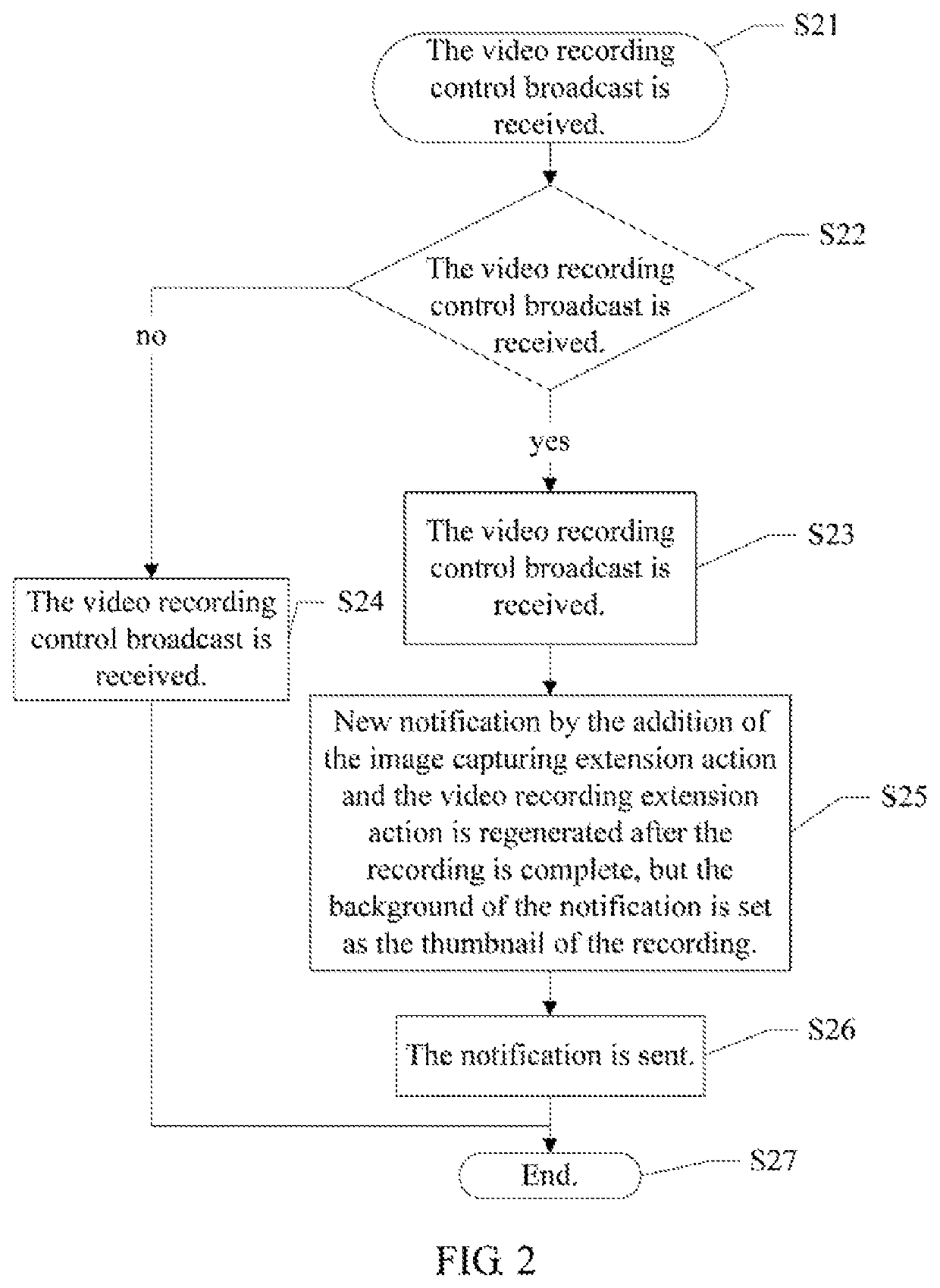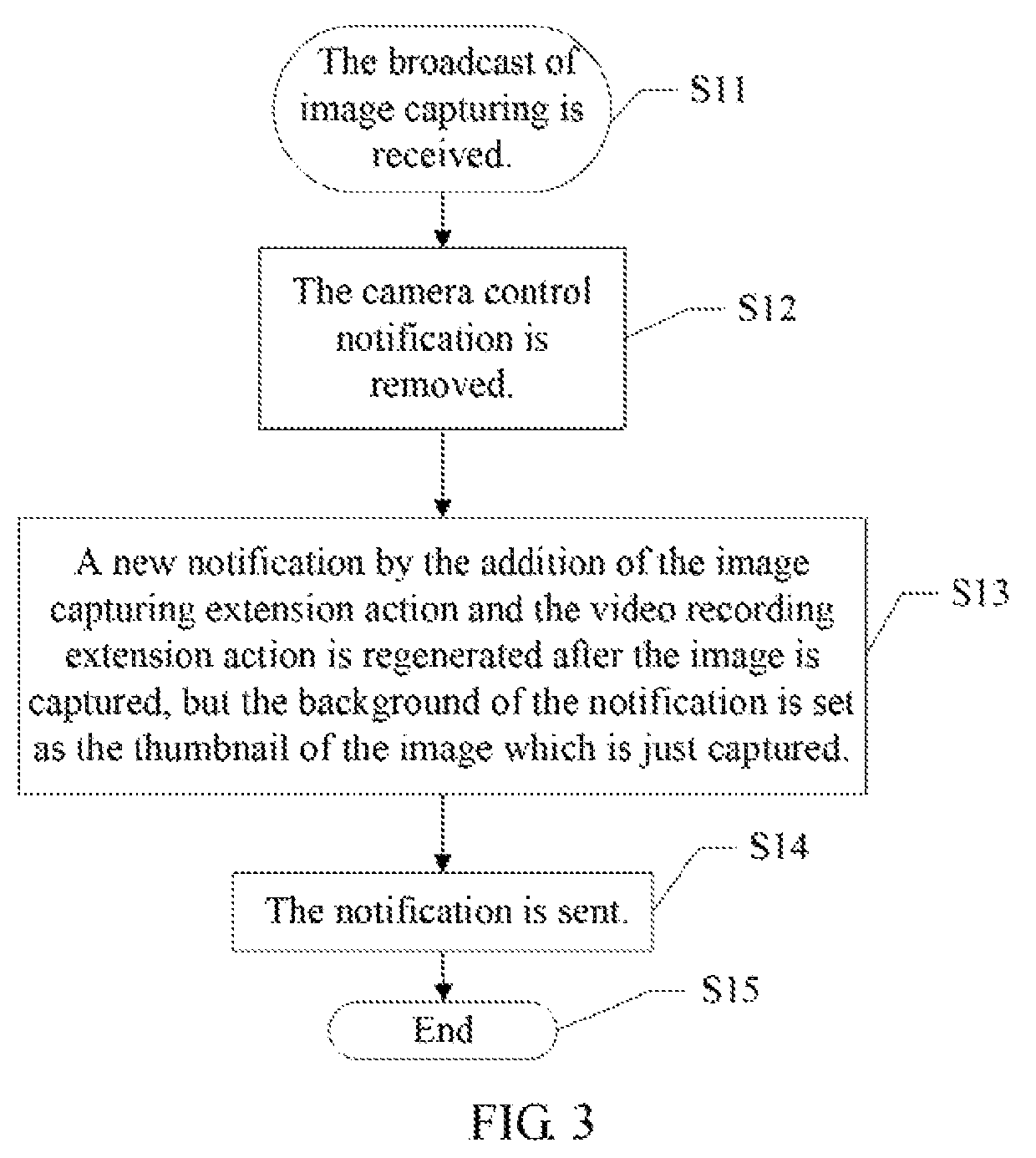Smart watch-based mobile terminal camera control method and control system
a mobile terminal and smart watch technology, applied in the field of mobile terminals, can solve the problems of limited use, unclear operation, and difficulty for users to take self-portraits with rear cameras, and achieve the effect of convenient user-friendly imag
- Summary
- Abstract
- Description
- Claims
- Application Information
AI Technical Summary
Benefits of technology
Problems solved by technology
Method used
Image
Examples
first embodiment
[0015]FIG. 1 illustrates a flowchart of a method of controlling a camera of a mobile terminal by a smart watch according to the present disclosure. The method includes Block S100, Block S200, Block S300, and Block S400.
[0016]At Block S100, it is detected whether a mobile terminal connects to a smart watch when a camera of the mobile terminal is turned on. The mobile terminal may be a smartphone or a tablet. Take a smartphone as an example. Further, take the smartphone using Android as an example. The smart watch is introduced as an example of a smart watch that is connected by a smartphone. The smart watch connects to the smartphone via androidear, and no extra programs are installed on the smart watch. The camera program in the smartphone determines whether it is connected to the smart watch upon being turned on.
[0017]In an application, Block S100 include Block S101.
[0018]At Block S101, whether the mobile terminal connects to the smart watch through the Bluetooth connection is dete...
second embodiment
[0060]Further, FIG. 3 illustrates a flowchart of receiving the execution of image capturing with the method of controlling a camera of a mobile terminal by a smart watch according to the present disclosure. The method includes Block S11, Block S12, Block S13, Block S14, and Block S15.
[0061]At Block S11, the broadcast of image capturing is received.
[0062]At Block S12, an image capturing instruction is sent.
[0063]At Block S13, a new notification by the addition of the image capturing extension action and the video recording extension action is regenerated after the image is captured, but the background of the notification is set as the thumbnail of the image which is just captured.
[0064]At Block S14, the notification is sent.
[0065]At Block S15, the completion is achieved.
[0066]As can be seen from FIG. 3, after the image is captured, a new notification will be sent again. The notification at this time is basically the same as the notification of the opened camera in FIG. 2. However, th...
PUM
 Login to View More
Login to View More Abstract
Description
Claims
Application Information
 Login to View More
Login to View More - R&D
- Intellectual Property
- Life Sciences
- Materials
- Tech Scout
- Unparalleled Data Quality
- Higher Quality Content
- 60% Fewer Hallucinations
Browse by: Latest US Patents, China's latest patents, Technical Efficacy Thesaurus, Application Domain, Technology Topic, Popular Technical Reports.
© 2025 PatSnap. All rights reserved.Legal|Privacy policy|Modern Slavery Act Transparency Statement|Sitemap|About US| Contact US: help@patsnap.com