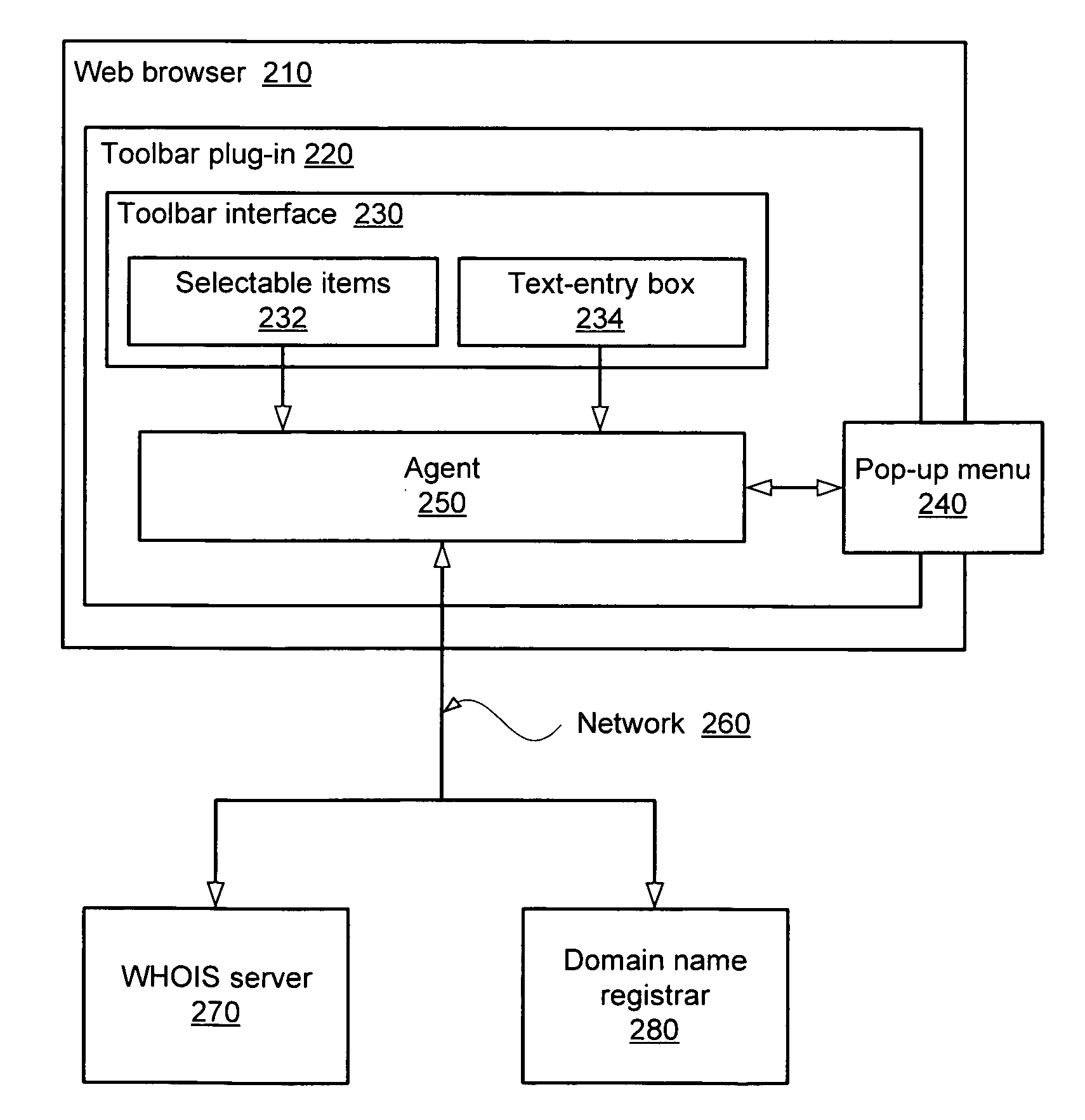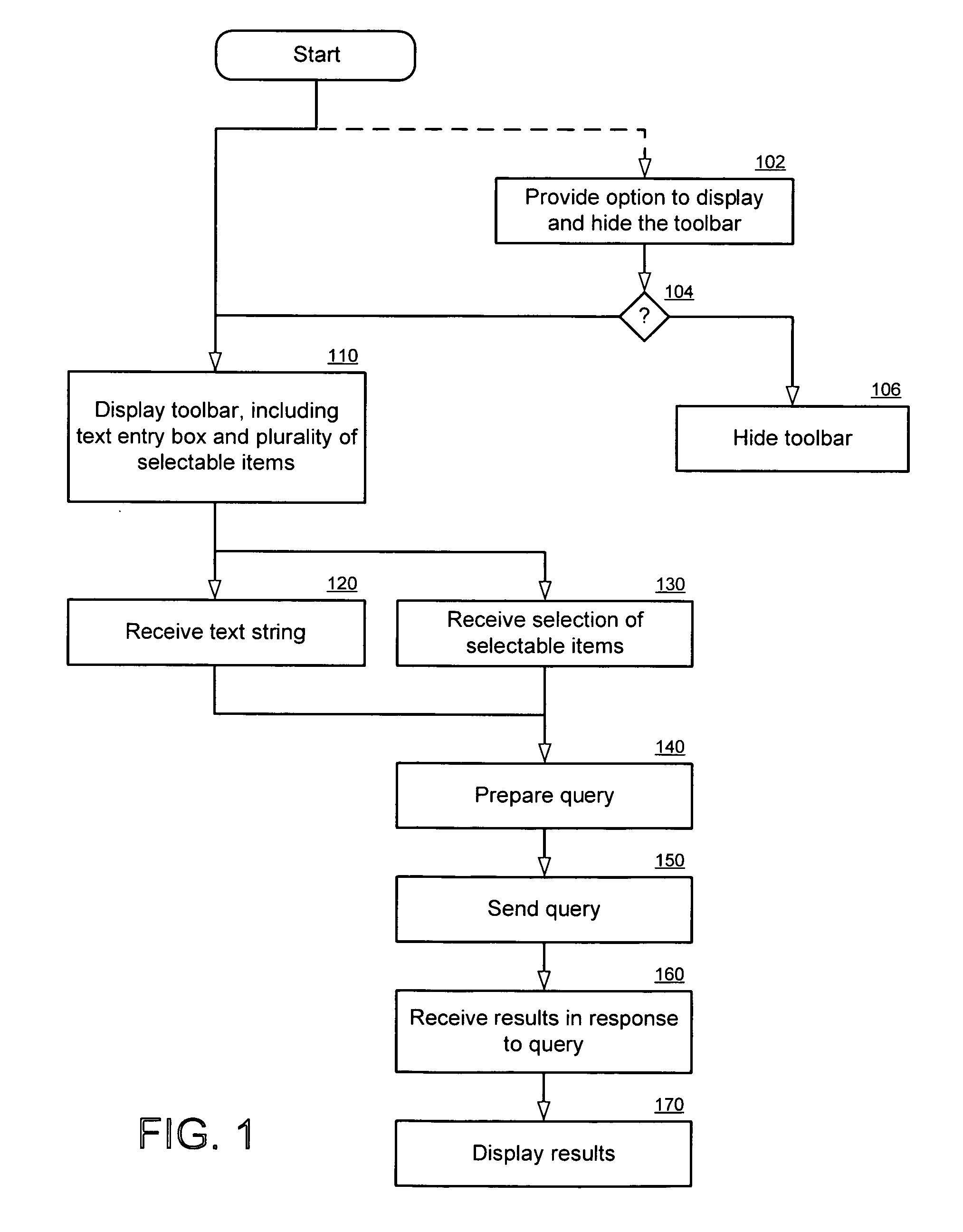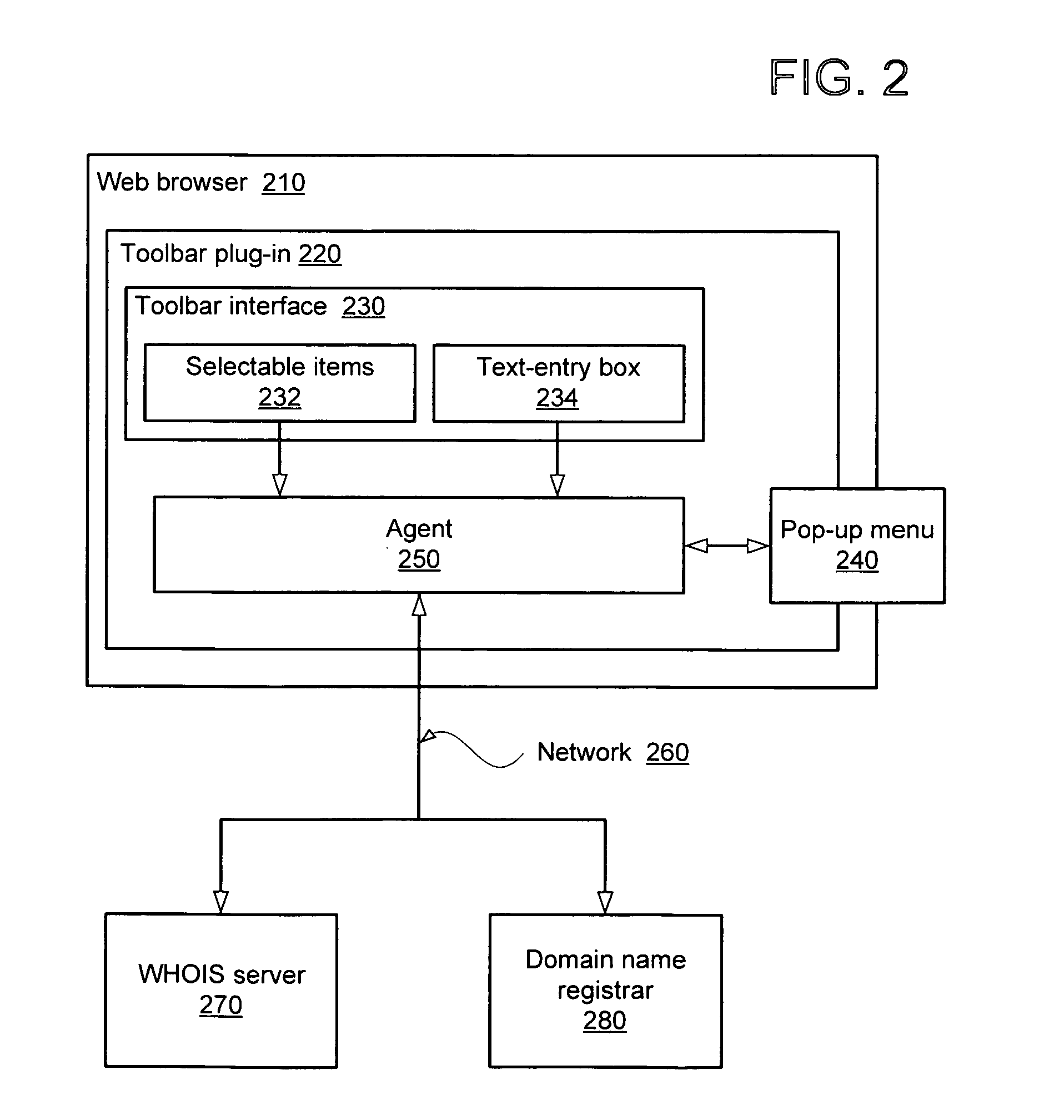Domain bar
a domain bar and bar code technology, applied in the field of domain bar, can solve problems such as the need for an unobtrusive search utility
- Summary
- Abstract
- Description
- Claims
- Application Information
AI Technical Summary
Problems solved by technology
Method used
Image
Examples
first embodiment
[0034]FIG. 3 is an example of WHOIS search results (300) which may be received and output in response to the query of the The search results (300) may be displayed through the web browser program (210), in an existing window or in a new tab or window.
[0035] In accordance with the first embodiment, the types of searches and selectable items displayed may include a domain name WHOIS search, an IP address WHOIS search, a WHOIS search based upon a Network Information Center (NIC) handle, and a wildcard search.
[0036] The wildcard search may be a WHOIS search of at least all current domains, and may further include deleted domains. The wildcard search may be a literal wildcard search and may look for all active, deleted and formerly registered domains that contain that literal phrase (either preceded by other characters, and / or before other characters).
[0037] Additionally, the different search types may be a static list of options, presented without regard to the search string received...
second embodiment
[0061]FIG. 11 is an exemplary result (1100) displayed in response to a request to a domain name registrar in accordance with the In this example, a domain registration was attempted from the toolbar, but the domain name is unavailable (1110). This response includes a list of alternative domains that might be registered (1120), an option to use a broker service to buy the domain from the existing owner (1130), and the option of placing a backorder on the domain name, should it become available (1140). The search results (1100) may be displayed through the web browser program (210).
[0062]FIG. 12 is an exemplary options dialogue box (1200) accessed via the “options” button (640) of the toolbar or “options” in the pull down / drop down menus (670, 770). Examples of options that may be provided include customizing search and toolbar behavior (1210), customizing what features appear on the toolbar (1220), what accessories are enabled (1230), and any network-specific information (1240) whic...
PUM
 Login to View More
Login to View More Abstract
Description
Claims
Application Information
 Login to View More
Login to View More - R&D
- Intellectual Property
- Life Sciences
- Materials
- Tech Scout
- Unparalleled Data Quality
- Higher Quality Content
- 60% Fewer Hallucinations
Browse by: Latest US Patents, China's latest patents, Technical Efficacy Thesaurus, Application Domain, Technology Topic, Popular Technical Reports.
© 2025 PatSnap. All rights reserved.Legal|Privacy policy|Modern Slavery Act Transparency Statement|Sitemap|About US| Contact US: help@patsnap.com