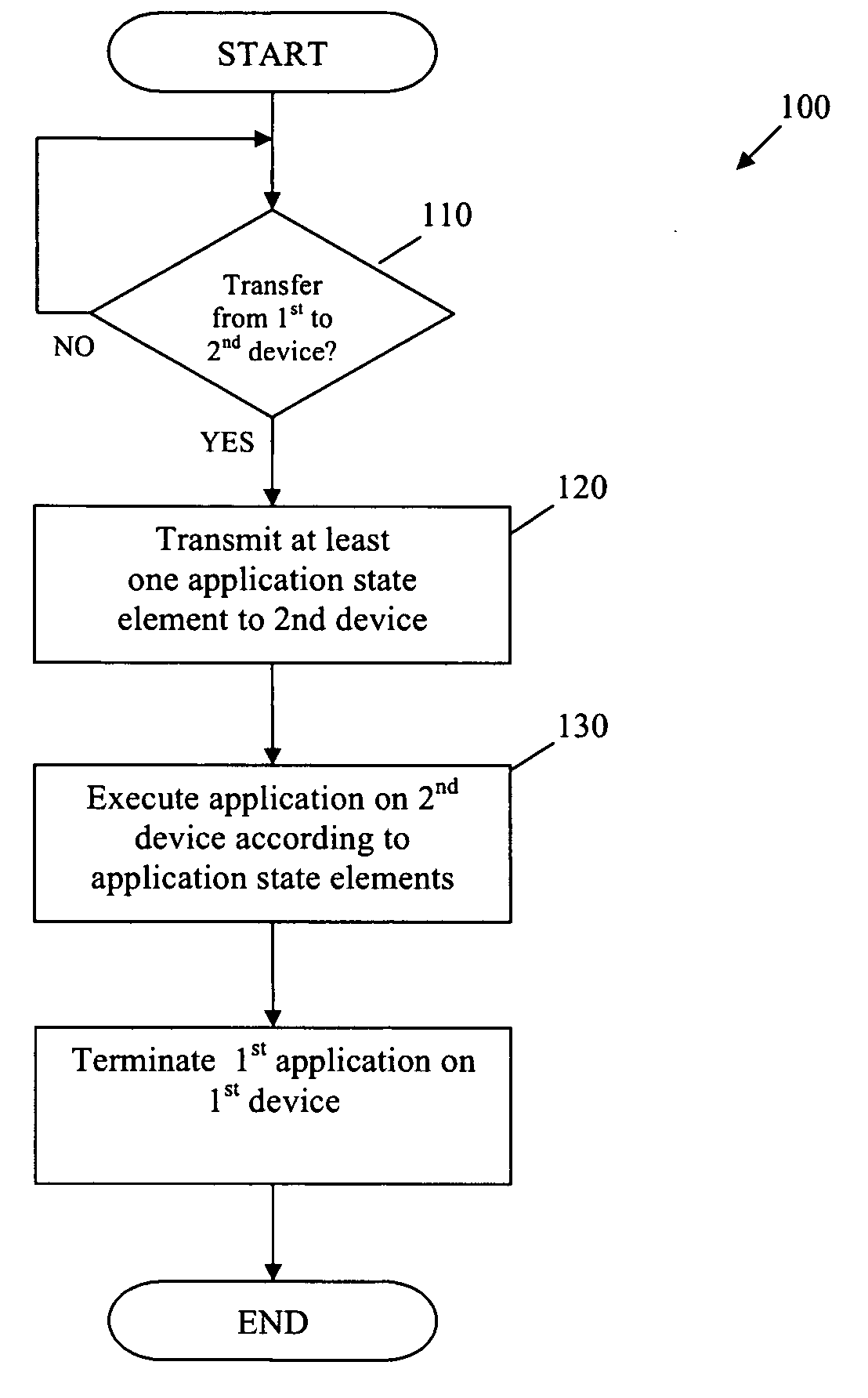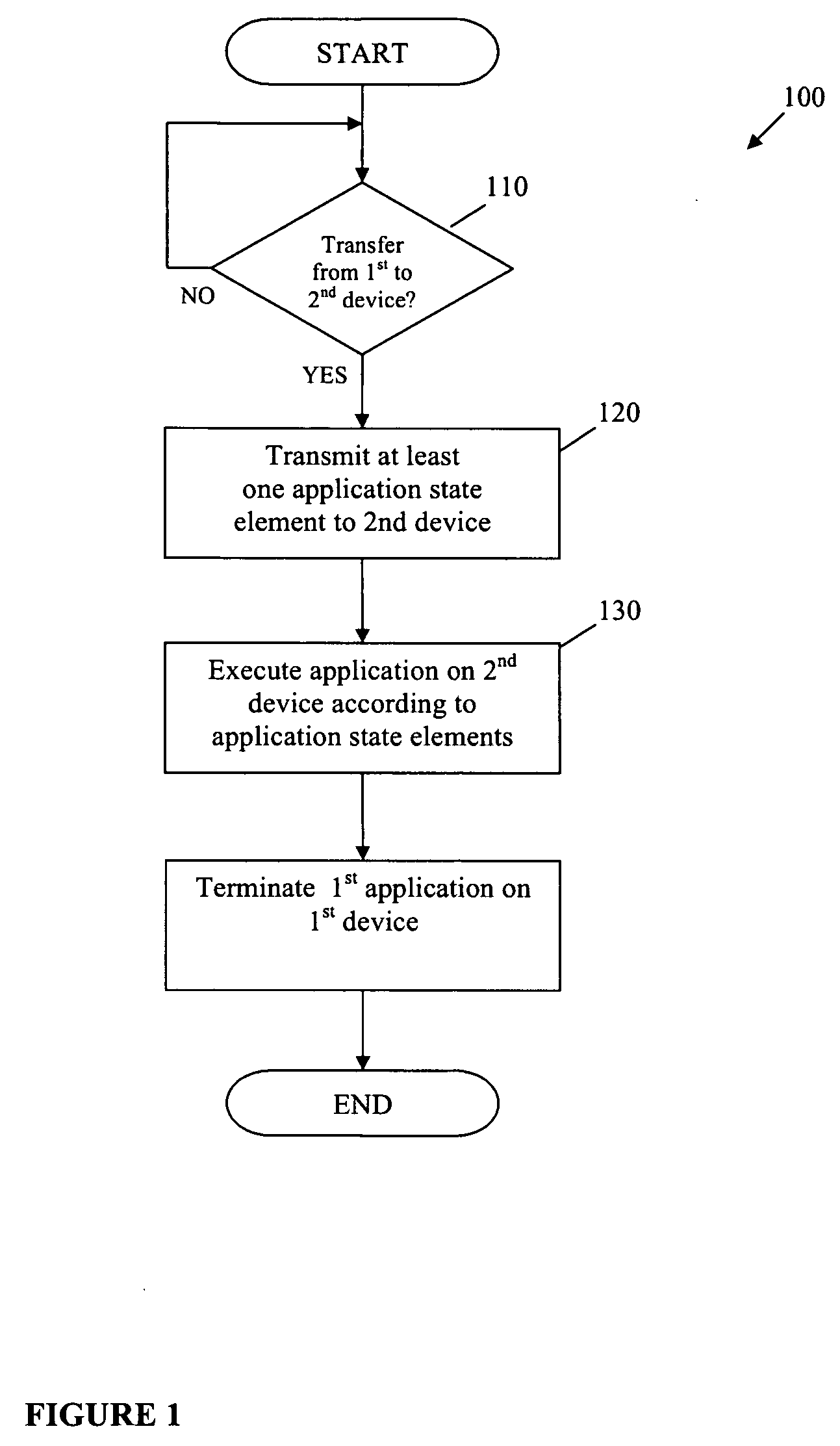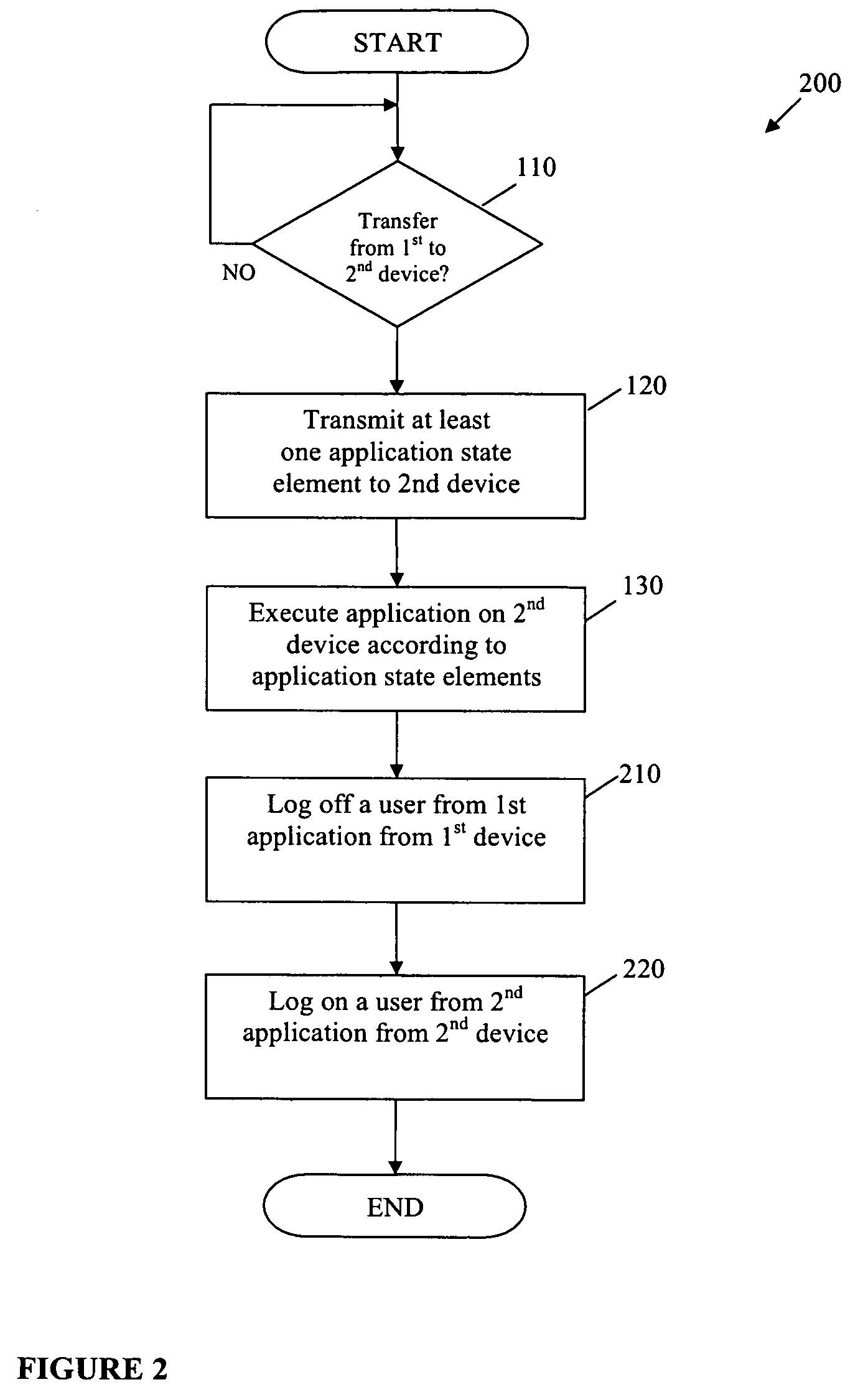Method and system for transferring an application state from a first electronic device to a second electronic device
- Summary
- Abstract
- Description
- Claims
- Application Information
AI Technical Summary
Benefits of technology
Problems solved by technology
Method used
Image
Examples
example 1
Media
[0022] A user is listening to music media, such as a song, in mp3 format using a media player, such as Windows Media Player™ or Apple's iTunes™, executed from a desktop personal computer. The user also has a mobile mp3 player, such as an Apple iPod™ or Diamond RIO™, that is connected to the desktop computer. Alternatively, a user may have a PDA with a media player application capable of playing mp3s. Upon the user indicating a desire to switch to the mobile device by choosing “Switch to PDA”, application state elements regarding the media player's application state are transmitted from the desktop computer to the mp3 player. Application state elements in this example include, but are not limited to, any of a song file being played, an elapsed time on the song, a playlist and a shuffle order. The media player application on the mp3 player would be then be executed according to the application state elements and the original media player on the desktop terminated. As a result, ...
example 2
Web Browsing
[0028] A user is browsing the World Wide Web from a PDA, such as a BlackBerry™, available from Research in Motion Ltd. (RIM), using the BlackBerry's™ native web browser and has arrived at a desktop work station and wishes to transfer the application state to the desktop. The user couples the PDA to communicate with the desktop personal computer and chooses to “Switch to PC”. All application state elements required to transfer the application state of the web browser from the PDA to the PC is transmitted from the PDA to the PC, such as the URL and any required cookies. Preferably, the application state elements include the actual location on the web page. The personal computer then executes a web browser, such as Microsoft's Internet Explorer™ or Mozilla's Firefox™ according to the transmitted application state elements. The web browser on the personal computer therefore opens the same URL at the same place facilitating a continuous experience with the user's current ac...
example 3
Electronic Books
[0029] A user is reading an electronic book (e-book) on a desktop computer and wishes to transfer the application state to a PDA. The user couples the PDA to communicate with the desktop personal computer and chooses “Switch to PDA”. All application state elements required to transfer the application state of the electronic book is transmitted from the PDA to the PC, such as the entire or the relevant portion of an electronic book file or a link to it and the last location within the e-book which was displayed. The personal computer then executes an appropriate application capable of reading the e-book file according to the transmitted application state elements. The user can then continue reading from the same location in the e-book on the PDA.
[0030] Referring to FIG. 2, operations 200 for transferring an application state from a first device to a second device according to a second embodiment of the invention are shown. Some applications are coordinated through,...
PUM
 Login to View More
Login to View More Abstract
Description
Claims
Application Information
 Login to View More
Login to View More - R&D
- Intellectual Property
- Life Sciences
- Materials
- Tech Scout
- Unparalleled Data Quality
- Higher Quality Content
- 60% Fewer Hallucinations
Browse by: Latest US Patents, China's latest patents, Technical Efficacy Thesaurus, Application Domain, Technology Topic, Popular Technical Reports.
© 2025 PatSnap. All rights reserved.Legal|Privacy policy|Modern Slavery Act Transparency Statement|Sitemap|About US| Contact US: help@patsnap.com