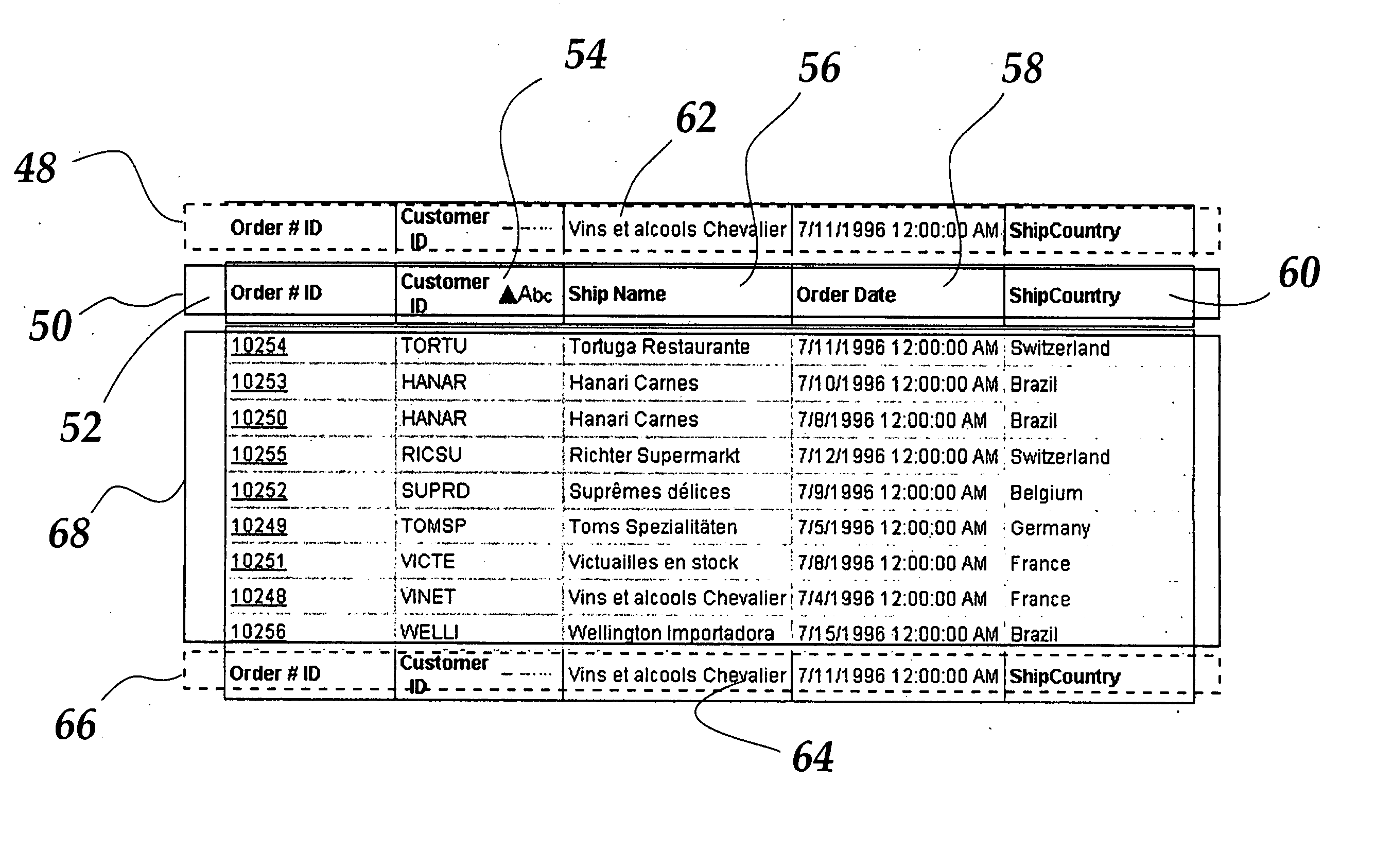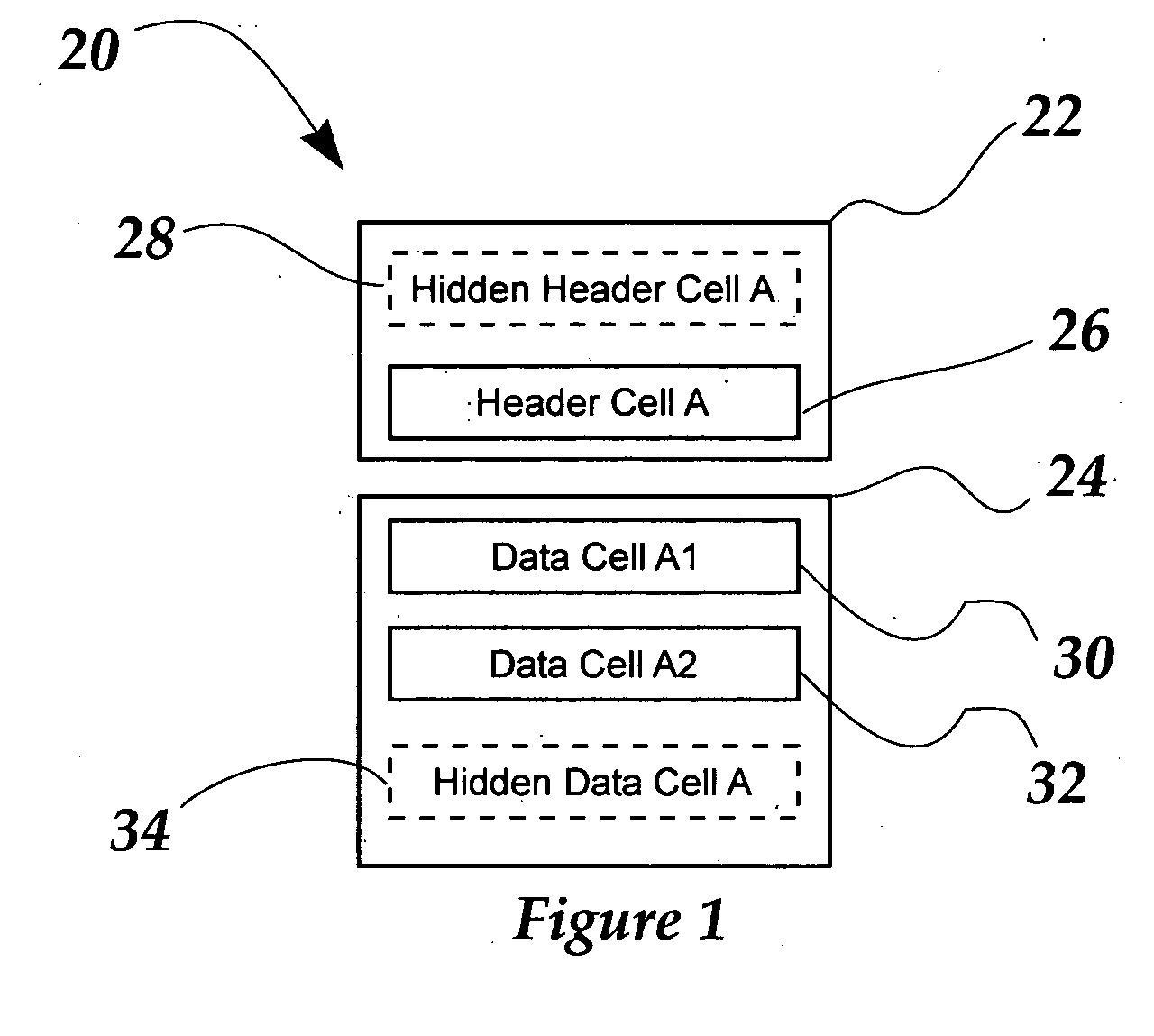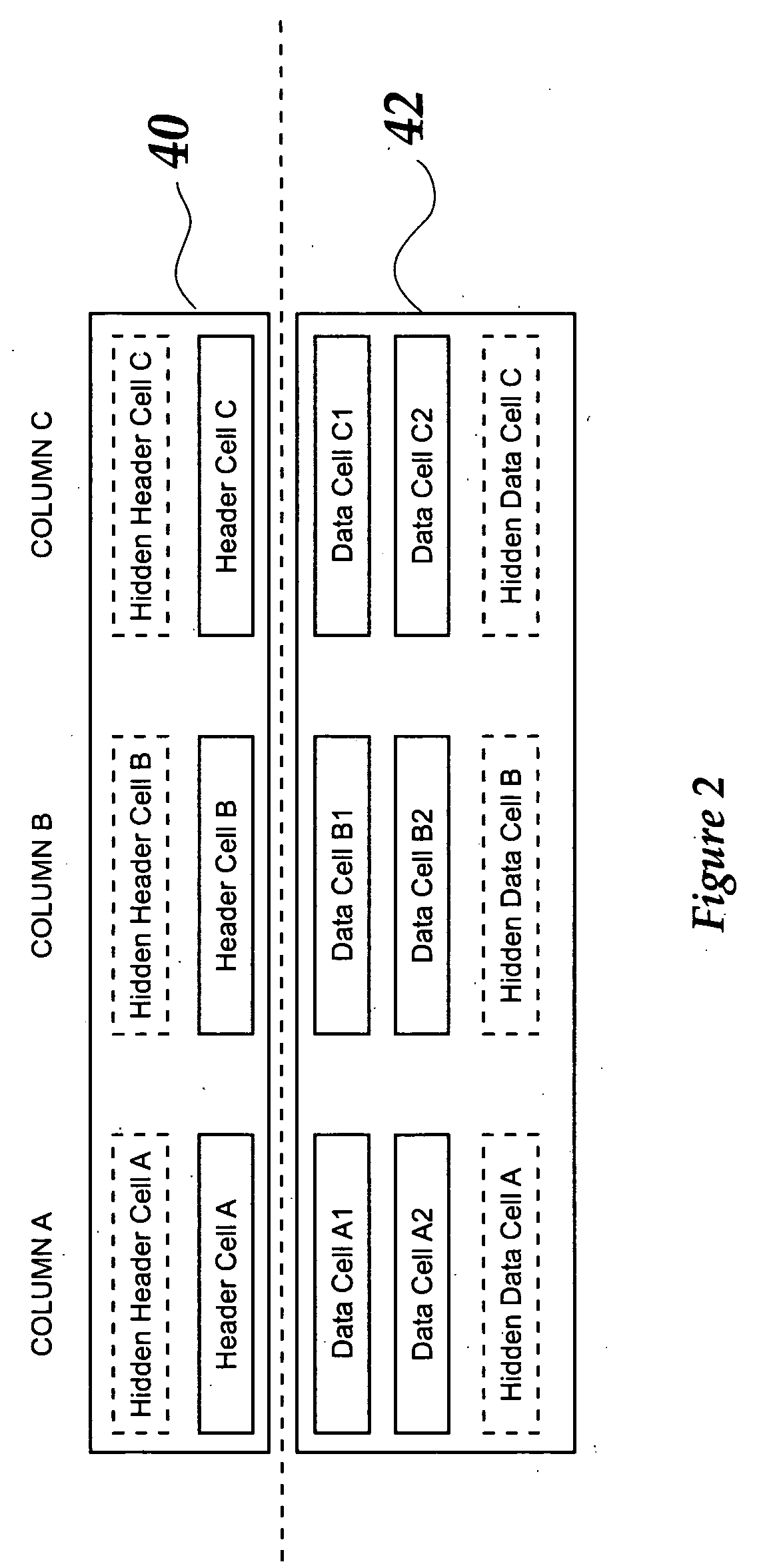Method of displaying data in a table
a table and data technology, applied in the field of can solve the problems of many limitations in the use of microsoft excel, difficulty in determining the correct width amount of each column, and difficulty in displaying data in a table, so as to achieve the effect of easy to s
- Summary
- Abstract
- Description
- Claims
- Application Information
AI Technical Summary
Benefits of technology
Problems solved by technology
Method used
Image
Examples
Embodiment Construction
[0055] Turning now to the drawings in more detail. FIG. 10 illustrates an HTML table having a header 12, rows 14 and 16 and a plurality of vertical columns A, B, C, and D. HTML Tables will naturally collapse around the widest cell in a columns if the columns width attribute is not set (or declared) to some pixel width or percentage width. For example, ColumnA, the cell in row #2 is the widest. In ColumnB, the cell in row #1 is the widest. However, in ColumnC, the cell that contains the text, “ColumnC” in the header row is the widest of all rows, including row #1 and row #2. In this example, an HTML table without any width attributes that are declared will naturally collapse or shrink around the widest cell for each column.
[0056] This invention provides a method of organizing a display wherein a single datagrid is designed with individual tags and controls to make the fixed header section. FIG. 11 illustrates such a datagrid containing a header and another datagrid directly undernea...
PUM
 Login to View More
Login to View More Abstract
Description
Claims
Application Information
 Login to View More
Login to View More - R&D
- Intellectual Property
- Life Sciences
- Materials
- Tech Scout
- Unparalleled Data Quality
- Higher Quality Content
- 60% Fewer Hallucinations
Browse by: Latest US Patents, China's latest patents, Technical Efficacy Thesaurus, Application Domain, Technology Topic, Popular Technical Reports.
© 2025 PatSnap. All rights reserved.Legal|Privacy policy|Modern Slavery Act Transparency Statement|Sitemap|About US| Contact US: help@patsnap.com