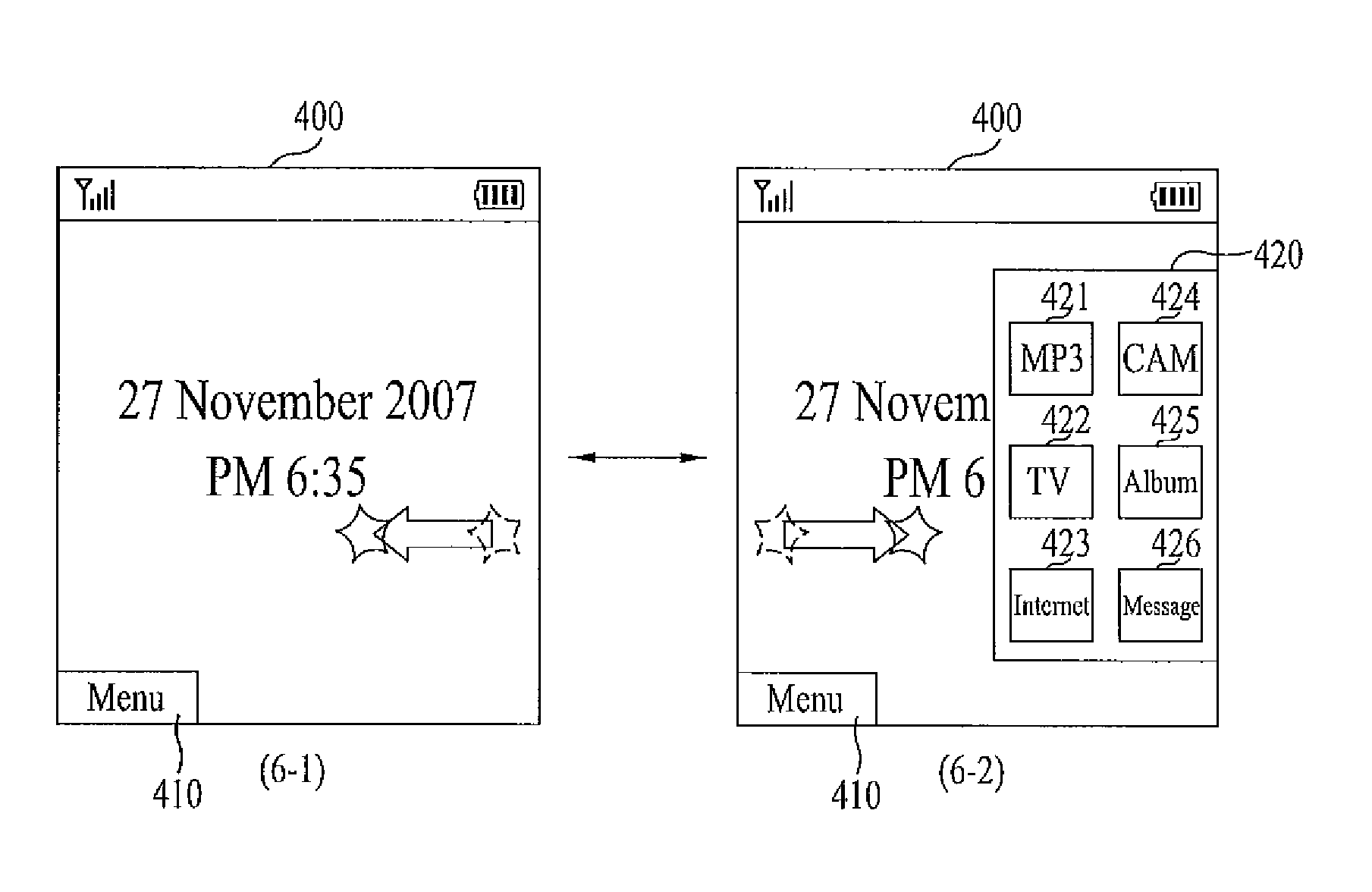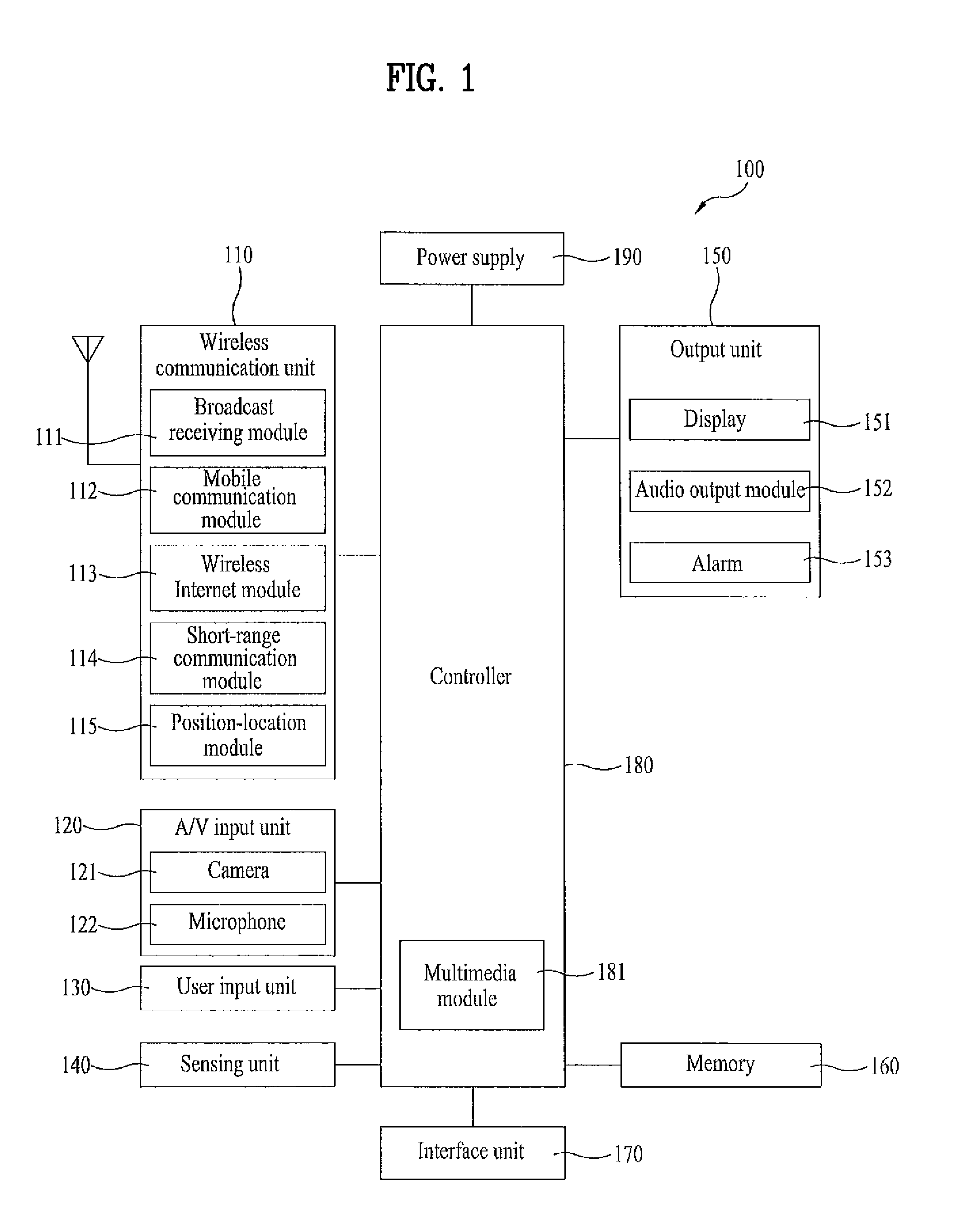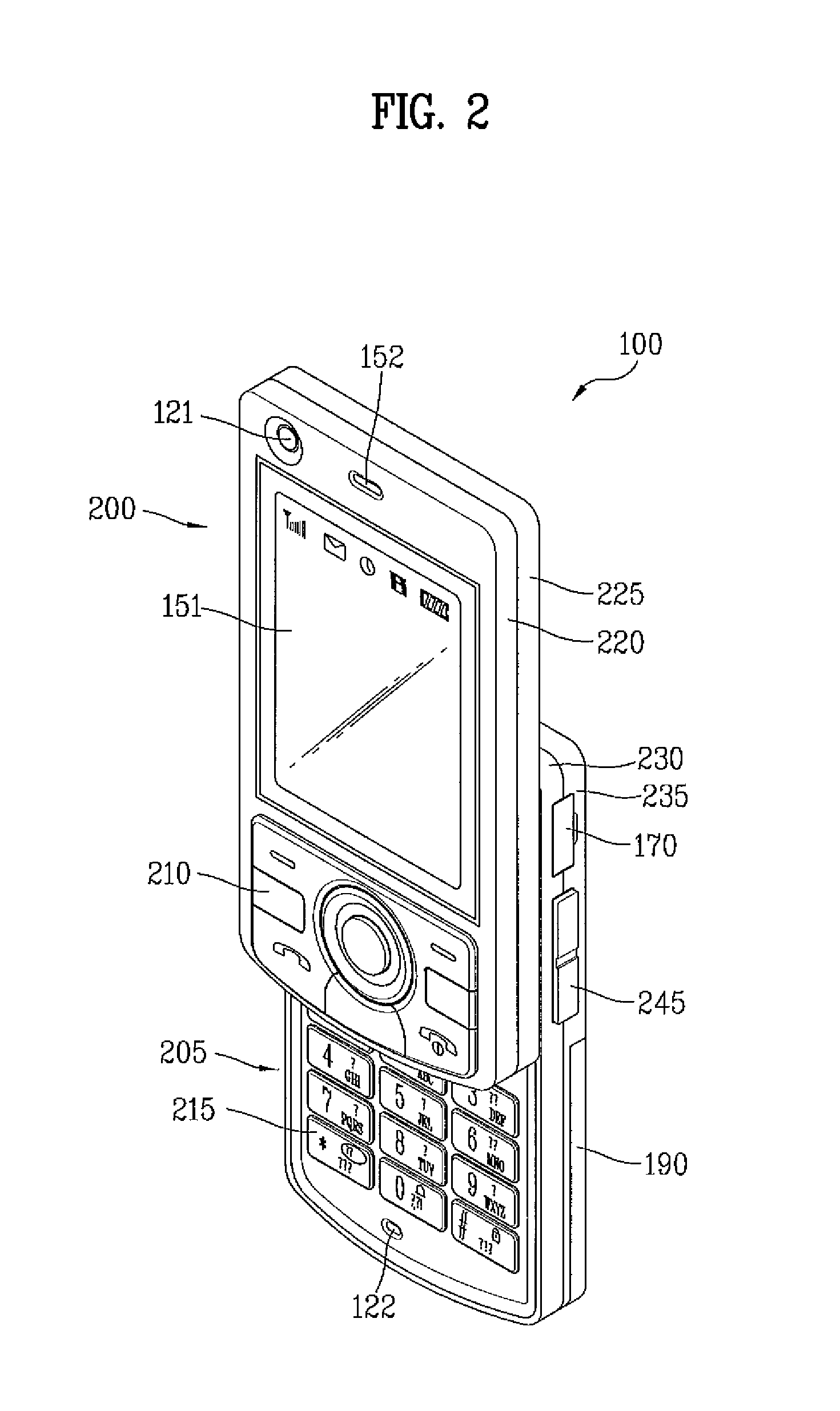Terminal and method of controlling the same
- Summary
- Abstract
- Description
- Claims
- Application Information
AI Technical Summary
Benefits of technology
Problems solved by technology
Method used
Image
Examples
first embodiment
[0076]A menu icon displaying method according to a first embodiment of the present invention is explained with reference to FIG. 5 and FIG. 6 as follows.
[0077]FIG. 5 is a flowchart for explaining a method of displaying menu icons according to the present invention, and FIG. 6 is a diagram of examples of a display screen of a mobile terminal to describe an image displaying method according to a first embodiment of the present invention.
[0078]First of all, a plurality of menus of the present invention can be mainly classified into two types, i.e., menus selectable by a touch on the touch screen (hereinafter named ‘touch-available menus’) and other menus non-selectable by the touch (hereinafter named ‘touch-unavailable menus’). They will be described in detail with various examples.
[0079]Referring to (6-1) of FIG. 6, the touch screen 400 displays a standby image. And, a ‘menu’ icon 410 is presented in the standby image. The ‘menu’ icon 410 can be selected via the user input unit 130 su...
second embodiment
[0094]In the description of the first embodiment of the present invention, the process for the touch-available icons to move between the inner and outer areas of the touch screen is explained. In the following description of a second embodiment of the present invention, a process for selecting at least one of touch-available icons in displaying the touch-available icons on the inner area of the touch screen is explained.
[0095]FIG. 7 is a diagram of examples of a display screen of a mobile terminal to describe an image displaying method according to a second embodiment of the present invention.
[0096]Referring to (7-1) of FIG. 7, a group of touch-available icons 420 are displayed on the touch screen 400. Since the touch-available icons 420 are displayed, it is apparent that the touch screen is in an active mode.
[0097]Let's assume that ‘MP3 ’ icon 421 is selected from the group of touch-available icons 420 that are displayed, for example.
[0098]If so, a window 430 for playing back an MP...
third embodiment
[0109]While a specific function (e.g., MP3 file playing function) described in the second embodiment of the present invention is being executed, if such an event as a message reception takes place, how to process the event is explained as a third embodiment of the present invention with reference to FIG. 8 as follows.
[0110]FIG. 8 is a diagram of examples of a display screen of a mobile terminal to describe an image displaying method according to a third embodiment of the present invention.
[0111]Referring to (8-1) of FIG. 8, it is assumed that an MP3 file playing function is being executed in the mobile terminal 100. For example, a particular MP3 file (audio and / or video) is currently being played in the mobile terminal 100
[0112]During this time, assume that the mobile terminal 100 receives a message.
[0113]If so, an indicator 403 indicating the message reception, as shown in (8-2) of FIG. 8, is displayed on the touch screen 400.
[0114]If the touch screen 400 is not in a touch-active m...
PUM
 Login to View More
Login to View More Abstract
Description
Claims
Application Information
 Login to View More
Login to View More - R&D
- Intellectual Property
- Life Sciences
- Materials
- Tech Scout
- Unparalleled Data Quality
- Higher Quality Content
- 60% Fewer Hallucinations
Browse by: Latest US Patents, China's latest patents, Technical Efficacy Thesaurus, Application Domain, Technology Topic, Popular Technical Reports.
© 2025 PatSnap. All rights reserved.Legal|Privacy policy|Modern Slavery Act Transparency Statement|Sitemap|About US| Contact US: help@patsnap.com