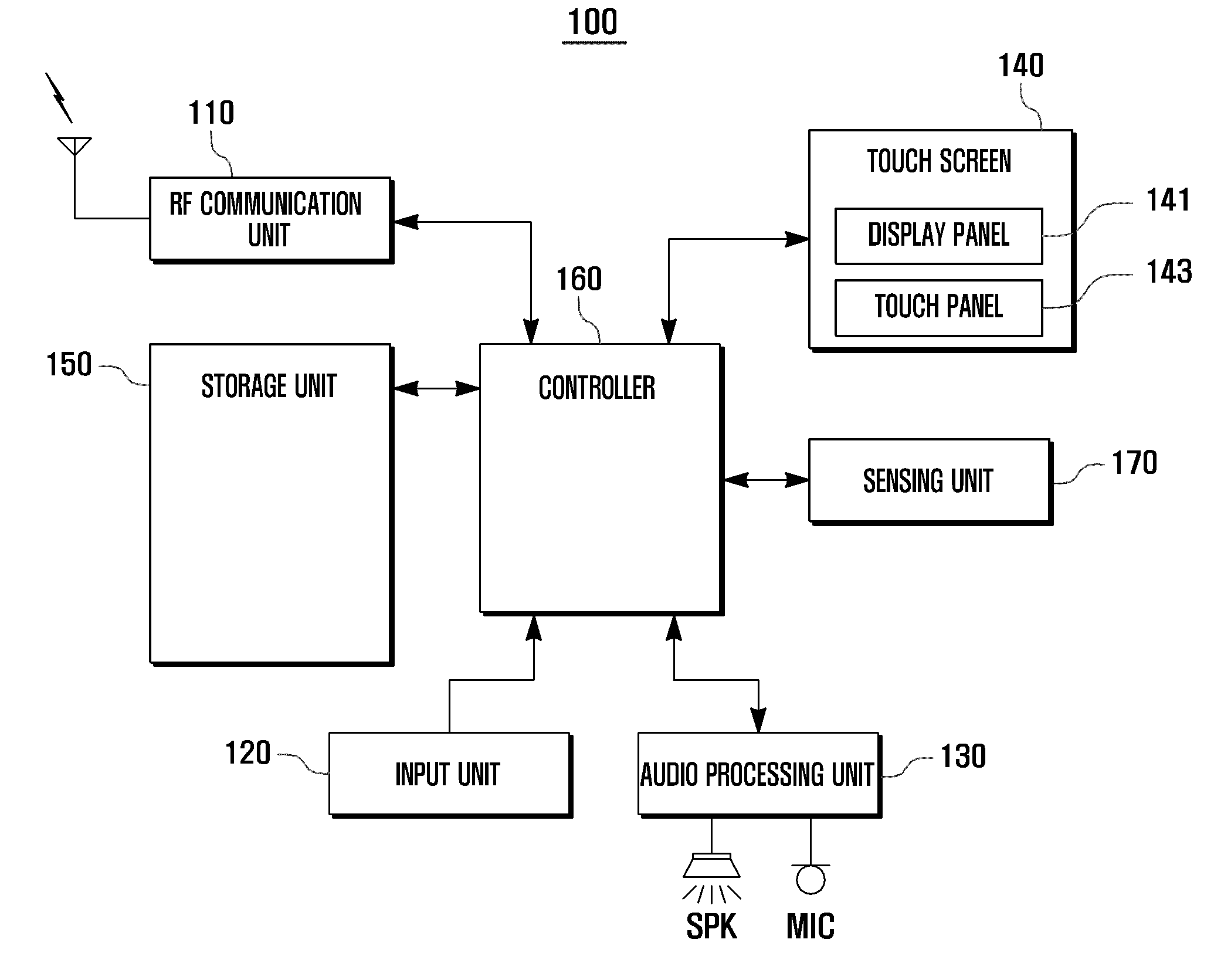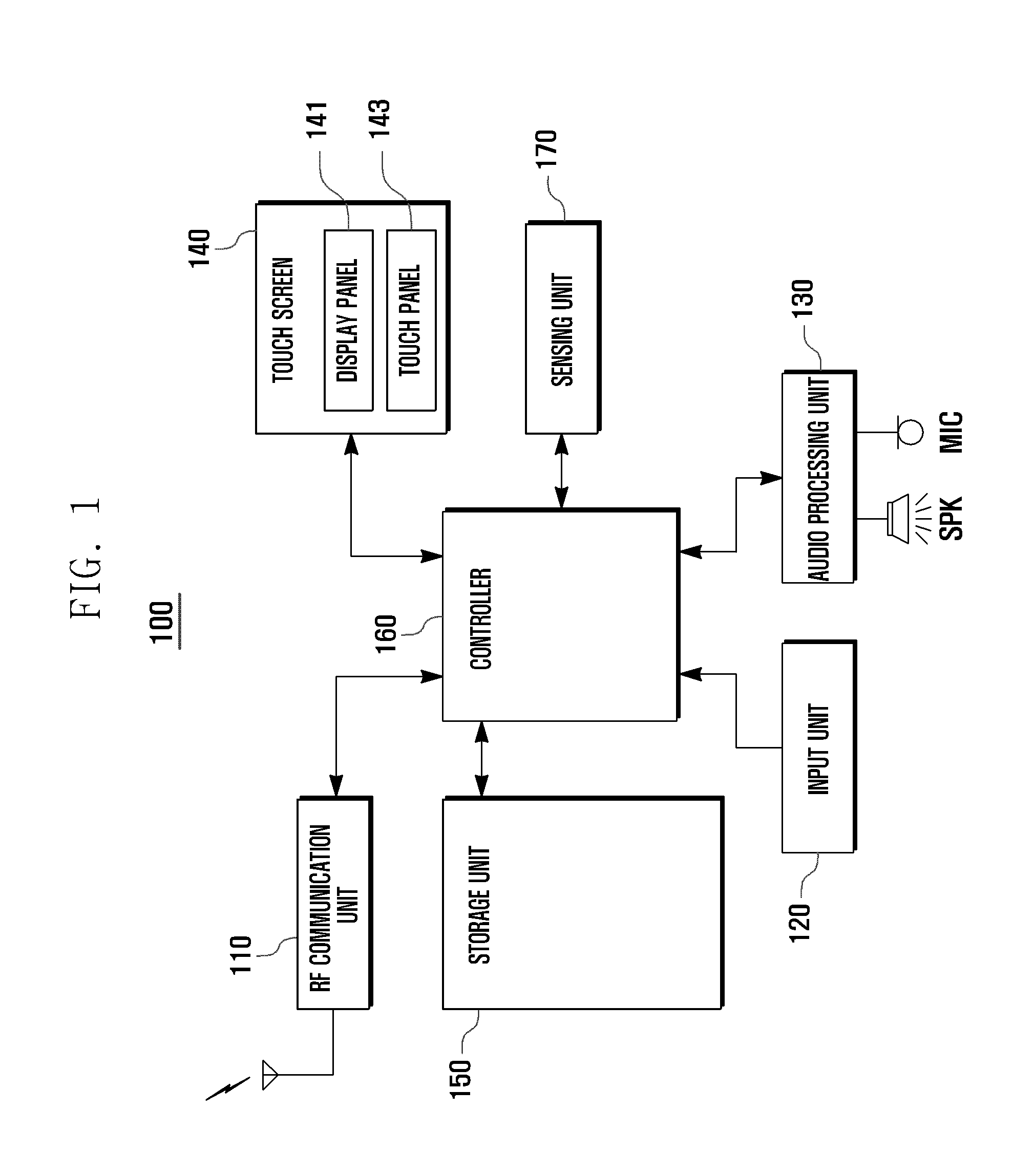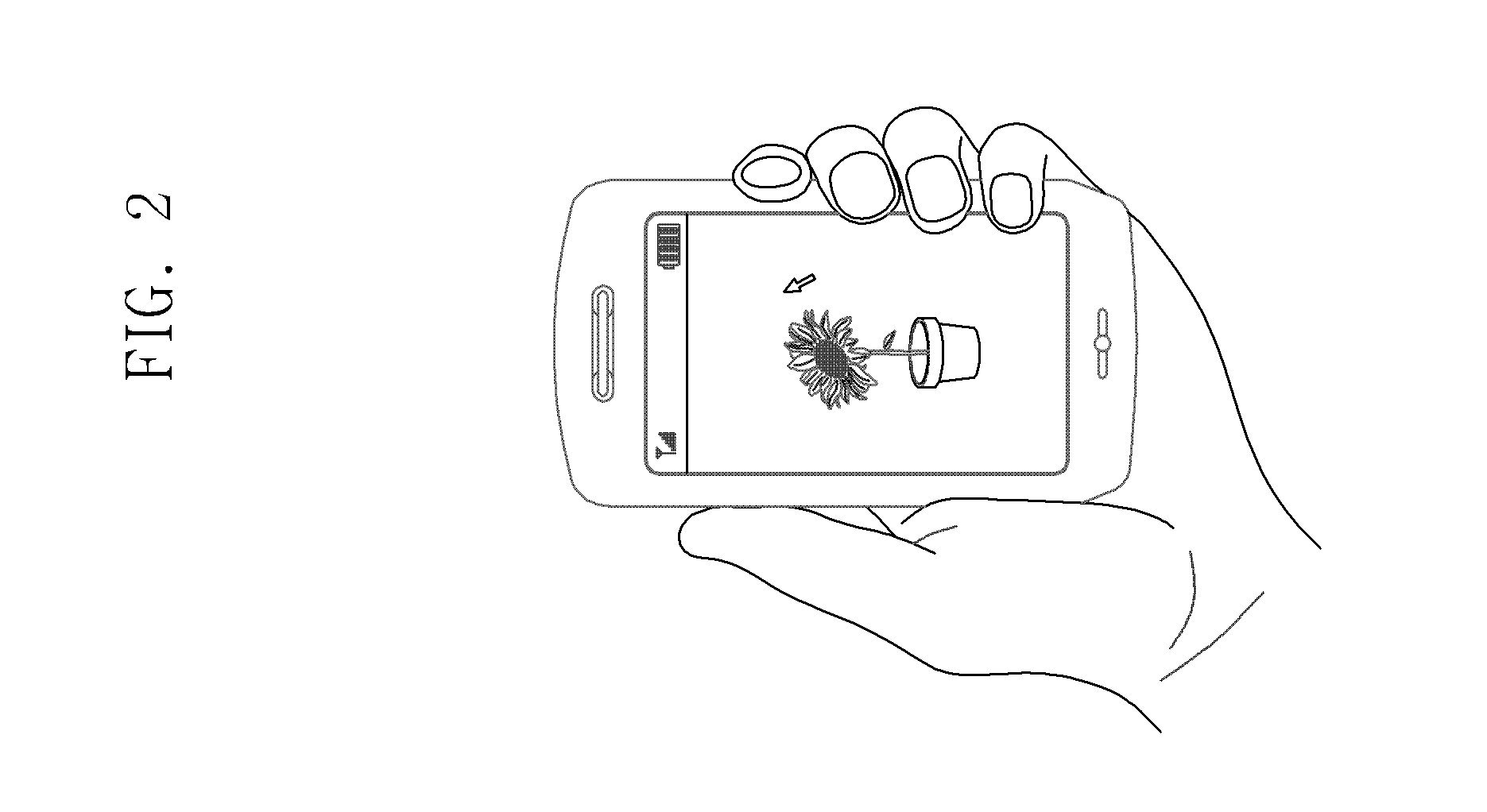Input method and input device of portable terminal
a portable terminal and input method technology, applied in the field of portable terminals, can solve the problems of not allowing the user to generate a sophisticated touch event, portable terminal cannot generate a variety of input signals,
- Summary
- Abstract
- Description
- Claims
- Application Information
AI Technical Summary
Benefits of technology
Problems solved by technology
Method used
Image
Examples
first embodiment
[0049]FIG. 4 shows screen views that describe the operation of the portable terminal according to the present invention.
[0050]Referring to FIGS. 1 to 4, when a user grasps the portable terminal 100, increases a force applied to the sensing unit 170 installed to the side of the portable terminal 100, an image displayed on the display panel 141 is changed in size. More specifically, if the user applies a gripping force to the sensing unit 170 and the sensing unit 170 detects a force with a range, equal to or greater than 1 N but less than 2 N, the portable terminal 100 displays an image of a certain size on the display panel 141 as shown in diagram 401 of FIG. 4. After that, if the user applies a gripping force greater than a previous gripping force to the sensing unit 170 and the sensing unit 170 then detects a force in a range equal to or greater than 2 N but less than 3 N, the portable terminal 100 displays an image, larger than the image shown in diagram 401, on the display panel ...
second embodiment
[0052]FIG. 5 shows screen views that describe the operation of the portable terminal according to the present invention. It is assumed that the portable terminal user initially continues applying a force equal to or greater than 4 N to the sensing unit 170.
[0053]Referring to FIGS. 1 to 5, when a user grasps the portable terminal 100 and applies a force equal to or greater than 4 N to the sensing unit 170 installed to the side of the portable terminal 100, a zoomed-in image is displayed on the display panel 141. If the user reduces the force applied to the sensing unit 170, the image is correspondingly zoomed out and displayed on the display panel 141. More specifically, if the user applies a force to the sensing unit 170 and the sensing unit 170 then detects a force equal to or greater than 4 N, the portable terminal 100 displays an image of a certain size on the display panel 141 as shown in diagram 501 of FIG. 5. After that, if the user applies a smaller force than the previous fo...
third embodiment
[0055]FIG. 6 shows screen views that describe the operation of the portable terminal according to the present invention.
[0056]Referring to FIGS. 1 to 6, when the user grasps the portable terminal 100 and enables a menu function, the portable terminal 100 displays a menu screen on the display panel 141 as shown in diagram 601. More specifically, if the user holds the sensing unit 170 installed to the external body of the portable terminal 100 with a pressure value equal to or less than a certain value, the portable terminal 100 can detect a grip state. In that case, the sensing unit 170 generates a grip-state sensing signal and outputs it to the controller 160. The controller 160 generates a command for conducting a particular function based on the grip-state sensing signal. For example, the controller 160 can generate a command for displaying a menu screen according to the setting of the portable terminal 100 and display a menu screen based on the command. The controller 160 can als...
PUM
 Login to View More
Login to View More Abstract
Description
Claims
Application Information
 Login to View More
Login to View More - R&D
- Intellectual Property
- Life Sciences
- Materials
- Tech Scout
- Unparalleled Data Quality
- Higher Quality Content
- 60% Fewer Hallucinations
Browse by: Latest US Patents, China's latest patents, Technical Efficacy Thesaurus, Application Domain, Technology Topic, Popular Technical Reports.
© 2025 PatSnap. All rights reserved.Legal|Privacy policy|Modern Slavery Act Transparency Statement|Sitemap|About US| Contact US: help@patsnap.com