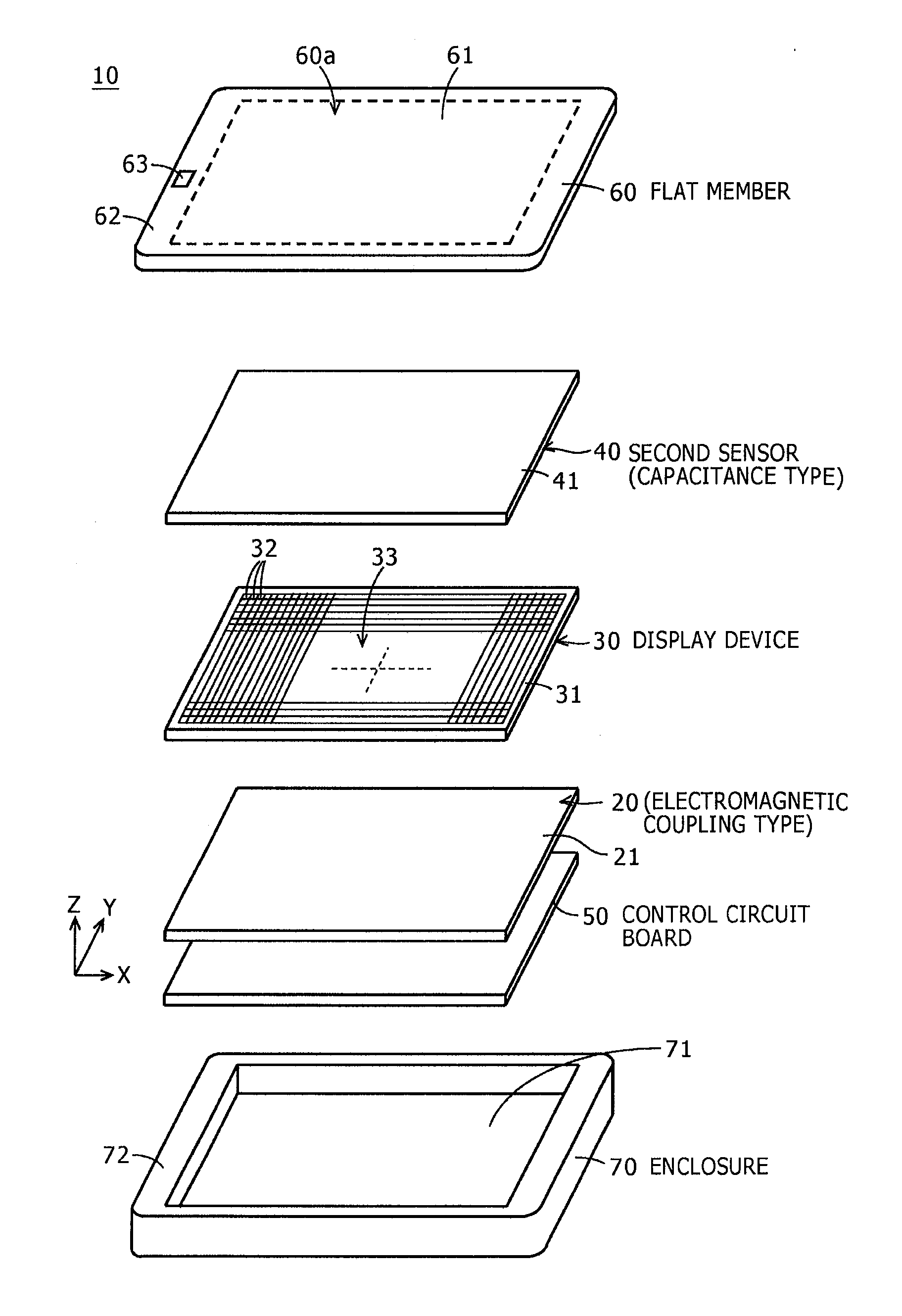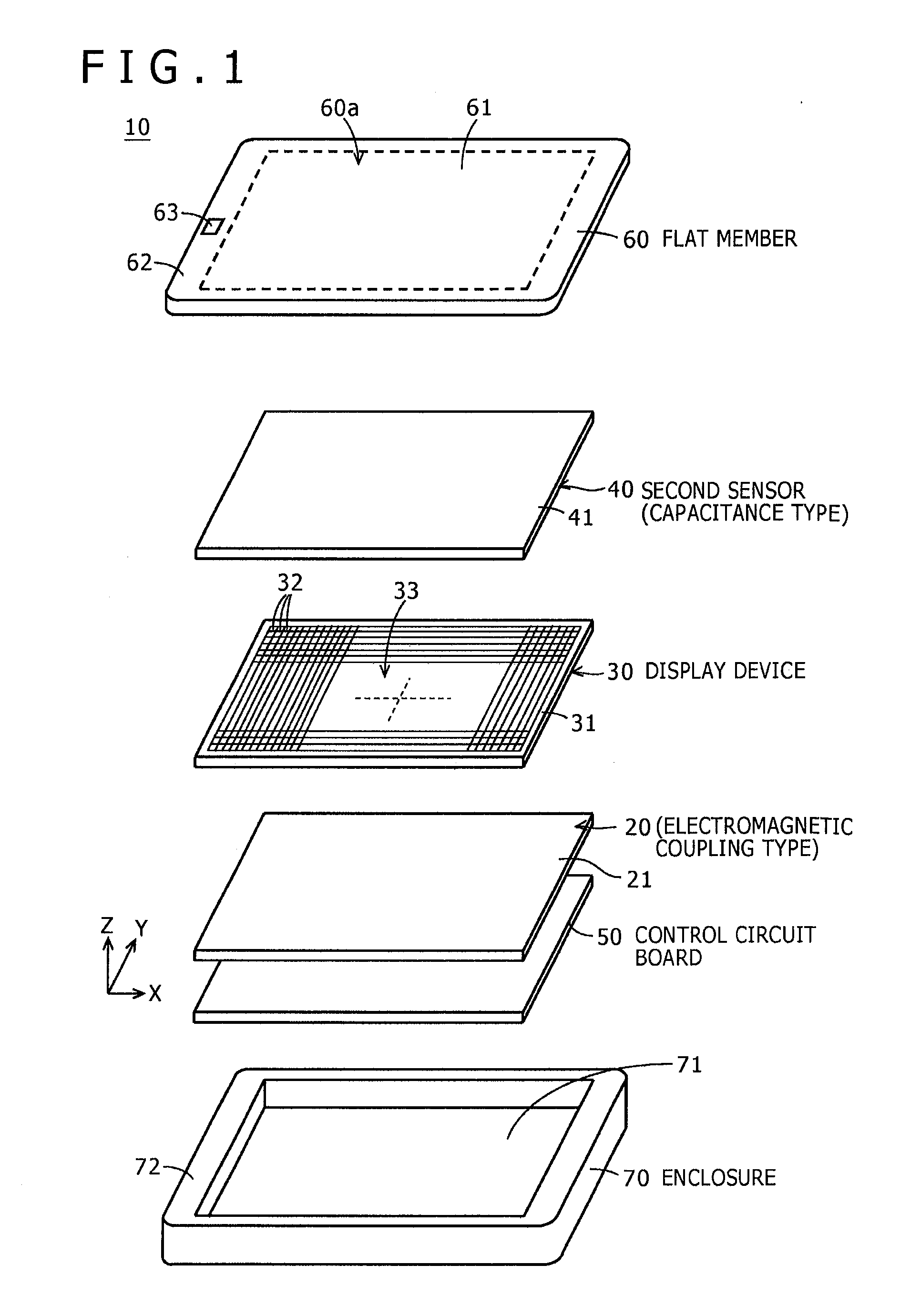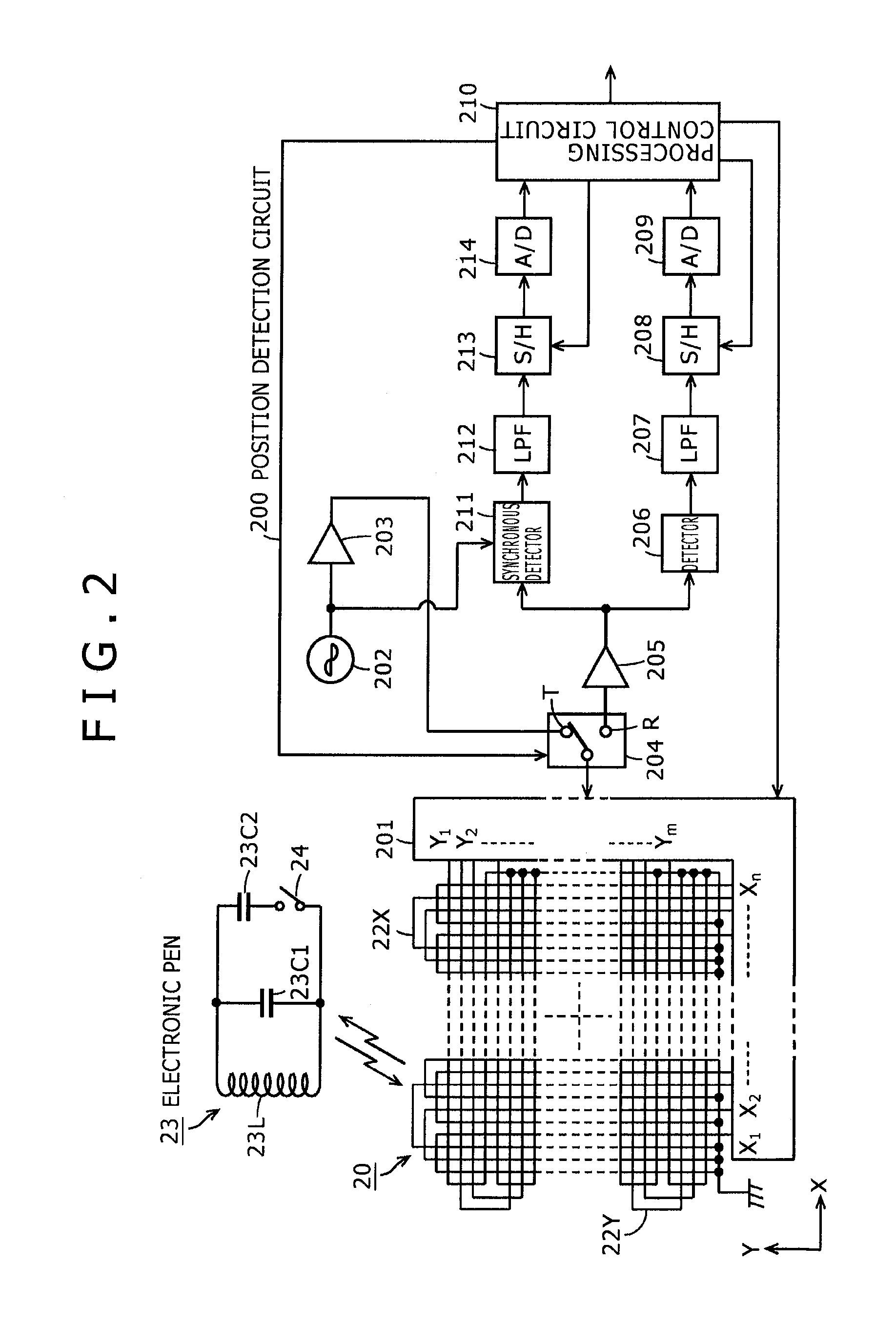Drawing device
a drawing device and a technology for displaying devices, applied in the field of drawing devices, can solve the problems of difficult to secure a sufficiently large parameter setting area, difficult to have a large display area for an image for verification of the adjustment effect, and difficult to have a large display area for the parameter setting area, etc., to achieve the effect of enabling desired parameters to be specified with ease and being displayed with eas
- Summary
- Abstract
- Description
- Claims
- Application Information
AI Technical Summary
Benefits of technology
Problems solved by technology
Method used
Image
Examples
first example
[0131]FIG. 11 illustrates a first example of an operation for requesting the displaying of the parameter setting menu. In this first example, an area 34 is provided to accept an operation for requesting the displaying of the parameter setting menu 80 at the center of the upper edge portion of the display screen 33 of the drawing device 10. Touching (or tapping) the area 34 with the electronic pen 23 or with a finger serves as an operation for requesting the displaying of the parameter setting menu 80. It should be noted that the parameter item list bar 83 of the parameter setting menu 80 is not shown in FIG. 11 for convenience of description. The same is true for the examples given below.
[0132]In this case, the electronic pen 23 is used primarily to make a drawing operation. For clear distinction from a drawing operation in this example, touching (or tapping) the area 34 with the electronic pen 23 while pressing and holding the side switch 24 in particular serves as the operation fo...
second example
[0135]FIGS. 12 and 13 are diagrams used to describe a second example of an operation for requesting the displaying of the parameter setting menu. In the second example, as shown in FIG. 12, a gesture operation of the user moving the electronic pen 23 from top to bottom across the area 34 that is adapted to accept the operation for requesting the displaying of the parameter setting menu 80 serves as an operation for requesting the displaying of the parameter setting menu 80. Also in this example, the user makes a gesture operation of moving the electronic pen 23 from top to bottom while pressing and holding the side switch 24 for explicit distinction from a drawing operation.
[0136]Further, a gesture operation of the user moving a finger from top to bottom across the area 34 adapted to accept an operation for requesting the displaying of the parameter setting menu 80 similarly serves as an operation for requesting the displaying of the parameter setting menu 80.
[0137]In the second exa...
third example
[0140]FIG. 14 is a diagram for describing a third example of an operation for requesting the displaying of the parameter setting menu. In the third example, pressing only the pushbutton 63 does not serve as an operation for requesting the displaying of the parameter setting menu. Instead, in the third example, an operation of touching or tapping an arbitrary position of the display screen 33 by the electronic pen 23 while pressing and holding the pushbutton 63 serves as an operation for requesting the displaying of the parameter setting menu.
[0141]In the case of the third example, a touch operation (or tap operation) accompanied by pressing of the pushbutton 63 serves as an operation for requesting the displaying of the parameter setting menu.
[0142]Then, in the case of the third example in particular, the image of the parameter setting menu 80 is displayed superimposed on the drawing image PA on the display screen 33 in such a manner that the position touched or tapped by the electr...
PUM
 Login to View More
Login to View More Abstract
Description
Claims
Application Information
 Login to View More
Login to View More - R&D
- Intellectual Property
- Life Sciences
- Materials
- Tech Scout
- Unparalleled Data Quality
- Higher Quality Content
- 60% Fewer Hallucinations
Browse by: Latest US Patents, China's latest patents, Technical Efficacy Thesaurus, Application Domain, Technology Topic, Popular Technical Reports.
© 2025 PatSnap. All rights reserved.Legal|Privacy policy|Modern Slavery Act Transparency Statement|Sitemap|About US| Contact US: help@patsnap.com