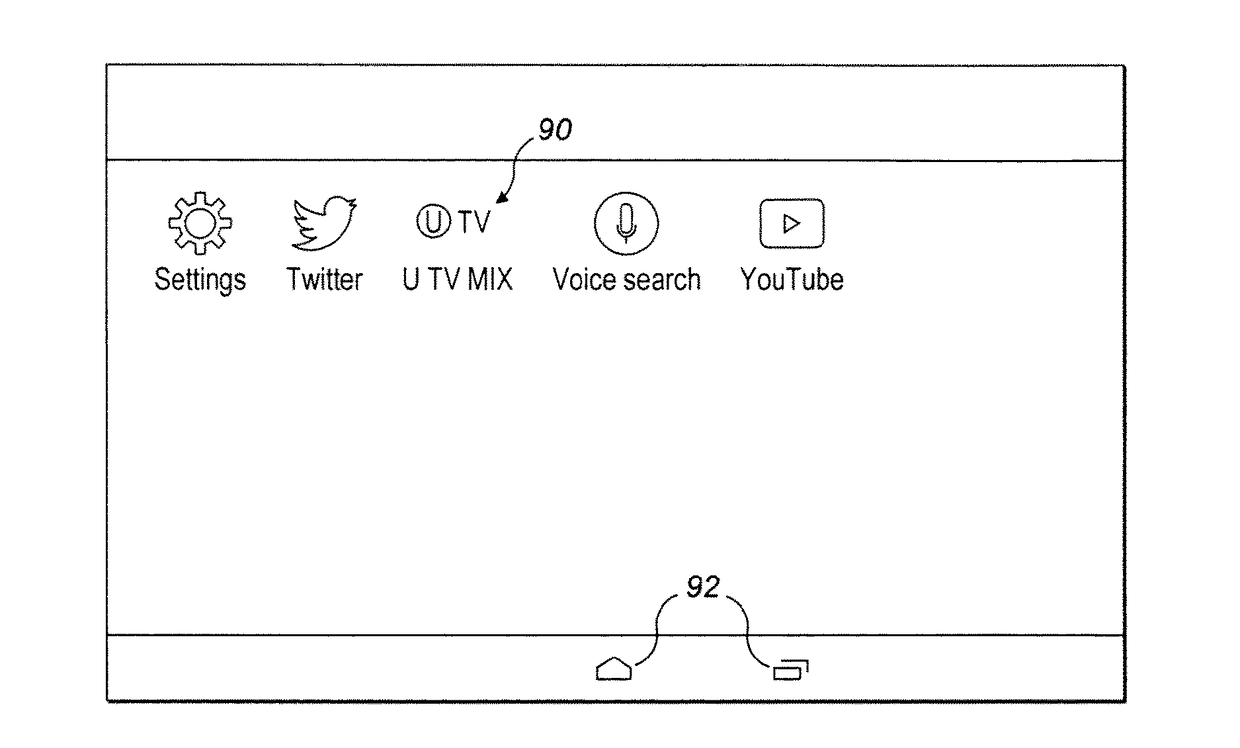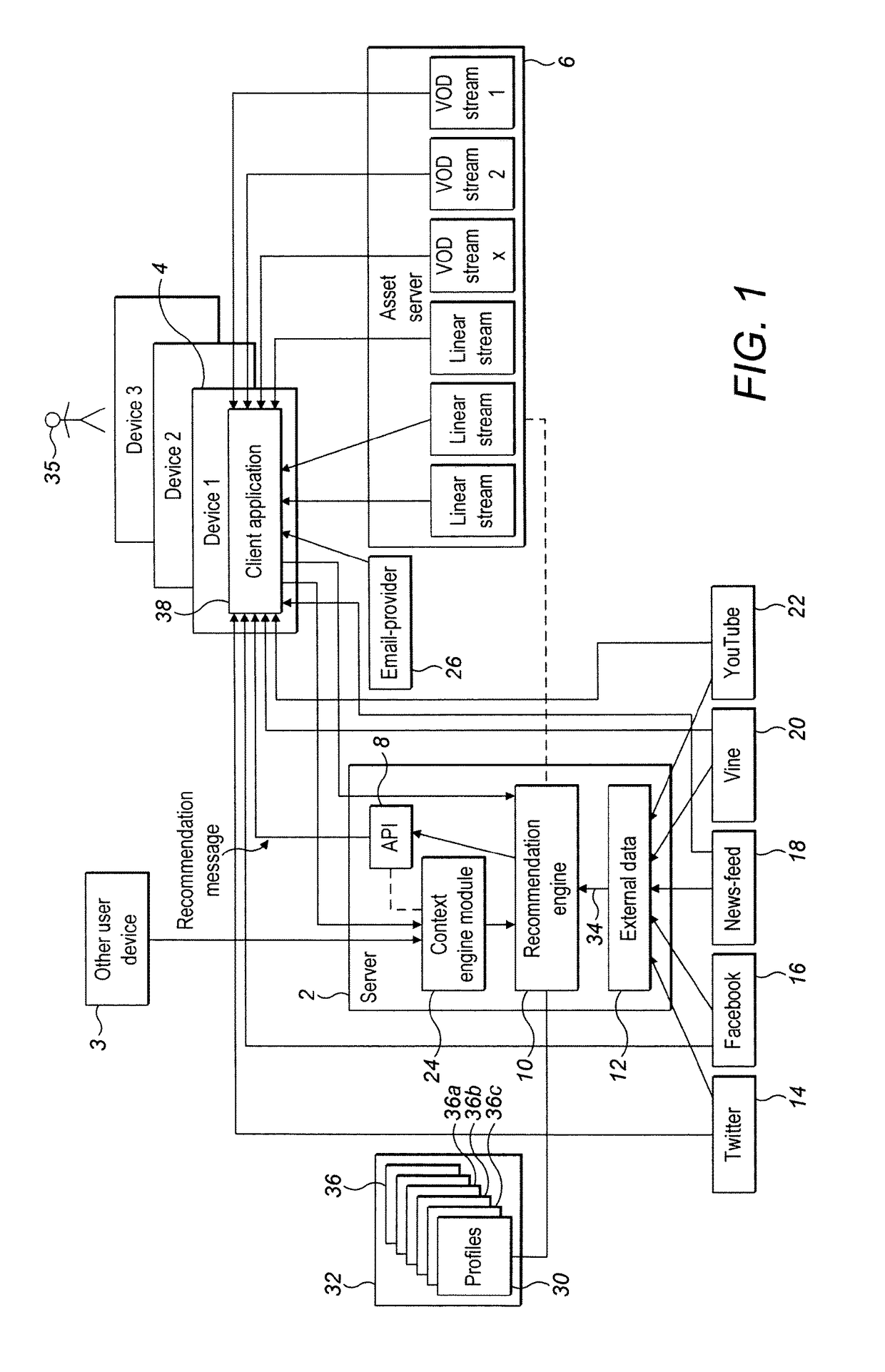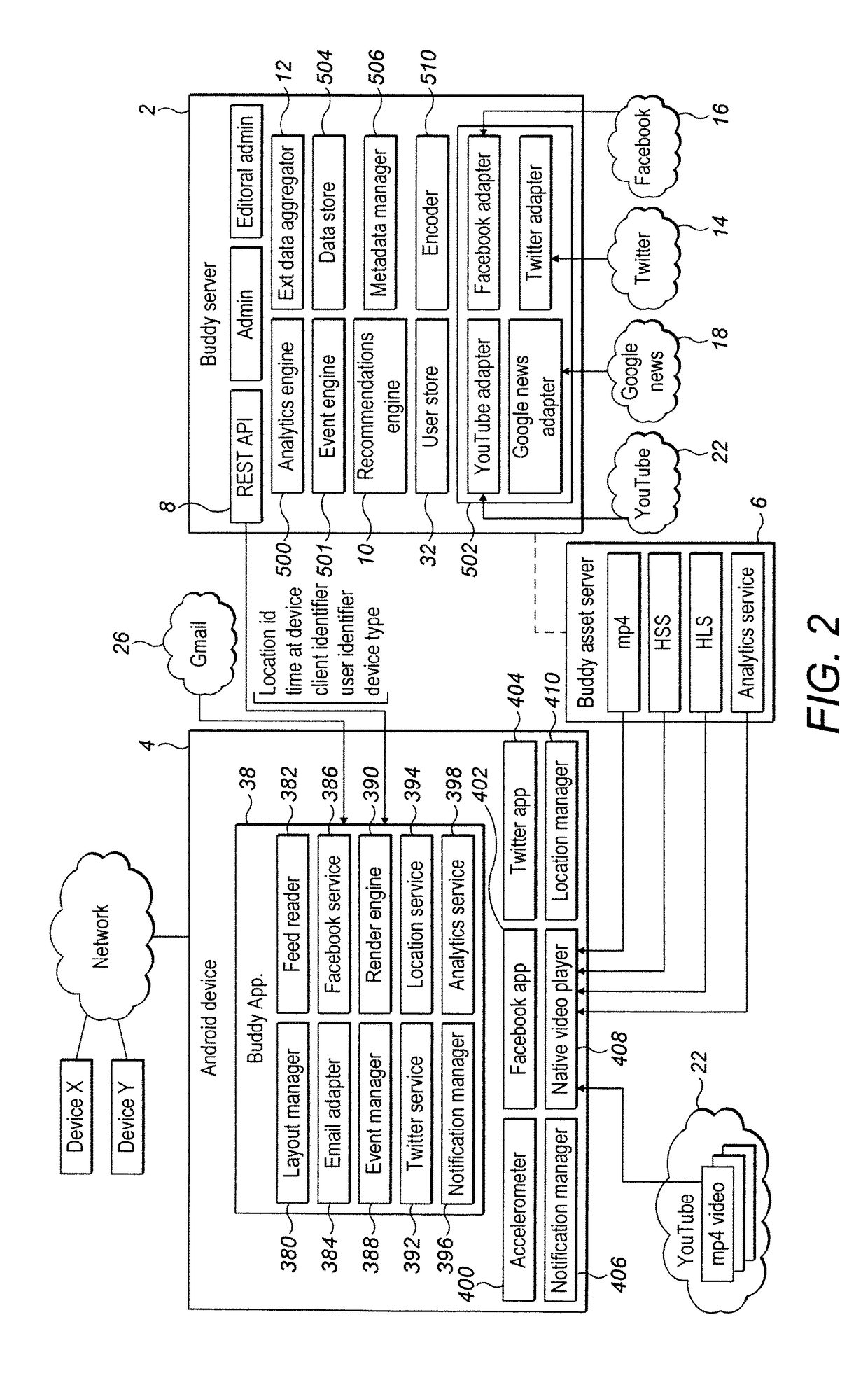Accessing content based on selection of content in content display and delivery system
a content display and delivery system technology, applied in the field of content delivery system, can solve the problems of user confusion or frustration, limited screen resource which is available to display the vast thesaurus of possible applications which a user might want, and user is in fact not a user, so as to improve the content display and delivery system
- Summary
- Abstract
- Description
- Claims
- Application Information
AI Technical Summary
Benefits of technology
Problems solved by technology
Method used
Image
Examples
case 1
[0355
[0356]Start the application by entering into the android menu and selecting the U-TV MIX icon. FIG. 11 depicts the application menu page. A U-TV MIX application is started by selecting a U-TV icon 90 from among various displayed icons. At the bottom of the figure are the navigation buttons 92 for the device.
[0357]After selecting the U-TV MIX icon 90 the user is met with a loading screen, FIG. 12. While loading a blue ring around the ‘U’100 appears in a clockwise rotation from the 12 o'clock point.
[0358]A ‘Trending Topics’ page is then displayed, FIG. 13. The trending topics presented depend on aspects of the user's personality. This personalisation is achieved by gaining information through various sources such as Twitter feeds, Facebook feeds, user's location, time of day at that location, etc. . . . Images are shown to represent the available topics of interest 110. The images displayed are not moving, they are representative still images. Each image has a partially transpare...
case 2
[0366
[0367]Begin by loading the application as before, seeing the standard loading page, the user is then presented with the Trending Topics page, as shown in FIG. 13. The ‘menu’116 and ‘refresh’118 buttons can be seen in the top left-hand corner, the ‘search’1110 and ‘settings’1112 buttons in the top right-hand corner.
[0368]A significant news story breaks, and the topics available are updated. The user is notified of this by the appearance of a small blue notification next to the ‘refresh’ button in the top left-hand corner of the screen. There is a single notification, therefore the number shown is 01. FIG. 20 shows a notification being received following a breaking news event. The notification appears next to the ‘refresh’ button 200. The notification signifies a new topic becoming available.
[0369]Clicking on the notification updates the Trending Topics page and the new topic is inserted into the page with a ‘News Alert’210 highlight on it to grab the user's attention. FIG. 23 sh...
case 3
[0375
[0376]Begin by loading the application, seeing the standard loading page, FIG. 12, and then being presented with the Trending Topics page, FIG. 13.
[0377]The user then selects the World Cup topic 1114. The tile view of this topic is then presented to the user, shown in FIG. 29. This comprises of concurrently playing video streams and articles, each individually displayed within a tile. The video content is a mixture of live and VOD. The news article has been pulled from Google news. The top left-hand tile shows a live television stream 270. The three tiles along the bottom 272 show short videos like adverts and YouTube clips. The top right-hand tile contains a news article 274. Scrolling to the right brings more concurrent streams into view, FIG. 28. The newly visible videos are 6 short-form videos from You Tube, playing concurrently 280.
[0378]Twitter and Facebook content has not been brought in-line at this point. This has been left until the user has selected a specific item o...
PUM
 Login to View More
Login to View More Abstract
Description
Claims
Application Information
 Login to View More
Login to View More - R&D
- Intellectual Property
- Life Sciences
- Materials
- Tech Scout
- Unparalleled Data Quality
- Higher Quality Content
- 60% Fewer Hallucinations
Browse by: Latest US Patents, China's latest patents, Technical Efficacy Thesaurus, Application Domain, Technology Topic, Popular Technical Reports.
© 2025 PatSnap. All rights reserved.Legal|Privacy policy|Modern Slavery Act Transparency Statement|Sitemap|About US| Contact US: help@patsnap.com