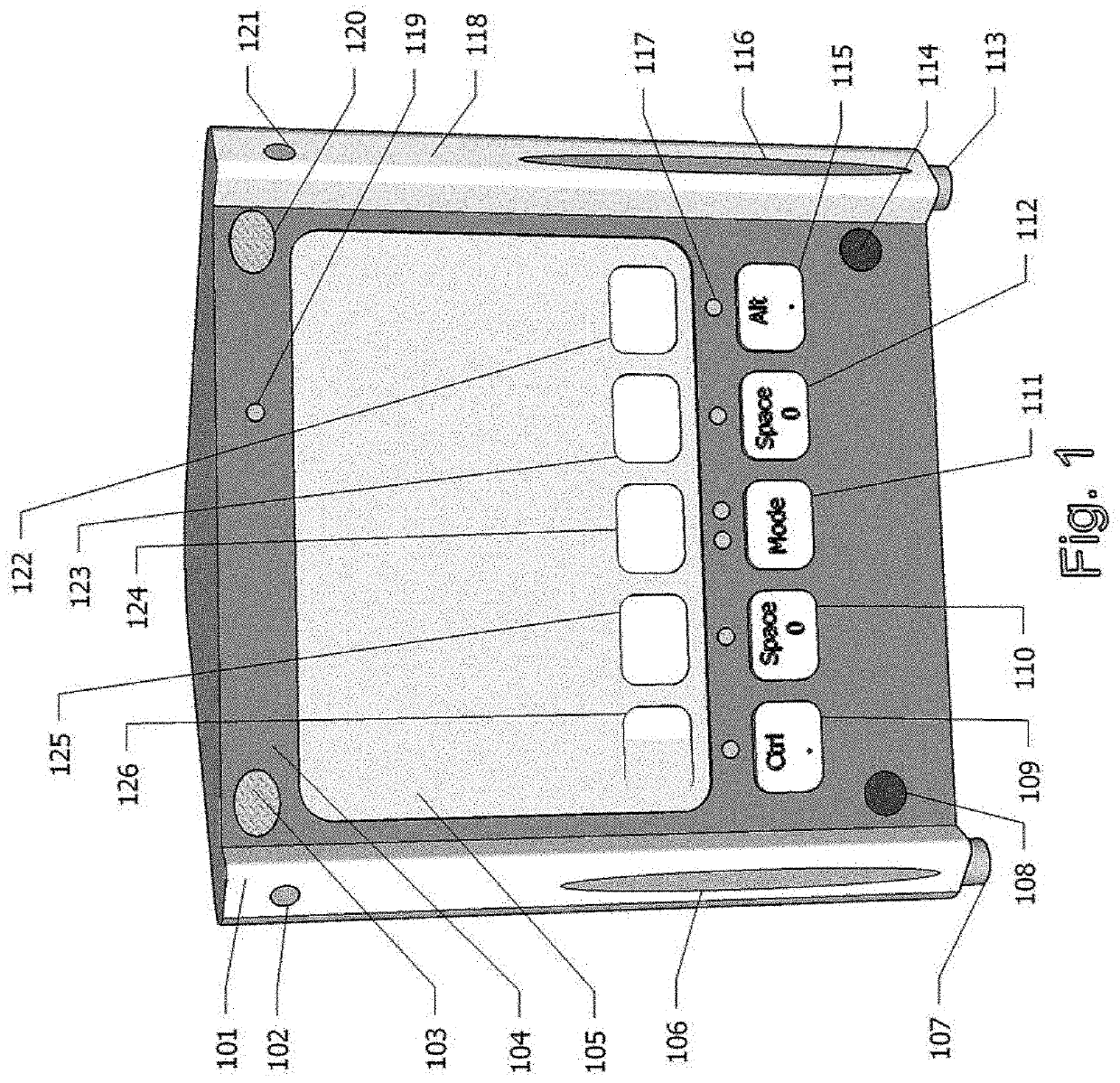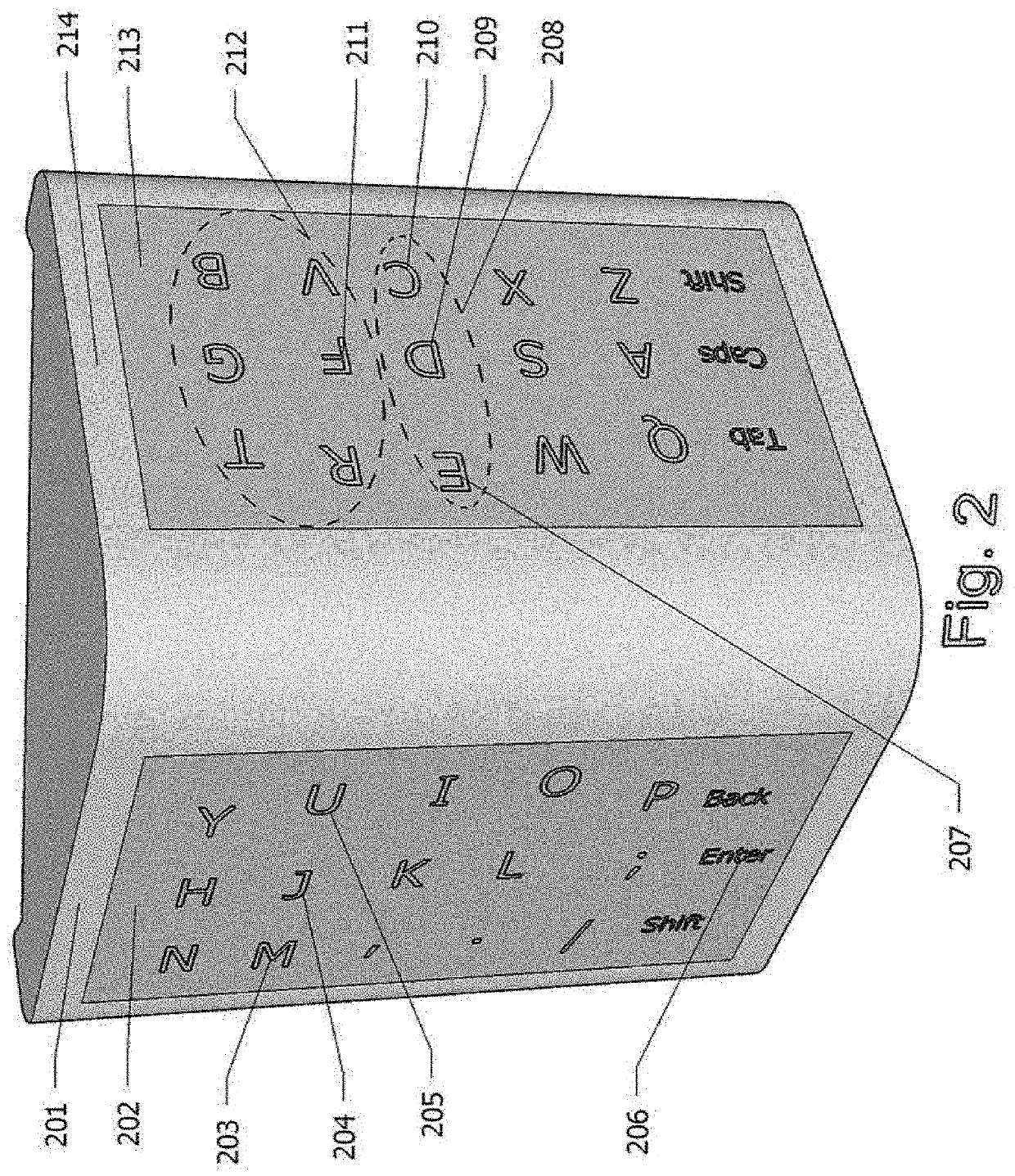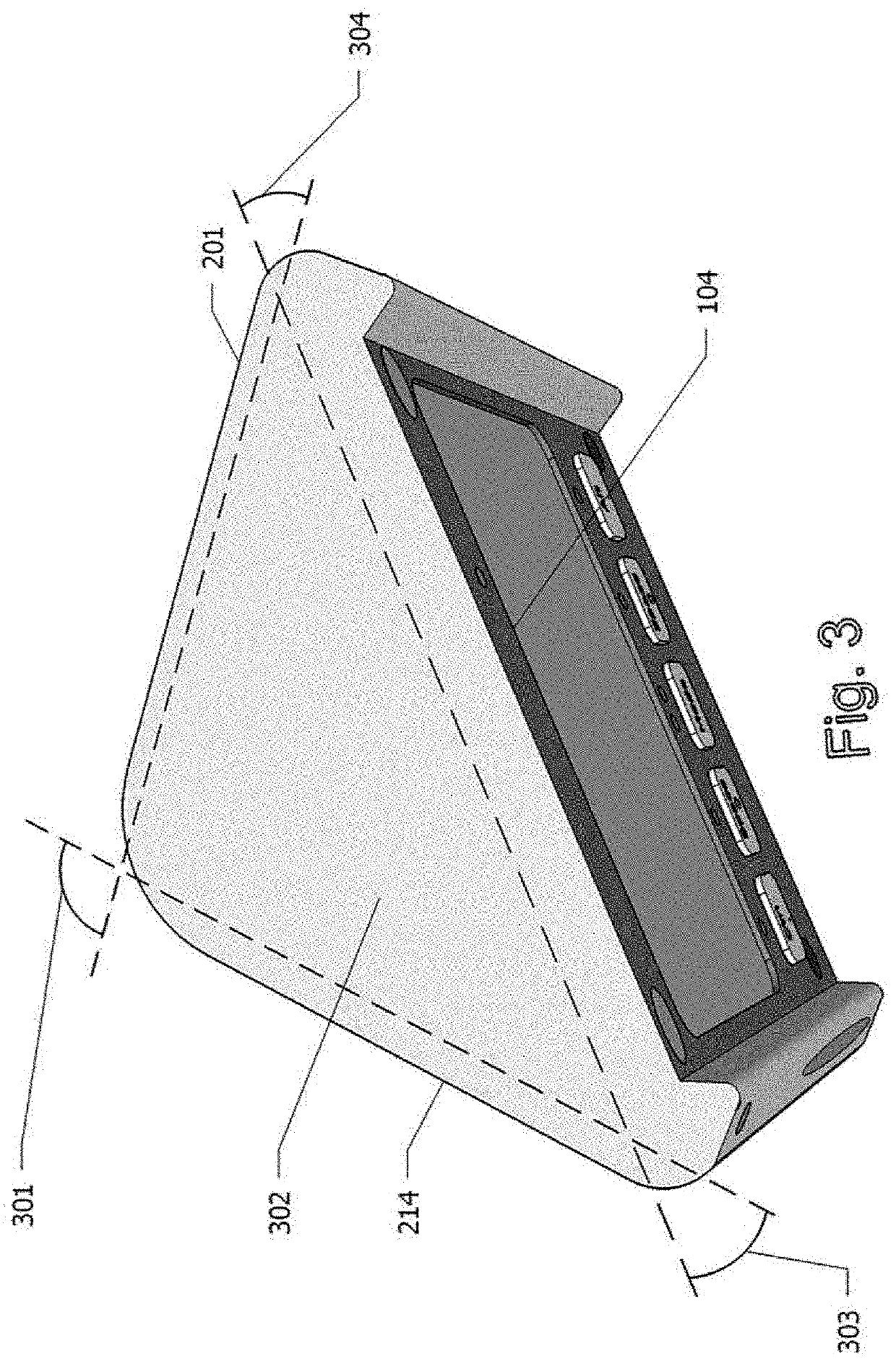Talking multi-surface keyboard
a multi-surface, keyboard technology, applied in the field of keyboards, control pads, keyboards, etc., can solve the problems of static keys, heavy, bulky, slow, and heavy thumb stress,
- Summary
- Abstract
- Description
- Claims
- Application Information
AI Technical Summary
Benefits of technology
Problems solved by technology
Method used
Image
Examples
first embodiment
Operation—First Embodiment
[0065]There are practically unlimited ways of running aforesaid five programs. The following is only an example of running said programs to operate the first embodiment. Holding two mechanical keys 110 and 112 in FIG. 1 for 3 seconds or longer, prompts the operator to choose one of the programs. The operator may call the first program to customize a layout. As part of the customization, the operator may customize each of the keys of a selected keyboard layout, the function of touch pads 102, 106, 116 and 121 located on the edges of the embodiment, the function of each mechanical key, and the function of the soft programmable keys 122, 123, 124, 125, and 126. The operator may choose to assign certain keys to the left and the right thumbs. Either of the touch pads on the back surfaces is set by default to detect 4 fingers each. Yet, the operator may choose to modify that number for each touch pad to match and compensate for missing fingers, or for more than 4...
second embodiment
Operation—Second Embodiment
[0090]When an embodiment is docked onto the second embodiment, all the ports of the docking station become available to the docked embodiment and the recharging process begins. The operator may use the docked embodiment while charging.
DETAILED DESCRIPTION—FIGS. 8 AND 9—THIRD EMBODIMENT
[0091]The third non-limiting exemplary embodiment as shown in FIG. 8 and FIG. 9 is a smart phone. Said embodiment has a touch-sensitive pad on the back surface. FIG. 8 shows the front of the third embodiment. Speaker 801, touch screen 802, and microphone 806 are shown on said embodiment. Soft keys 803, 804, 805, 807, 808, and 809 are examples of keys that may be activated by the thumbs of an operator.
[0092]In FIG. 9, Flash LED 901 and camera 902 are shown on the back surface 903; which has a built-in touch-sensitive pad 904. Invisible soft keys 905, 906, 907, and 908 are examples of keys mapped dynamically on said touch pad 904. Similar to the first embodiment, in Text Mode, ...
third embodiment
Operation—Third Embodiment
[0093]The third embodiment operates like a smart phone but with added features and capabilities of the first embodiment.
DETAILED DESCRIPTION—FIG. 10—FOURTH EMBODIMENT
[0094]The fourth non-limiting exemplary embodiment as shown in FIG. 10A and FIG. 108 provides two separable units; one for each hand. The front touch pads 1003A and 10038 are visible in the front view, and back touch pads 1004A and 1004B are visible in the back view. There are two slits or openings 1002A and 1002E to insert hands and reach the back surface with fingers. Forth embodiment may be modified by adding hand straps (not shown) instead of the open slits. An operator would fasten the straps around each hand such that the operator wouldn't need to hold the units with his hands. With the units attached to the hands of the operator, hands may be dropped or held up while typing. Each unit is labeled accordingly and is worn on the respective hand. Reattachment parts 1001A and 1001B connect an...
PUM
 Login to View More
Login to View More Abstract
Description
Claims
Application Information
 Login to View More
Login to View More - R&D
- Intellectual Property
- Life Sciences
- Materials
- Tech Scout
- Unparalleled Data Quality
- Higher Quality Content
- 60% Fewer Hallucinations
Browse by: Latest US Patents, China's latest patents, Technical Efficacy Thesaurus, Application Domain, Technology Topic, Popular Technical Reports.
© 2025 PatSnap. All rights reserved.Legal|Privacy policy|Modern Slavery Act Transparency Statement|Sitemap|About US| Contact US: help@patsnap.com