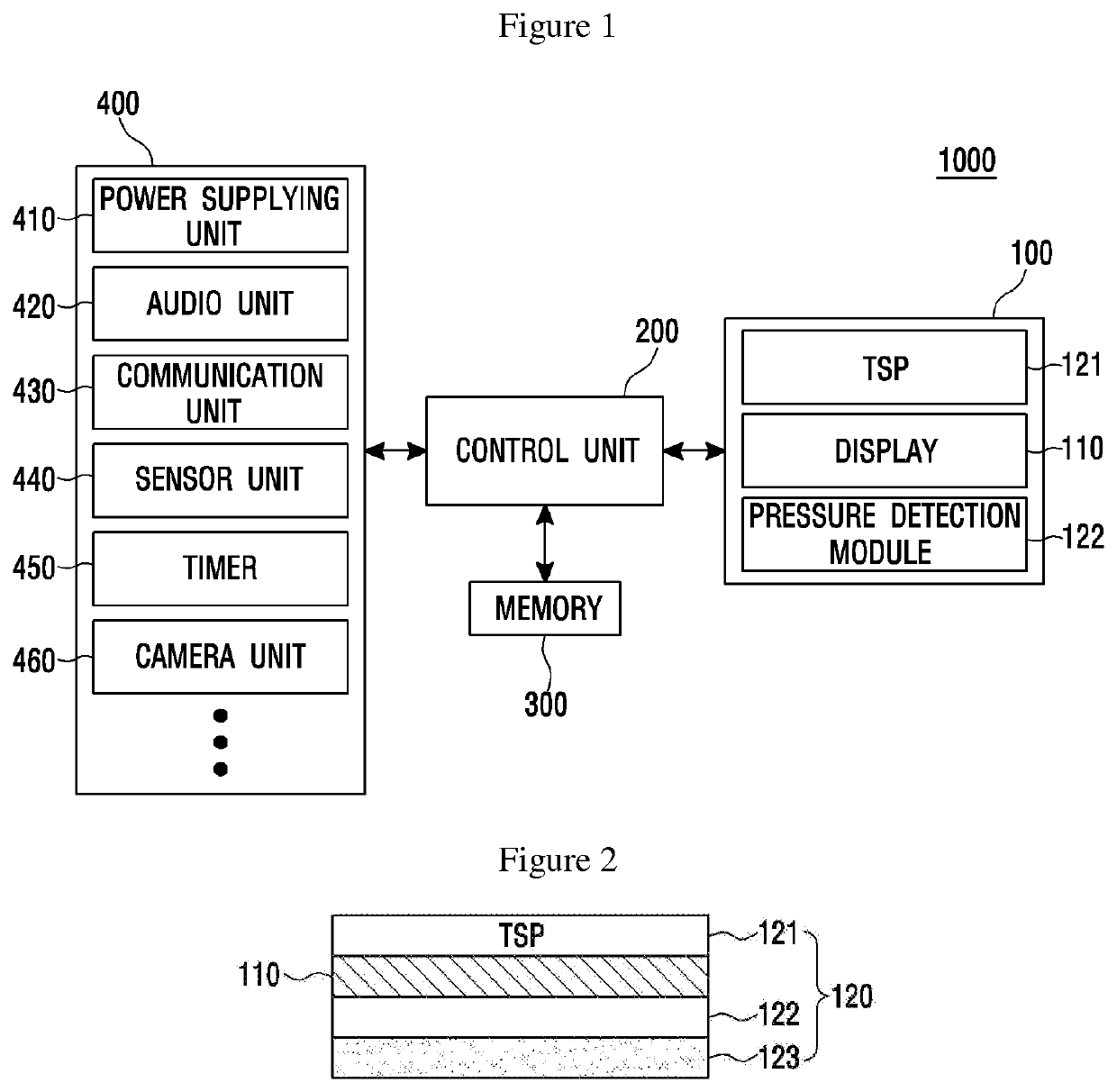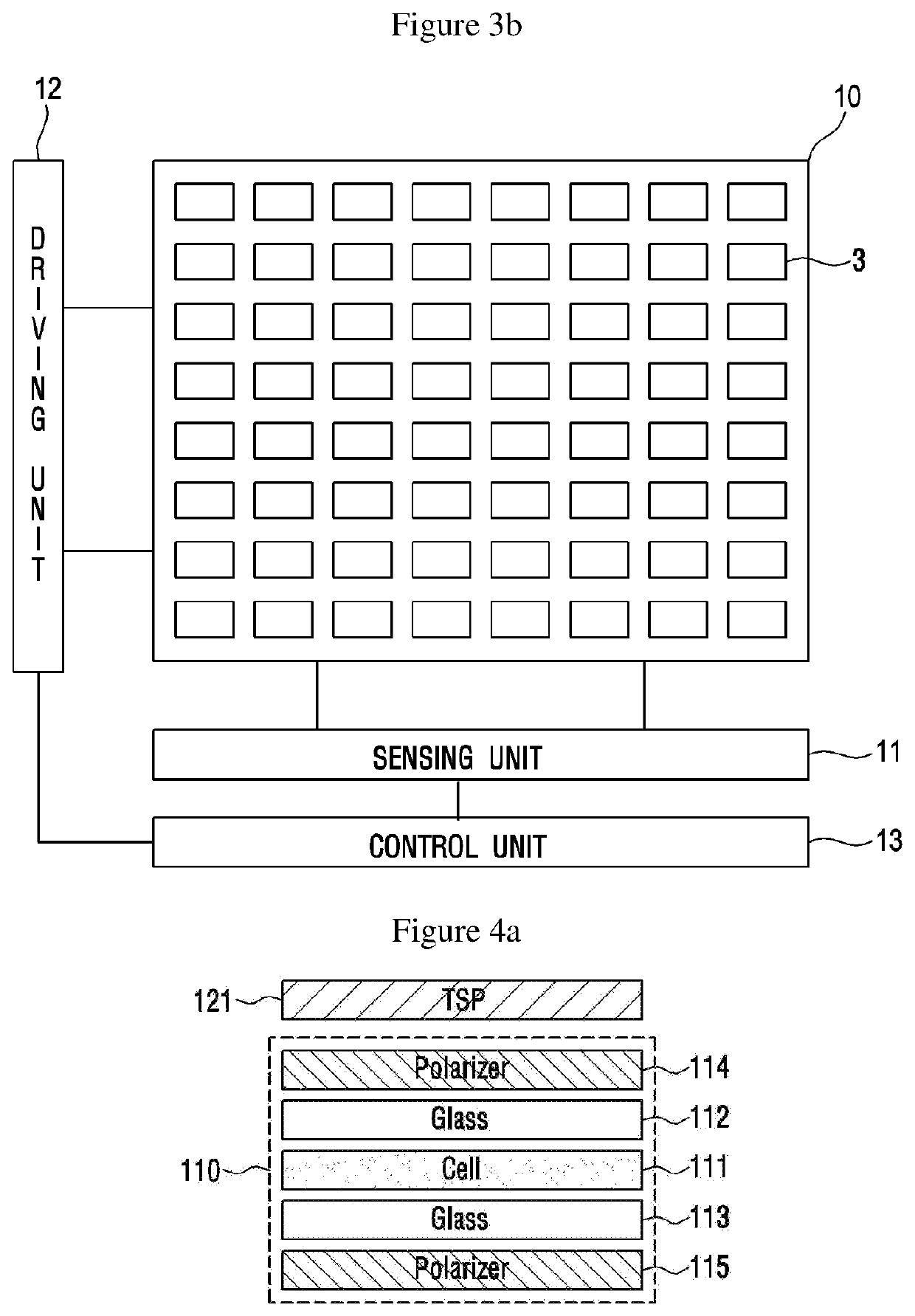Method for selecting screen on touch screen by using pressure touch
a touch screen and selection method technology, applied in the direction of instruments, computing, electric digital data processing, etc., can solve the problems of limited controllable operation, difficult to detect together a touch in an existing type and a touch in a new type, etc., and achieve the effect of convenient selection
- Summary
- Abstract
- Description
- Claims
- Application Information
AI Technical Summary
Benefits of technology
Problems solved by technology
Method used
Image
Examples
first embodiment
[0134]FIGS. 7A and 7B are drawings illustrating a screen selection type according to a first embodiment in the device 1000 according to the present invention.
[0135]First, a “scroll operation” will be defined before describing the device 1000 according to the present invention. The “scroll operation” is to move information displayed on a screen or a panel in a vertical direction or a horizontal direction, and to allow new information to appear in an opposite side as much as a disappeared portion on the moved screen. Such a function is necessary because an information amount (order of magnitude) is much more than that of a screen display function of a display unit.
[0136]Referring to FIG. 7A, when a user U performs a scroll operation through the touch screen 100 after applying a 3D touch (first pressure touch P1) having a prescribed magnitude or larger to the touch screen 100, other information is displayed on the touch screen 100 according to the scroll operation. Here, the informatio...
second embodiment
[0159]FIG. 8 is a drawing illustrating a screen selection type according to a second embodiment in the device 1000 according to the present invention.
[0160]Referring to FIG. 8, the user U applies the first pressure touch P1 on the touch screen 100, performs a scroll operation, applies the second pressure touch P2 to set a selection area A2, and releases the second pressure touch P2. In addition, the user U applies a 2D touch T1 on the touch screen 100 to acquire an image displayed on the selection area A2. Here, the position at which the second pressure touch P2 is applied and the position at which the 2D touch T1 is applied may be the same or different from each other.
[0161]For other elements, the technical idea of the present invention according to the second embodiment is substantially the same as that of the present invention according to the first embodiment. In other words, unlike the example illustrated in FIG. 8, the scroll operation may be performed in the horizontal direct...
third embodiment
[0165]FIG. 9 is a drawing illustrating a screen selection type according to a third embodiment in the device 1000 according to the present invention.
[0166]Referring to FIG. 9, the user U applies the first pressure touch P1 to the touch screen 100, performs a scroll operation, applies the second pressure touch P2 to set a selection area A3, and releases the second pressure touch P2. In addition, the user U applies a third pressure touch P3 having a pressure of a prescribed magnitude or larger on the touch screen 100 to perform capturing, deletion, or transmission, etc. on an image displayed in the selection area A3. Here, the position at which the second pressure touch P2 is applied and the position at which the 2D touch T1 is applied may be the same or different from each other.
[0167]For other elements, the technical idea of the present invention according to the third embodiment is substantially the same as that of the present invention according to the first and second embodiments...
PUM
 Login to View More
Login to View More Abstract
Description
Claims
Application Information
 Login to View More
Login to View More - Generate Ideas
- Intellectual Property
- Life Sciences
- Materials
- Tech Scout
- Unparalleled Data Quality
- Higher Quality Content
- 60% Fewer Hallucinations
Browse by: Latest US Patents, China's latest patents, Technical Efficacy Thesaurus, Application Domain, Technology Topic, Popular Technical Reports.
© 2025 PatSnap. All rights reserved.Legal|Privacy policy|Modern Slavery Act Transparency Statement|Sitemap|About US| Contact US: help@patsnap.com