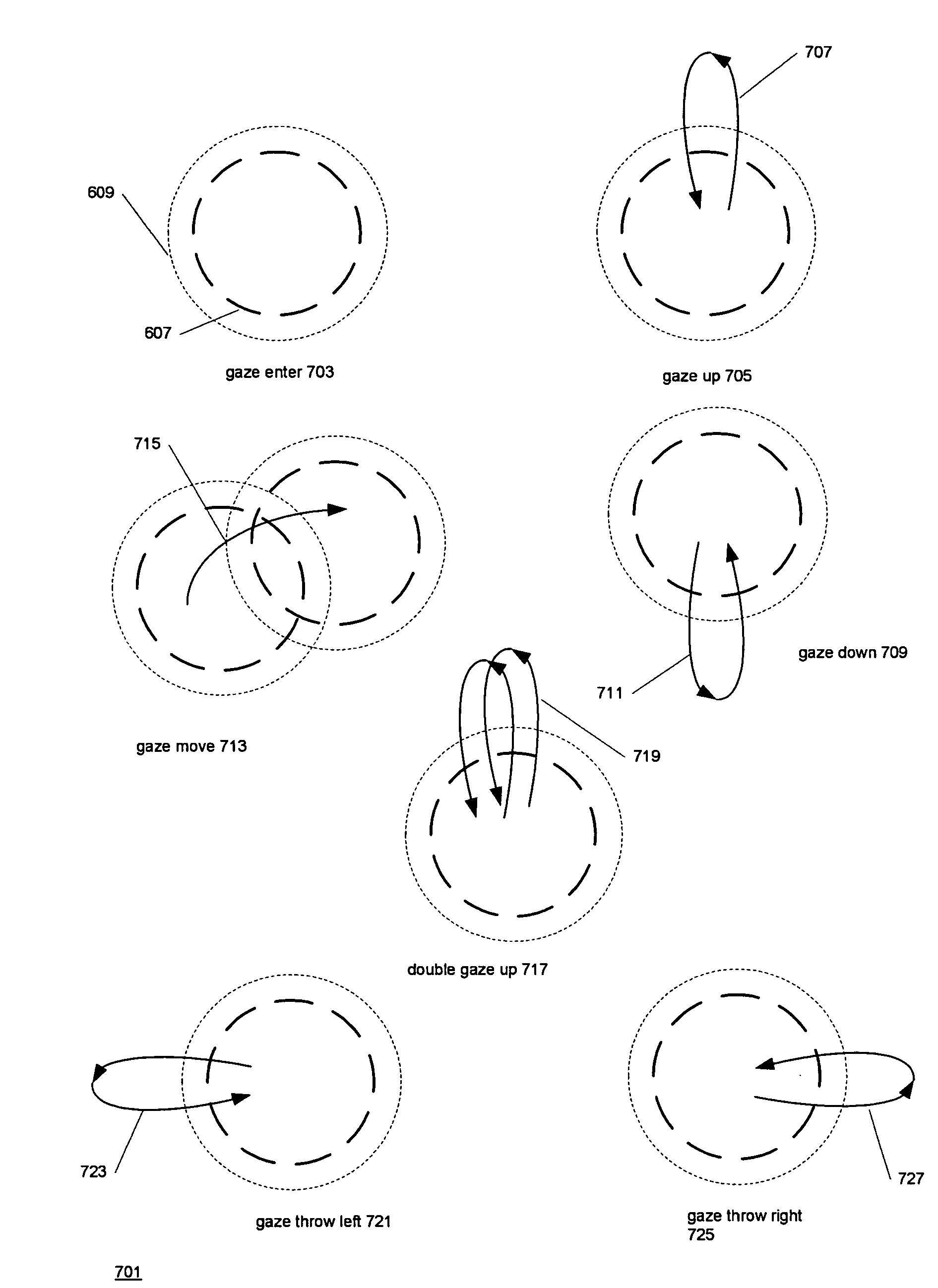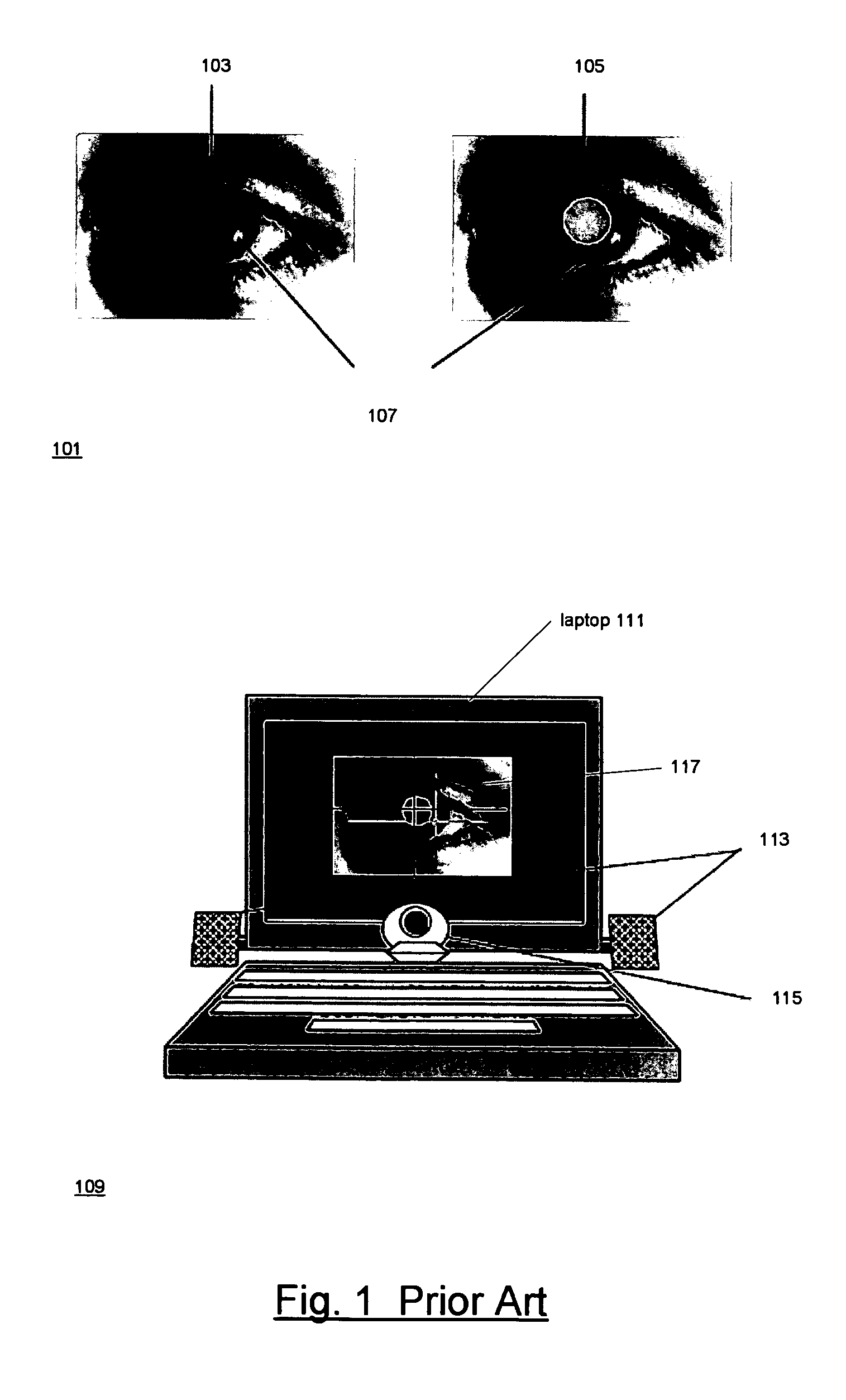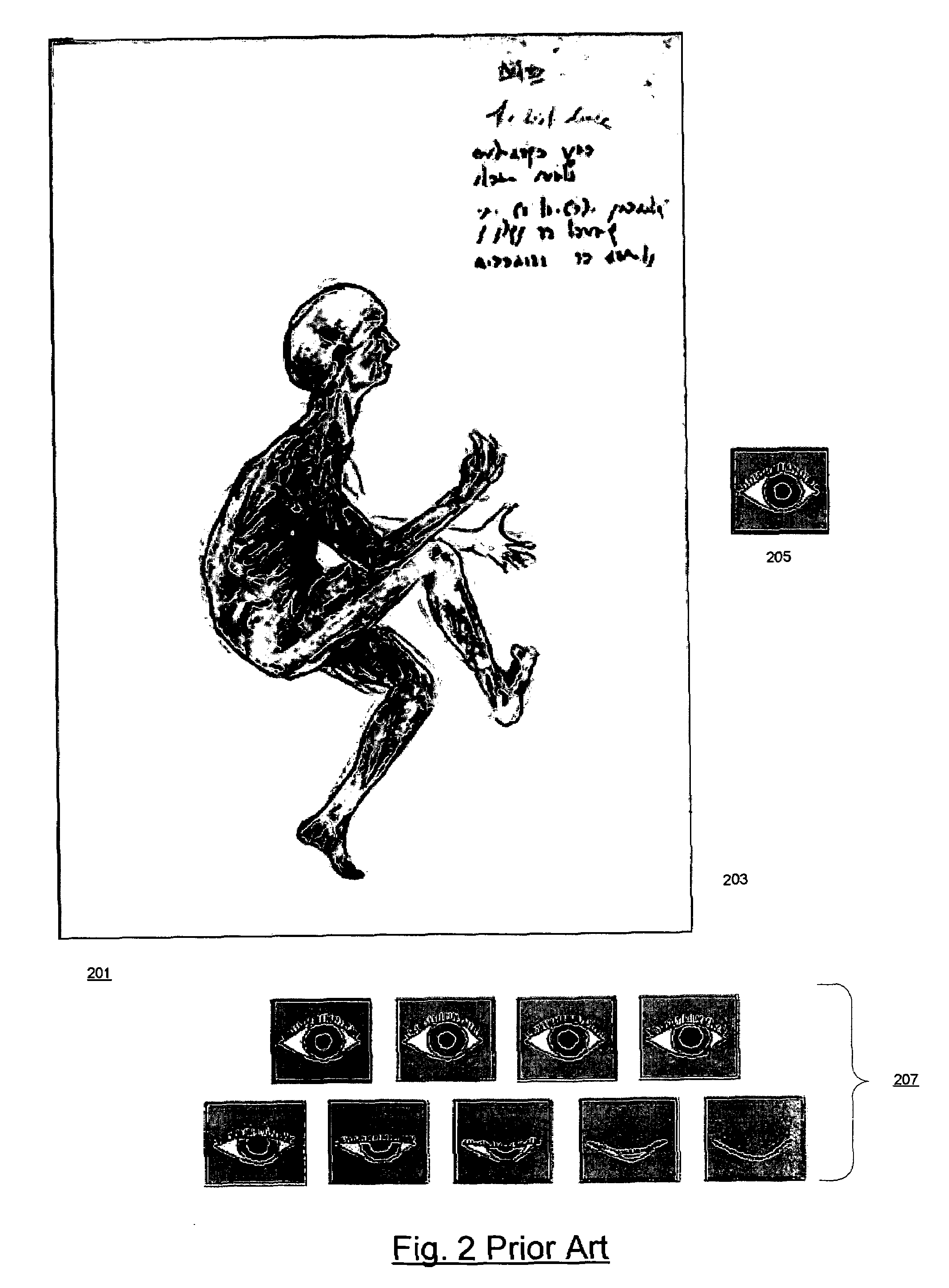Using gaze actions to interact with a display
a technology of user interface and display, applied in the field of user interface for interacting with can solve the problems of switching back, surgeon's hands and feet are not available to manipulate objects in the display, and the operator has no way of manipulating objects in the heads-up display
- Summary
- Abstract
- Description
- Claims
- Application Information
AI Technical Summary
Benefits of technology
Problems solved by technology
Method used
Image
Examples
Embodiment Construction
General Background
[0045]The techniques disclosed herein for using eye movement to interact with objects were developed in the context of making information about artifacts exhibited by museums more available to people who are viewing the artifacts or digital images of the artifacts. This context will be apparent from the examples presented for the techniques, but the techniques are in no way limited to observing museum artifacts but can be used with any interactive device of the type in which the user interacts with a display. In many cases, the display will be a display of a digital image, but it need not be. What is termed a display in the following may be any area or volume in which the eye movements of a viewer of the area may be tracked and interpreted relative to locations in the area or volume.
[0046]An application of the techniques which is far removed from observing museum artifacts, but in which the techniques are extremely useful, is manipulation of objects in the heads-up...
PUM
 Login to View More
Login to View More Abstract
Description
Claims
Application Information
 Login to View More
Login to View More - R&D
- Intellectual Property
- Life Sciences
- Materials
- Tech Scout
- Unparalleled Data Quality
- Higher Quality Content
- 60% Fewer Hallucinations
Browse by: Latest US Patents, China's latest patents, Technical Efficacy Thesaurus, Application Domain, Technology Topic, Popular Technical Reports.
© 2025 PatSnap. All rights reserved.Legal|Privacy policy|Modern Slavery Act Transparency Statement|Sitemap|About US| Contact US: help@patsnap.com