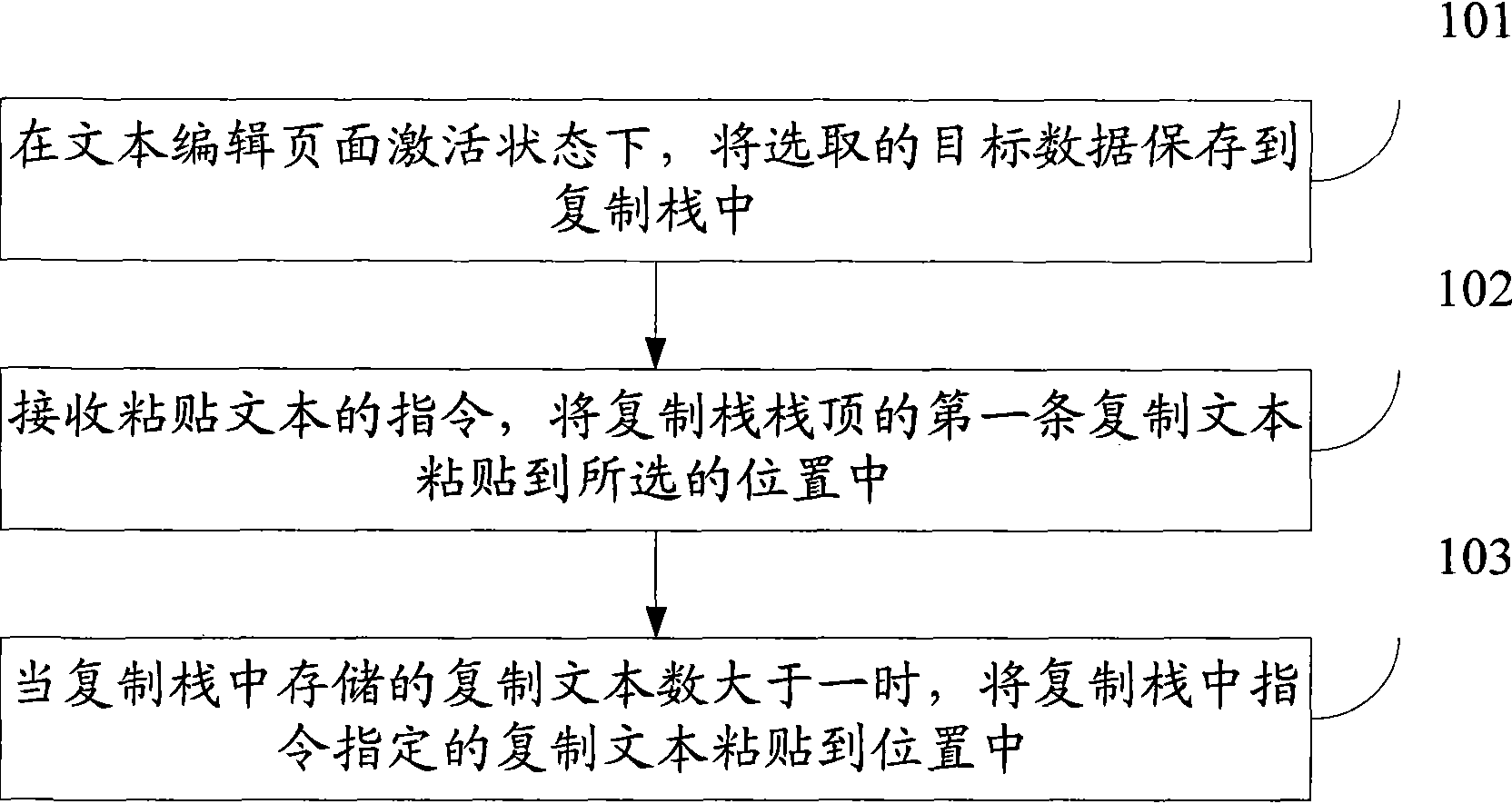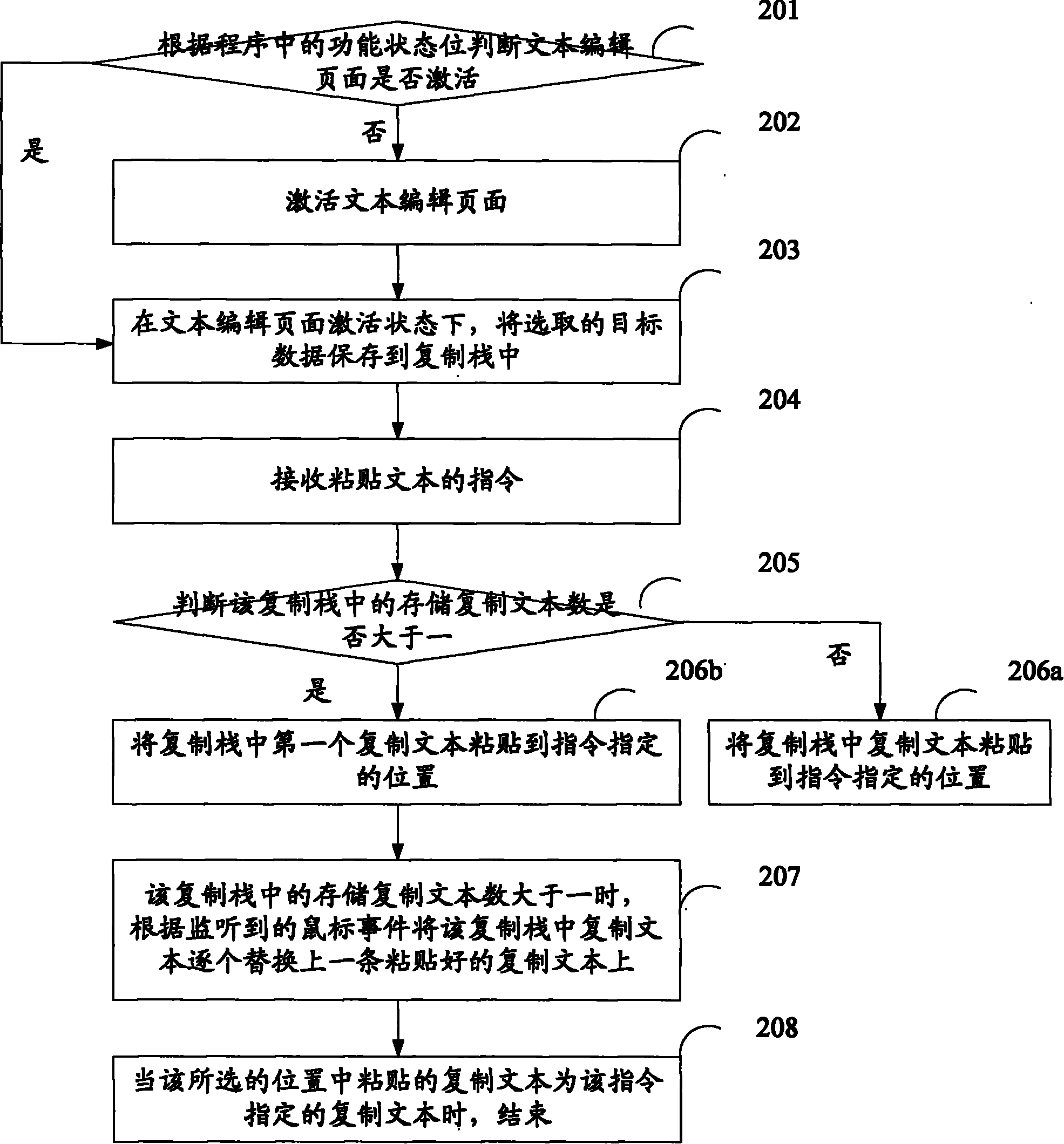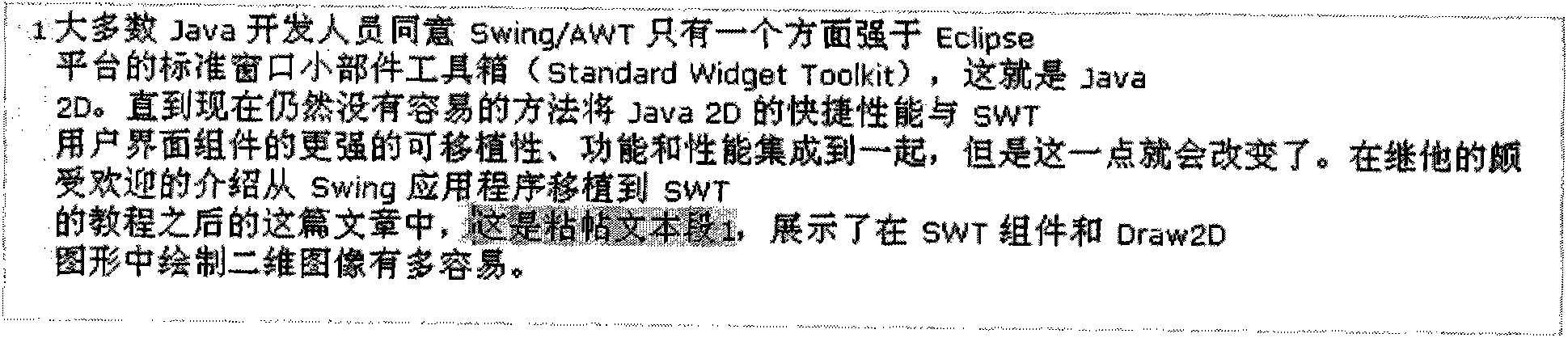Copy and paste method and device
A technology of copying and pasting text, applied in special data processing applications, instruments, electronic digital data processing, etc., can solve problems such as not supporting multiple copying and multiple pasting, complex use process, user fatigue, etc., to improve user experience, Reduce time, reduce the effect of switching
- Summary
- Abstract
- Description
- Claims
- Application Information
AI Technical Summary
Problems solved by technology
Method used
Image
Examples
Embodiment 1
[0044] In order to simplify the process of copying and pasting and improve the user experience of copying and pasting, an embodiment of the present invention provides a method for copying and pasting, see figure 1 , the method includes:
[0045] 101: When the text editing page is activated, save the selected target data to the copy stack;
[0046] 102: Receive an instruction for pasting text, and paste the first copied text at the top of the copy stack to the selected position;
[0047] 103: When the number of copied text stored in the copy stack is greater than one, paste the copied text specified by the instruction in the copy stack to the position.
[0048] Wherein, the selection of the target data is generally carried out through the user's designation, by means of box selection, etc., and the selected content may be text, pictures, and the like.
[0049] By first pasting the first copied text in the copy stack, and then replacing it with the specified copied text accord...
Embodiment 2
[0051] In order to simplify the process of copying and pasting and improve the user experience of copying and pasting, an embodiment of the present invention provides a method for copying and pasting, see figure 2 , the method includes:
[0052] 201: Determine whether the text editing page is activated according to the function status bit in the program,
[0053] If yes, execute step 203;
[0054] If not, execute step 202;
[0055] Those skilled in the art can know that the function status bit of the program has two states: on and off, and the status of the current program can be known by judging the function status bit.
[0056] 202: activate the text editing page;
[0057] 203: When the text editing page is activated, save the selected target data to the copy stack;
[0058] Among them, the selection of the target data is generally carried out through the user's designation, by means of frame selection, etc., and the selected content can be text, pictures, etc. command...
Embodiment 3
[0083] In order to simplify the process of copying and pasting and improve the user experience of copying and pasting, an embodiment of the present invention provides a device for copying and pasting, see Figure 6 , the device consists of:
[0084] The copying module 601 is used to save the selected target data into the copying stack when the text editing page is activated;
[0085] The first paste module 602 is configured to receive an instruction for pasting text, and paste the first copied text at the top of the copy stack to a selected position;
[0086] The second paste module 603 is configured to paste the copied text specified by the instruction in the copy stack to the location when the number of copied text stored in the copy stack is greater than one.
[0087] see Figure 7 , the second pasting module 603 includes:
PUM
 Login to View More
Login to View More Abstract
Description
Claims
Application Information
 Login to View More
Login to View More - R&D
- Intellectual Property
- Life Sciences
- Materials
- Tech Scout
- Unparalleled Data Quality
- Higher Quality Content
- 60% Fewer Hallucinations
Browse by: Latest US Patents, China's latest patents, Technical Efficacy Thesaurus, Application Domain, Technology Topic, Popular Technical Reports.
© 2025 PatSnap. All rights reserved.Legal|Privacy policy|Modern Slavery Act Transparency Statement|Sitemap|About US| Contact US: help@patsnap.com