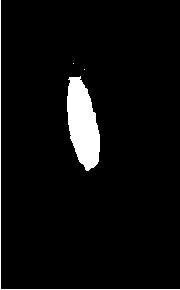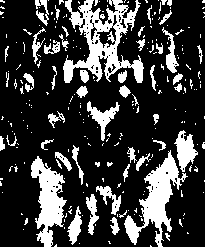Method for presenting three-dimensional pattern on clothing
A three-dimensional, patterned technology, applied in special data processing applications, printing, instruments, etc., to achieve rich clothing design and processing methods, more interesting and artistic effects
- Summary
- Abstract
- Description
- Claims
- Application Information
AI Technical Summary
Problems solved by technology
Method used
Image
Examples
Embodiment 1
[0026] Use Photoshop software to process the selected pattern, first open the image, the image color mode presented is RGB mode, first adjust the image color mode to index mode, set the actual color number of the image to 12, open its color table, Replace the colors in the color table one by one, replace the background with black, replace the main part of the pattern with gray, and use the deepening and lightening tool in Photoshop to process the obtained image, so that the brightness of the middle part of the pattern is brightened, and the sides of the pattern are brightened. Partially darken, and set the size of the image to get the final Mask, such as figure 1 shown.
[0027] In order to make the seam of the generated image not obvious, choose the designed scatter image, import it into Photoshop software, set the size of the image, and get the size of the image as 600pix*800pix, and its pixel size should be the same as that of Mask Match to get the final Texture, such as ...
Embodiment 2
[0031] Use Photoshop software to process the selected pattern, first open the image, the image color mode presented is RGB mode, first adjust the image color mode to index mode, set the actual color number of the image to 12, open its color table, Replace the colors in the color table one by one, replace the background with black, replace the main part of the pattern with gray, and use the deepening and lightening tool in Photoshop to process the obtained image, so that the brightness of the middle part of the pattern is brightened, and the sides of the pattern are brightened. Partially darken, and set the size of the image to get the final Mask, such as figure 1 shown.
[0032] In order to make the seam of the generated image not obvious, choose the designed scatter image, import it into Photoshop software, set the size of the image, and the obtained image size is 600pix*800pix, and its pixel size should match the Mask. Get the final Texture, such as figure 2 shown.
[00...
PUM
 Login to View More
Login to View More Abstract
Description
Claims
Application Information
 Login to View More
Login to View More - R&D
- Intellectual Property
- Life Sciences
- Materials
- Tech Scout
- Unparalleled Data Quality
- Higher Quality Content
- 60% Fewer Hallucinations
Browse by: Latest US Patents, China's latest patents, Technical Efficacy Thesaurus, Application Domain, Technology Topic, Popular Technical Reports.
© 2025 PatSnap. All rights reserved.Legal|Privacy policy|Modern Slavery Act Transparency Statement|Sitemap|About US| Contact US: help@patsnap.com