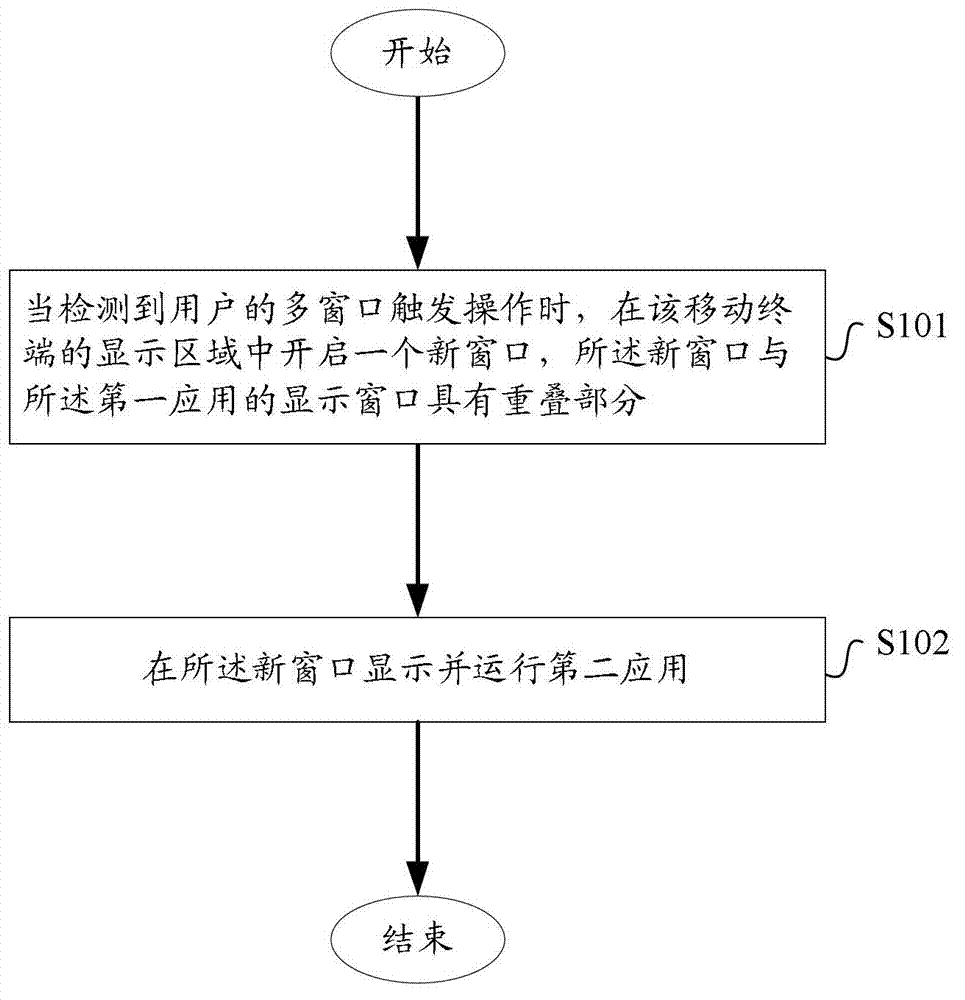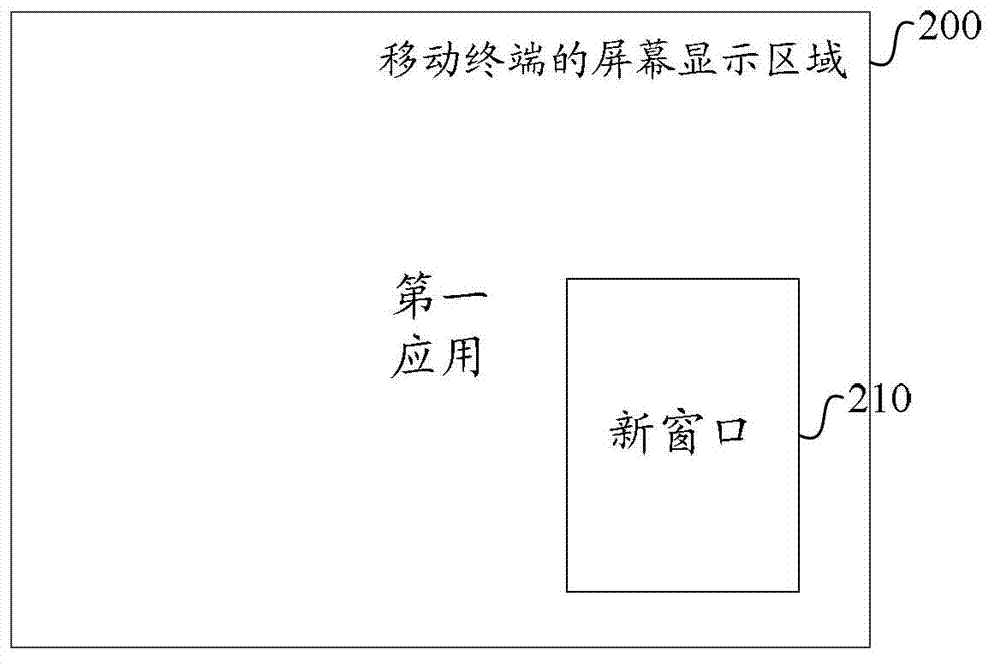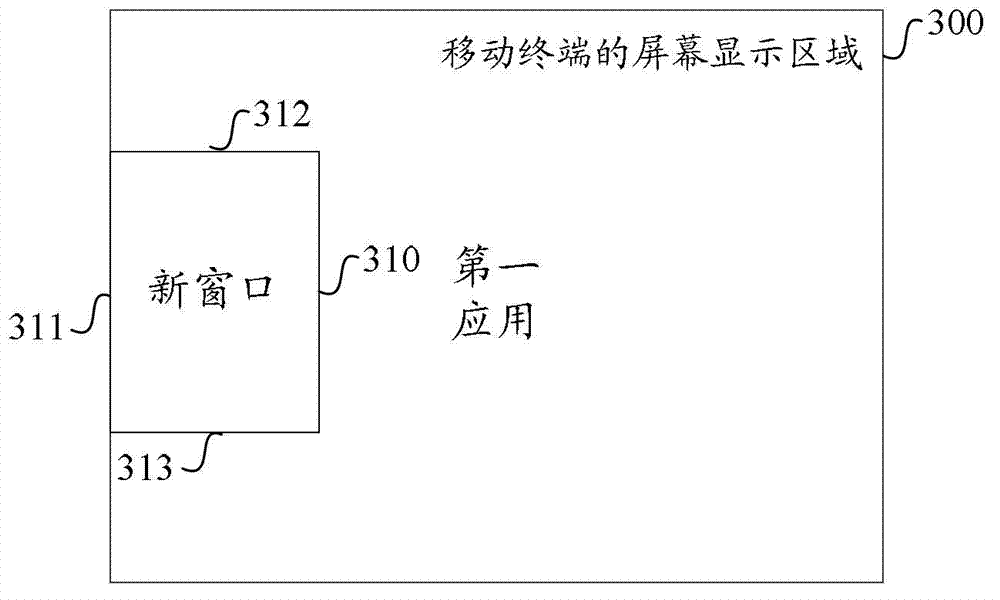Method, device and equipment for displaying multiple application windows on mobile terminal
A mobile terminal and display window technology, which is applied in the input/output process of data processing, instruments, electrical and digital data processing, etc. The effect of improving utilization and saving operating time
- Summary
- Abstract
- Description
- Claims
- Application Information
AI Technical Summary
Problems solved by technology
Method used
Image
Examples
Embodiment Construction
[0027] The present invention will be described in further detail below in conjunction with the accompanying drawings.
[0028] The solution of the present invention is realized by the mobile terminal, more specifically, the solution can be realized by a specific device installed in the mobile terminal. The specific device may be an independent application or a functional module of other applications installed and run on the mobile terminal or the operating system of the mobile terminal, or the specific device may be a hardware circuit installed in the mobile terminal. The specific device is used to display multiple application windows on the mobile terminal, and for convenience of expression, the specific device is referred to as a window control device herein. However, those skilled in the art should understand that the name of the device is only a convenient expression, and should not be considered as any limitation to the present invention, and any other device for displayi...
PUM
 Login to View More
Login to View More Abstract
Description
Claims
Application Information
 Login to View More
Login to View More - R&D
- Intellectual Property
- Life Sciences
- Materials
- Tech Scout
- Unparalleled Data Quality
- Higher Quality Content
- 60% Fewer Hallucinations
Browse by: Latest US Patents, China's latest patents, Technical Efficacy Thesaurus, Application Domain, Technology Topic, Popular Technical Reports.
© 2025 PatSnap. All rights reserved.Legal|Privacy policy|Modern Slavery Act Transparency Statement|Sitemap|About US| Contact US: help@patsnap.com