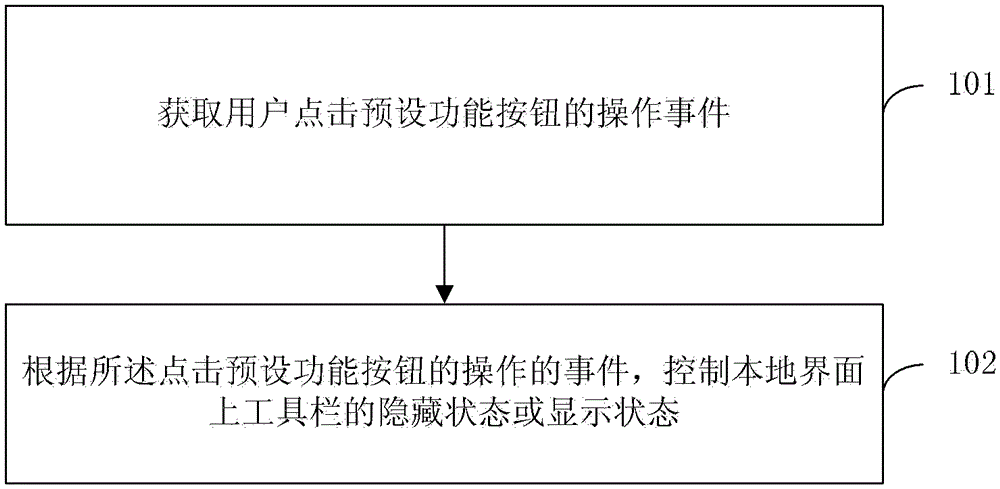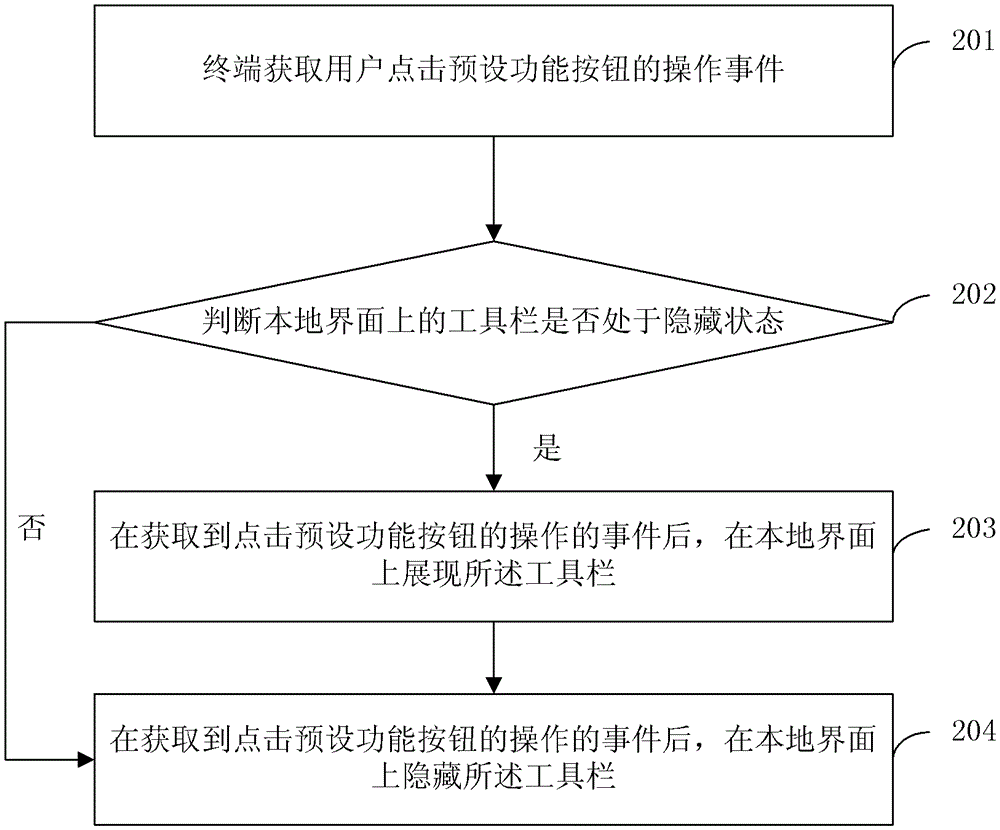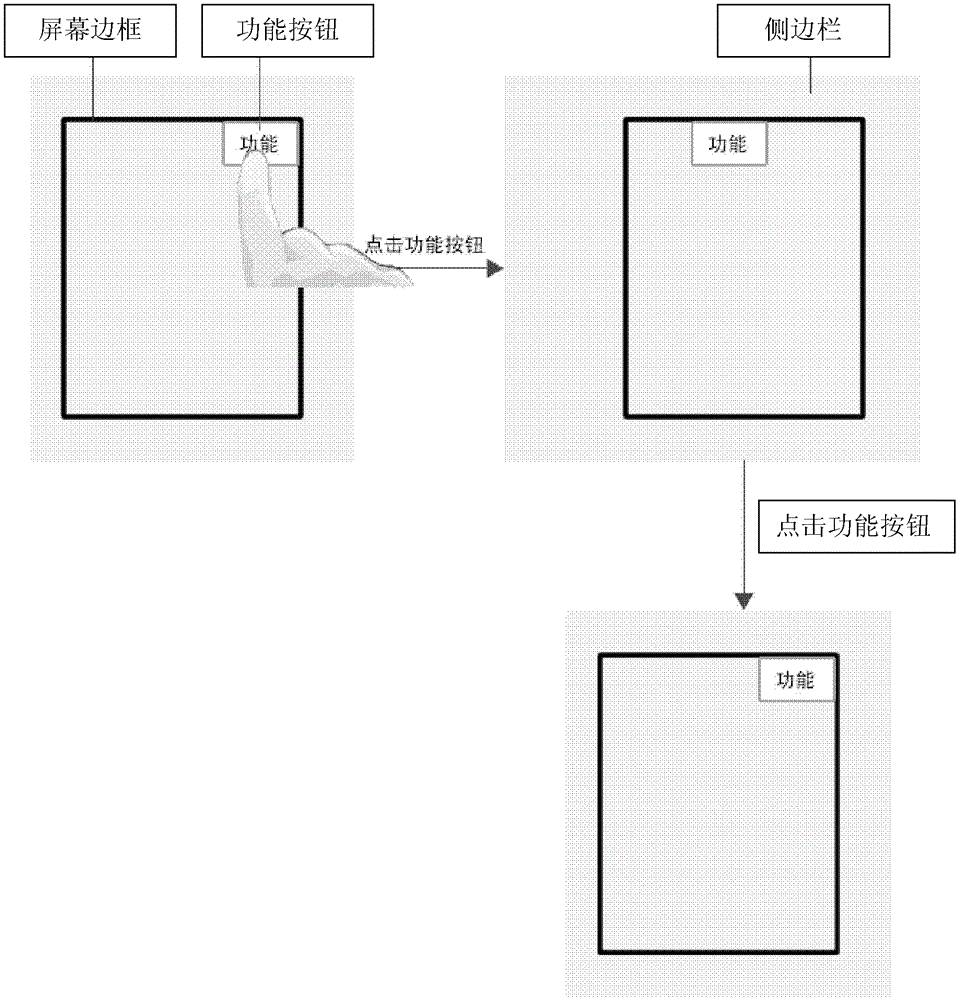Methods and terminals for controlling the interface
A control interface and interface technology, applied in the electronic field, can solve the problem of increasing user operations and achieve the effect of reducing operations
- Summary
- Abstract
- Description
- Claims
- Application Information
AI Technical Summary
Problems solved by technology
Method used
Image
Examples
Embodiment 1
[0042] see figure 1 , an embodiment of the present invention provides a method for controlling an interface when dragging a browsing window on a touch screen of a mobile terminal, including:
[0043] 101: Obtain the operation event of the user clicking the preset function button;
[0044] 102: Control the hidden state or the displayed state of the toolbar on the local interface according to the event of the operation of clicking the preset function button.
[0045] Wherein, the acquisition of the operation event of the user clicking the preset function button includes:
[0046] Obtain the user's click operation event;
[0047] judging whether the click operation event is an operation that triggers a preset function button;
[0048] If so, controls the hidden or shown state of the toolbar on the local interface;
[0049] If not, perform the action specified by the click action event.
[0050] In this embodiment, the judging whether the click operation event is an operation...
Embodiment 2
[0060] see figure 2 , an embodiment of the present invention provides a method for controlling an interface when dragging a browsing window on a touch screen of a mobile terminal, including:
[0061] 201: The terminal acquires an operation event in which a user clicks a preset function button.
[0062]In this embodiment, the terminal may be a mobile phone, or a mobile device equipped with a touch screen, such as an electronic book or a handheld computer, which is not specifically limited in this embodiment. In this embodiment, a clear operation entry is set on the display interface of the touch screen terminal. Specifically, a function button can be set. The preset function button is used to guide the user. By clicking the preset function button, the toolbar can be controlled. Working state. In this embodiment, the working state of the toolbar includes: a display state or a hidden state, so that the user can operate smoothly when using the touch screen and improve the user e...
Embodiment 3
[0078] see Figure 4 , the embodiment of the present invention provides a mobile terminal, including: an acquisition module 301 and a control module 302 .
[0079] An acquisition module 301, configured to acquire an operation event in which a user clicks a preset function button when dragging a browse window on the touch screen of the mobile terminal;
[0080] The control module 302 is configured to control the hidden state or the displayed state of the toolbar on the local interface according to the operation event of clicking the preset function button.
[0081] Among them, the acquisition module 301 includes:
[0082] The acquisition unit is used to acquire the user's click operation event;
[0083] The judging unit is used to judge whether the click operation event is an operation that triggers a preset function button; if yes, control the hidden state or display state of the toolbar on the local interface; if not, execute the operation specified by the click operation e...
PUM
 Login to View More
Login to View More Abstract
Description
Claims
Application Information
 Login to View More
Login to View More - R&D
- Intellectual Property
- Life Sciences
- Materials
- Tech Scout
- Unparalleled Data Quality
- Higher Quality Content
- 60% Fewer Hallucinations
Browse by: Latest US Patents, China's latest patents, Technical Efficacy Thesaurus, Application Domain, Technology Topic, Popular Technical Reports.
© 2025 PatSnap. All rights reserved.Legal|Privacy policy|Modern Slavery Act Transparency Statement|Sitemap|About US| Contact US: help@patsnap.com