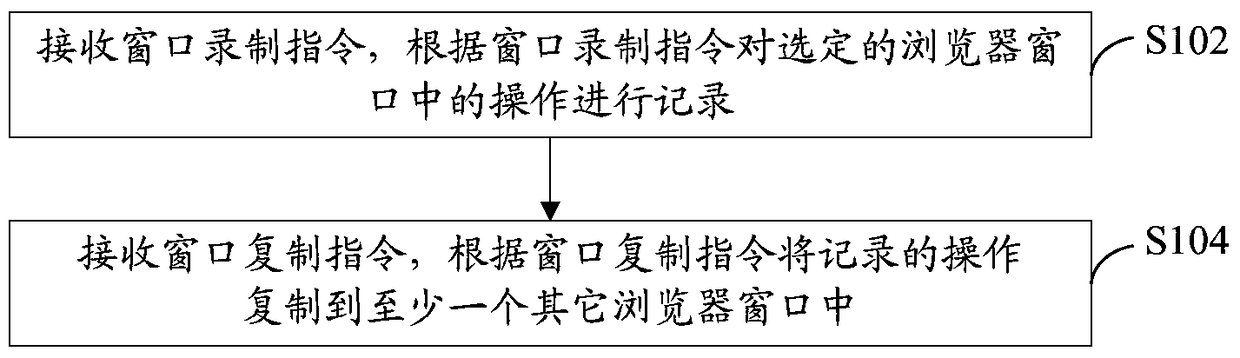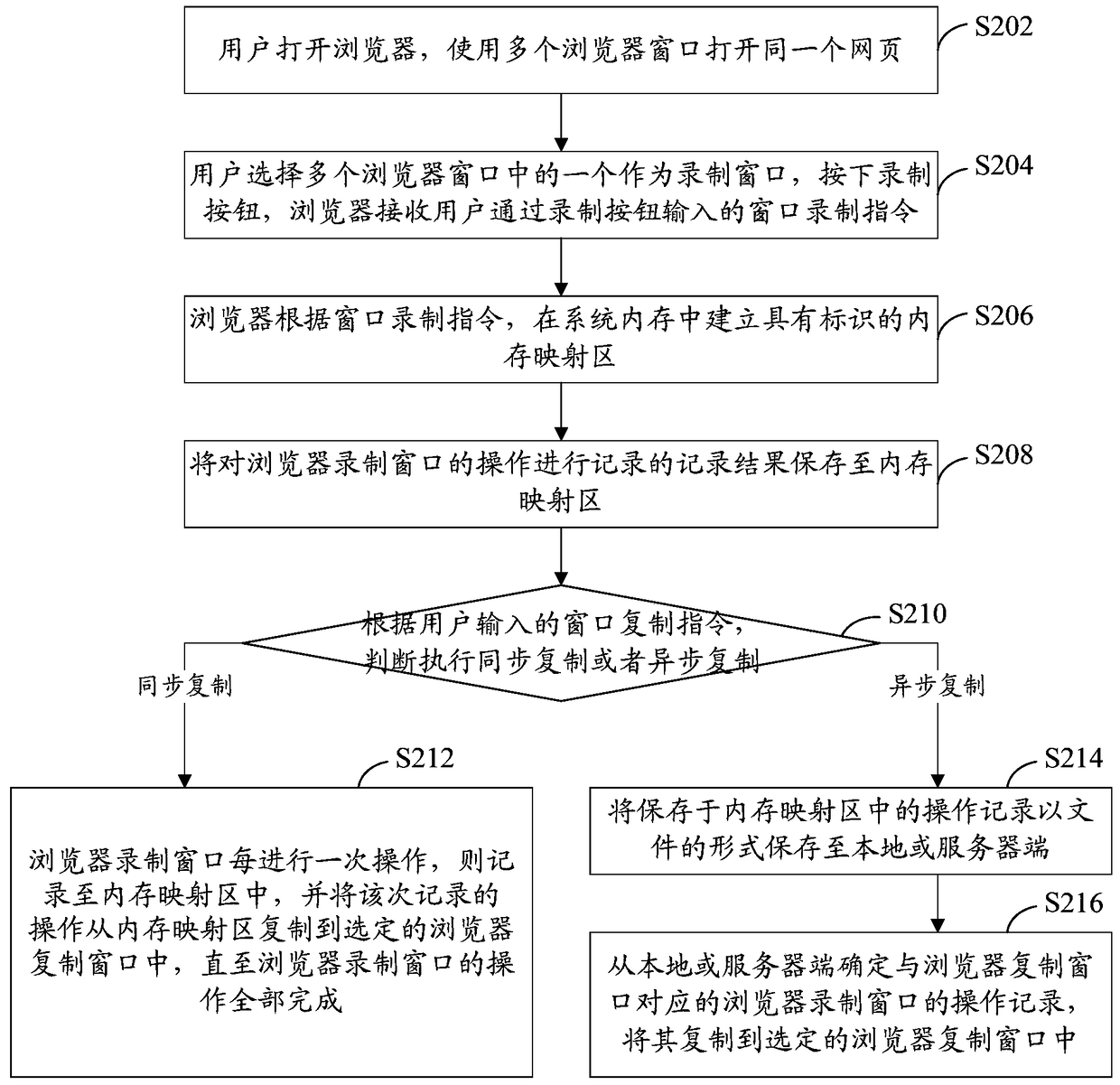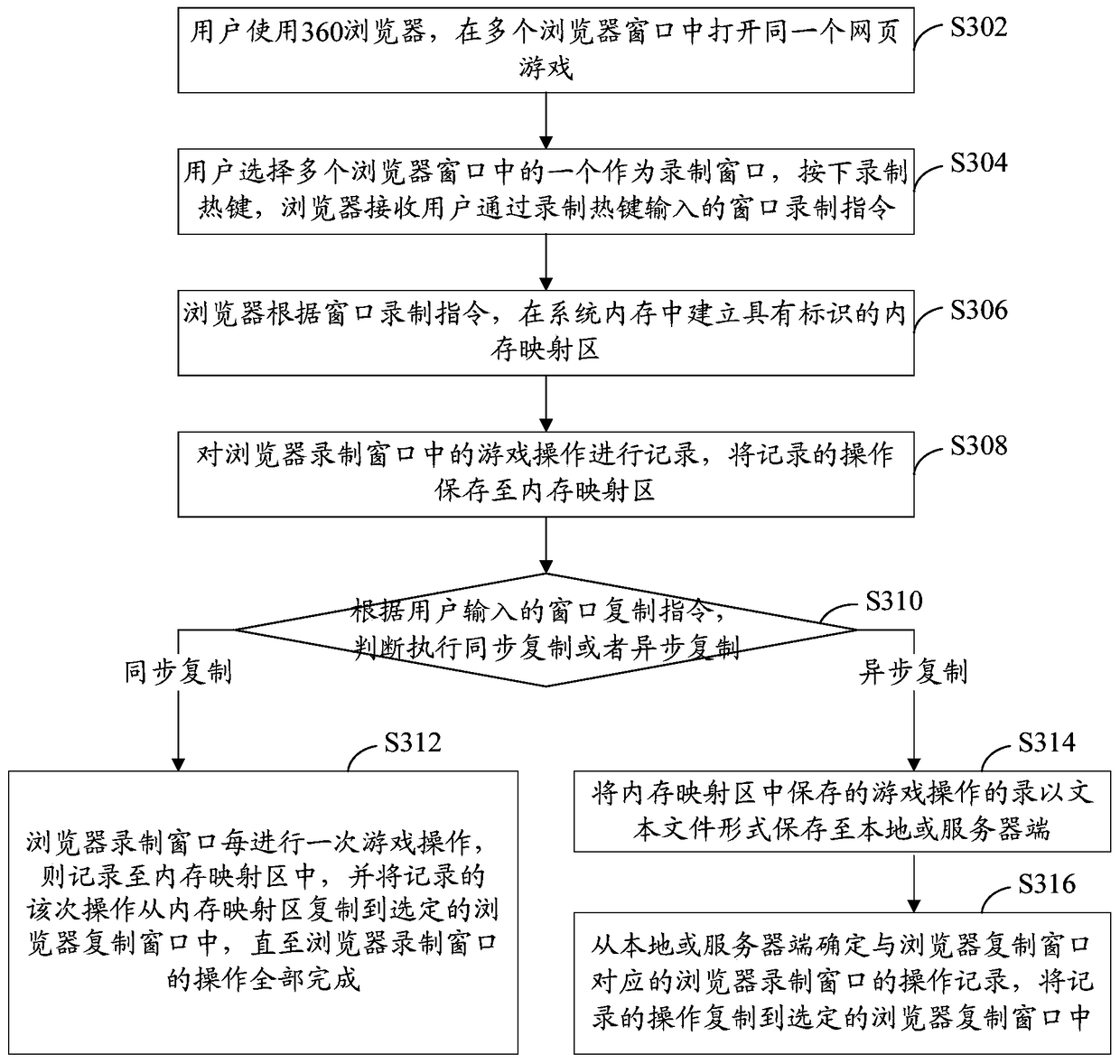Browser window operation reproduction method and device
A browser window and browser technology, applied in the network field, can solve the problem of low browser experience, and achieve the effect of simplifying repeated operations on the Internet and improving the experience
- Summary
- Abstract
- Description
- Claims
- Application Information
AI Technical Summary
Problems solved by technology
Method used
Image
Examples
Embodiment 1
[0036] refer to figure 1 , shows a flowchart of steps of a method for reproducing browser window operations according to Embodiment 1 of the present application.
[0037] Step S102: Receive a window recording instruction, and record operations in the selected browser window according to the window recording instruction.
[0038]The browser provides window recording and copying functions. When users use it, they can first select a browser window as the recording window, and then input recording instructions, such as pressing the recording button or pressing a hotkey, etc., to start operating on the recording window. recording. Of course, automatic recording can also be realized by the browser. For example, the browser judges that there are two or more webpages in the currently opened webpage with the same URL, that is, when the same webpage is opened, it can automatically record the operation of one of the webpages. , and then prompt the user whether to copy, and if the user ...
Embodiment 2
[0044] refer to figure 2 , shows a flowchart of steps of a method for reproducing browser window operations according to Embodiment 2 of the present application.
[0045] In this embodiment, the browser provides a recording button and a copy button (including a synchronous copy button and an asynchronous copy button) for the user to input recording and copying commands, and the recording and copying operations are applied to multiple windows opened by the browser. Web page as an example. Wherein, the record button and the copy button can be set in the toolbar of the browser, and can also be displayed in the webpage in an appropriate manner when the user opens the webpage. Of course, those skilled in the art can also record and copy the button according to the actual situation. Operation settings, such as using hotkeys, etc., are not limited in this application.
[0046] The browser window operation reproduction method of the present embodiment comprises the following steps:...
Embodiment 3
[0068] refer to image 3 , shows a flowchart of steps of a method for reproducing browser window operations according to Embodiment 3 of the present application.
[0069] In this embodiment, taking the recording and copying of a game window by a 360 browser with a recording and copying function as an example, the method for reproducing browser window operations in this embodiment will be described in detail.
[0070] Specifically, the browser window operation reproduction method of the present embodiment includes the following steps:
[0071] Step S302: The user uses the 360 browser to open the same web game in multiple browser windows.
[0072] Step S304: the user selects one of the multiple browser windows as the recording window, presses the recording hotkey, and the browser receives the window recording instruction input by the user through the recording hotkey.
[0073] For example, when the user presses Alt+Z in a window, it indicates that the operation recording of ...
PUM
 Login to View More
Login to View More Abstract
Description
Claims
Application Information
 Login to View More
Login to View More - R&D
- Intellectual Property
- Life Sciences
- Materials
- Tech Scout
- Unparalleled Data Quality
- Higher Quality Content
- 60% Fewer Hallucinations
Browse by: Latest US Patents, China's latest patents, Technical Efficacy Thesaurus, Application Domain, Technology Topic, Popular Technical Reports.
© 2025 PatSnap. All rights reserved.Legal|Privacy policy|Modern Slavery Act Transparency Statement|Sitemap|About US| Contact US: help@patsnap.com