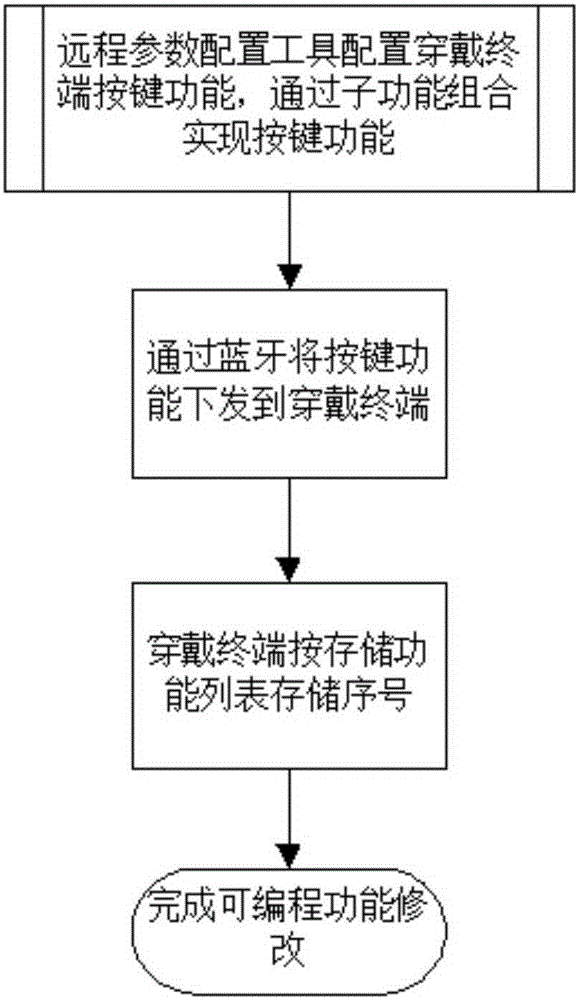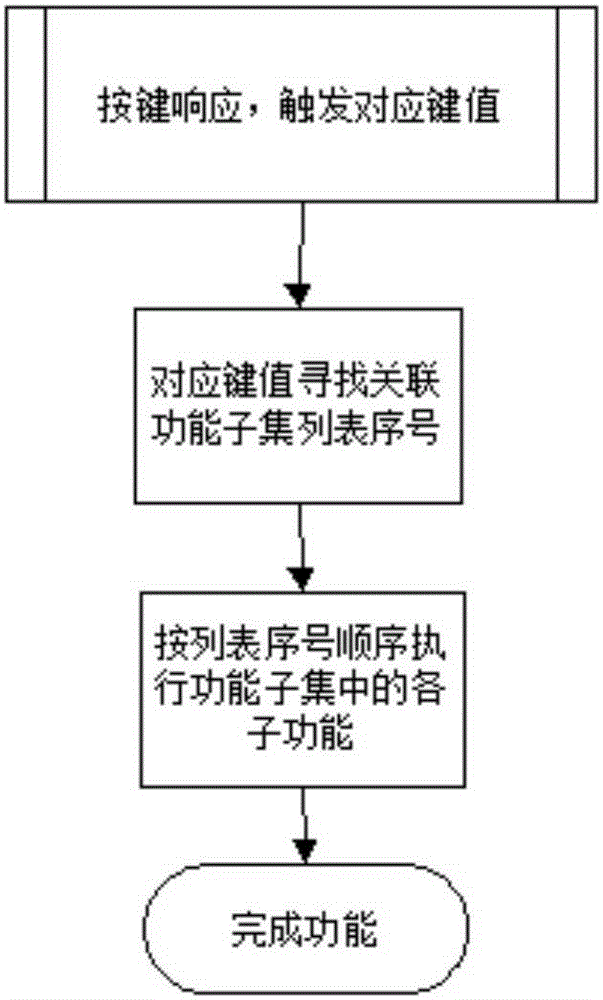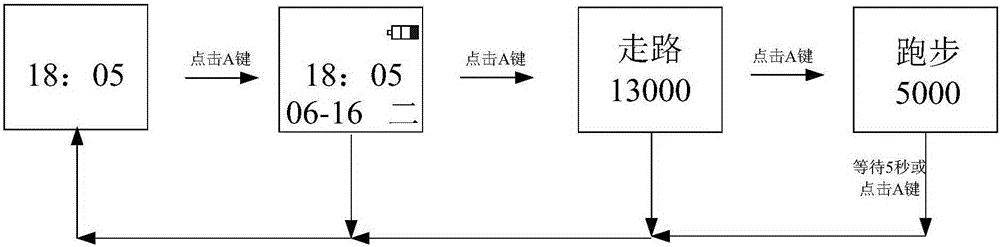Wearable terminal button function setting method
A wearable terminal and button technology, which is applied in the field of setting the button function of the wearable terminal, can solve problems such as incomplete research, increased maintenance costs, unreasonable use process design, etc., and achieve the effect of reducing research and analysis work
- Summary
- Abstract
- Description
- Claims
- Application Information
AI Technical Summary
Problems solved by technology
Method used
Image
Examples
Embodiment 1
[0033] Embodiment 1, single button function setting:
[0034] During production, the manufacturer stores 10 key function subroutines in the memory of the wearable terminal, including: (1) the subroutine for turning on the backlight, (2) the subroutine for Bluetooth devices in the connection record table, (3) the subroutine for turning on the wearable device Bluetooth function subroutine, (4) search peripheral bluetooth device subroutine, (5) display peripheral bluetooth device list subroutine, (6) record and connect the first bluetooth device subroutine in the bluetooth device list, (7) display on the screen Display the subroutine of the Bluetooth device connected to the wearable terminal Bluetooth, (8) start the running data upload subroutine, (9) start the sleep data upload subroutine, (10) display the running data and sleep data subroutine on the screen.
[0035] Before leaving the factory, the manufacturer will store the serial numbers of the subroutines (1), (3), (4), (6)...
Embodiment 2
[0040] Embodiment 2, double button function settings such as Figure 3 to Figure 6 Shown:
[0041]During production, the manufacturer stores 10 button subroutines in the memory of the wearable terminal, including: (1) short press (within 3 seconds) to display the date and week; (2) short press (within 3 seconds) to display the number of steps taken on that day; (3) Short press (within 3 seconds) to display the running number of the day; (4) Short press (within 3 seconds) to display the current status of the accompanying reminder; (5) Long press (more than 3 seconds) the accompanying reminder function in the status of displaying the accompanying reminder Turn on or off the switch, short press (within 3 seconds) in the display state of accompanying reminder, and execute the next short press subroutine; (6) short press (within 3 seconds) to display the UV reminder status; (7) display the UV reminder status Long press (more than 3 seconds) to switch on or off the UV reminder func...
PUM
 Login to View More
Login to View More Abstract
Description
Claims
Application Information
 Login to View More
Login to View More - R&D
- Intellectual Property
- Life Sciences
- Materials
- Tech Scout
- Unparalleled Data Quality
- Higher Quality Content
- 60% Fewer Hallucinations
Browse by: Latest US Patents, China's latest patents, Technical Efficacy Thesaurus, Application Domain, Technology Topic, Popular Technical Reports.
© 2025 PatSnap. All rights reserved.Legal|Privacy policy|Modern Slavery Act Transparency Statement|Sitemap|About US| Contact US: help@patsnap.com