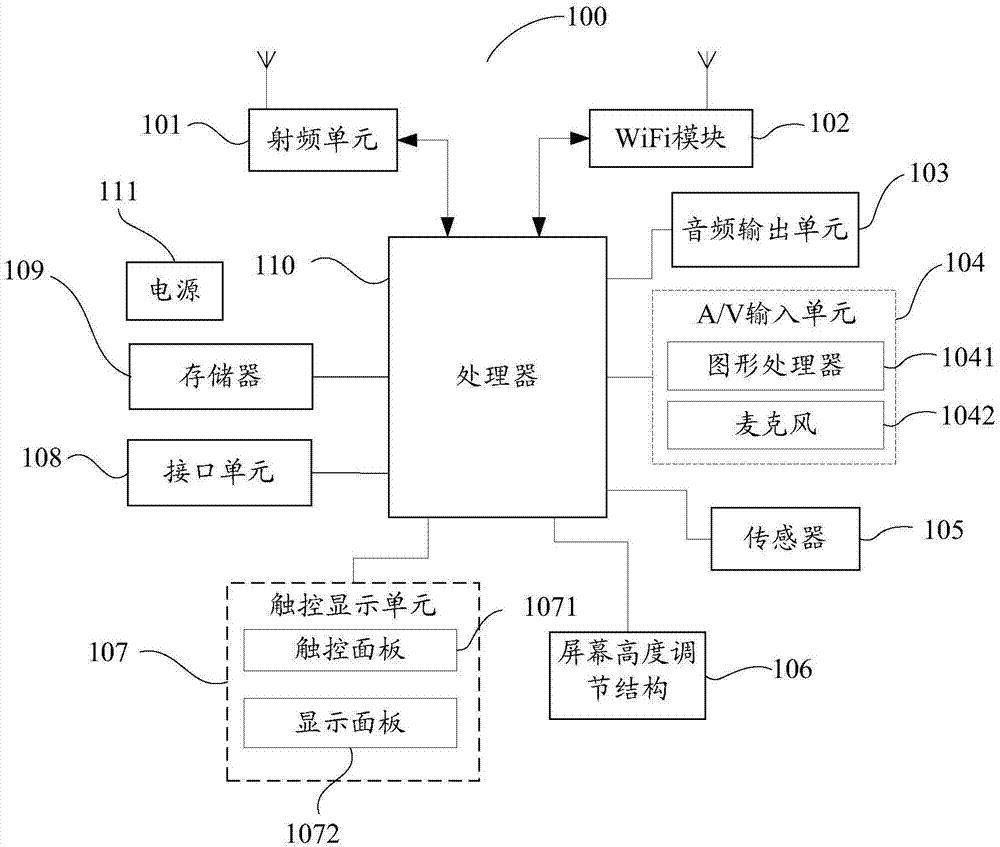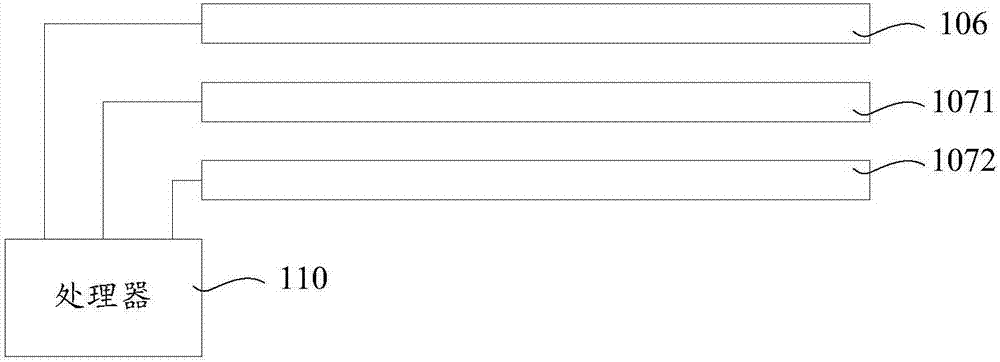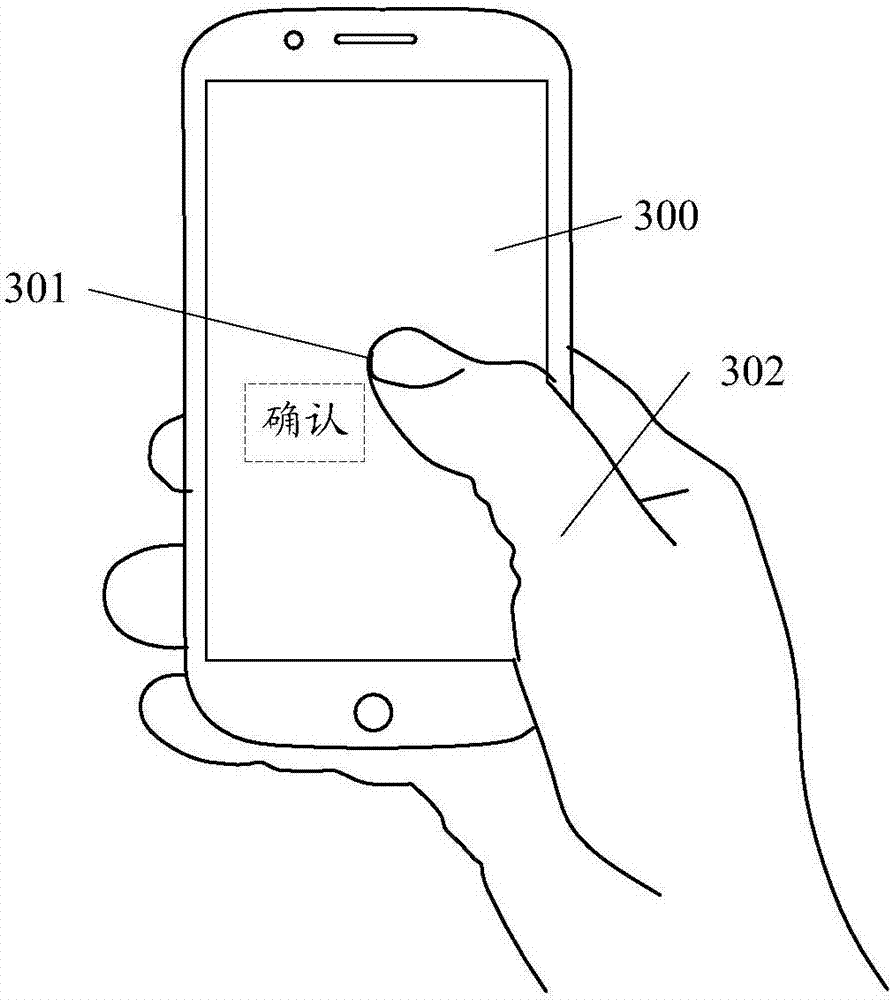Screen adjustment method and terminal
An adjustment method and screen technology, which are applied to the structure of telephones, instruments, electrical and digital data processing, etc., can solve the problem of inability to touch the screen, and achieve the effect of convenient touch operation and improved user experience.
- Summary
- Abstract
- Description
- Claims
- Application Information
AI Technical Summary
Problems solved by technology
Method used
Image
Examples
Embodiment 1
[0117] The screen adjustment method provided by this embodiment is as follows: Figure 10 shown, including the following steps:
[0118] S1001. Detect whether there is a graphic element on the display interface of the touch screen; wherein, the graphic element is an object capable of responding to the touch operation of the user, for example, a control area on the display interface; the detection of the graphic element can be performed by the processor of the terminal according to the current The display content of the launched application is determined.
[0119] If a graphic element is detected on the display interface, execute S1002; if no graphic element is detected on the display interface, execute S1010;
[0120] S1002. Detect whether there is an edge touch point; wherein, when the user's finger touches the edge touch area, it can be considered that an edge touch point is detected on the touch screen; the edge touch area of the touch screen may include the The left an...
Embodiment 2
[0135] The difference between the screen adjustment method provided by this embodiment and the first embodiment is that: in S1006, the touch screen is controlled to be depressed according to the detected finger touch stroke. Wherein, the screen height adjustment structure corresponding to the corresponding screen area is controlled to lower the screen area, wherein the depth of the depression of the screen area gradually increases from far away from the edge touch point to close to the edge touch point.
[0136] Wherein, the detection method of the finger touch stroke can refer to the description in the first embodiment.
[0137] Figure 9 Side view of the thumb-operated terminal. Wherein, only the finger and the surface of the touch screen are drawn, and other parts are omitted. Among them, the areas where the graphic elements are located within the maximum touch range of the finger are screen areas 902, 903 and 904, for example, the screen area 902 corresponds to image 3...
Embodiment 3
[0139] The difference between the screen adjustment method provided in this embodiment and Embodiment 1 is that in S1004, this embodiment may further include: detecting the change frequency of the edge touch point of the finger, and when detecting the change frequency of the edge touch point of the finger within a predetermined time period When the change frequency reaches the preset condition, the set of maximum touch ranges corresponding to each edge touch point of the finger within a predetermined time period is determined as the maximum touch range of the finger. This example can refer to Figure 7 The description shown above is omitted here. For operations after determining the maximum touch range of the finger, reference may be made to the description in Embodiment 1.
[0140] It should be noted that, in each of the above-mentioned embodiments, after the surface of the touch screen is convex or concave, if the detection result of any one of S1001, S1002, and S1003 is ne...
PUM
 Login to View More
Login to View More Abstract
Description
Claims
Application Information
 Login to View More
Login to View More - R&D
- Intellectual Property
- Life Sciences
- Materials
- Tech Scout
- Unparalleled Data Quality
- Higher Quality Content
- 60% Fewer Hallucinations
Browse by: Latest US Patents, China's latest patents, Technical Efficacy Thesaurus, Application Domain, Technology Topic, Popular Technical Reports.
© 2025 PatSnap. All rights reserved.Legal|Privacy policy|Modern Slavery Act Transparency Statement|Sitemap|About US| Contact US: help@patsnap.com