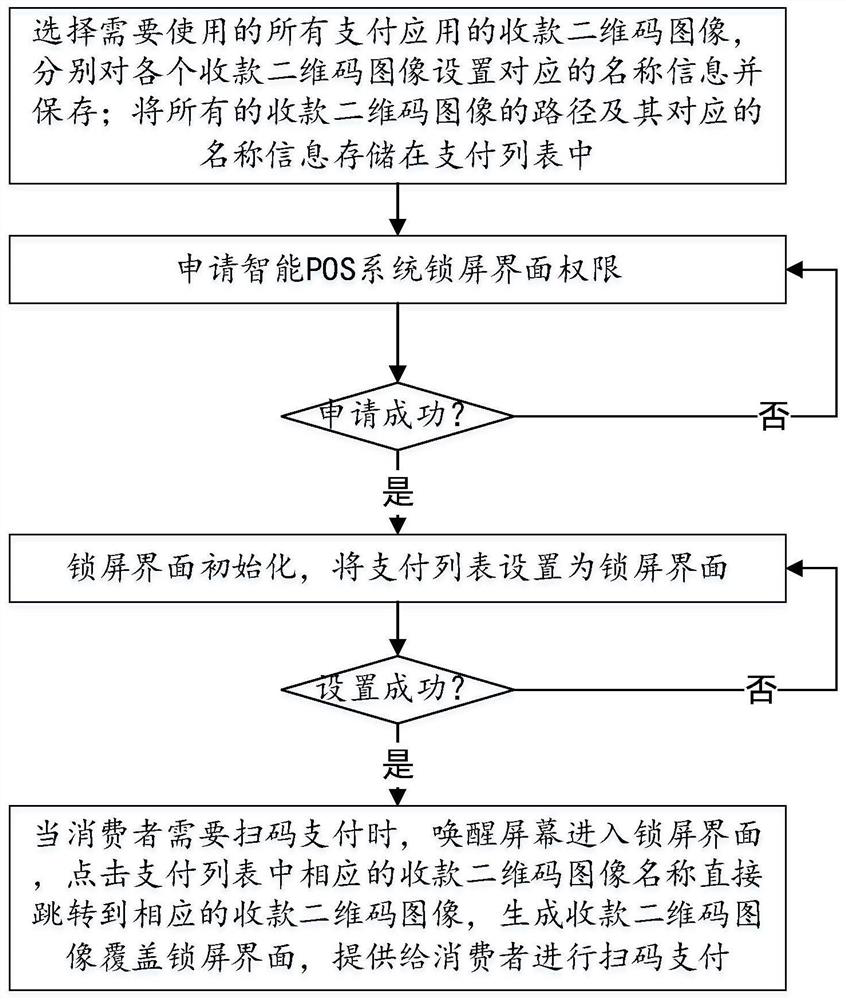Method for displaying collection two-dimensional code on screen locking interface of intelligent POS system
A POS system, lock screen interface technology, applied in user interface implementation, point-of-sale network system, payment system structure, etc., can solve problems such as inconvenience, and achieve the effect of expanding the display interface, efficient payment process, and high success rate
- Summary
- Abstract
- Description
- Claims
- Application Information
AI Technical Summary
Problems solved by technology
Method used
Image
Examples
Embodiment 1
[0016] Such as figure 1 As shown, in this embodiment, a method for displaying a payment QR code on the lock screen interface of an intelligent POS system is provided, including the following steps,
[0017] S1. Select the collection QR code images of all payment applications that need to be used, set the corresponding name information for each collection QR code image and save them; save the paths of all payment collection QR code images and their corresponding names Information is stored in payment lists;
[0018] S2. Apply for the lock screen interface permission of the smart POS system, and enter S3 after the application is successful; otherwise, return to S1;
[0019] S3, the lock screen interface initialization, the payment list is set as the lock screen interface, if the setting is successful, then enter S4; otherwise, initialize again;
[0020] S4. When the consumer needs to scan the code to pay, wake up the screen to enter the lock screen interface, click the corresp...
Embodiment 2
[0025] In this embodiment, taking Alipay and WeChat as examples, the implementation process of the present invention is specifically described as follows:
[0026] 1. Select the payment QR code image of Alipay and WeChat, set the corresponding name information for each payment QR code image and save it, that is to say, the name of the payment QR code image of Alipay is Alipay, and the payment collection of WeChat The name of the QR code is WeChat; store the paths of all payment QR code images and their corresponding name information in the payment list;
[0027] 2. Apply for the lock screen interface permission of the smart POS system, and enter the next step after the application is successful; otherwise, return to the previous step;
[0028] 3. Initialize the lock screen interface of the smart POS system, set the payment list as the lock screen interface, if the setting is successful, enter S4; otherwise, initialize again;
[0029] 4. When consumers need to scan the code to...
PUM
 Login to View More
Login to View More Abstract
Description
Claims
Application Information
 Login to View More
Login to View More - R&D
- Intellectual Property
- Life Sciences
- Materials
- Tech Scout
- Unparalleled Data Quality
- Higher Quality Content
- 60% Fewer Hallucinations
Browse by: Latest US Patents, China's latest patents, Technical Efficacy Thesaurus, Application Domain, Technology Topic, Popular Technical Reports.
© 2025 PatSnap. All rights reserved.Legal|Privacy policy|Modern Slavery Act Transparency Statement|Sitemap|About US| Contact US: help@patsnap.com