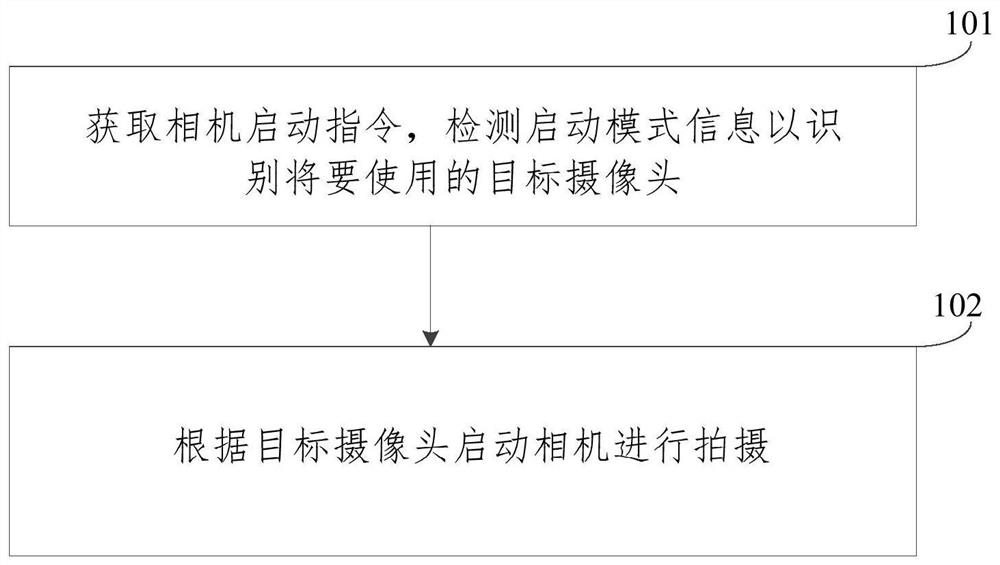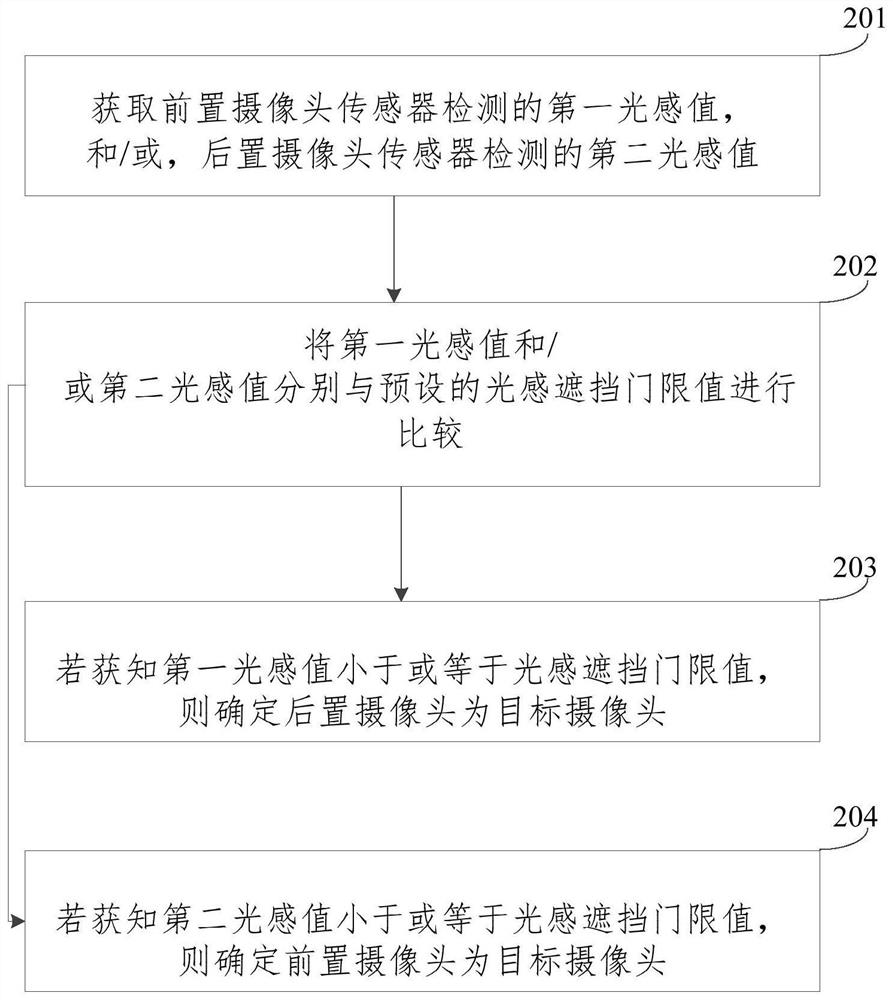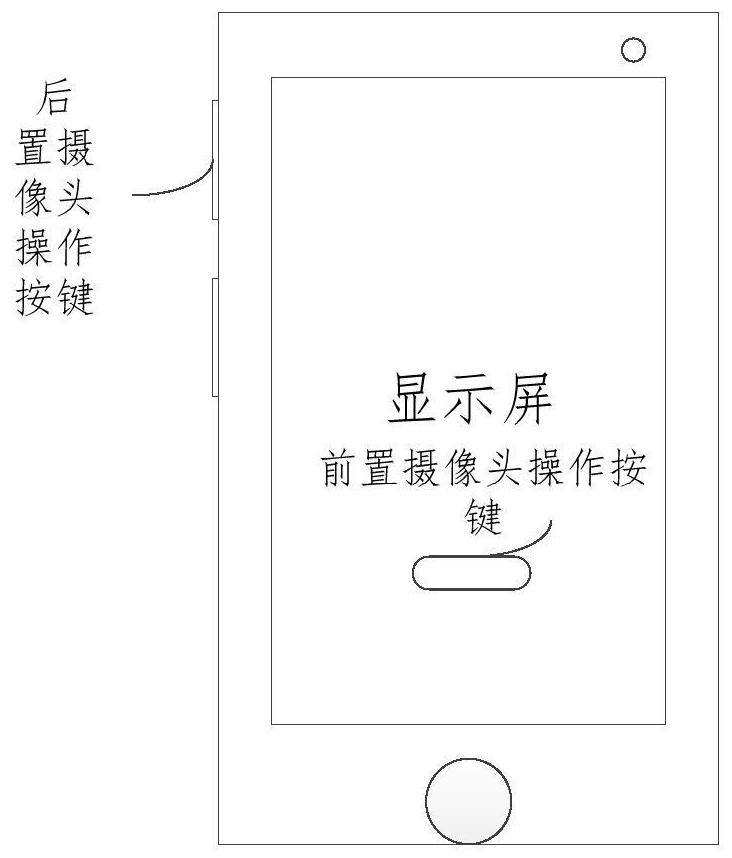Camera starting method and device, electronic equipment and storage medium
A technology of cameras and startup instructions, applied in TVs, electrical components, color TVs, etc., can solve problems such as missed shooting pictures, inconsistent shooting requirements, and manual camera switching.
- Summary
- Abstract
- Description
- Claims
- Application Information
AI Technical Summary
Problems solved by technology
Method used
Image
Examples
example 1
[0052]In this example, the user can indicate that the corresponding camera is not needed to indicate that the corresponding camera is not required, and the user needs to open the target camera, for example, the user needs to turn on the front camera. The rear camera indicates that the demand, thereby realizing the target camera corresponding to the user shooting requirements based on the rear camera and the photosensitive value of the front camera.
[0053]Specifically, iffigure 2 As shown, the above step 101 includes:
[0054]Step 201, obtain the first photographic value detected by the front camera sensor, and / or the second photographic value detected by the rear camera sensor.
[0055]Specifically, as the above analysis, in order to determine the target camera corresponding to the current shooting, the first photosensitive value detected by the front camera sensor, and one or more of the second photosensor detected by the rear camera sensor.
[0056]Step 202, compare the first photographic...
example 2
[0067]In this example, different operation buttons can be set to the camera start instructions for different cameras. According to the operation buttons triggered by the user, quickly locate the target camera that the user determined, and does not have to analyze the target camera corresponding to the shooting requirements, further improve Shooting efficiency.
[0068]Specifically, the corresponding relationship corresponding to the different camera start commands is set in advance, and the corresponding relationship is stored in the preset shortcut control information, thereby obtaining the operation of the user triggered with the camera start command. Button, obtain the target camera corresponding to the trigger operation button based on the query preset shortcut control information.
[0069]It should be understood that the operation buttons corresponding to different cameras in this example may be different combined modes, as an example, such asFigure 3-1 As shown, the operation button...
example 3
[0071]In this example, in order to improve the user's interaction, the different touch trajectory or voice information can be set in advance to different cameras, and thus, the current shooting requirements may be determined according to the touch trajectory or the identification of the voice information. Target camera.
[0072]For example, the trajectory A corresponds to the camera opening instruction and the corresponding target camera is a front camera, and the trajectory B is set in advance correspond to the camera turning instruction, and the corresponding target camera is a back camera, such asFigure 4 As shown, the touch trajectory of the user is detected on the screen. When the touch trajectory is A, the camera instruction is turned on, and the target camera is turned on is a front camera. When the trajectory is B, turn on the camera instruction, and the target is turned on. The camera is a rear camera.
[0073]Step 102, perform the camera according to the target camera starting t...
PUM
 Login to View More
Login to View More Abstract
Description
Claims
Application Information
 Login to View More
Login to View More - R&D
- Intellectual Property
- Life Sciences
- Materials
- Tech Scout
- Unparalleled Data Quality
- Higher Quality Content
- 60% Fewer Hallucinations
Browse by: Latest US Patents, China's latest patents, Technical Efficacy Thesaurus, Application Domain, Technology Topic, Popular Technical Reports.
© 2025 PatSnap. All rights reserved.Legal|Privacy policy|Modern Slavery Act Transparency Statement|Sitemap|About US| Contact US: help@patsnap.com