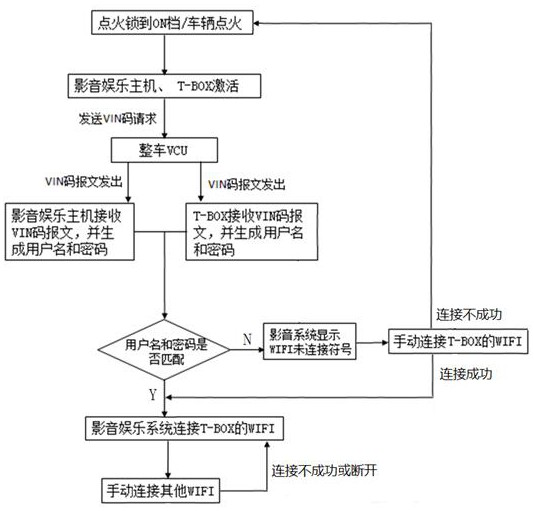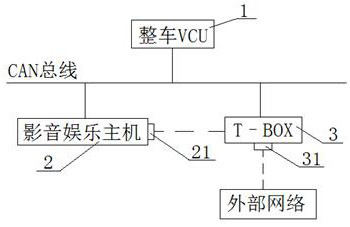Network automatic connection method for audio and video entertainment host and T-BOX
A technology of automatic connection and network connection, which is applied in the direction of access restriction, vehicle parts, electrical components, etc., can solve the problems of not meeting the networking requirements of audio-visual entertainment systems, increasing the production cost of the whole vehicle, and high production costs, so as to meet the needs of good networking, The effect of meeting networking requirements and saving production costs
- Summary
- Abstract
- Description
- Claims
- Application Information
AI Technical Summary
Problems solved by technology
Method used
Image
Examples
Embodiment 1
[0043] see figure 1 , figure 2 , a method for automatically connecting an audio-visual entertainment host with a T-BOX network, the method is realized by a network connection device, the network connection device includes a vehicle VCU1, an audio-visual entertainment host 2, and a T-BOX3, and the vehicle VCU1 passes CAN The bus is connected with the audio-visual entertainment mainframe 2 and T-BOX3, and the T-BOX3 is connected with the external network through the network connection module 31 provided thereon, and the WIFI connection module 21 is arranged on the said audio-visual entertainment mainframe 2;
[0044] The method comprises the following steps in turn:
[0045] Step 1. Firstly, the vehicle has been ignited or the vehicle key is turned to the ON position of the ignition lock. At this time, the audio-visual entertainment console 2 and T-BOX3 are activated, and then the audio-visual entertainment console 2 and T-BOX3 both send the vehicle VIN code request to the veh...
Embodiment 2
[0050] The difference with Example 1 is:
[0051] In step three, after the audio-visual entertainment host 2 displays that the WIFI signal is not connected, enter step four:
[0052] Step 4. In the WIFI setting interface of the audio-visual entertainment console 2, manually connect the audio-visual entertainment console 2 to the WIFI signal related to the user name and vehicle VIN code. If the manual connection is unsuccessful, return to step 1.
Embodiment 3
[0054] The difference with Example 1 is:
[0055] In step three, after the audio-visual entertainment host 2 displays that the WIFI signal is not connected, enter step four:
[0056] Step 4. In the WIFI setting interface of the audio-visual entertainment console 2, manually connect the audio-visual entertainment console 2 with the WIFI signal related to the user name and the VIN code of the vehicle. If the manual connection is unsuccessful, return to step 1;
[0057] After Step 3 and Step 4, when you need to connect to other WIFI or hotspots, go to Step 5:
[0058] Step 5. In the WIFI setting interface of the audio-visual entertainment host 2, manually disconnect the WIFI signal connection between the audio-visual entertainment host 2 and T-BOX3, and connect the audio-visual entertainment host 2 with other WIFI signals or hotspots. If the manual connection is unsuccessful or manually After the connection is disconnected successfully, the audio-visual entertainment host 2 will...
PUM
 Login to View More
Login to View More Abstract
Description
Claims
Application Information
 Login to View More
Login to View More - R&D
- Intellectual Property
- Life Sciences
- Materials
- Tech Scout
- Unparalleled Data Quality
- Higher Quality Content
- 60% Fewer Hallucinations
Browse by: Latest US Patents, China's latest patents, Technical Efficacy Thesaurus, Application Domain, Technology Topic, Popular Technical Reports.
© 2025 PatSnap. All rights reserved.Legal|Privacy policy|Modern Slavery Act Transparency Statement|Sitemap|About US| Contact US: help@patsnap.com