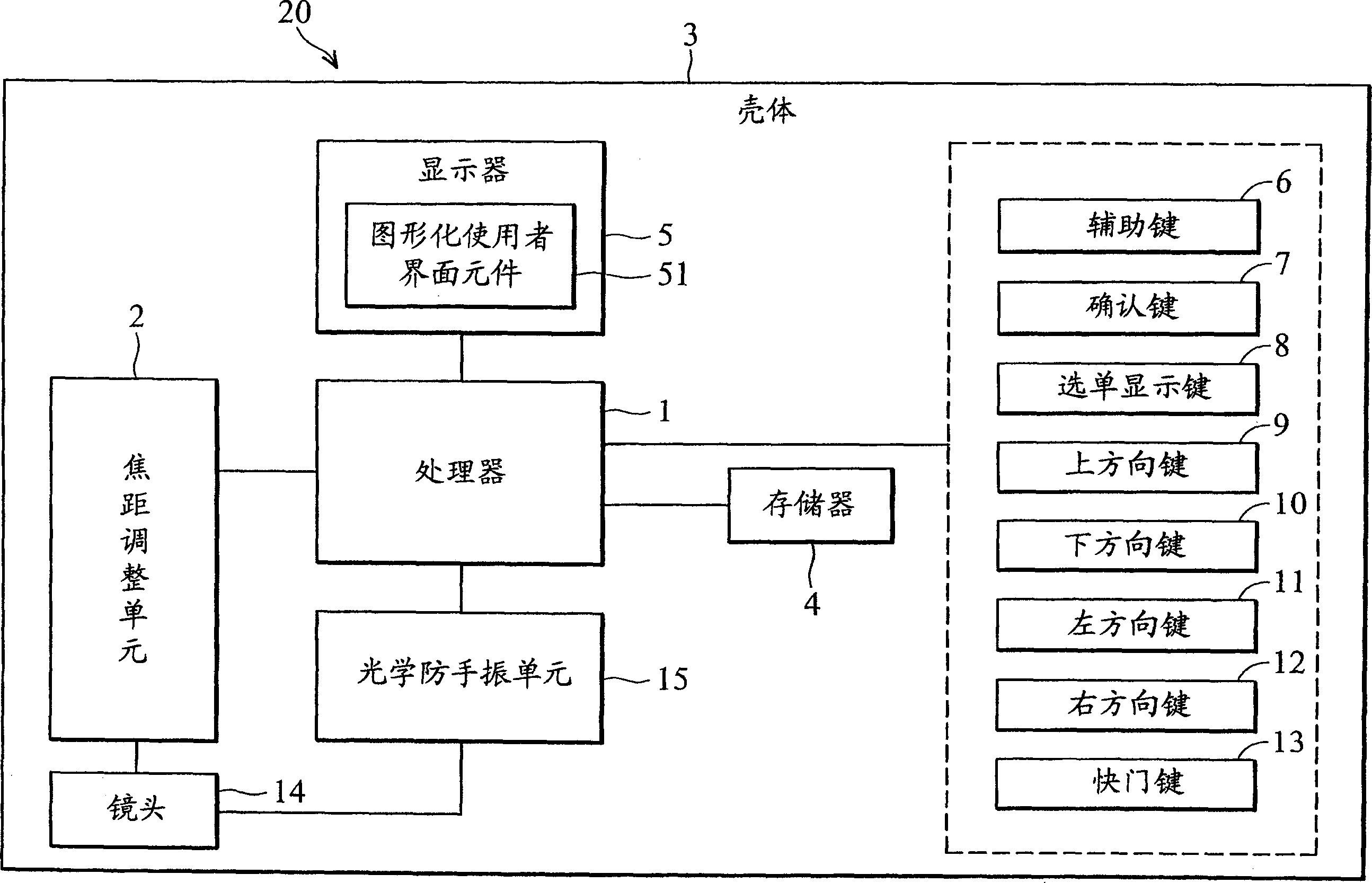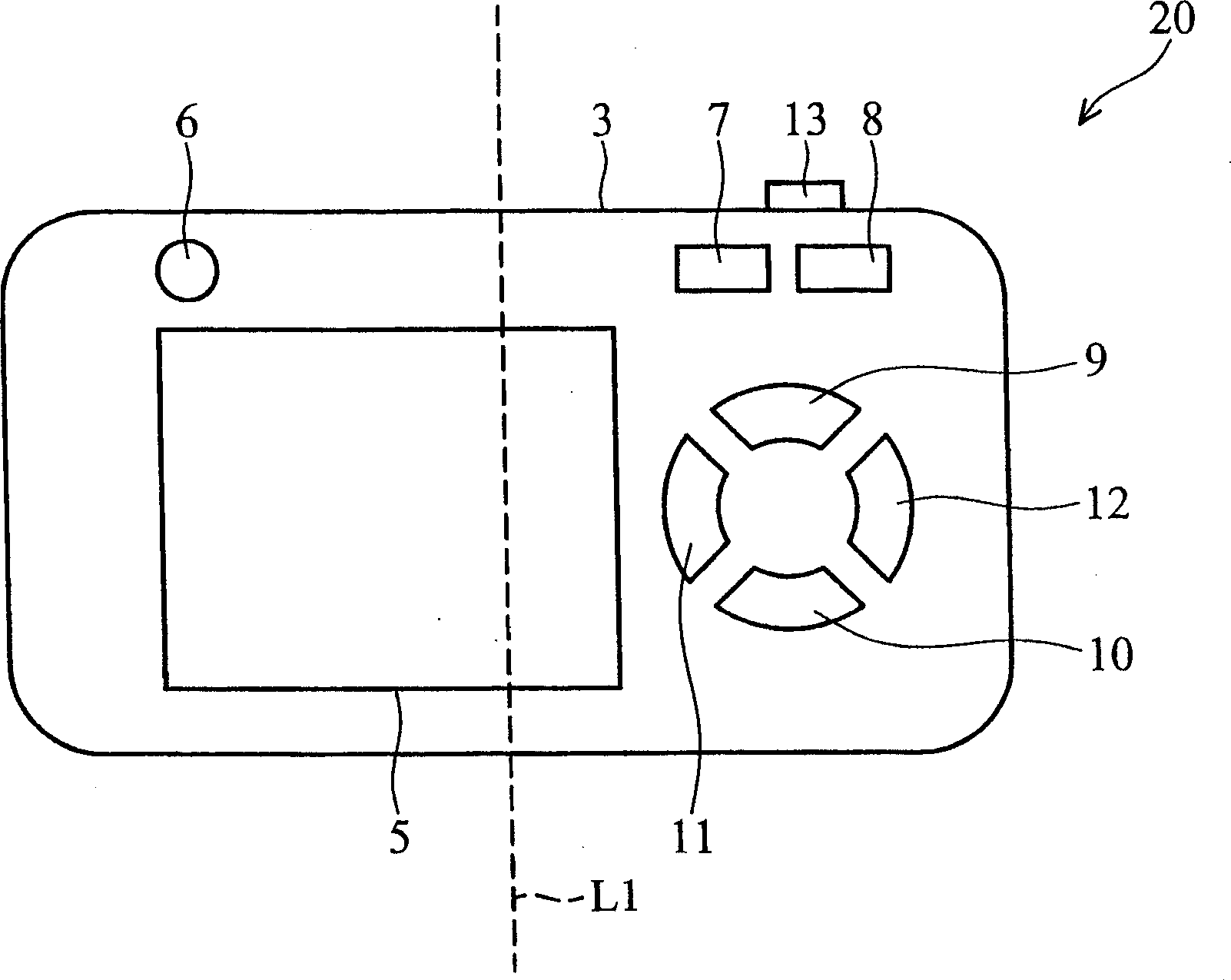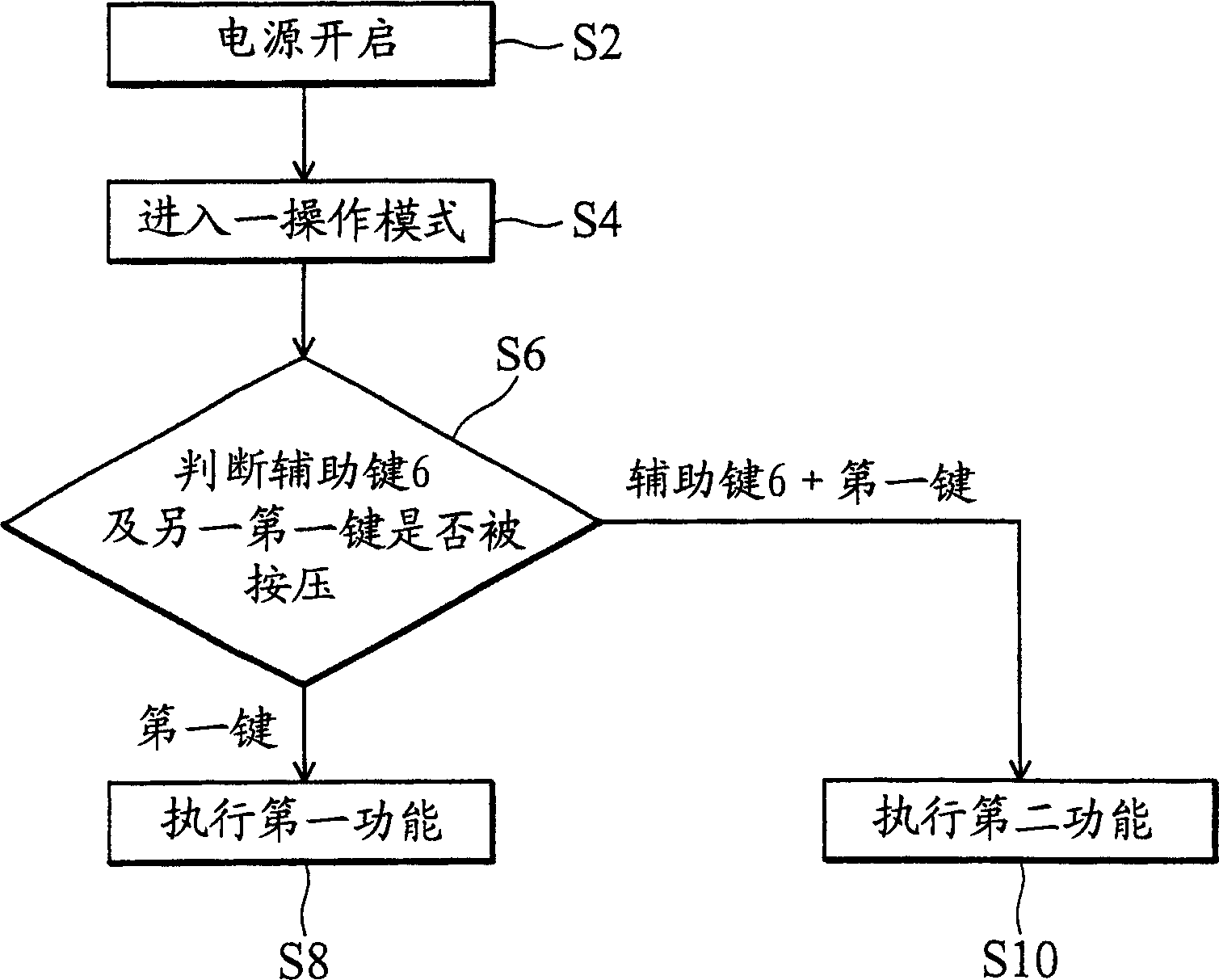Hand-held image acquisition system and its controlling method
An image capture, hand-held technology, applied in the computer field, can solve the problems of occupying display space, difficult to operate, and increase the production cost of the camera, and achieve the effect of reducing the number of keys, reducing the complexity, and reducing the production cost.
- Summary
- Abstract
- Description
- Claims
- Application Information
AI Technical Summary
Problems solved by technology
Method used
Image
Examples
example 1
[0042] The above-mentioned first operation mode is a photography mode, and the above-mentioned first key is a direction key (such as up, down, left and right keys 9-12). When the auxiliary key 6 is not pressed and the above-mentioned direction key is pressed, the processor 1 moves the display A graphical user interface element on the display. When the auxiliary key 6 and the direction key are pressed simultaneously, the processor 1 adjusts the focal length of the lens.
[0043] For example, the above-mentioned first key is an up arrow key 9 , and in step S8 , the processor 1 moves the above-mentioned GUI element 51 to the top of the display 5 . In step S10 , the processor 1 uses the focus adjustment unit 2 and the lens 14 to perform zoom-in.
[0044] If the above-mentioned first key is the down arrow key 10, in step S8, the processor 1 moves the above-mentioned GUI element 51 to the bottom of the display 5. In step S10 , the processor 1 uses the focus adjustment unit 2 and t...
example 2
[0046] The above-mentioned first key is a direction key. When the auxiliary key 6 is not pressed and the above-mentioned direction keys (such as up, down, left and right keys 9-12) are pressed, the processor 1 is used to move a GUI element displayed on the display 5 51. When the auxiliary key 6 and the above-mentioned direction key are pressed at the same time, the processor 1 switches the operation mode of the handheld image capture system 20 , such as photography mode, dynamic image capture mode and playback mode.
example 3
[0048] The above-mentioned first operation mode is a photography mode, and the above-mentioned first key is a direction key (for example, up, down, left, and right keys 9-12). When the auxiliary key 6 is not pressed and the direction key is pressed, the processor 1 is used to move a GUI element 51 displayed on the display 5 . When the auxiliary key 6 and the above-mentioned direction key are pressed at the same time, the processor 1 switches the shooting scene mode (Scene mode) of the above-mentioned handheld image capture system 20, such as portrait (Portrait), landscape (Landscape), dynamic photography (Sports) , Night Photography (NightPortrait) and automatic adjustment (Auto).
PUM
 Login to View More
Login to View More Abstract
Description
Claims
Application Information
 Login to View More
Login to View More - R&D
- Intellectual Property
- Life Sciences
- Materials
- Tech Scout
- Unparalleled Data Quality
- Higher Quality Content
- 60% Fewer Hallucinations
Browse by: Latest US Patents, China's latest patents, Technical Efficacy Thesaurus, Application Domain, Technology Topic, Popular Technical Reports.
© 2025 PatSnap. All rights reserved.Legal|Privacy policy|Modern Slavery Act Transparency Statement|Sitemap|About US| Contact US: help@patsnap.com