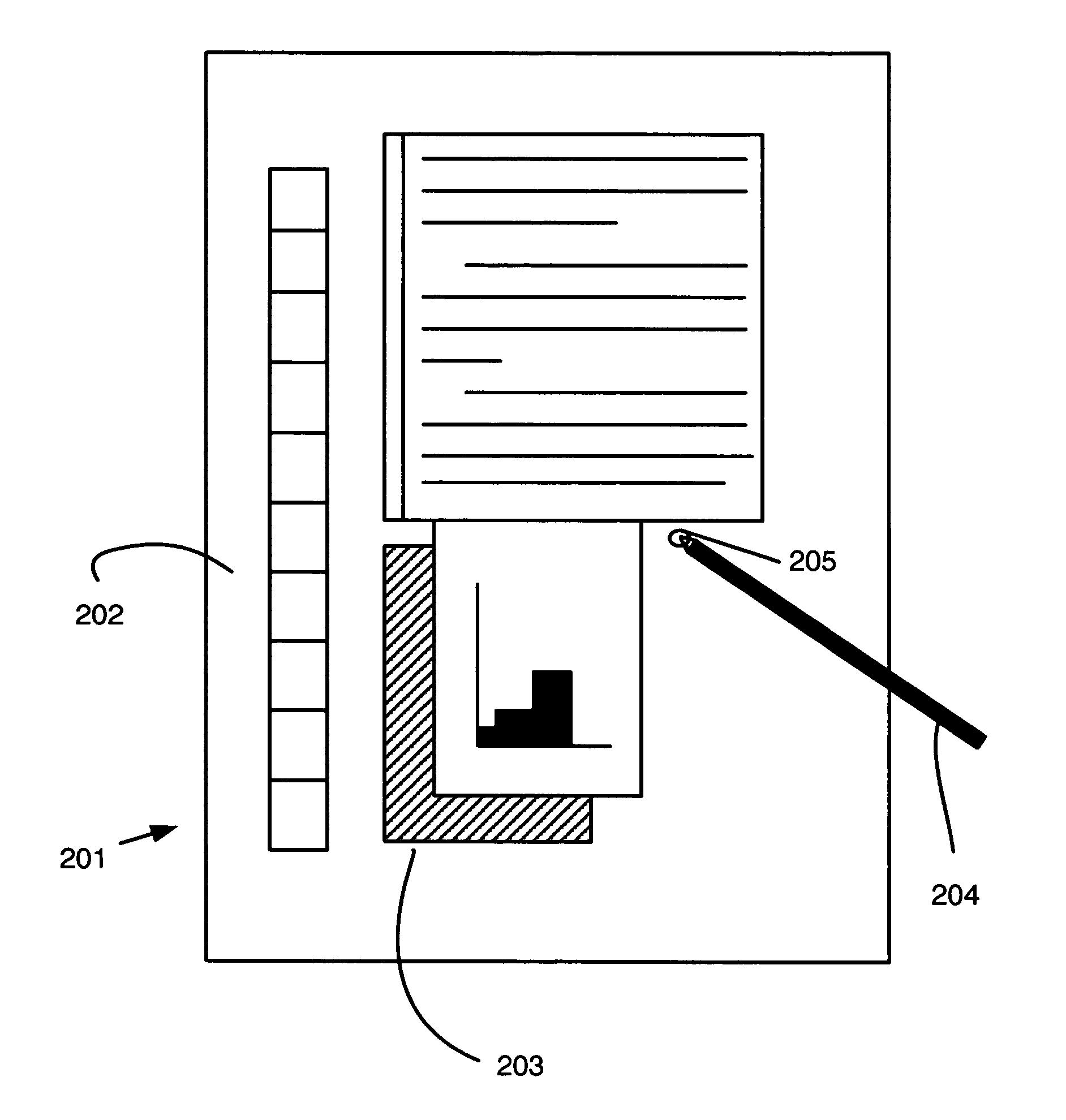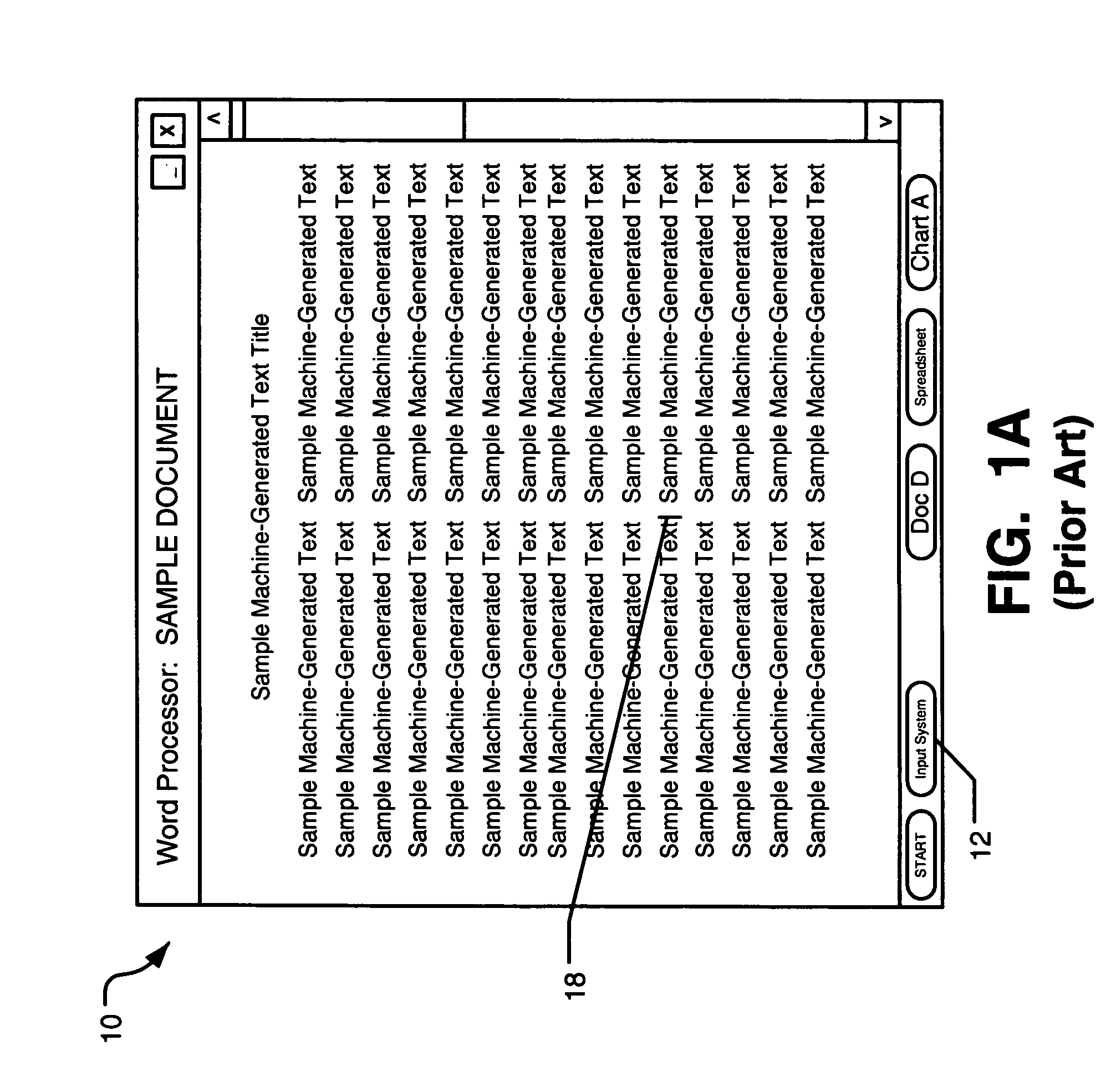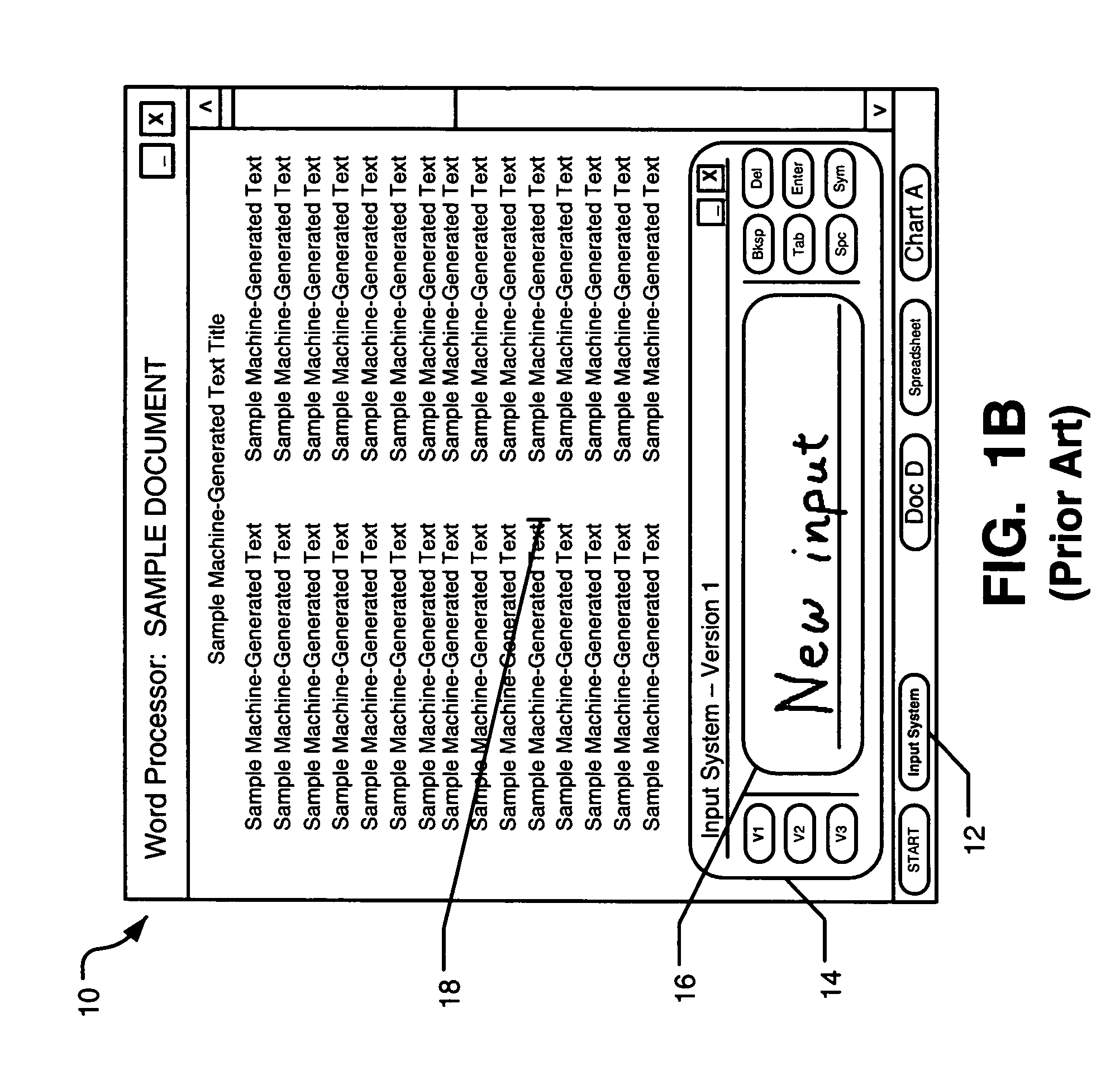Systems, methods, and computer-readable media for invoking an electronic ink or handwriting interface
a text input and computer-readable media technology, applied in the field of user interfaces, methods, systems, computer-readable media for activating and/or displaying text input systems, can solve problems such as error messages, inability of application programs to accept data in a format other than machine-generated text, and ignored inpu
- Summary
- Abstract
- Description
- Claims
- Application Information
AI Technical Summary
Benefits of technology
Problems solved by technology
Method used
Image
Examples
Embodiment Construction
I. Terms
[0018] The following terms are used in this specification and, unless otherwise specified or clear from the context, the terms have the meanings provided below:
[0019]“Ink” (also called “digital ink” or “electronic ink”)—A sequence or set of handwritten strokes. A sequence of strokes may include strokes in an ordered form. The sequence may be ordered in any suitable manner, such as by the time the stroke was captured and / or by where the stroke appears on a page. Other orders are possible. Electronic ink information may be stored in any desired manner, such as in an “ink serialized format,” e.g., a format used for creating, storing, displaying, and manipulating electronic ink data in the Microsoft® Windows XP Tablet PC Edition Version 2002 operating system and / or the Microsoft® Windows Journal software application.
[0020]“Point”—Information defining a location in space. For example, a point may be defined relative to a capturing space (for example, points on a digitizer) and / ...
PUM
 Login to View More
Login to View More Abstract
Description
Claims
Application Information
 Login to View More
Login to View More - R&D
- Intellectual Property
- Life Sciences
- Materials
- Tech Scout
- Unparalleled Data Quality
- Higher Quality Content
- 60% Fewer Hallucinations
Browse by: Latest US Patents, China's latest patents, Technical Efficacy Thesaurus, Application Domain, Technology Topic, Popular Technical Reports.
© 2025 PatSnap. All rights reserved.Legal|Privacy policy|Modern Slavery Act Transparency Statement|Sitemap|About US| Contact US: help@patsnap.com