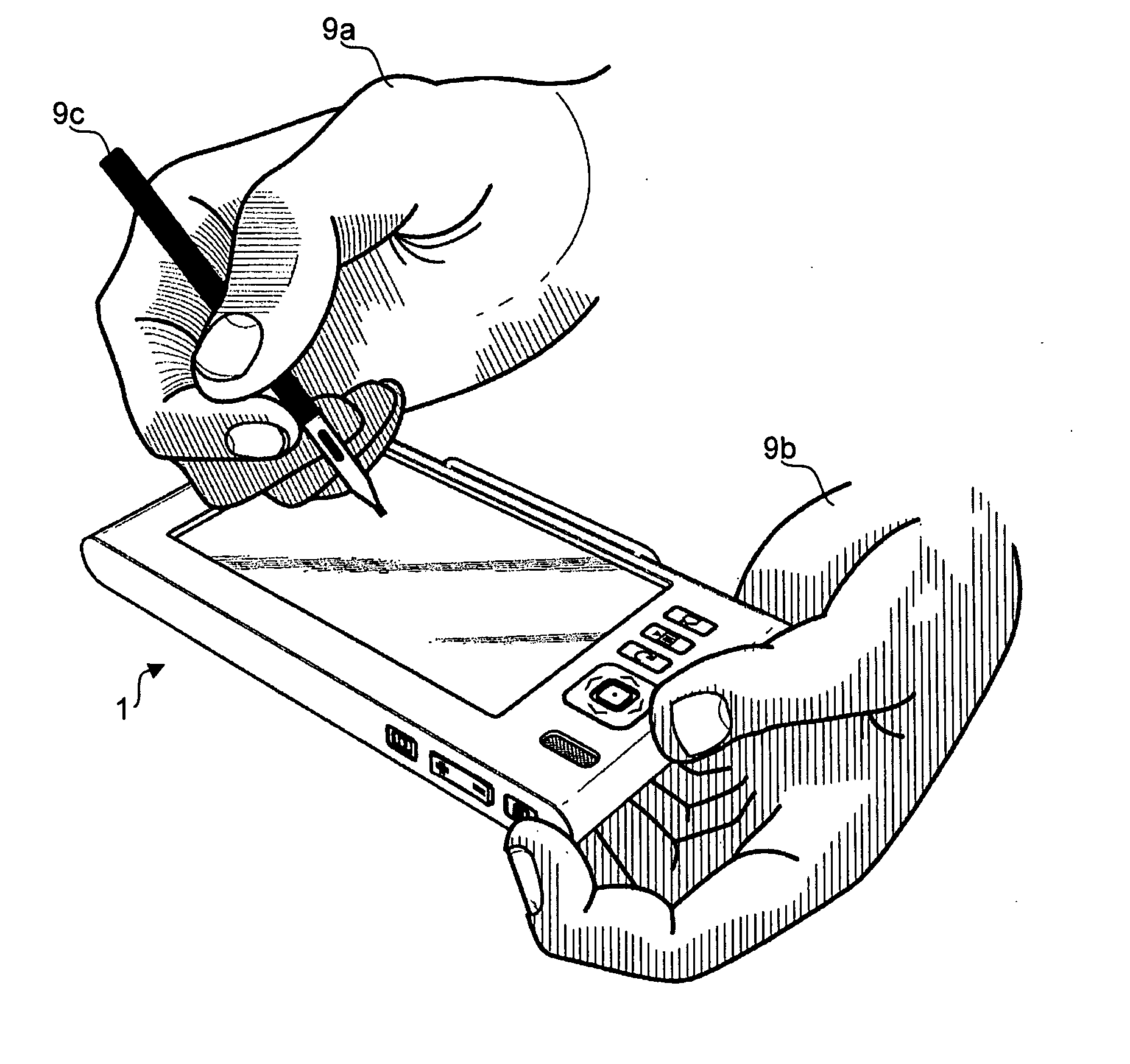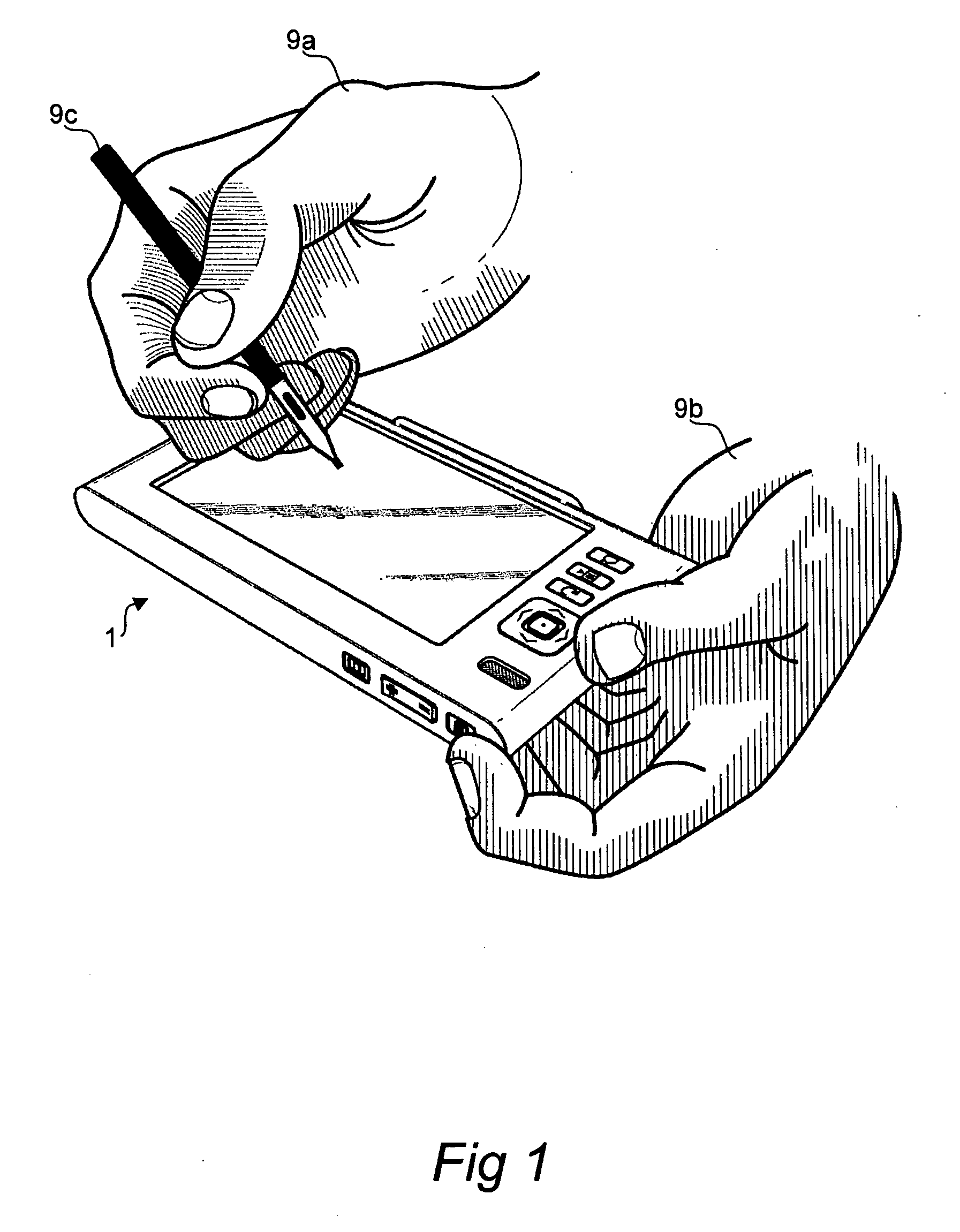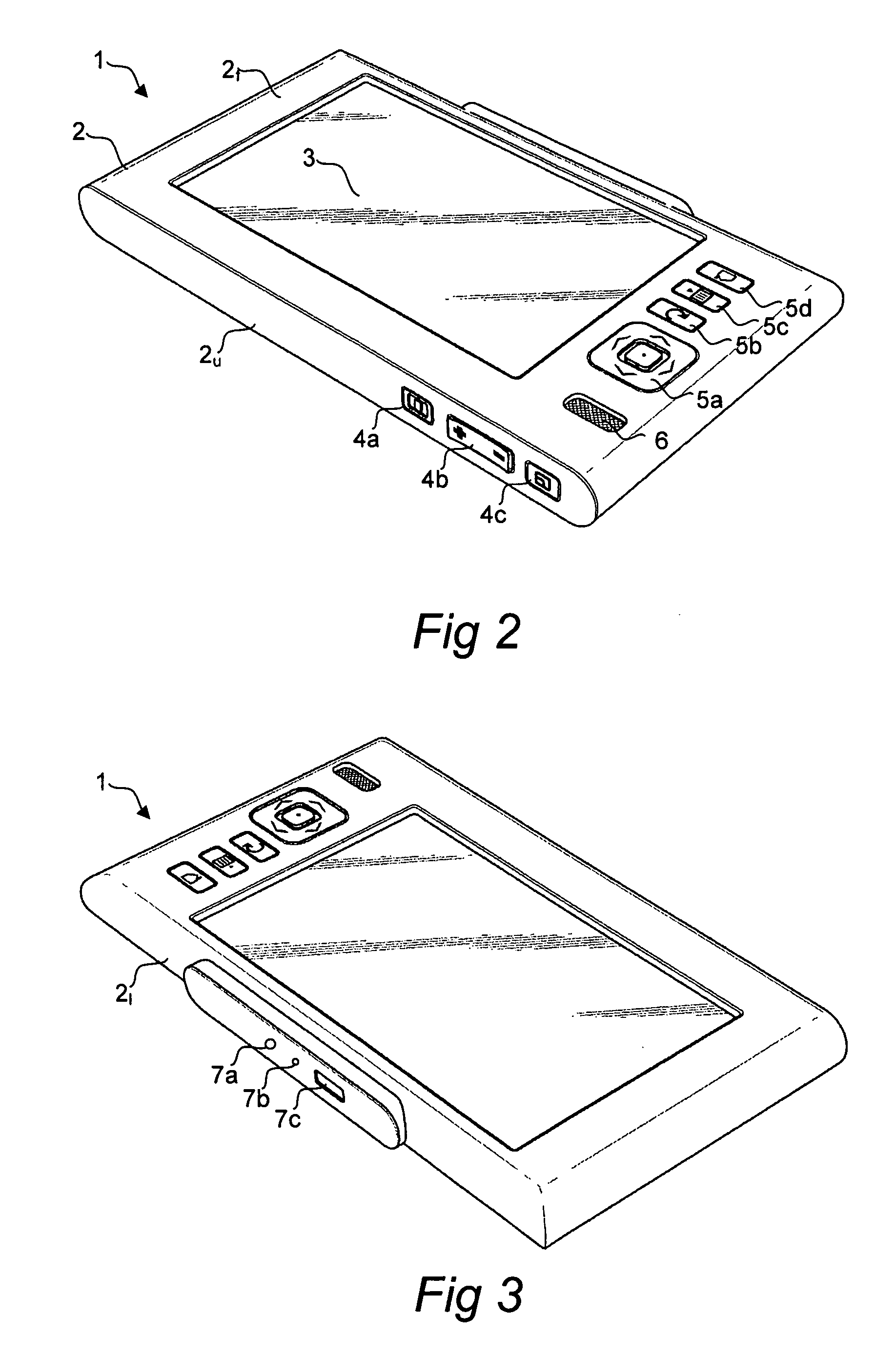Portable electronic apparatus and associated method
a technology of electronic equipment and accessories, applied in the field of portable electronic equipment, can solve the problems of cumbersome and inconvenient methods, inability to discontinuous multiple selection, and general non-applicability or relevance of user interface solutions known from laptop or desktop computers to pocket computers, and achieve the effect of improving the pocket computer
- Summary
- Abstract
- Description
- Claims
- Application Information
AI Technical Summary
Benefits of technology
Problems solved by technology
Method used
Image
Examples
Embodiment Construction
[0080] The pocket computer 1 of the illustrated embodiment comprises an apparatus housing 2 and a large touch-sensitive display 3 provided at the surface of a front side 2f of the apparatus housing 2. Next to the display 3 a plurality of hardware keys 5a-d are provided, as well as a speaker 6.
[0081] More particularly, key 5a is a five-way navigation key, i.e. a key which is depressible at four different peripheral positions to command navigation in respective orthogonal directions (“up”, “down”, “left”, “right”) among information shown on the display 3, as well as depressible at a center position to command selection among information shown on the display 3. Key 5b is a cancel key, key 5c is a menu or options key, and key 5d is a home key.
[0082] In addition, a second plurality of hardware keys 4a-c is provided at the surface of a first short side 2u of the apparatus housing 2. Key 4a is a power on / off key, key 4b is an increase / decrease key, and key 4c is for toggling between full...
PUM
 Login to View More
Login to View More Abstract
Description
Claims
Application Information
 Login to View More
Login to View More - R&D
- Intellectual Property
- Life Sciences
- Materials
- Tech Scout
- Unparalleled Data Quality
- Higher Quality Content
- 60% Fewer Hallucinations
Browse by: Latest US Patents, China's latest patents, Technical Efficacy Thesaurus, Application Domain, Technology Topic, Popular Technical Reports.
© 2025 PatSnap. All rights reserved.Legal|Privacy policy|Modern Slavery Act Transparency Statement|Sitemap|About US| Contact US: help@patsnap.com