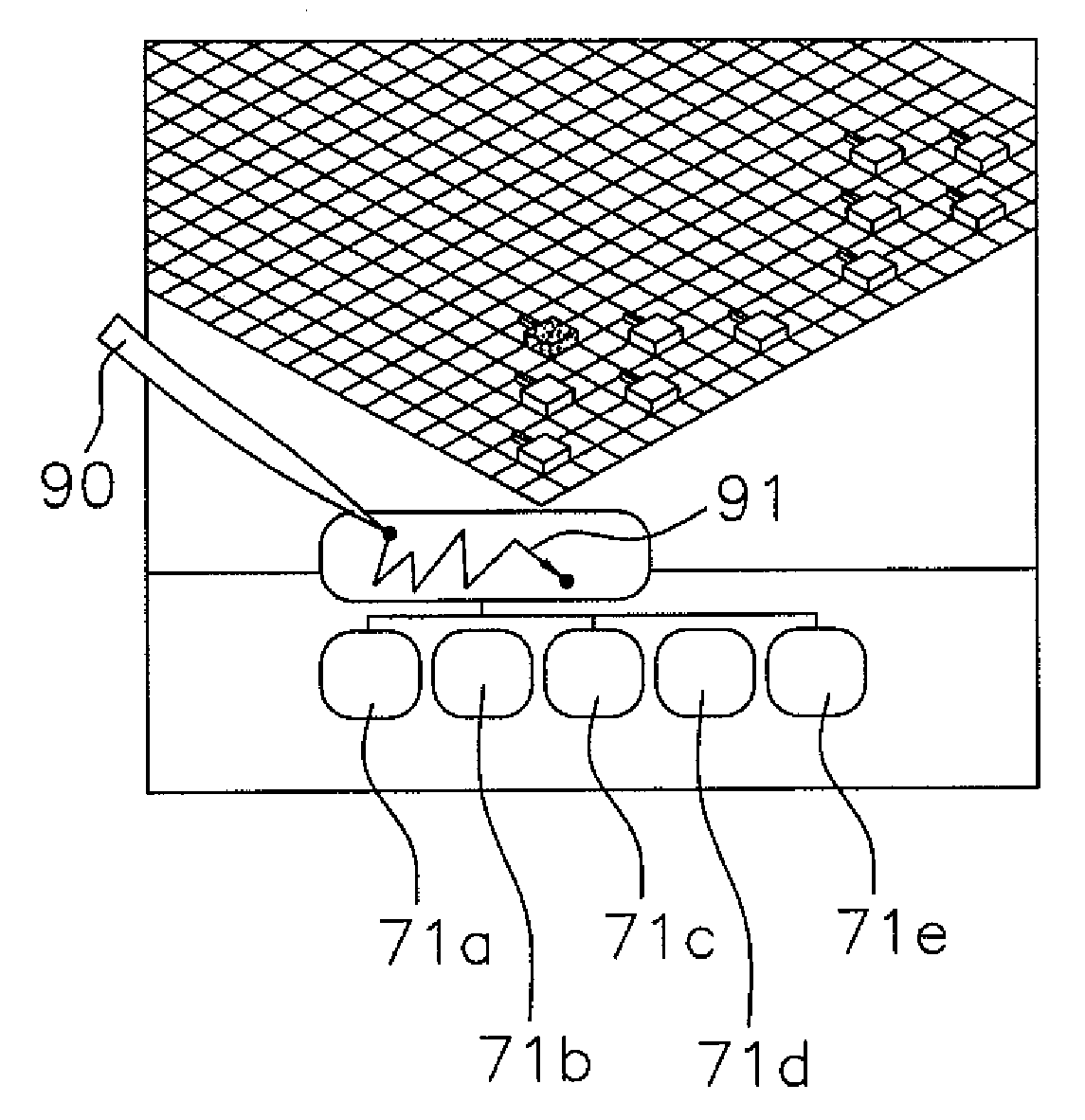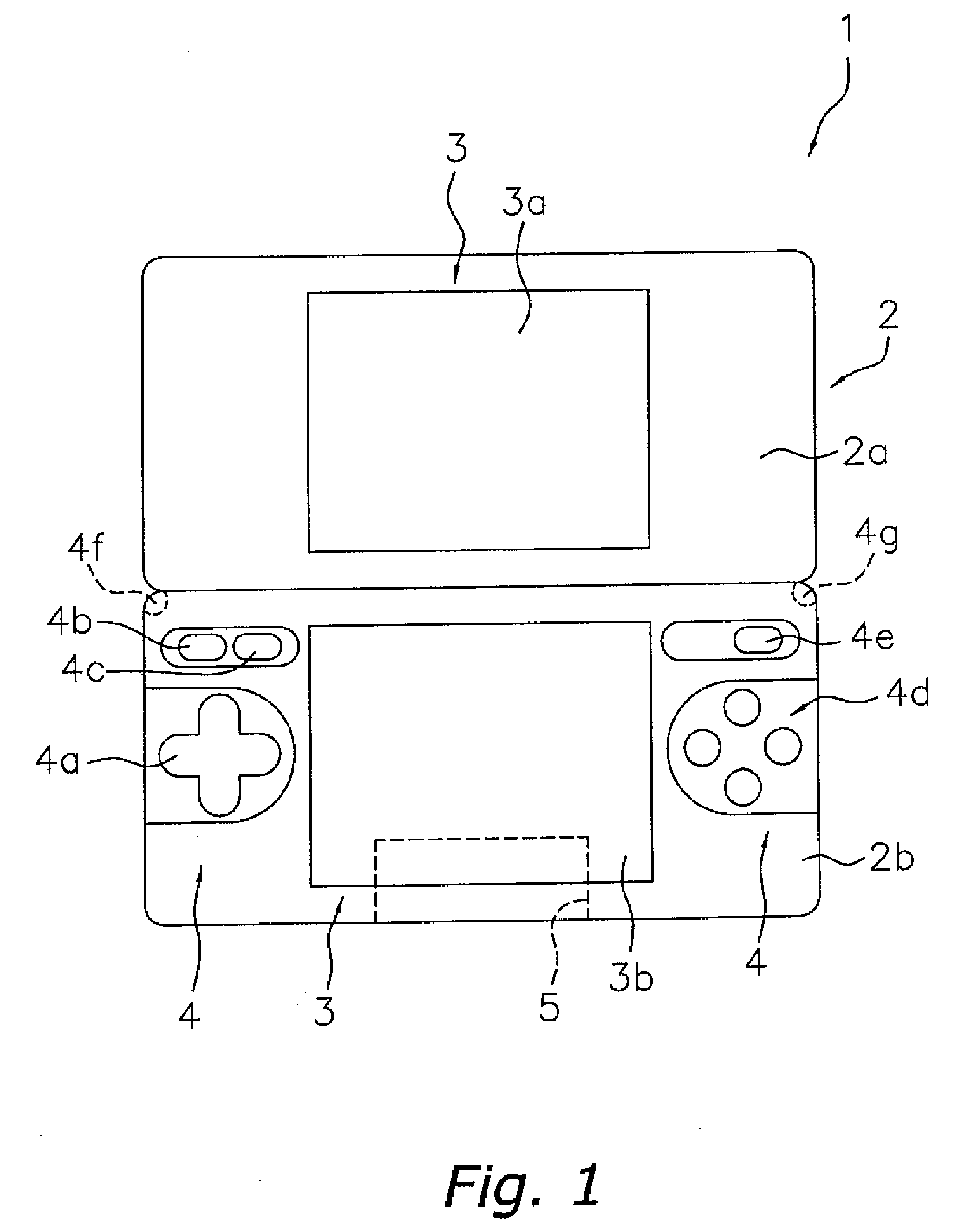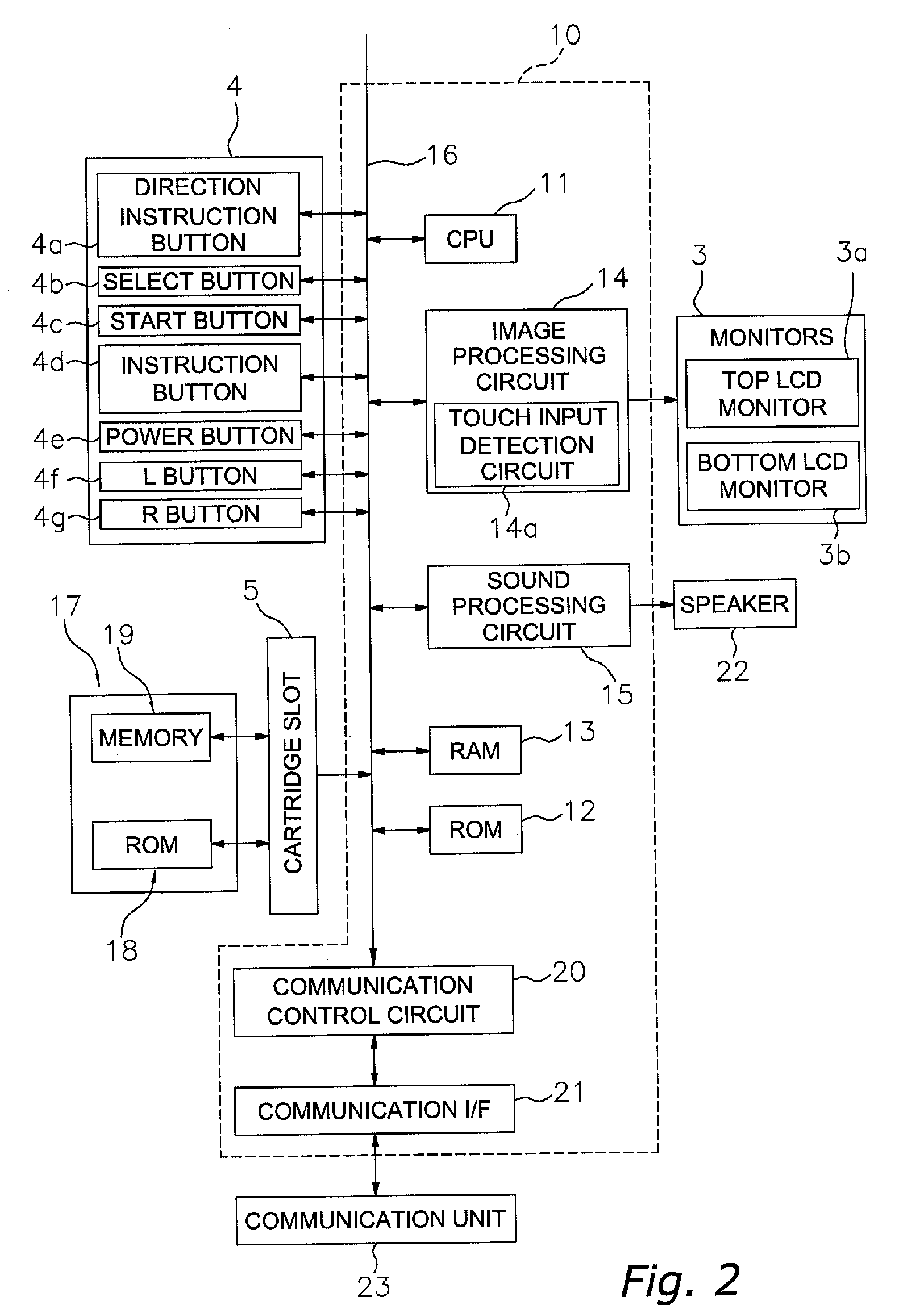[0014] The object of the present invention is to allow a player to easily instruct a character displayed on a monitor to execute a plurality of commands.
[0025] An example is hereinafter proposed that a battle
simulation game is displayed on a contact input type monitor (e.g., a
touch panel type monitor) and a player instructs a character (e.g., a tank character), which is displayed on the
touch panel type monitor, to execute a command. When this case is applied to the above described program, if a player brings an instruction device (e.g., a
stylus or a finger) into contact with a forward movement instruction icon (i.e., command object) displayed on a
touch panel type monitor, and moves the instruction device (e.g., a
stylus or a finger) from the forward movement instruction icon to a gunshot instruction icon (i.e., command object) by way of a rightward movement instruction icon (i.e., command object) while the instruction device (e.g., a
stylus or a finger) is being contacted with the touch panel type monitor. Accordingly, a forward movement command assigned to the selected forward movement instruction icon, a rightward movement command assigned to the rightward movement instruction icon, and a gunshot command assigned to the gunshot instruction icon are combined, and a new command including the forward movement command, the rightward movement command, and the gunshot command is generated. Then, if the instruction device (e.g., a stylus or a finger) is lifted off the touch panel type monitor, a tank character is instructed to execute the command including the forward movement command, the rightward movement command, and the gunshot command. In other words, it is possible to move the tank character in the forward and rightward directions, and then make the tank character to fire at the enemy by sliding / stroking the instruction device (e.g., a stylus or a finger) from the forward instruction icon to the gunshot instruction icon by way of the rightward movement instruction icon and then by lifting the instruction device (e.g., a stylus or a finger) off the touch panel type monitor. Thus, it is possible to easily instruct a character (e.g., a tank character), which is displayed on a contact input type monitor (e.g., a touch panel monitor), to execute a plurality of commands.
[0031] For example, if a player instructs a tank character displayed on a touch panel type monitor to execute a command, a new command including a forward movement command, a rightward movement command, and a gunshot command is assigned to a new command object (e.g., a combination icon) displayed on the touch panel type monitor. Then, the character is instructed to execute the forward movement command, the rightward movement command, and the gunshot command, which are assigned to the combination icon, by contacting the instruction device (e.g., a stylus or a finger) with the combination icon. Thus, it is possible to easily instruct a character (e.g., a tank character), which is displayed on a contact input type monitor (e.g., a touch panel monitor), to execute a plurality of commands.
[0037] For example, in a case that a player instructs a tank character displayed on a touch panel type monitor to execute a command, a trajectory of movement of an instruction device (e.g., a stylus or a finger) is recognized if the instruction device (e.g., a stylus or a finger) is moved on a combination icon displayed on the touch panel type monitor. The command including the forward movement command, the rightward movement command, and the gunshot command, which is assigned to a combination icon, is changed to a command that is different from this command depending on the shape of the trajectory. For example, if the instruction device (e.g., a stylus or a finger) is moved up and down on the combination icon a plurality of times, the command including the forward movement command, the rightward movement command, and the gunshot command is changed to a command including a backward movement command, a leftward movement command, and a gunshot command. As described above, according to the present game program, it is possible to instruct a tank character to move in an opposite direction from an instructed direction and then instruct the tank character to fire at the enemy just only by moving the instruction device (e.g., a stylus or a finger) up and down on the combination icon a plurality of times. In other words, it is possible to easily instruct a character (e.g., a tank character), which is displayed on a contact input type monitor (e.g., a touch panel type monitor), to execute a plurality of commands.
[0042] For example, a case is hereinafter assumed that a gunshot instruction icon, a forward movement instruction icon, and a rightward movement instruction icon are displayed on a touch panel type monitor to be transversely arranged in this order, and an association area is set to the contact input type monitor in the vicinity of these icons. In this case, first, an instruction device (e.g., a stylus or a finger) is contacted with the forward movement instruction icon, and then the instruction device (e.g., a stylus or a finger) is moved from the forward movement instruction icon to an association area while the instruction device (e.g., a stylus or a finger) is being contacted with the touch panel type monitor. Then, if the instruction device (e.g., a stylus or a finger) is moved from the association area to the rightward movement instruction icon, it is possible to select the forward movement instruction icon and the rightward movement instruction icon. Next the instruction device (e.g., a stylus or a finger) is moved from the rightward movement instruction icon to the association area while the instruction device (e.g., a stylus or a finger) is being contacted with the touch panel type monitor. Then, if the instruction device (e.g., a stylus or a finger) is moved from the association area to the gunshot instruction icon, it is possible to select the forward movement instruction icon, the rightward movement instruction icon, and the gunshot instruction icon. Thus, the association area is set to a different portion from the display area of the instruction icon. Therefore, even if the rightward movement instruction icon and the gunshot instruction icon are separately located, it is possible to select the gunshot instruction icon by sequentially going through the rightward movement and the association area. Accordingly, it is possible to easily instruct a character (e.g., a tank character), which is displayed on a contact input type monitor (e.g., a touch panel monitor), to execute a plurality of commands.
[0044] In this game program, for example, if a rightward movement instruction icon, a forward movement instruction icon, and a gunshot instruction icon are selected by an instruction device (e.g., a stylus or a finger) in the order of the rightward movement instruction icon, the forward movement instruction icon, and the gunshot instruction icon, a new command is generated that combines these commands in the order of the rightward movement command, the forward movement command, and the gunshot command based on each of the commands assigned to the rightward movement instruction icon, the forward movement instruction icon, and the gunshot instruction icon. Also, if a tank character is instructed to execute this new command, it is possible to move the tank character in the rightward direction and then move the tank character forward, and it is also possible to make the tank character fire at the enemy after the movement. Accordingly, it is possible to easily instruct a character (e.g., a tank character), which is displayed on a contact input type monitor (e.g., a touch panel monitor), to execute a plurality of commands. Also, it is possible to accurately instruct a character (e.g., a tank character) to execute player's predetermined thought (i.e., tactics).
 Login to View More
Login to View More  Login to View More
Login to View More