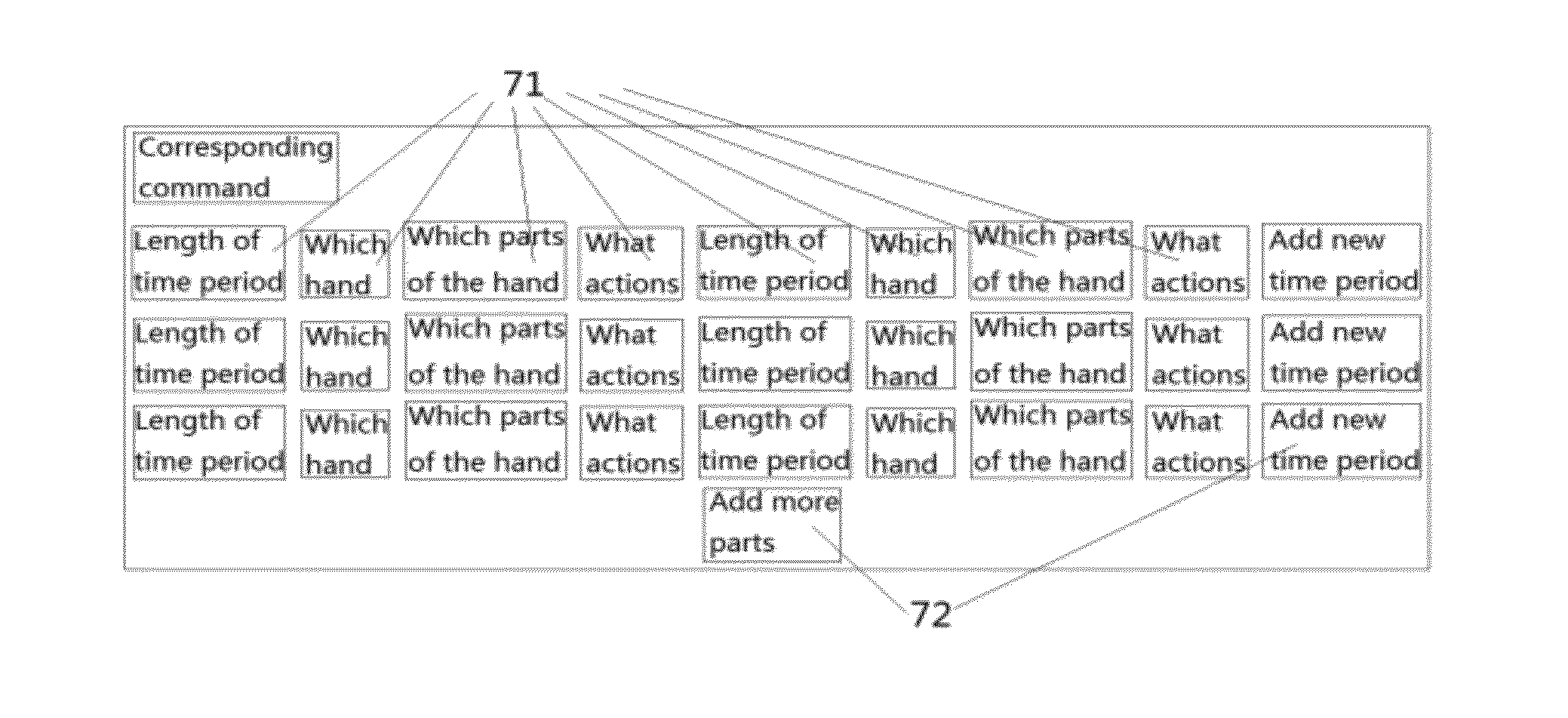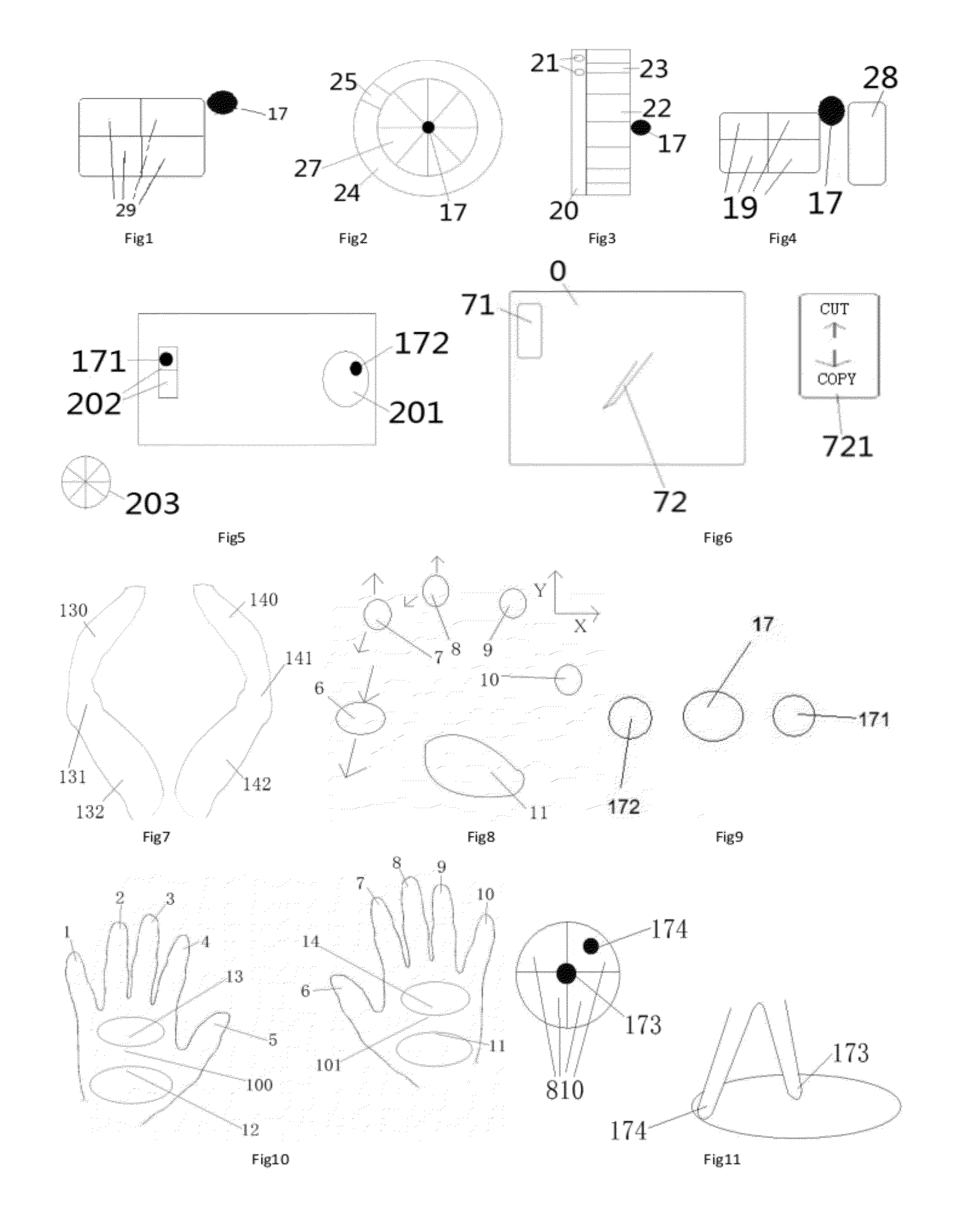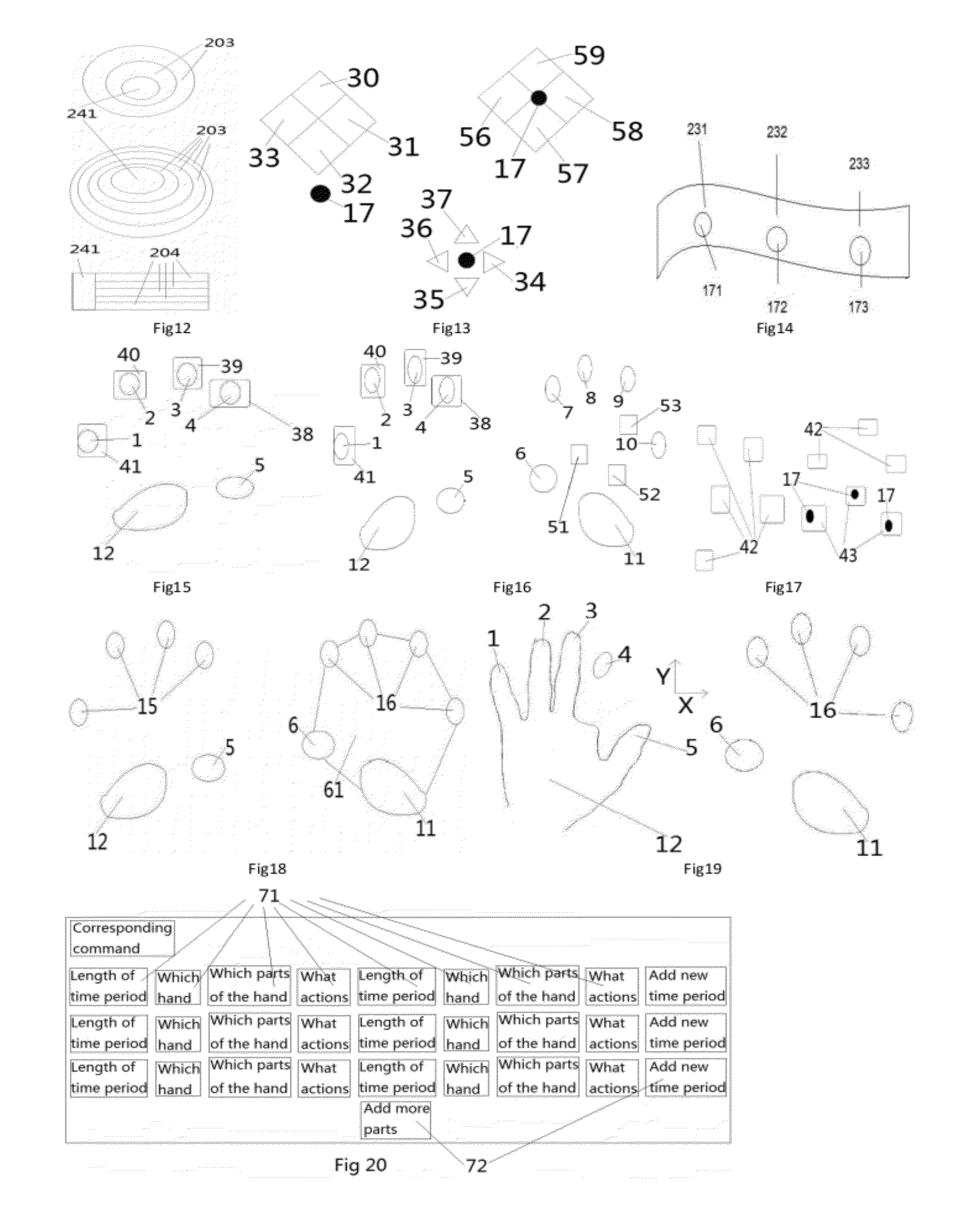Method and interface for man-machine interaction
a man-machine interaction and interface technology, applied in the field of multi-touch hci system and interface, can solve problems such as difficulty in memorizing by users
- Summary
- Abstract
- Description
- Claims
- Application Information
AI Technical Summary
Problems solved by technology
Method used
Image
Examples
example 1
[0313]the user could select the icon of a compression software using a group of touch points, keep the touch points not exit the screen, and then select multiple files using another group of touch points, so the selected files will be compressed. Furthermore, the user could permit the touch points for selection of compression software to exit the screen after selection of the files to be compressed. In such case, the system believes the user has selected the files to be compressed, and then gives corresponding options, e.g.: “cancel” or allows the users to select the position of saving the generated compression files, or open the interface of compression software. In such case, the user could also click other icons on the desktop, e.g.: icons of an e-mail program, and the system will open the program of e-mail, and attach the generated attachments. In certain conditions, it occurs to the user that other programs of e-mail should be opened, rather than finish operations immediately, ...
example 2
[0315]if selecting the icon of a “highlighted picking region” with a touch point by means of pressing, and sliding another group of touch points on the screen to select the region for intended operation, this region will be highlighted. Or, if covering a certain region on the screen with the fingers and palm of a finger, the covered region will be selected and then highlighted.
[0316]The user could also keep A not exit by pressing the icon of a file folder with a finger A, and select other files or file folders with another or more touch points, of which the selected files will be copied to the file folders. The files to be copied can be selected by touching the icons of files, or multiple files or file folders to be copied in a region can also be selected by covering gesture.
[0317]In an electronic map, the program in a bubble prompt box shows in real-time the detailed position touched by the user or the zoomed-in images; the prompt box disappears once the touch points exit the scree...
example 3
[0318]a image is pressed by the touch point A, and corresponding menus are called by other touch points, then the icon of “print” option in the menu is pressed by the touch point B, while the touch point B is kept not exit the screen. In such case, the touch point A may exit the screen to select other images to be printed; after selection, the touch point B exits the screen, then corresponding options appear, allowing to select the relevant print layout.
[0319]A file is pressed by the touch point A, and corresponding menus are called by other touch points, then “compress” option in the menu is pressed by the touch point B, while the touch point B doesn't exit the screen. In such case, the touch point A may exit the screen to select other files to be compressed; after selection, the touch point B exits the screen, then the corresponding control interface appears. In such case, the user could conduct further operation in the control interface, or click other file folders on the desktop...
PUM
 Login to View More
Login to View More Abstract
Description
Claims
Application Information
 Login to View More
Login to View More - R&D
- Intellectual Property
- Life Sciences
- Materials
- Tech Scout
- Unparalleled Data Quality
- Higher Quality Content
- 60% Fewer Hallucinations
Browse by: Latest US Patents, China's latest patents, Technical Efficacy Thesaurus, Application Domain, Technology Topic, Popular Technical Reports.
© 2025 PatSnap. All rights reserved.Legal|Privacy policy|Modern Slavery Act Transparency Statement|Sitemap|About US| Contact US: help@patsnap.com