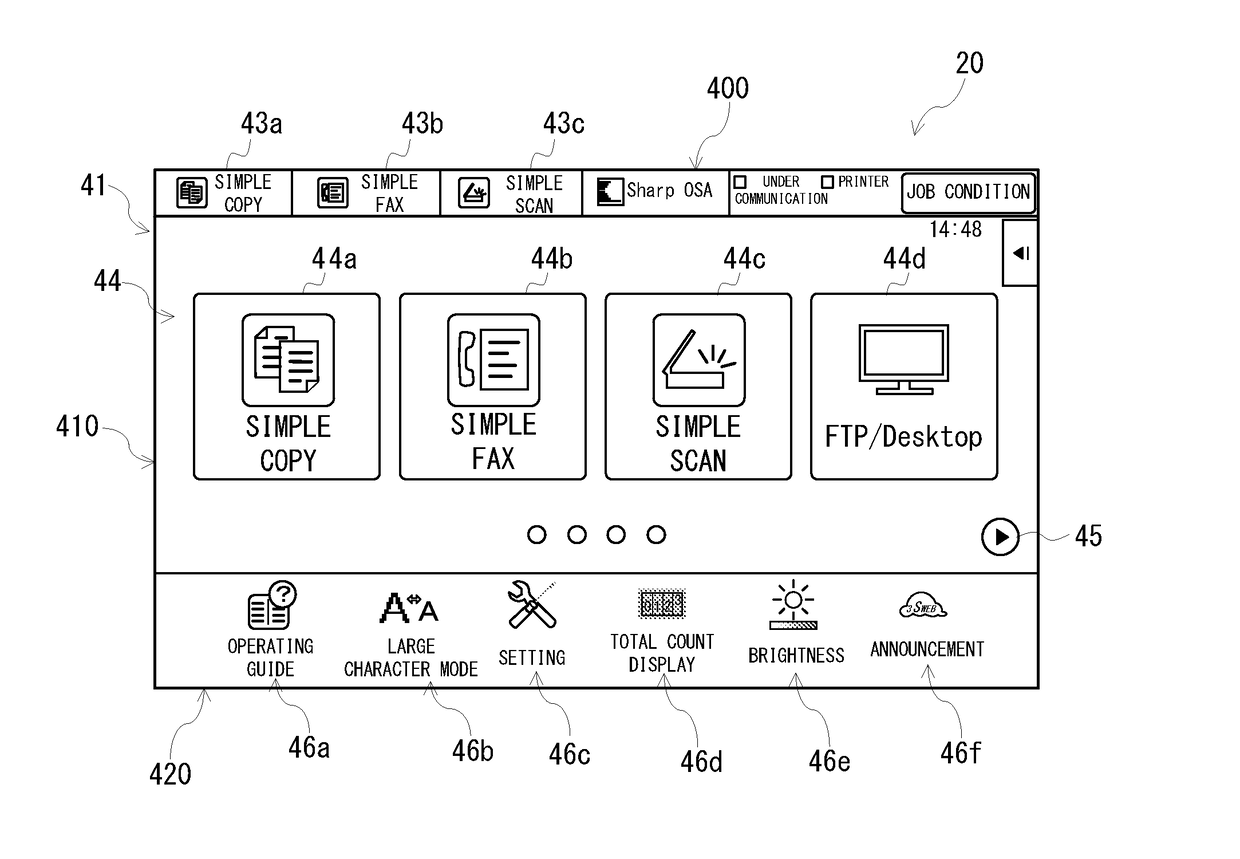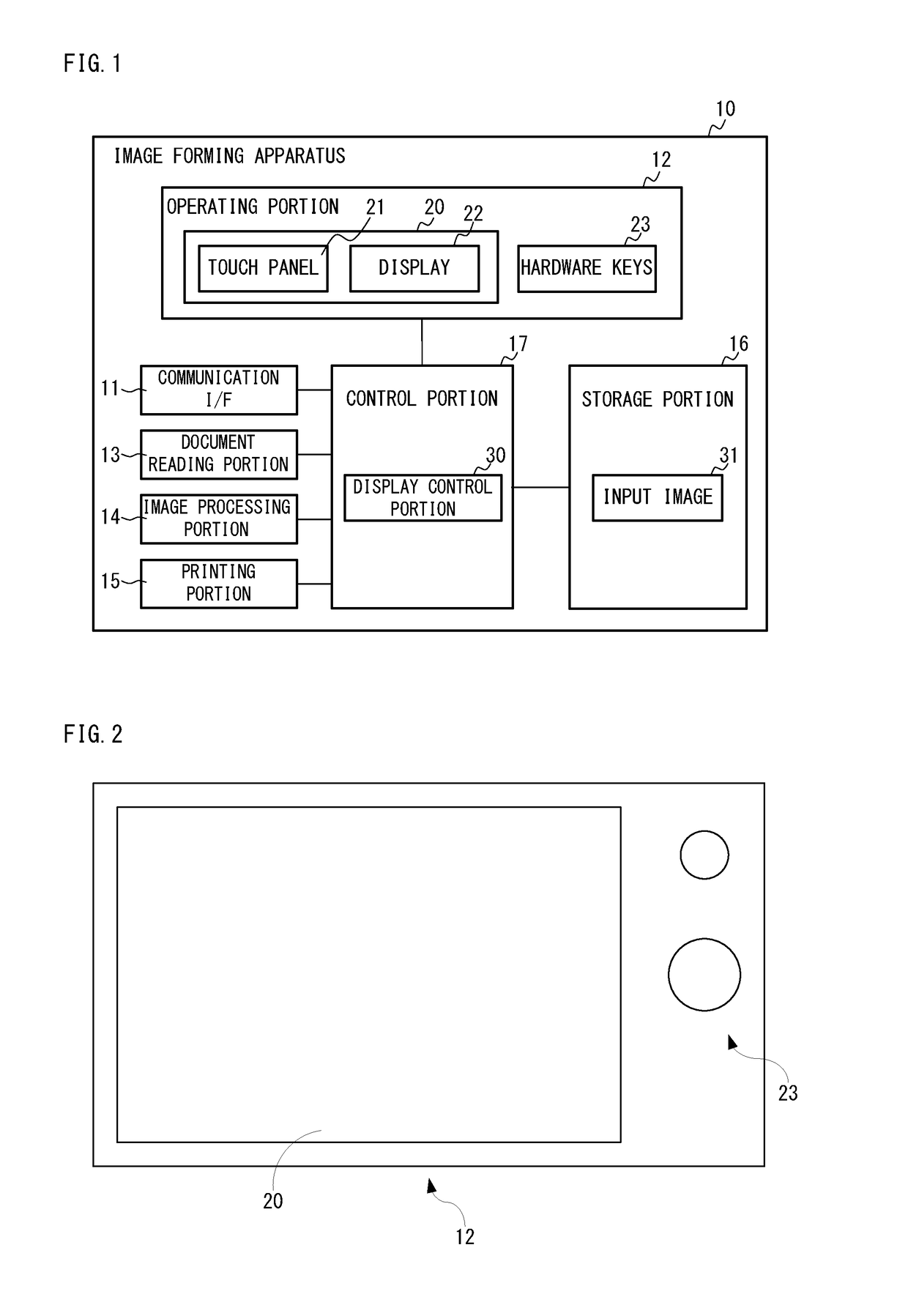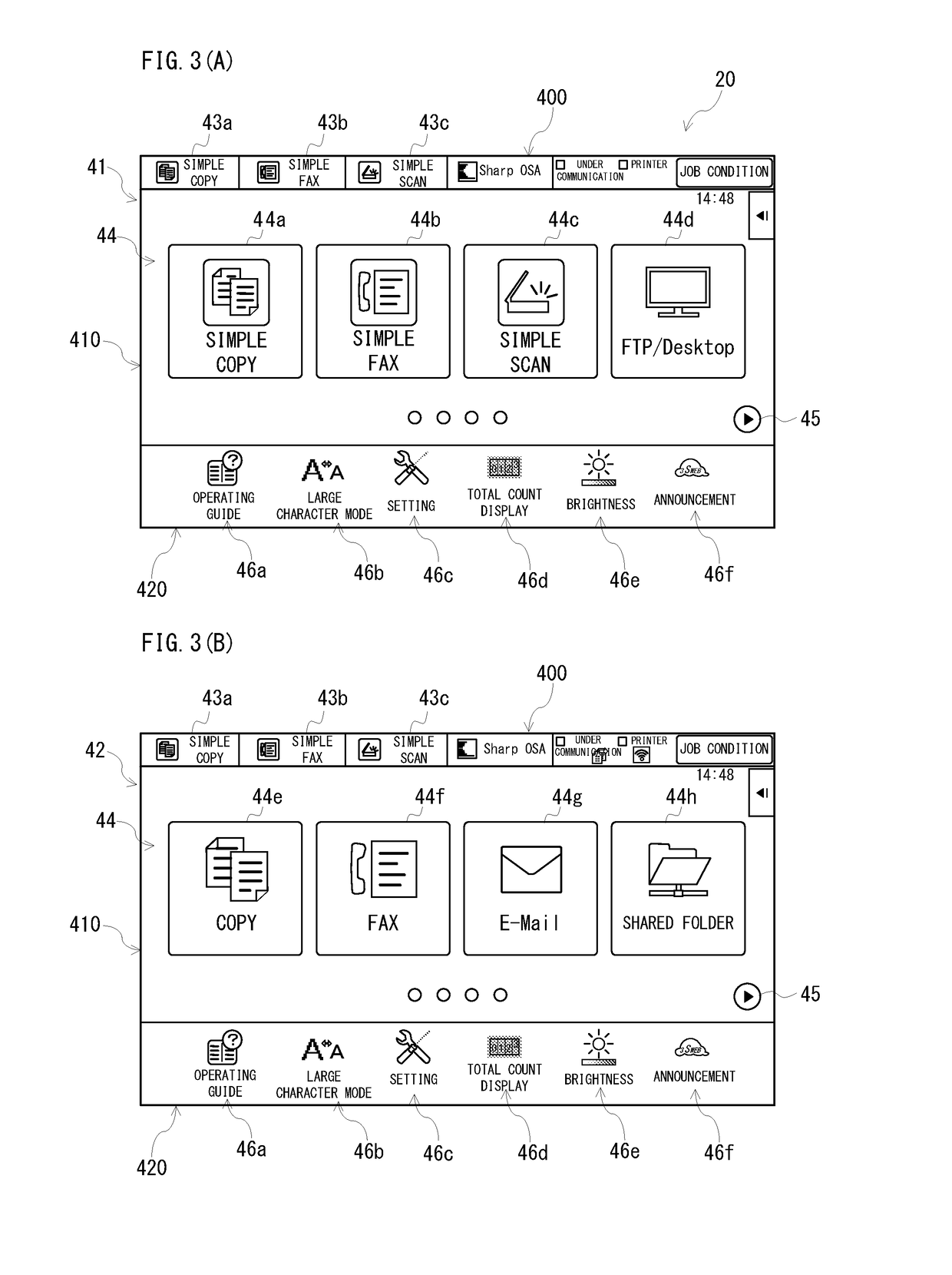Multifunction peripheral
a peripheral and multi-functional technology, applied in the field of multi-functional peripherals, can solve problems such as confusion of users at the time of operation, and achieve the effect of reducing as much as possible the confusion of users
- Summary
- Abstract
- Description
- Claims
- Application Information
AI Technical Summary
Benefits of technology
Problems solved by technology
Method used
Image
Examples
first embodiment
[0059]FIGS. 4(A) and 4(B) are explanatory views of a basic screen in the simple copy mode.
[0060]If selecting the simple copy button 43a or the simple copy button 44a shown in FIGS. 3(A) and 3(B), a copy first screen 51 shown in FIG. 4(A) is displayed. Furthermore, transition from the copy first screen 51 to a copy second screen 52 shown in FIG. 4(B) can be performed by a flick operation etc. The copy first screen 51 and the copy second screen 52 are screens for setting operation conditions such as sheet selection, double-sided copy, magnification, staple function, color mode, orientation of image, copying density, page aggregation (N-in-1), etc. when the operation mode is the simple copy mode.
[0061]A display region 500 for indicating that the operation mode is the simple copy mode is formed in an upper end portion of the copy first screen 51, and a display region 510 for displaying function selection images 55 is provided below this display region 500. Furthermore, a display region ...
second embodiment
[0084]FIGS. 8(A) and 8(B) are explanatory views of a basic screen of the simple fax mode.
[0085]If selecting the simple fax button 43b or the simple fax button 44b shown in FIGS. 3(A) and 3(B), a fax first screen 61 shown in FIG. 8(A) is displayed, and it is possible to transit from the fax first screen 61 to a fax second screen 62 shown in FIG. 8(B) by a flick operation etc. Each of the fax first screen 61 and the fax second screen 62 is a screen for setting operation conditions in a case where the operation mode is the simple fax mode, such as selection of destination with an address book, display of a history, direct input, setting of document size, setting of reading density of document, setting of image quality, line selection, etc.
[0086]In the fax first screen 61, a display region 600 for indicating that the operation mode is the simple fax mode is provided in an upper end portion, and a display region 610 for displaying function selection images 65 is provided below this displ...
third embodiment
[0102]FIGS. 10(A) and 10(B) are explanatory views of a basic screen of the simple scan mode.
[0103]If selecting the simple scan button 43c or the simple scan button 44c shown in FIGS. 3(A) and 3(B), a scan first screen 71 shown in FIG. 10(A) is displayed, and it is possible to transit from the scan first screen 71 to a scan second screen 72 shown in FIG. 10(B) by a flick operation etc. Each of the scan first screen 71 and the scan second screen 72 is a screen for setting operation conditions in a case where the operation mode is the simple scan mode, such as selection of destination with an address book, display of a history, global address search, setting of saving destination, setting of document size, setting of reading resolution of document, setting of format, blank sheet skip function, etc.
[0104]In the scan first screen 71, a display region 700 for indicating that the operation mode is the simple scan mode is provided in an upper end portion, and a display region 710 for displa...
PUM
 Login to View More
Login to View More Abstract
Description
Claims
Application Information
 Login to View More
Login to View More - R&D
- Intellectual Property
- Life Sciences
- Materials
- Tech Scout
- Unparalleled Data Quality
- Higher Quality Content
- 60% Fewer Hallucinations
Browse by: Latest US Patents, China's latest patents, Technical Efficacy Thesaurus, Application Domain, Technology Topic, Popular Technical Reports.
© 2025 PatSnap. All rights reserved.Legal|Privacy policy|Modern Slavery Act Transparency Statement|Sitemap|About US| Contact US: help@patsnap.com