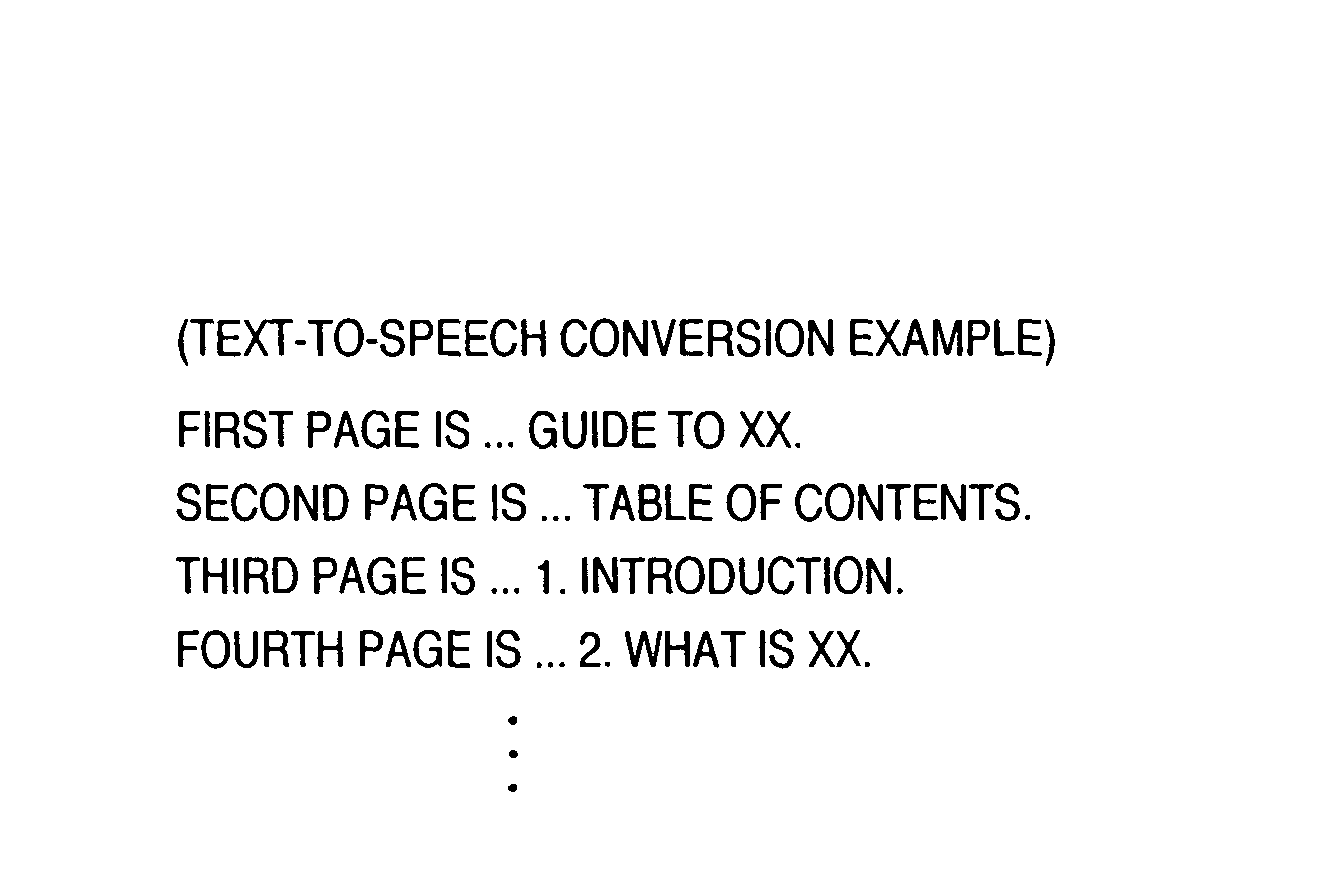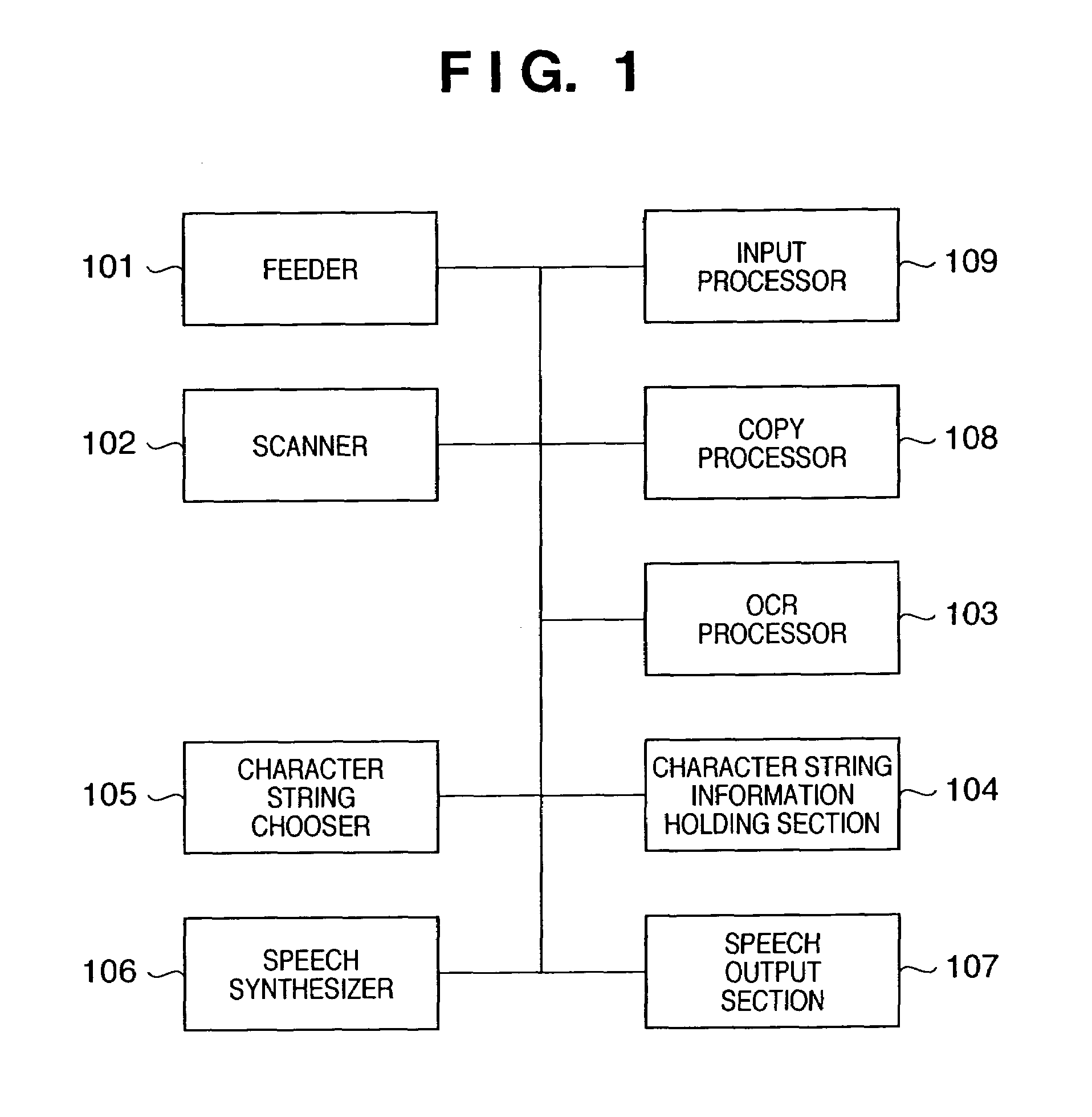Method, apparatus and program for recognizing, extracting, and speech synthesizing strings from documents
- Summary
- Abstract
- Description
- Claims
- Application Information
AI Technical Summary
Problems solved by technology
Method used
Image
Examples
first embodiment
[0026]FIG. 1 is a block diagram showing the arrangement of an information processing apparatus that informs scan contents according to this embodiment. The first embodiment will exemplify a case wherein the information processing apparatus of this embodiment is mounted in a copying machine, but may be prepared independently of the copying machine.
[0027]In accordance with a user's instruction indicating execution of copy, a copy count, and the like, which is input at an input processor 109, a feeder 101 feeds documents to a scanner 102 one by one, the scanner 102 reads an image of the fed document, and a copy processor 108 outputs a copy of the document on the basis of the read image data. These components are the same as those in a normal copying machine.
[0028]On the other hand, an OCR processor 103 recognizes characters from image data read by the scanner 102. A character string information holding section 104 holds character string information and associated information recognized...
second embodiment
[0044]An information processing apparatus according to the second embodiment of the present invention will be described below. Note that the same reference numerals in the second embodiment denote the same parts as in the first embodiment, and a detailed description thereof will be omitted.
[0045]In the above embodiment, the contents of documents are read aloud one by one. Also, it is effective to point out defects of documents. The defects of documents include, e.g., missing pages. If page numbers are assigned to respective pages of documents, these page numbers are extracted, and an irregular order of page numbers, missing page numbers, and the like are detected. Then, a message “order of fourth and fifth pages is reversed”, “sixth page is missing”, or the like is generated for the user using synthetic speech.
[0046]FIG. 7 is a block diagram showing the arrangement of an information processing apparatus that informs scan contents. Compared to the arrangement shown in FIG. 1, a page ...
third embodiment
[0056]An information processing apparatus according to the third embodiment of the present invention will be described below. Note that the same reference numerals in the third embodiment denote the same parts as in the first and second embodiments, and a detailed description thereof will be omitted.
[0057]In the above embodiments, the information processing apparatus that informs scan contents is mounted in (or coupled to) the copying machine. However, the information processing apparatus may be mounted in (or coupled to) arbitrary equipment such as a facsimile apparatus, hybrid machine, or the like. For example, the information processing apparatus of this embodiment may be mounted in (or coupled to) a scanner. In such case, the user can confirm the contents of a document to be read, and such arrangement can contribute to preservation of consistency between information registered in, e.g., a document management tool and data read from documents.
[0058]FIG. 9 is a block diagram showi...
PUM
 Login to View More
Login to View More Abstract
Description
Claims
Application Information
 Login to View More
Login to View More - R&D
- Intellectual Property
- Life Sciences
- Materials
- Tech Scout
- Unparalleled Data Quality
- Higher Quality Content
- 60% Fewer Hallucinations
Browse by: Latest US Patents, China's latest patents, Technical Efficacy Thesaurus, Application Domain, Technology Topic, Popular Technical Reports.
© 2025 PatSnap. All rights reserved.Legal|Privacy policy|Modern Slavery Act Transparency Statement|Sitemap|About US| Contact US: help@patsnap.com