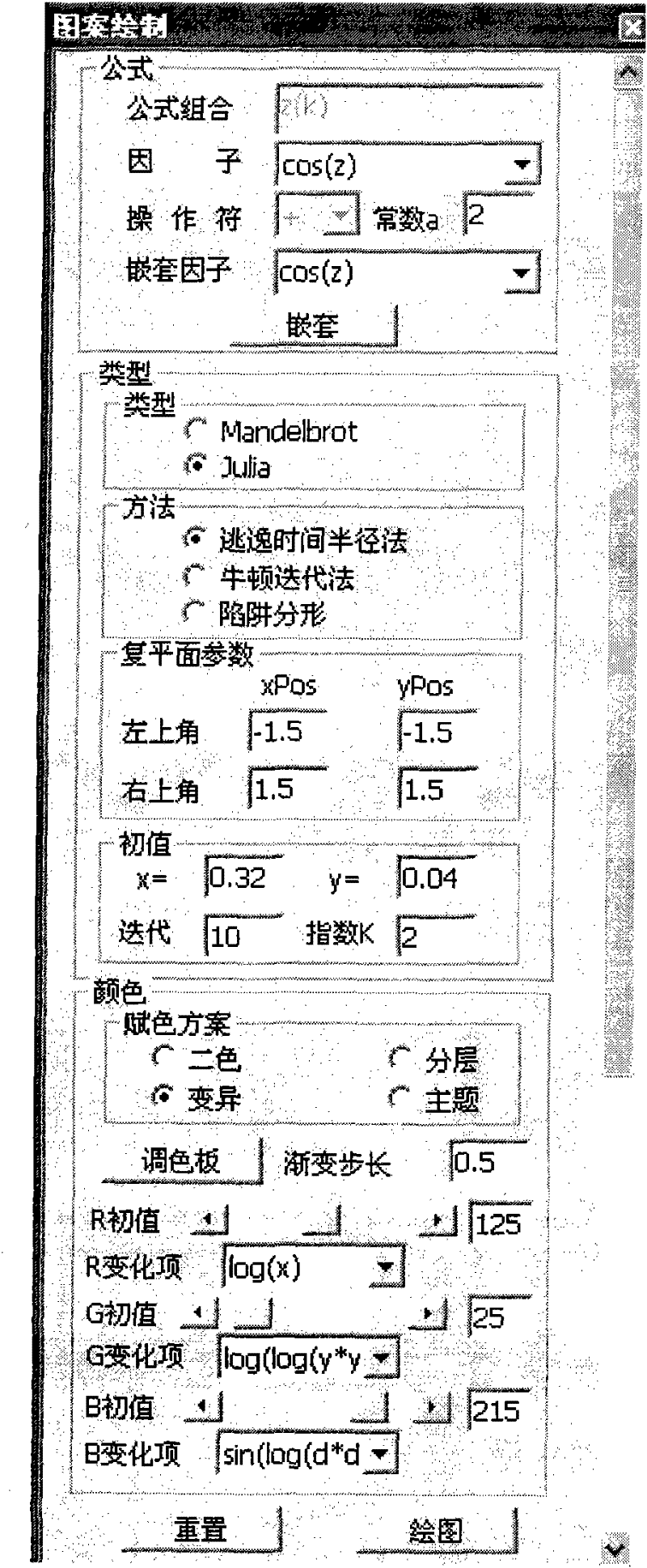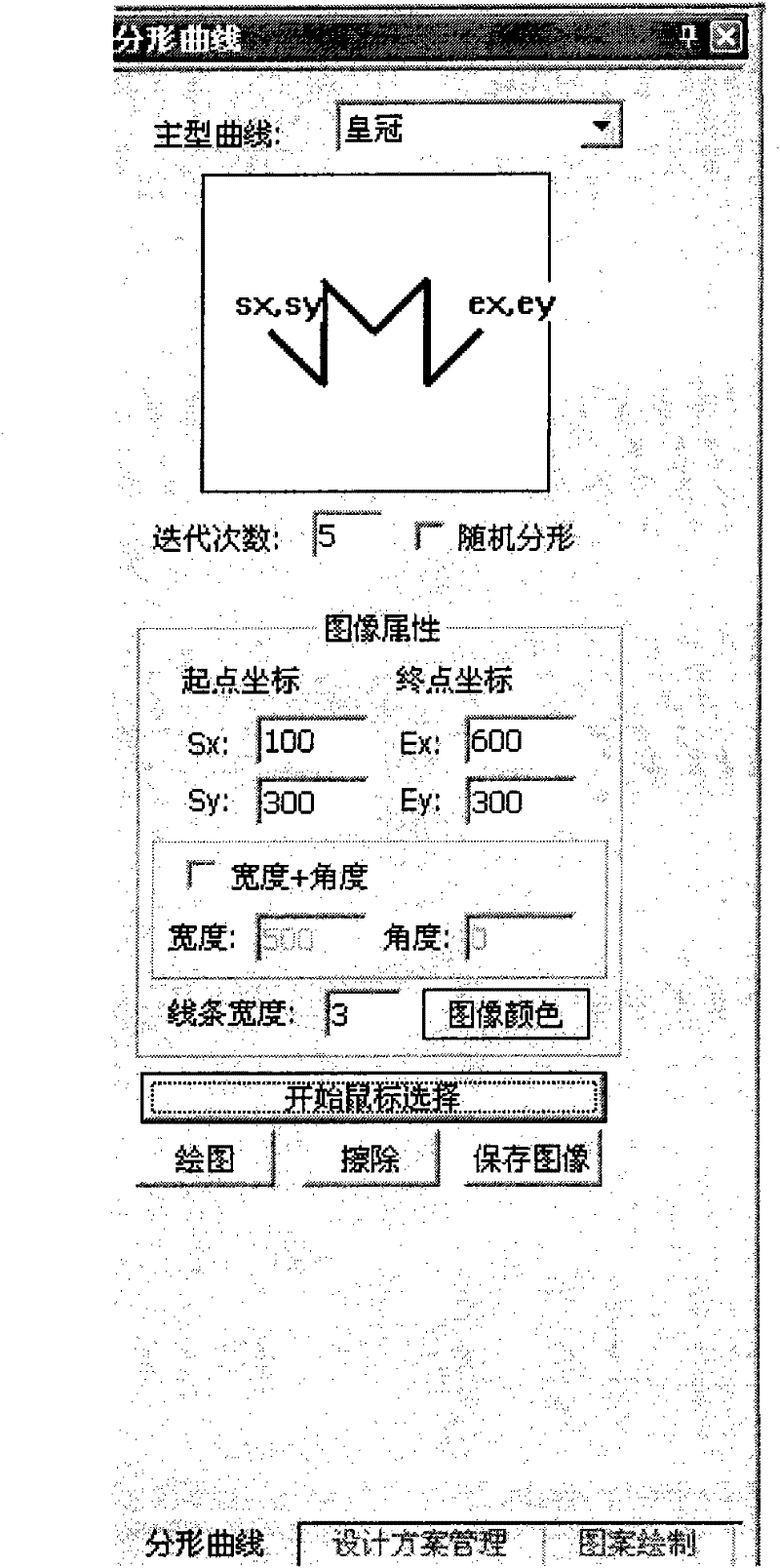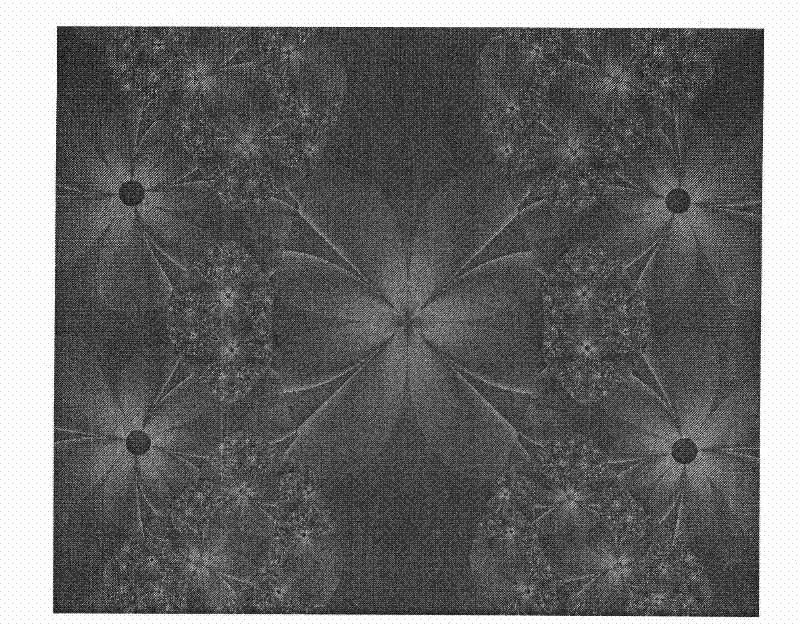Anti-counterfeiting pattern manufacturing method using fractal pattern to overlap fractal curve
A technology of fractal curves and production methods, which is applied in the direction of 2D image generation, image enhancement, image data processing, etc., and can solve the problem of high professional level requirements for drawing personnel or pattern designers, long design cycle, and non-standard drawing methods of fractal patterns And other problems, to achieve the effect of double anti-counterfeiting function
- Summary
- Abstract
- Description
- Claims
- Application Information
AI Technical Summary
Problems solved by technology
Method used
Image
Examples
Embodiment 1
[0040] The multiple iterative formula is used when drawing the pattern, and the formula is set as: cos(z)-a / z(k)(a=2). Select the "escape time radius method" for the drawing method, select the Julia set for the type; set the complex plane coordinate parameters as (-1.5, -1.5), (1.5, 1.5); set the initial value as: X is 0.32, Y is 0.04, The number of iterations is set to 10, and the index K is set to 2. Then set the color scheme information, select "Theme" in "Color Scheme", set the starting color of the pattern and the conversion formula of the three primary colors R, G, and B. Among them, the initial value of R is 216, and the change item of R is determined by the formula log(x); the initial value of G is 32, and the change item of G is determined by the formula log(log(y*y)); the initial value of B is 125, and the change of B The term is determined by the formula sin(log(d*d)). The gradient step size is 0.5, and finally click the "Drawing" button to get image 3 fractal p...
Embodiment 2
[0042] In the fractal curve production panel, set the fractal curve to "crown", the number of iterations to 5, and the line width to 3. Click "Start mouse selection", drag the mouse to determine the start point and end point, and draw a fractal curve. Drag and drop the mouse twice in different directions to get Figure 4 fractal curve.
Embodiment 3
[0044] In design management, import image 3 and Figure 4 . choose image 3 as a background image, Figure 4 As the foreground image, the masking value of R, G, and B colors is set to 100%, and the transparency is set to 40%. Click Synthesize to generate Figure 5 corresponding pattern shape. Figure 5 That is a complete pattern of the present invention.
PUM
 Login to View More
Login to View More Abstract
Description
Claims
Application Information
 Login to View More
Login to View More - R&D
- Intellectual Property
- Life Sciences
- Materials
- Tech Scout
- Unparalleled Data Quality
- Higher Quality Content
- 60% Fewer Hallucinations
Browse by: Latest US Patents, China's latest patents, Technical Efficacy Thesaurus, Application Domain, Technology Topic, Popular Technical Reports.
© 2025 PatSnap. All rights reserved.Legal|Privacy policy|Modern Slavery Act Transparency Statement|Sitemap|About US| Contact US: help@patsnap.com