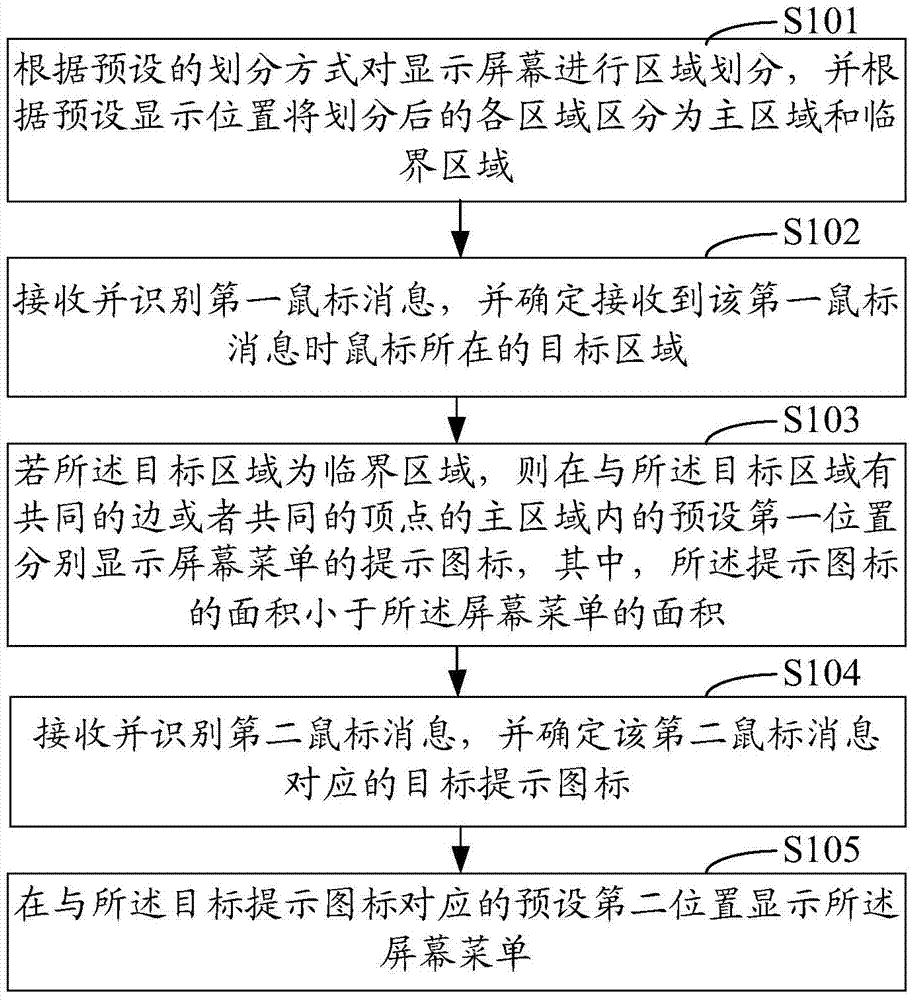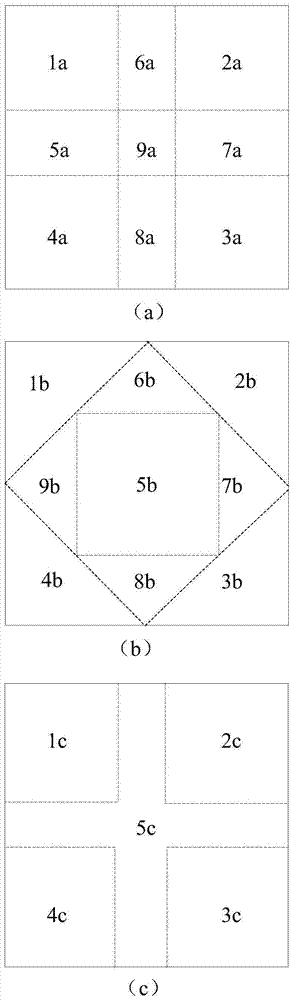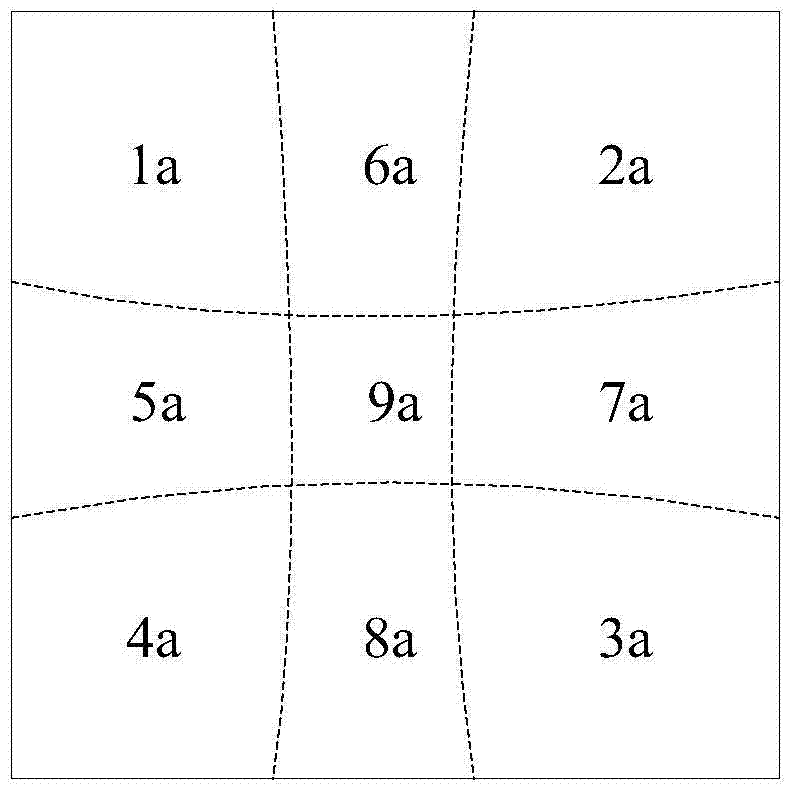Screen menu display method and system
A technology for on-screen menus and display methods, which is applied to instruments, electrical digital data processing, and input/output processes of data processing, etc., can solve problems such as blocking information display, affecting the efficiency of interactive operations, and adversely affecting the visual effects of screen display.
- Summary
- Abstract
- Description
- Claims
- Application Information
AI Technical Summary
Problems solved by technology
Method used
Image
Examples
Embodiment 1
[0037] Such as figure 1 As shown, it is a schematic flow chart of Embodiment 1 of the screen menu display method of the present invention. Such as figure 1 As shown, the screen menu display method in this embodiment includes the following steps:
[0038] Step S101: Divide the display screen into areas according to a preset division method, and divide each divided area into a main area and a critical area according to a preset display position, wherein each display position is located in one area, and the area where the display position is located The area is the main area, and the areas other than the main area in the divided areas are critical areas, and the divided areas include at least two main areas and at least one critical area, and the critical area is related to at least two The main regions have a common edge or a common vertex;
[0039] First, the display screen is divided into areas according to the preset division method, and the display screen is divided into ...
Embodiment 2
[0063] Such as Figure 6 As shown, it is a schematic flow chart of Embodiment 2 of the screen menu display method of the present invention. In this embodiment, the difference from Embodiment 1 above is mainly in that when the target area is a critical area, the target area can be quickly Determining the main area corresponding to the target area, adding a step of establishing a first corresponding relationship between the critical area and each of the main areas according to the characteristics that the critical area and the main area have a common edge or a common vertex;
[0064] Such as Figure 6 As shown, the screen menu display method in this embodiment includes steps:
[0065] Step S201: Divide the display screen into areas according to a preset division method, and divide each divided area into a main area and a critical area according to a preset display position, wherein each display position is located in one area, and the area where the display position is located ...
Embodiment 3
[0077] Such as Figure 7 As shown, it is a schematic flow chart of Embodiment 3 of the screen menu display method of the present invention. In this embodiment, the difference from Embodiment 2 above is that the second correspondence between the critical area and the first position is established. relationship, it can be convenient to quickly determine the prompt icon that needs to be displayed when the target area is a critical area;
[0078] Such as Figure 7 As shown, the screen menu display method in this embodiment includes steps:
[0079] Step S301: Divide the display screen into areas according to a preset division method, and divide each divided area into a main area and a critical area according to a preset display position, wherein each display position is located in one area, and the area where the display position is located is The area is the main area, and the areas other than the main area in the divided areas are critical areas, and the divided areas include a...
PUM
 Login to View More
Login to View More Abstract
Description
Claims
Application Information
 Login to View More
Login to View More - R&D
- Intellectual Property
- Life Sciences
- Materials
- Tech Scout
- Unparalleled Data Quality
- Higher Quality Content
- 60% Fewer Hallucinations
Browse by: Latest US Patents, China's latest patents, Technical Efficacy Thesaurus, Application Domain, Technology Topic, Popular Technical Reports.
© 2025 PatSnap. All rights reserved.Legal|Privacy policy|Modern Slavery Act Transparency Statement|Sitemap|About US| Contact US: help@patsnap.com