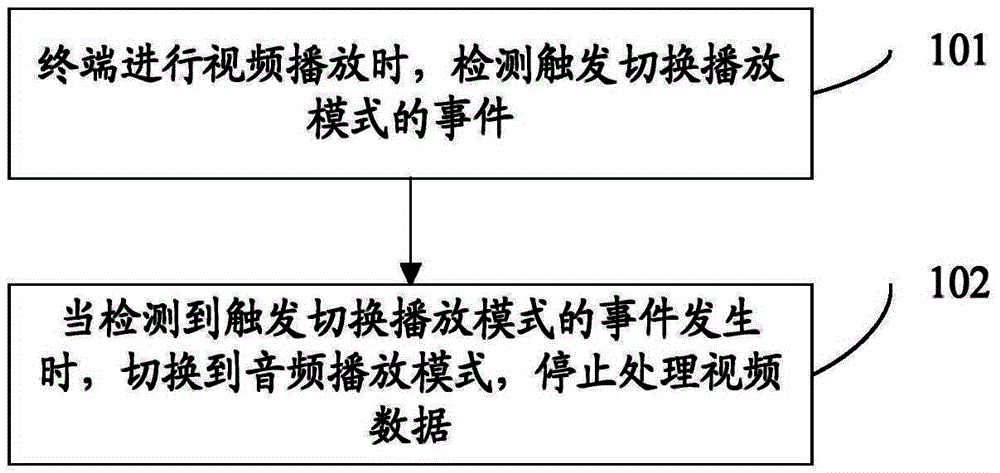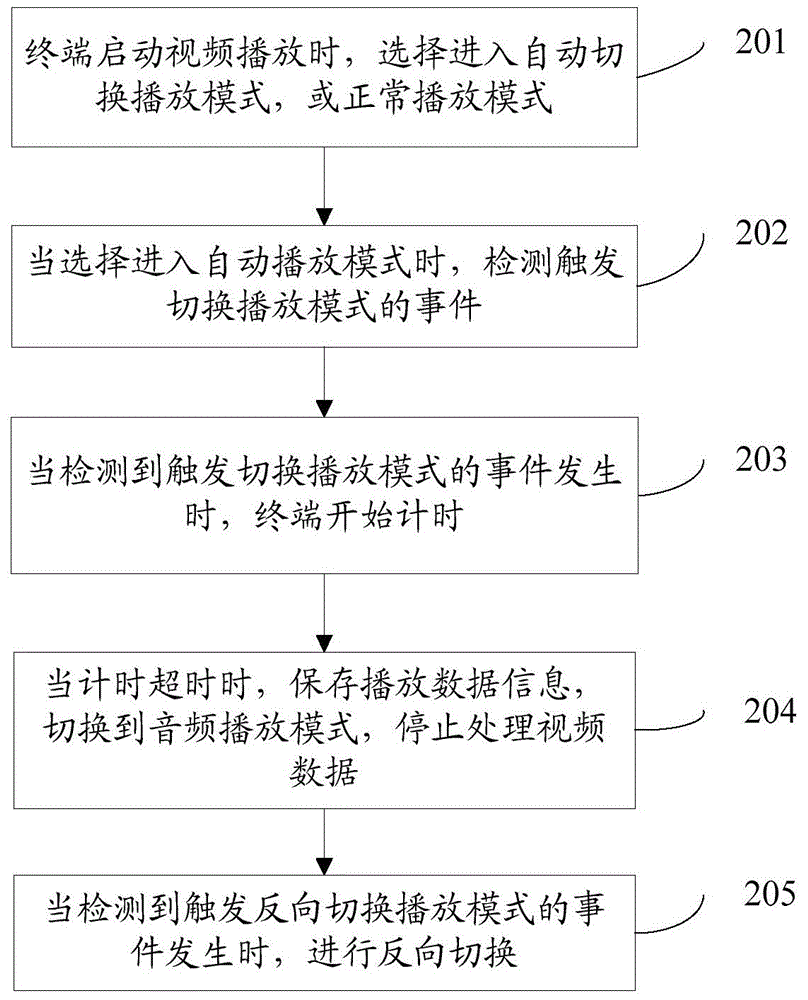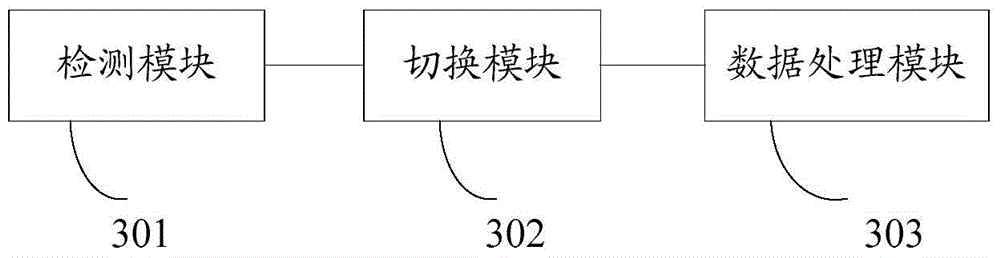Method, device and terminal for switching play modes
A technology of playing mode and switching module, which is applied in the multimedia field to save power, increase standby time, improve user perception and CPU utilization.
- Summary
- Abstract
- Description
- Claims
- Application Information
AI Technical Summary
Problems solved by technology
Method used
Image
Examples
Embodiment 1
[0046] The embodiment of the present invention implements a method for switching playback modes, such as figure 1 As shown, the method includes the following steps:
[0047] Step 101: When the terminal is playing video, detect an event that triggers switching of the playing mode;
[0048] Specifically, the terminal performs video playback as video and audio playback. Generally speaking, when the terminal performs video playback, it decodes the video and audio respectively, and then plays according to the timestamp; when performing video playback, The terminal starts detection of an event that triggers switching of the playback mode, and the event is a collection of events that trigger switching of the playback mode:
[0049] For terminals such as mobile phones, PADs, and PCs, the event may be a gesture for triggering switching of playback modes, and / or a human eye change for triggering switching of playback modes, and / or occurrence of a gesture for triggering switching of pla...
Embodiment 2
[0059]Embodiment 2 of the present invention implements another method for switching playback modes, such as figure 2 As shown, the method includes the following steps:
[0060] Step 201: When the terminal starts video playback, it chooses to enter the automatic switching playback mode or the normal playback mode.
[0061] Specifically, when the terminal starts video playback, a selection dialog box is provided on the interface, and the user can choose whether to automatically switch the playback mode or the normal playback mode. When the normal playback mode is selected, the video is played normally.
[0062] When the user selects to automatically switch the playback mode, the terminal can switch the playback mode in real time: switch from the video playback mode to the audio playback mode, or switch from the audio playback mode to the video playback mode.
[0063] Among them, the video playback mode is to process both audio data and video data, that is, the conventional vid...
Embodiment 3
[0093] Embodiment 3 of the present invention provides a device for switching playback modes, such as image 3 As shown, the device includes: a detection module 301, a switching module 302, and a data processing module 303; wherein,
[0094] A detection module 301, configured to detect an event that triggers switching of playing modes;
[0095] Switching module 302, for switching the video playback mode when an event triggering switching of the playback mode is detected;
[0096] The data processing module 303 is configured to process video data and audio data.
[0097] Specifically, the event that triggers switching of the playback mode is the event described in Embodiment 1, and the detection mode of the detection module 301 can be voice-activated detection, or infrared detection, or mechanical connection detection, or electrical connection detection, depending on the trigger event. Connection detection and so on. Of course, in the embodiment of the present invention, it i...
PUM
 Login to View More
Login to View More Abstract
Description
Claims
Application Information
 Login to View More
Login to View More - R&D
- Intellectual Property
- Life Sciences
- Materials
- Tech Scout
- Unparalleled Data Quality
- Higher Quality Content
- 60% Fewer Hallucinations
Browse by: Latest US Patents, China's latest patents, Technical Efficacy Thesaurus, Application Domain, Technology Topic, Popular Technical Reports.
© 2025 PatSnap. All rights reserved.Legal|Privacy policy|Modern Slavery Act Transparency Statement|Sitemap|About US| Contact US: help@patsnap.com