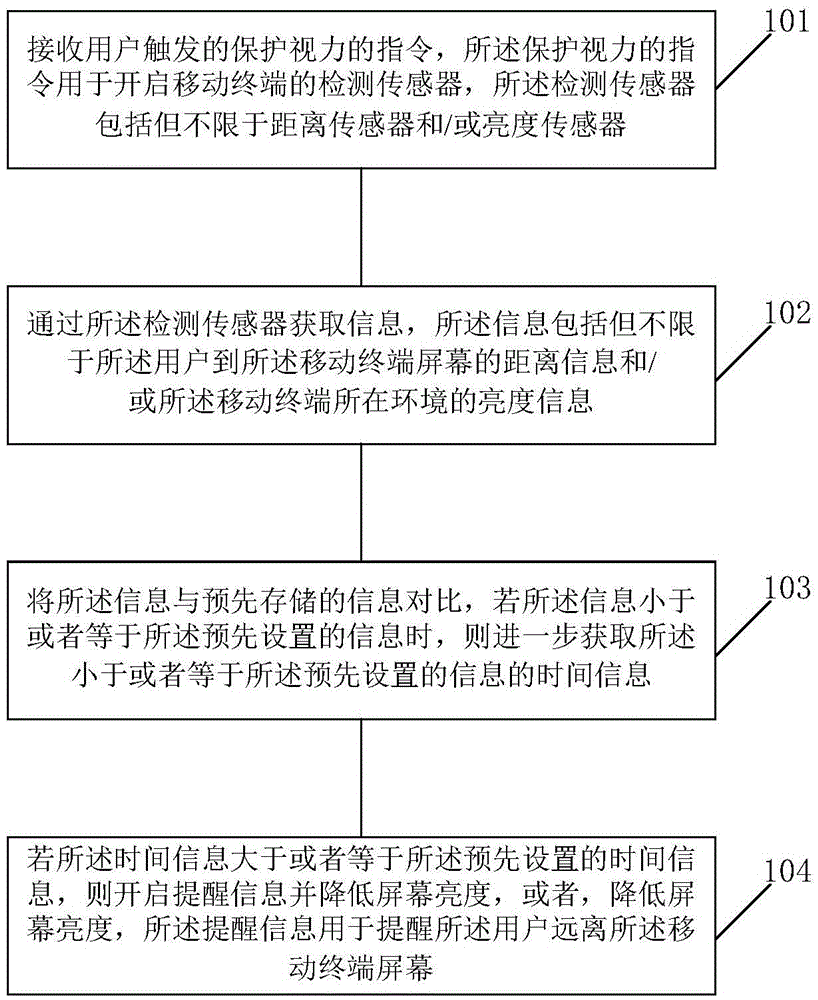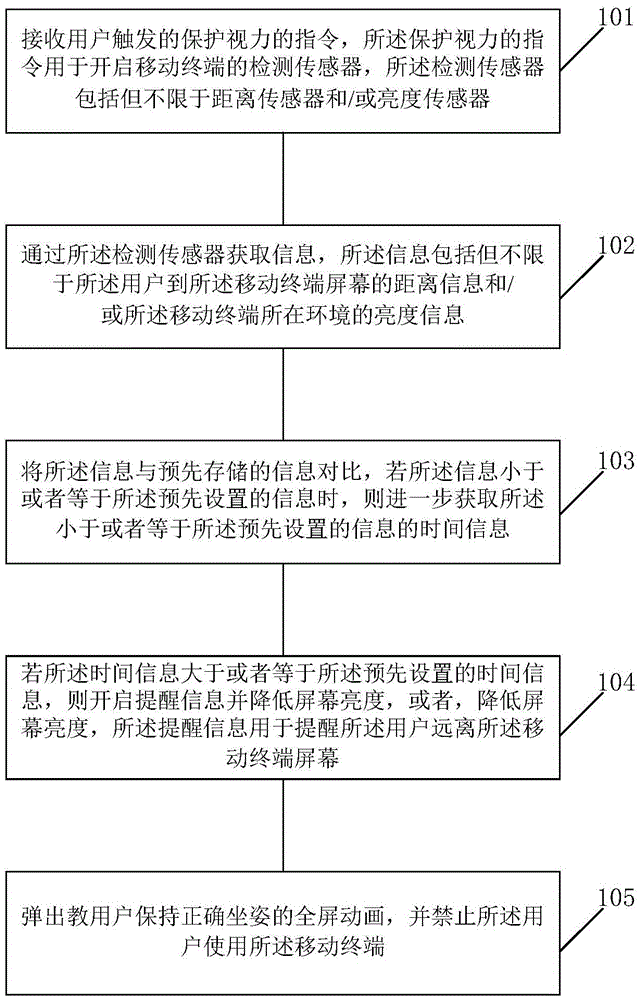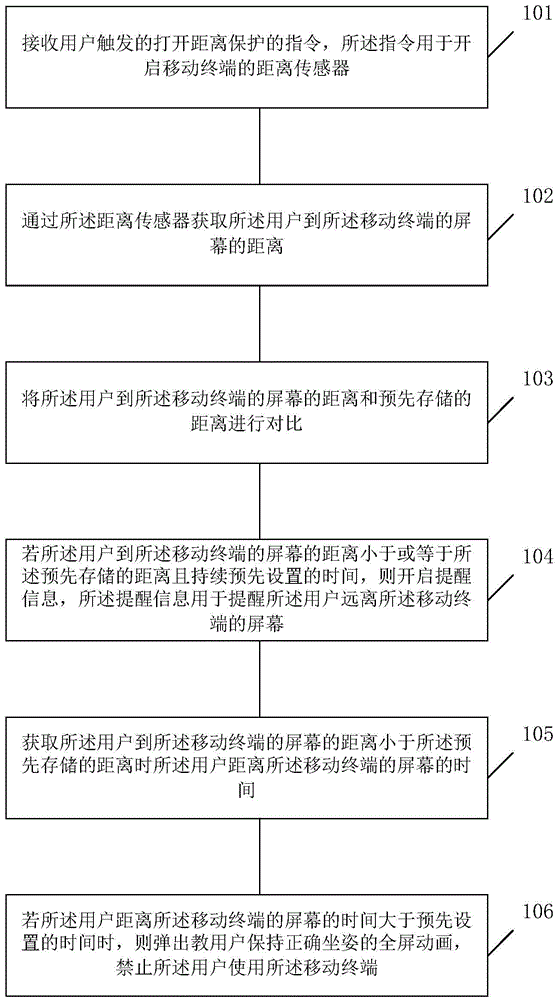Method and device for protecting eyesight of user
A user, vision technology, applied in the direction of cathode ray tube indicators, instruments, static indicators, etc.
- Summary
- Abstract
- Description
- Claims
- Application Information
AI Technical Summary
Problems solved by technology
Method used
Image
Examples
Embodiment 1
[0047] refer to figure 1 , figure 1 It is a schematic flowchart of the first embodiment of the method for protecting the eyesight of the user according to the embodiment of the present invention.
[0048] In Embodiment 1, the method for protecting the user's eyesight includes:
[0049] Step 101, receiving an instruction to protect eyesight triggered by the user, the instruction to protect eyesight is used to turn on the detection sensor of the mobile terminal, the detection sensor includes a distance sensor and / or a brightness sensor;
[0050] Specifically, when the user is using the tablet, the distance between the user and the screen is obtained in real time through the distance sensor, or the brightness information of the user's environment is obtained in real time through the brightness sensor.
[0051] Step 102, acquiring information through the detection sensor, the information including distance information from the user to the screen of the mobile terminal and / or bri...
Embodiment 2
[0070] refer to figure 2 , figure 2 It is a schematic flowchart of the second embodiment of the method for protecting the eyesight of the user according to the embodiment of the present invention.
[0071] In the second embodiment, after the step 104, it also includes:
[0072] Step 105, popping up a full-screen animation teaching the user to maintain a correct sitting posture, and prohibiting the user from using the mobile terminal.
[0073] Specifically, when the user is using the tablet, the distance between the user and the screen is acquired in real time through the distance sensor. When the distance is less than 25cm, the system alarm prompt will be turned on (for 3 seconds): when the distance is between 25-10cm, the system will have an "animation + reminder sound effect" reminder, and when the distance is less than 10cm, there will also be an "animation + rapid sound effect" reminder. The above animations and sound effect reminders all randomly appear in the 4 corn...
Embodiment 3
[0075] refer to image 3 , image 3 It is a schematic flowchart of the third embodiment of the method for protecting the eyesight of the user according to the embodiment of the present invention.
[0076] In Embodiment 1 or Embodiment 2, taking Embodiment 2 as an example, after the step 105, it also includes:
[0077] Step 106, obtaining the information in real time;
[0078] If the distance from the user to the screen of the mobile terminal is greater than a preset first distance, resume the use of the mobile terminal; or,
[0079] If the brightness information of the environment where the mobile terminal is located is greater than the brightness information of the environment where the mobile terminal is located, resume use of the mobile terminal.
[0080] Specifically, if the distance between the user and the screen is greater than 25cm, the animation disappears, and the system resumes and detects the distance again. When the brightness of the surrounding environment is...
PUM
 Login to View More
Login to View More Abstract
Description
Claims
Application Information
 Login to View More
Login to View More - R&D
- Intellectual Property
- Life Sciences
- Materials
- Tech Scout
- Unparalleled Data Quality
- Higher Quality Content
- 60% Fewer Hallucinations
Browse by: Latest US Patents, China's latest patents, Technical Efficacy Thesaurus, Application Domain, Technology Topic, Popular Technical Reports.
© 2025 PatSnap. All rights reserved.Legal|Privacy policy|Modern Slavery Act Transparency Statement|Sitemap|About US| Contact US: help@patsnap.com