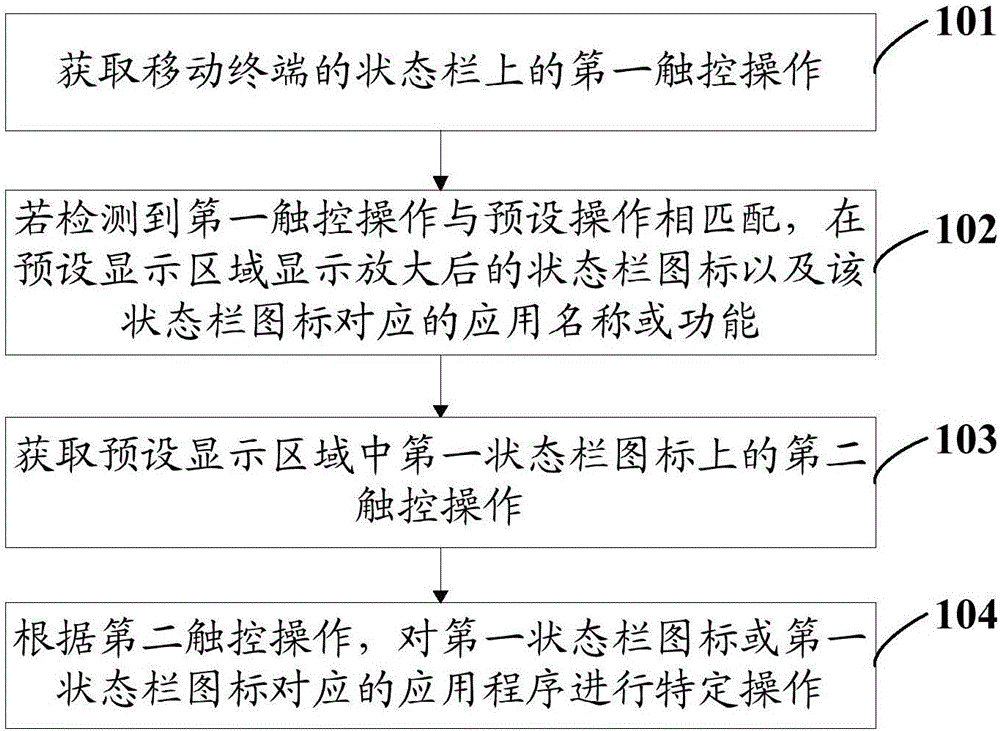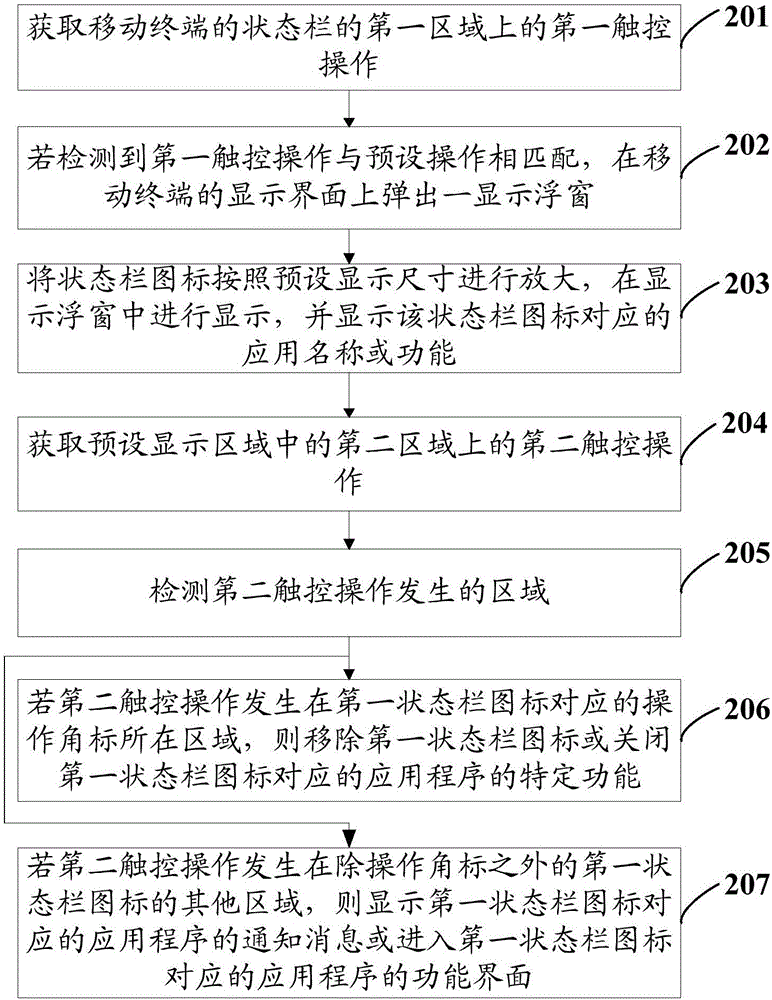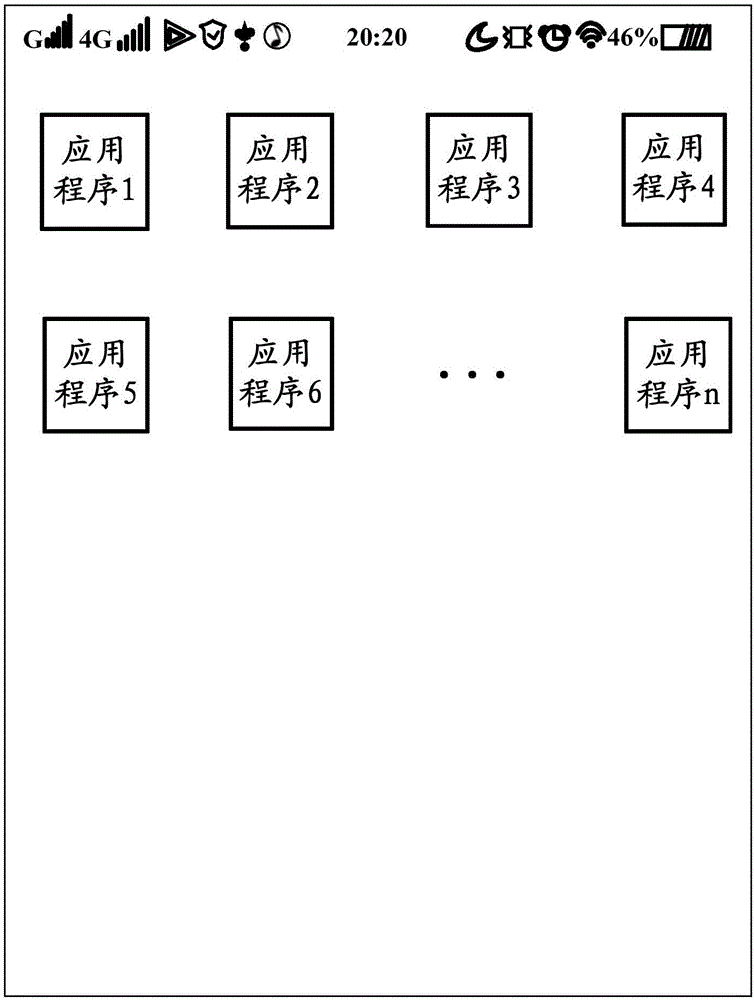Operating method of status bar icon and mobile terminal
A technology of a mobile terminal and an operation method, applied in the field of communication, can solve the problems of cumbersome operation of closing the status bar icon, and achieve the effects of improving user experience, facilitating operation, and simplifying the interaction process
- Summary
- Abstract
- Description
- Claims
- Application Information
AI Technical Summary
Problems solved by technology
Method used
Image
Examples
no. 1 example
[0028] Such as figure 1 As shown, the embodiment of the present invention provides a method for operating status bar icons, the method specifically includes:
[0029] Step 101: Obtain a first touch operation on a status bar of a mobile terminal.
[0030] Wherein, the mobile terminal includes a touch screen, and the touch screen is an integration of the touch screen and the screen. The touch display screen forms a display interface, and at the top of the display interface is a status bar, and the status bar displays at least one status bar icon associated with an application program. It is worth pointing out that the status bar icons displayed on the status bar correspond to the applications running in the background or with new message notifications, and the corresponding system functions that are turned on, such as alarm clock, vibration mode, positioning, etc. Further, the status bar icons corresponding to the application programs and the status bar icons corresponding to ...
no. 2 example
[0041] The above first embodiment briefly introduces the operation method of the status bar icon of the present invention, and the following embodiment will further describe it in conjunction with the accompanying drawings and specific application scenarios.
[0042] Such as figure 2 As shown, the operation method of the status bar icon in the embodiment of the present invention specifically includes the following steps:
[0043] Step 201: Obtain a first touch operation on a first area of a status bar of a mobile terminal.
[0044] Wherein, the first type of status bar icons are displayed on the first area, and different types of status bar icons correspond to different areas on the status bar. Specifically, there are two types of status bar icons, one is status bar icons corresponding to downloaded applications, such as WeChat, Taobao, Kugou, etc.; the other is status bar icons corresponding to system functions, such as: alarm clock , vibration pattern, lock screen, and ...
no. 3 example
[0060] The first embodiment and the second embodiment above have respectively introduced in detail the operation methods of the status bar icons in different scenarios, and the following will combine Figure 6 and Figure 7 The corresponding mobile terminal is further introduced.
[0061] The mobile terminal 600 of the embodiment of the present invention specifically includes:
[0062] The first acquiring module 610 is configured to acquire the first touch operation on the status bar of the mobile terminal; wherein, the status bar displays at least one status bar icon associated with the application;
[0063] The display module 620 is configured to display the enlarged status bar icon and the application name or function corresponding to the status bar icon in the preset display area if it is detected that the first touch operation matches the preset operation;
[0064] The second obtaining module 630 is configured to obtain a second touch operation on the first status bar i...
PUM
 Login to View More
Login to View More Abstract
Description
Claims
Application Information
 Login to View More
Login to View More - R&D
- Intellectual Property
- Life Sciences
- Materials
- Tech Scout
- Unparalleled Data Quality
- Higher Quality Content
- 60% Fewer Hallucinations
Browse by: Latest US Patents, China's latest patents, Technical Efficacy Thesaurus, Application Domain, Technology Topic, Popular Technical Reports.
© 2025 PatSnap. All rights reserved.Legal|Privacy policy|Modern Slavery Act Transparency Statement|Sitemap|About US| Contact US: help@patsnap.com