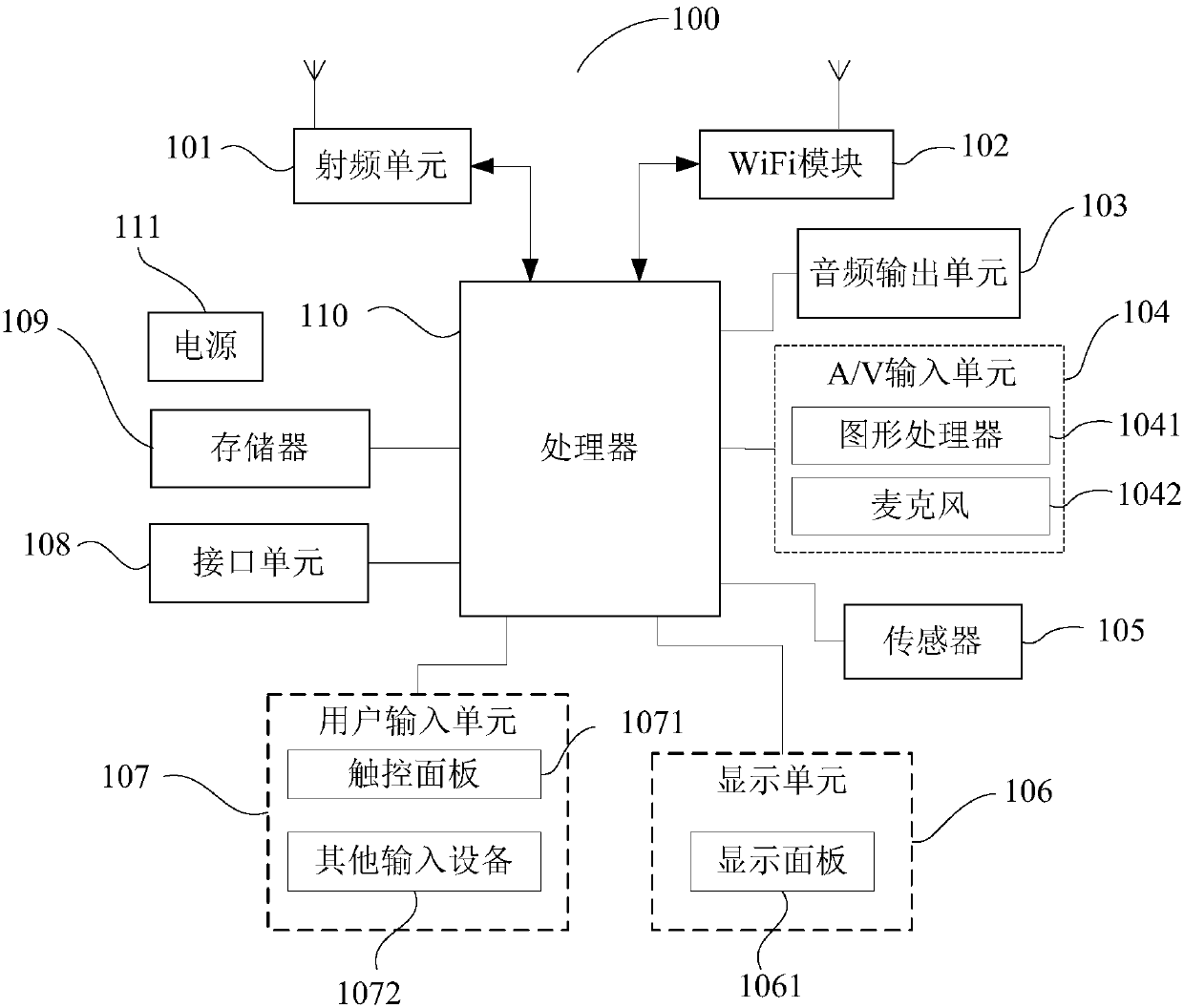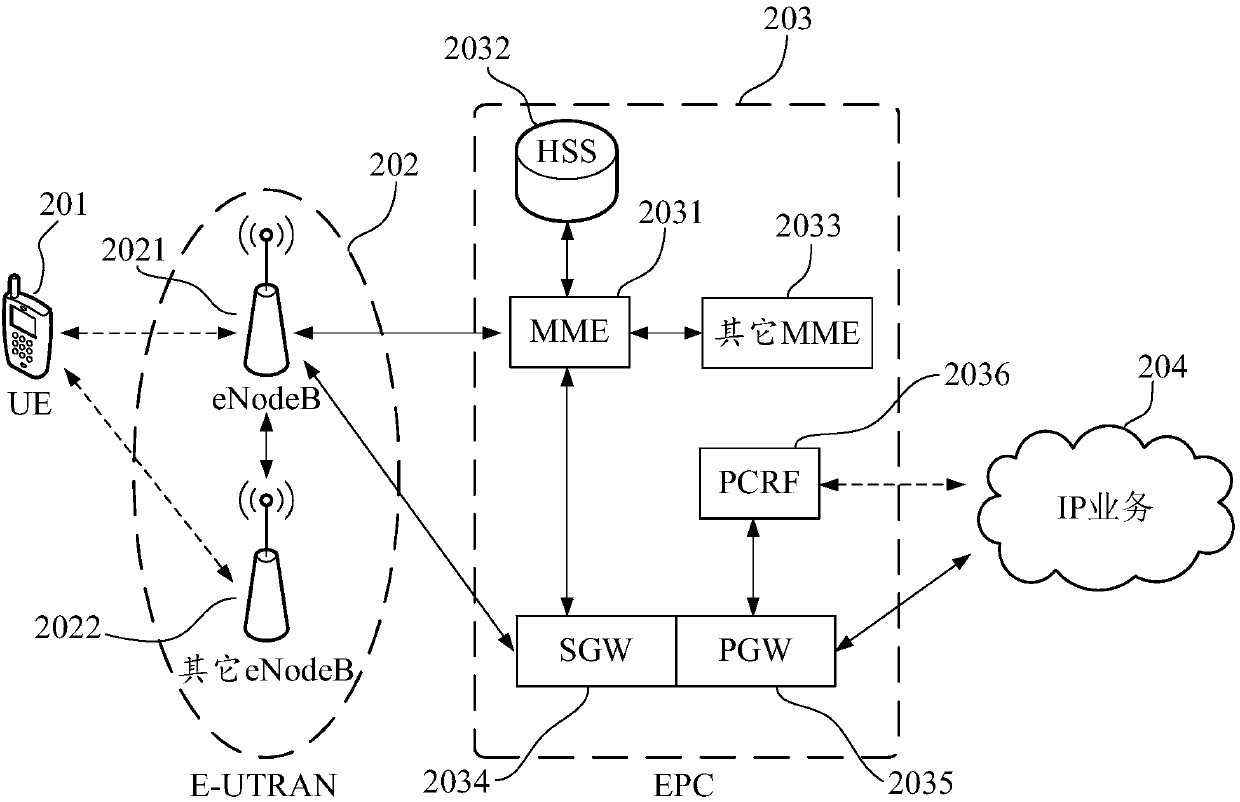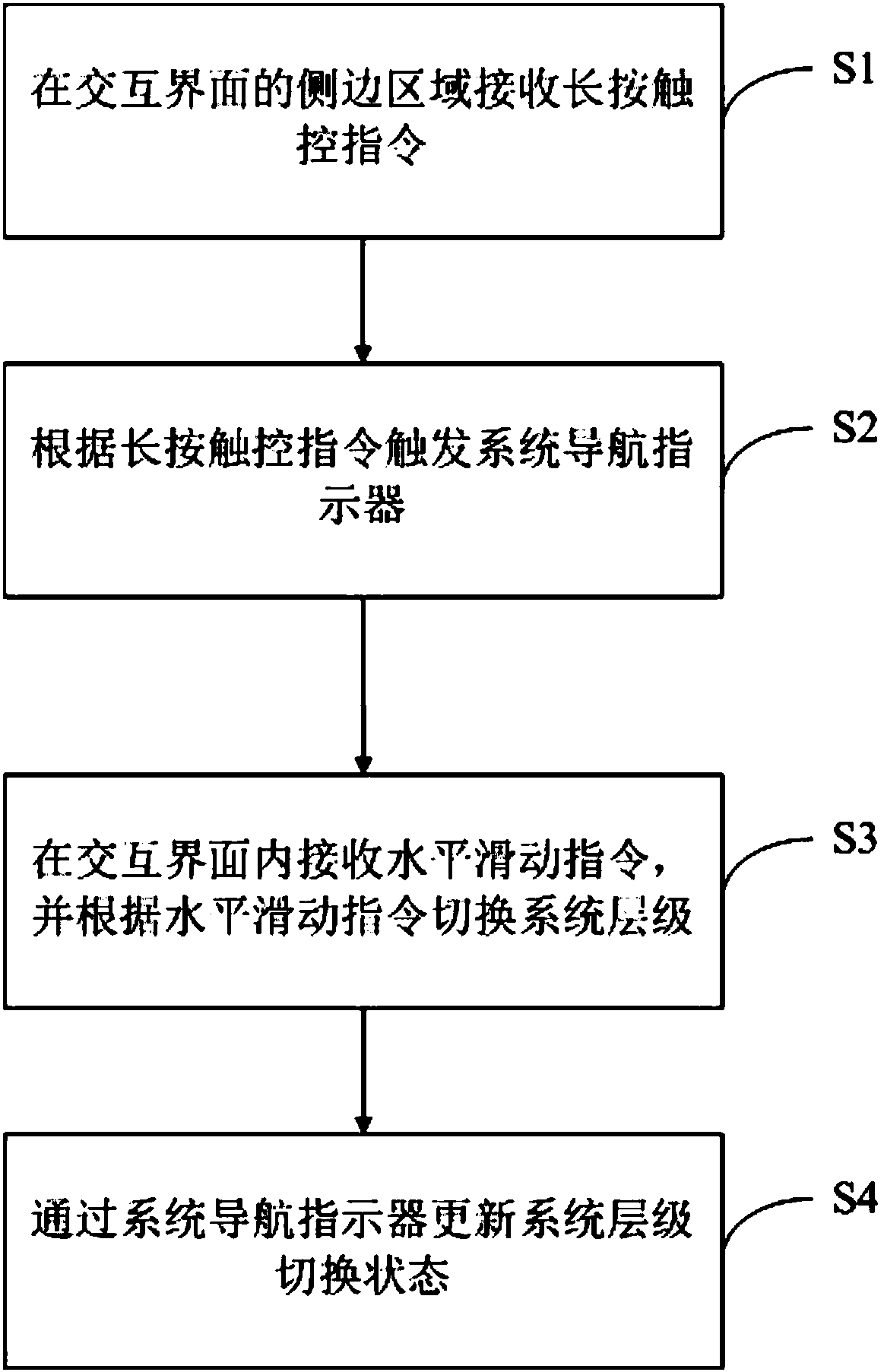System navigation method and device, and computer readable storage medium
A navigation method and technology of navigation equipment, applied in computing, branch office equipment, telephone communication and other directions, can solve the problems of inconvenient user operation and large mobile phone screen, etc.
- Summary
- Abstract
- Description
- Claims
- Application Information
AI Technical Summary
Problems solved by technology
Method used
Image
Examples
Embodiment 1
[0072] A system navigation method, the method comprising:
[0073] S1. Receive a long-press touch command in the side area of the interactive interface;
[0074]S2. Trigger the system navigation indicator according to the long-press touch command;
[0075] S3. Receive a horizontal sliding command in the interactive interface, and switch the system level according to the horizontal sliding command;
[0076] S4. Update the system level switching state through the system navigation indicator.
[0077] In order to solve the problem in the prior art, when the file management system in the smart terminal device, or the photo management system, or some other systems for processing data process data, usually because there are many function items and the screen of the mobile phone is large, the Due to the technical defect of inconvenient user operation, this embodiment proposes a system navigation method, which includes: receiving a long-press touch command in the side area of th...
Embodiment 2
[0089] Based on the above-mentioned embodiments, the receiving the long-press touch command in the side area of the interactive interface includes:
[0090] S11. Determine the touch area of the long-press touch command;
[0091] S12. If the touch area is in a non-directory area, adjust the default system level, and if the touch area is in a directory area, adjust the system level of the directory where it is located.
[0092] In this embodiment, firstly, the touch area of the long press touch command is determined. Wherein the touch area is preset by the system, or set by the user according to actual usage requirements, or gradually adjusted by extracting the user's usage habits, so as to conform to the user's usage habits and improve the success rate and convenience of operation.
[0093] Then, if the touch area is in a non-directory area, adjust the default system level, and if the touch area is in a directory area, adjust the system level of the directory where it is...
Embodiment 3
[0099] Based on the above-mentioned embodiments, the triggering of the system navigation indicator according to the long-press touch command includes:
[0100] S21. Determine the first navigation indicator;
[0101] S22. According to the long-press touch instruction of the side area, trigger to display the navigation indicator on the upper edge or the lower edge of the interactive interface.
[0102] In this embodiment, first, a first navigation indicator is determined. Wherein, the navigation indicator is a functional area for displaying the system level, through which the structure, status or switching dynamics of the system level can be displayed.
[0103] Then, according to the long-press touch instruction of the side area, the display of the navigation indicator on the upper edge or the lower edge of the interactive interface is triggered.
[0104] In this embodiment, the trigger area of the long-press touch instruction is determined, and if the trigger area is in a n...
PUM
 Login to View More
Login to View More Abstract
Description
Claims
Application Information
 Login to View More
Login to View More - R&D
- Intellectual Property
- Life Sciences
- Materials
- Tech Scout
- Unparalleled Data Quality
- Higher Quality Content
- 60% Fewer Hallucinations
Browse by: Latest US Patents, China's latest patents, Technical Efficacy Thesaurus, Application Domain, Technology Topic, Popular Technical Reports.
© 2025 PatSnap. All rights reserved.Legal|Privacy policy|Modern Slavery Act Transparency Statement|Sitemap|About US| Contact US: help@patsnap.com