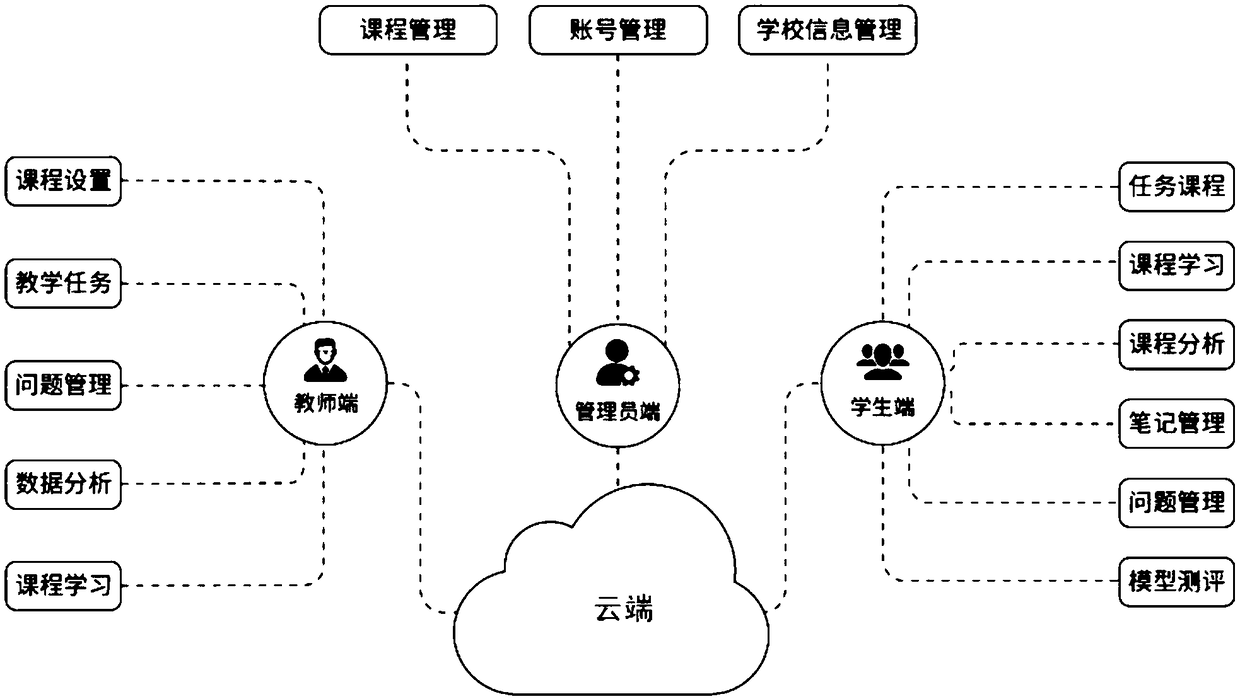Embedded BIM Teaching System
A teaching system and embedded technology, applied in the field of teaching products, can solve the problems of waste of laboratory resources, single teaching form of BIM-related courses, and difficulty in intelligent evaluation of teaching quality, so as to achieve the effect of improving BIM skills and improving BIM teaching output.
- Summary
- Abstract
- Description
- Claims
- Application Information
AI Technical Summary
Problems solved by technology
Method used
Image
Examples
Embodiment 1
[0039] see figure 1 , an embedded BIM teaching system, including a cloud, a teacher terminal and a student terminal; the cloud is used to complete data transmission between the teacher terminal and the student terminal;
[0040] The teacher terminal is used to receive the teacher's teaching plan formulation instructions, and load the preset BIM teaching course list; at least one BIM sub-course name is listed in the BIM teaching course list;
[0041] Specifically, the BIM teaching course list is used to list all BIM sub-course names. The titles of the BIM sub-courses include pipeline synthesis, architectural drawing, PC assembly design, BIM modeling and practice, masonry construction technology, BIM project management, etc.
[0042] The teacher terminal is also used to receive the teacher's class setting instruction, select the BIM sub-course name in the BIM teaching course list, and set the teaching class information of the BIM sub-course name, and the teaching class informat...
Embodiment 2
[0058] Embodiment 2 On the basis of Embodiment 1, the following content is added:
[0059] When starting to learn, the student terminal enters the learning interface;
[0060] The learning interface includes a main display window, and a small window and a menu bar respectively arranged on the main display window; the student terminal is used to receive a small window setting instruction to hide, enlarge or reduce the small window; the menu bar includes a model items and document items;
[0061] Specifically, the small window is displayed in the form of a floating window. When not in use, the small window can be reduced or hidden. When a small window needs to be used, the small window can be enlarged, and the magnification ratio can be adjusted according to the actual situation. The menu bar can be set at the edge of the main display window without affecting the normal teaching of the main display window.
[0062] The courseware includes main courseware, additional coursewa...
Embodiment 3
[0067] Embodiment 3 On the basis of other embodiments, the following content is added:
[0068] The menu bar also includes a question item and a note item;
[0069] When the student terminal enters the learning interface and detects that the question item is selected, a text box pops up to record and save the question entered by the student;
[0070] Specifically, students can input questions during the learning process. For example: Students can record the questions at any time when they have questions during the preview or review process.
[0071] When the student terminal enters the learning interface and detects that the note item is selected, a text box pops up to record and save the notes entered by the student.
[0072] Specifically, students can also record notes during the learning process, so that they can also read the notes recorded in the past during the review process later.
[0073] Preferably, the student terminal is also used to receive the query function o...
PUM
 Login to View More
Login to View More Abstract
Description
Claims
Application Information
 Login to View More
Login to View More - R&D
- Intellectual Property
- Life Sciences
- Materials
- Tech Scout
- Unparalleled Data Quality
- Higher Quality Content
- 60% Fewer Hallucinations
Browse by: Latest US Patents, China's latest patents, Technical Efficacy Thesaurus, Application Domain, Technology Topic, Popular Technical Reports.
© 2025 PatSnap. All rights reserved.Legal|Privacy policy|Modern Slavery Act Transparency Statement|Sitemap|About US| Contact US: help@patsnap.com