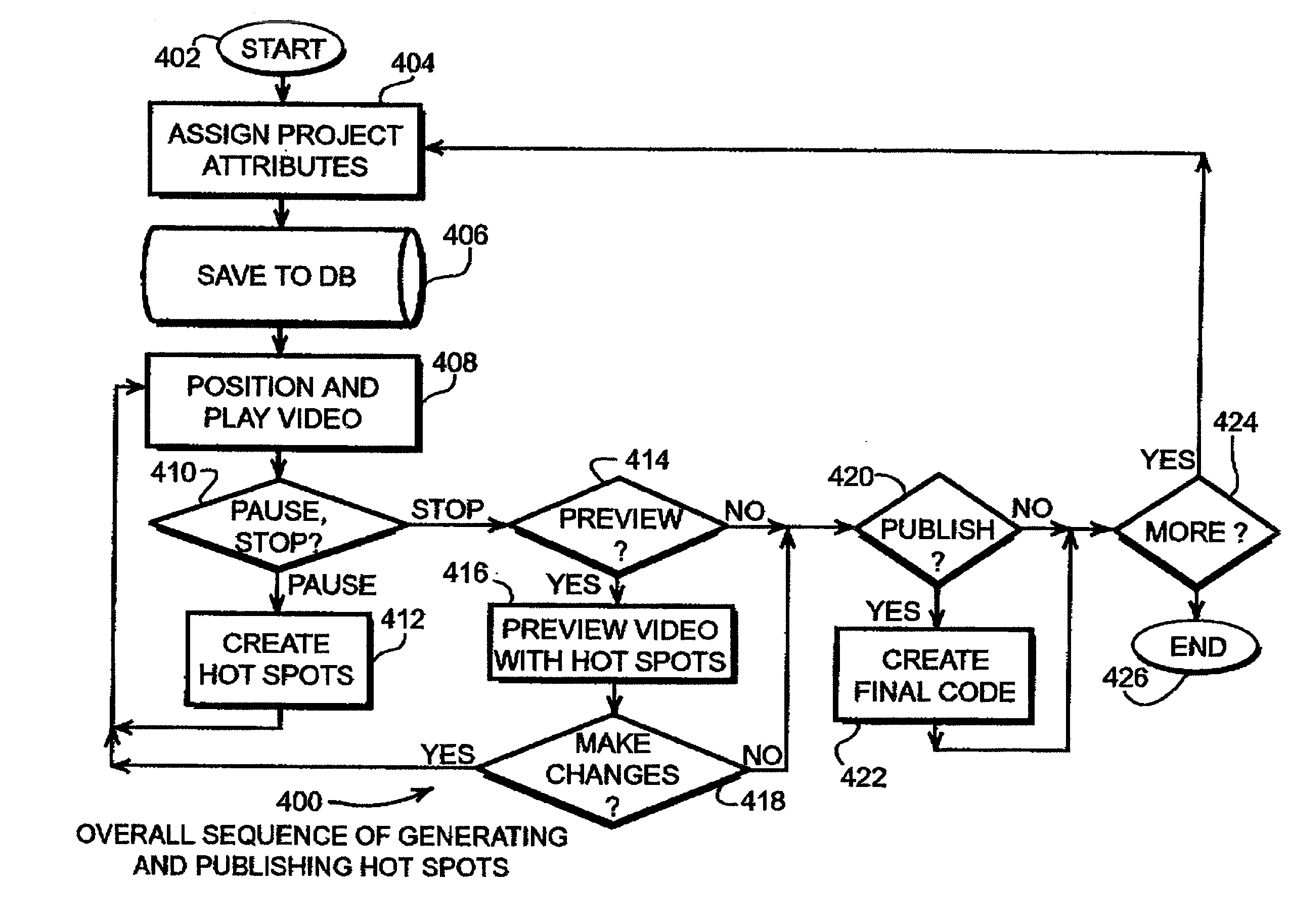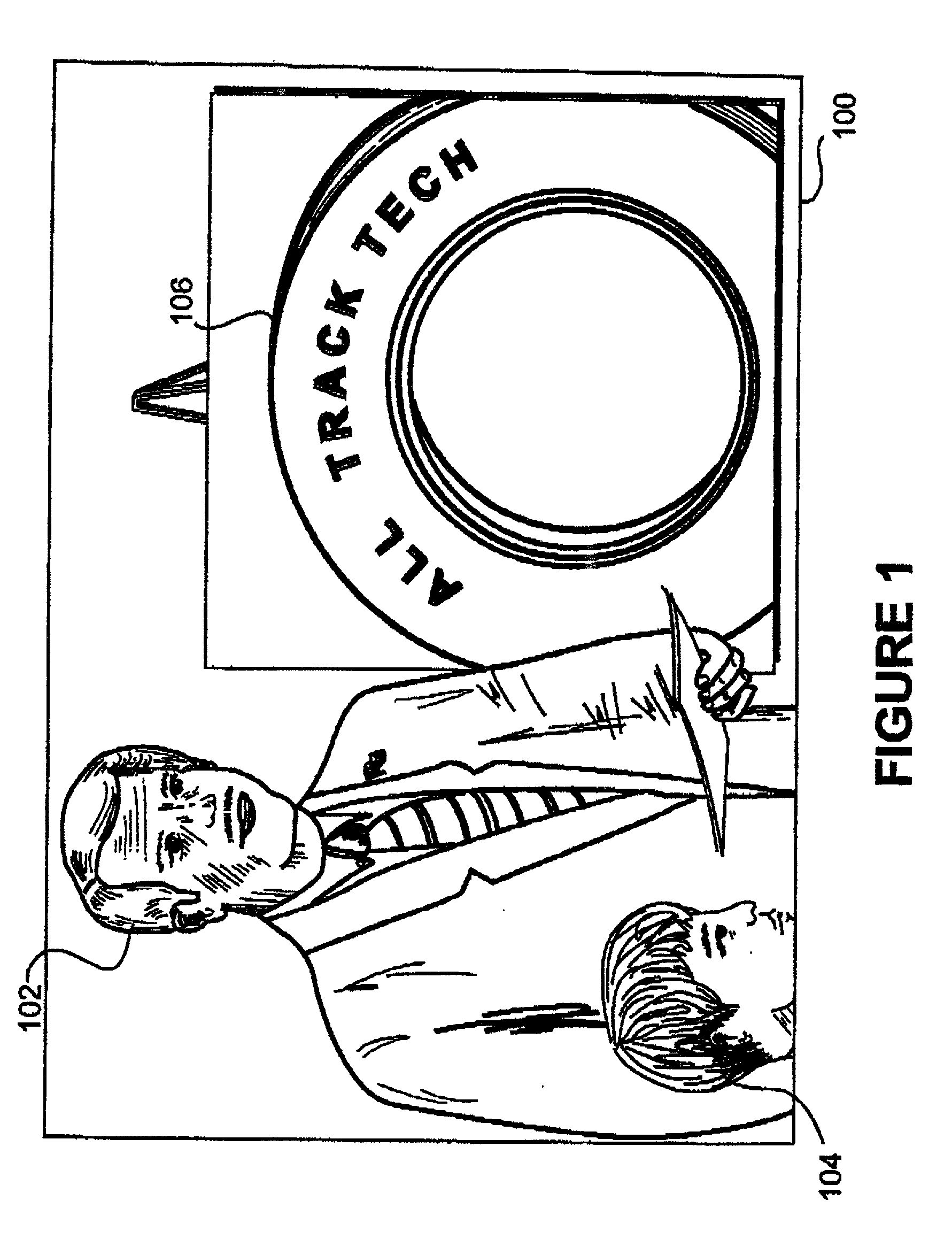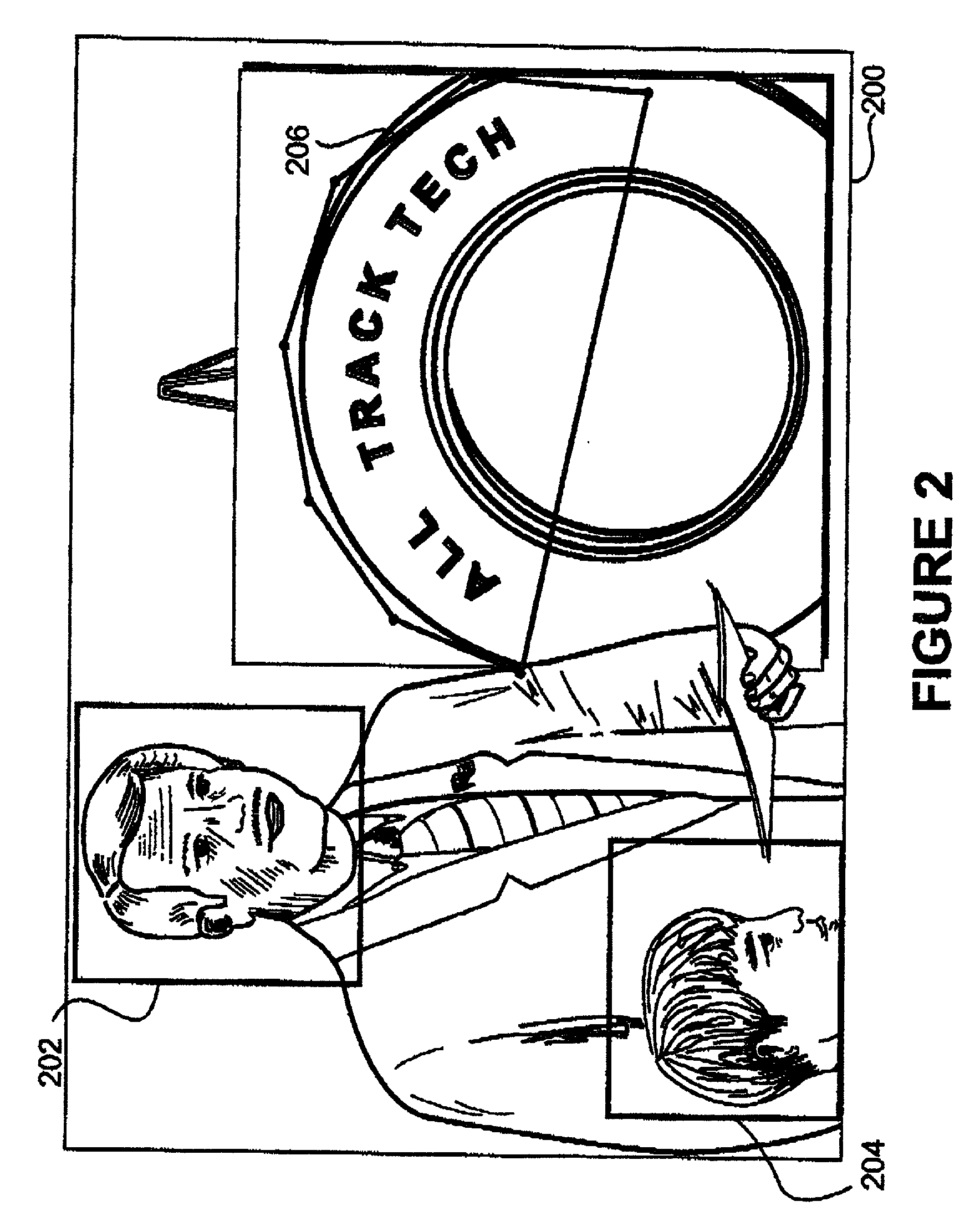Creating on content enhancements
a technology of content enhancement and enhancement, applied in the field of interactive television, can solve the problems of further distracting the viewer, the shrinking of the video presentation, and the several detrimental effects on the viewer, and achieve the effect of creating consistent looking enhancements quickly and easily
- Summary
- Abstract
- Description
- Claims
- Application Information
AI Technical Summary
Benefits of technology
Problems solved by technology
Method used
Image
Examples
embodiment 300
[0044] FIG. 3 illustrates a work flow diagram of the present invention wherein a person (the `author`) may create and test hot spots interactively in a what you see is what you get (WYSIWYG) graphical user interface. The author selects the video source and assigns project related variables and attributes in block 302. The author may position and play the video image in block 304. When the author finds a region for a hot spot, the author hits pause and defines the geometric region on the screen in block 306. When the author releases the mouse, he is offered the opportunity to assign attributes to the hot spot in block 308. If another hot spot is to be created, the author has the ability to define additional hot spots at that point in the video by moving back to block 306. The author then positions the video to the place where the hot spot is to be removed and defines the end point in block 310. The author may play the video to another point and continue to add hot spots. Additionally...
embodiment 400
[0053] FIG. 4 is a flow chart of the overall sequence of the present invention. The process starts in step 402. The project attributes are assigned in step 404 and saved to a database in step 406. The video is positioned and played in step 408 until the author pauses or stops in step 410. If the author pauses the video, he can create hot spots in step 412 on the frame at which he paused. If he stops the video, he has the option of previewing in step 414. If he previews in step 416, he has the option of making further changes in step 418. When he is satisfied with the preview, he has the option to publish in step 420, which creates the final code in step 422. The author then has the option of doing another video in step 424 or ending in step 426.
[0054] Embodiment 400 is a flow chart version of embodiment 300. The sequence of events shown in embodiment 400 is a typical use scenario of embodiment 300.
[0055] When the author assigns project attributes in step 404 and saves the attributes...
PUM
 Login to View More
Login to View More Abstract
Description
Claims
Application Information
 Login to View More
Login to View More - R&D
- Intellectual Property
- Life Sciences
- Materials
- Tech Scout
- Unparalleled Data Quality
- Higher Quality Content
- 60% Fewer Hallucinations
Browse by: Latest US Patents, China's latest patents, Technical Efficacy Thesaurus, Application Domain, Technology Topic, Popular Technical Reports.
© 2025 PatSnap. All rights reserved.Legal|Privacy policy|Modern Slavery Act Transparency Statement|Sitemap|About US| Contact US: help@patsnap.com