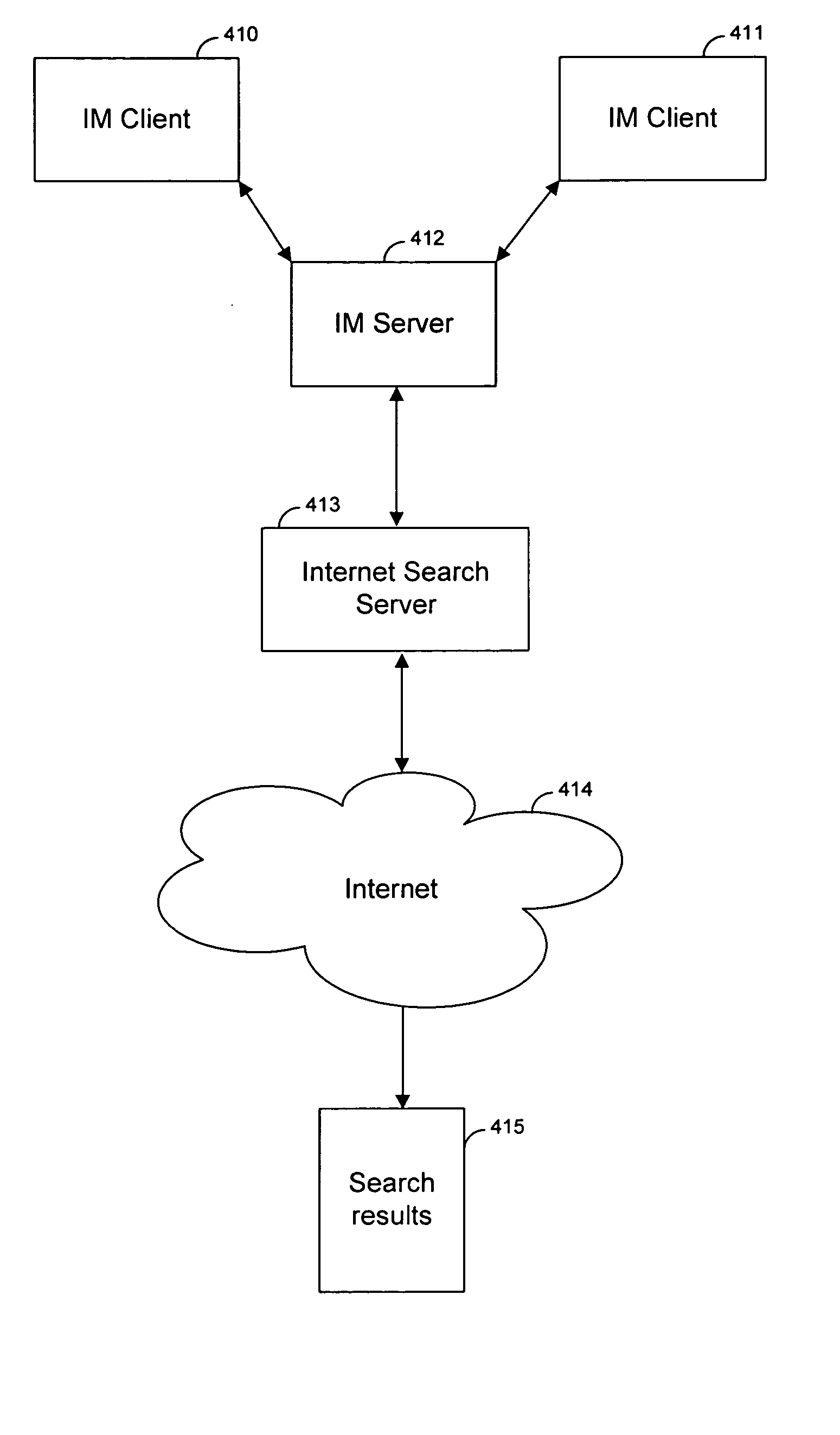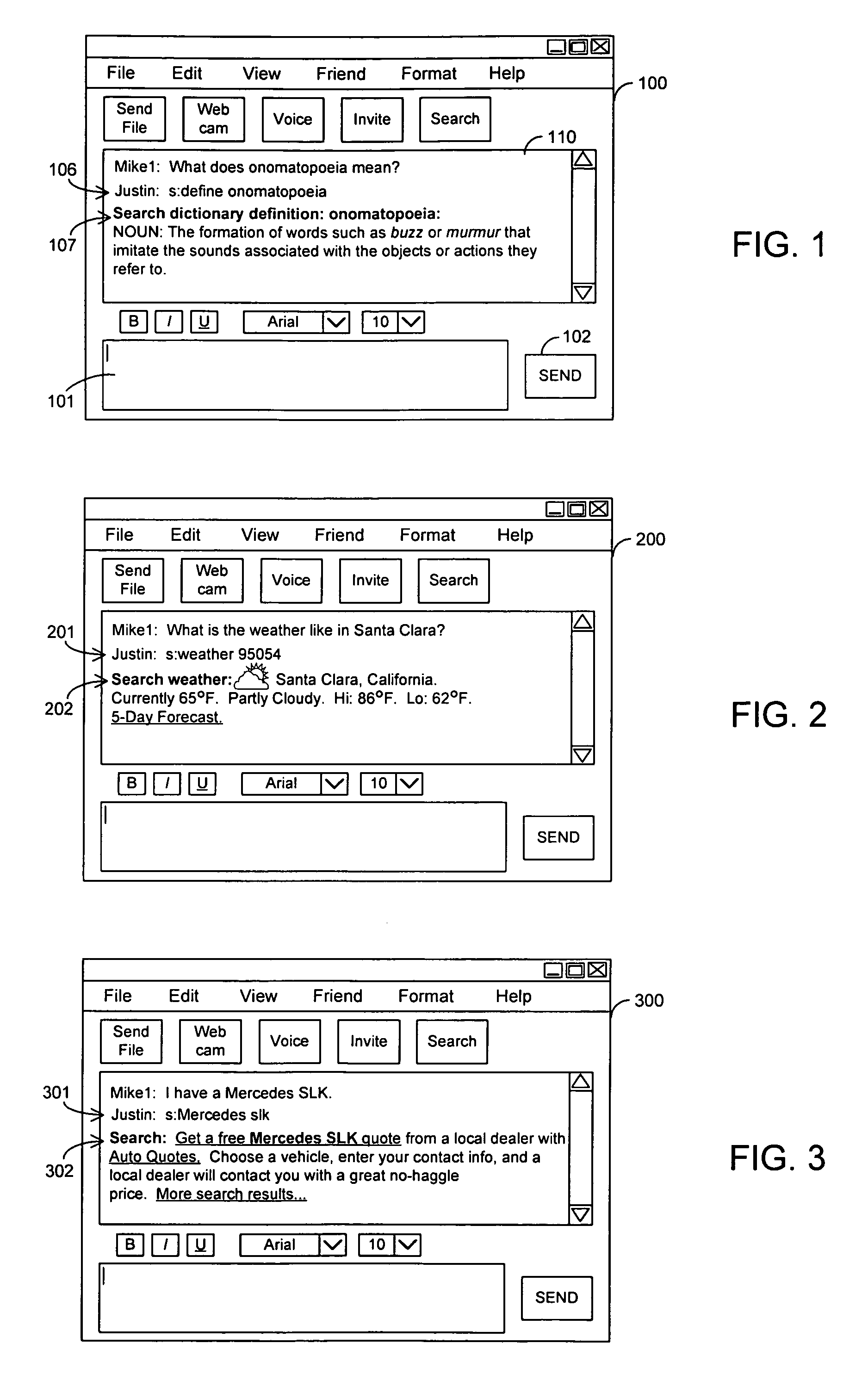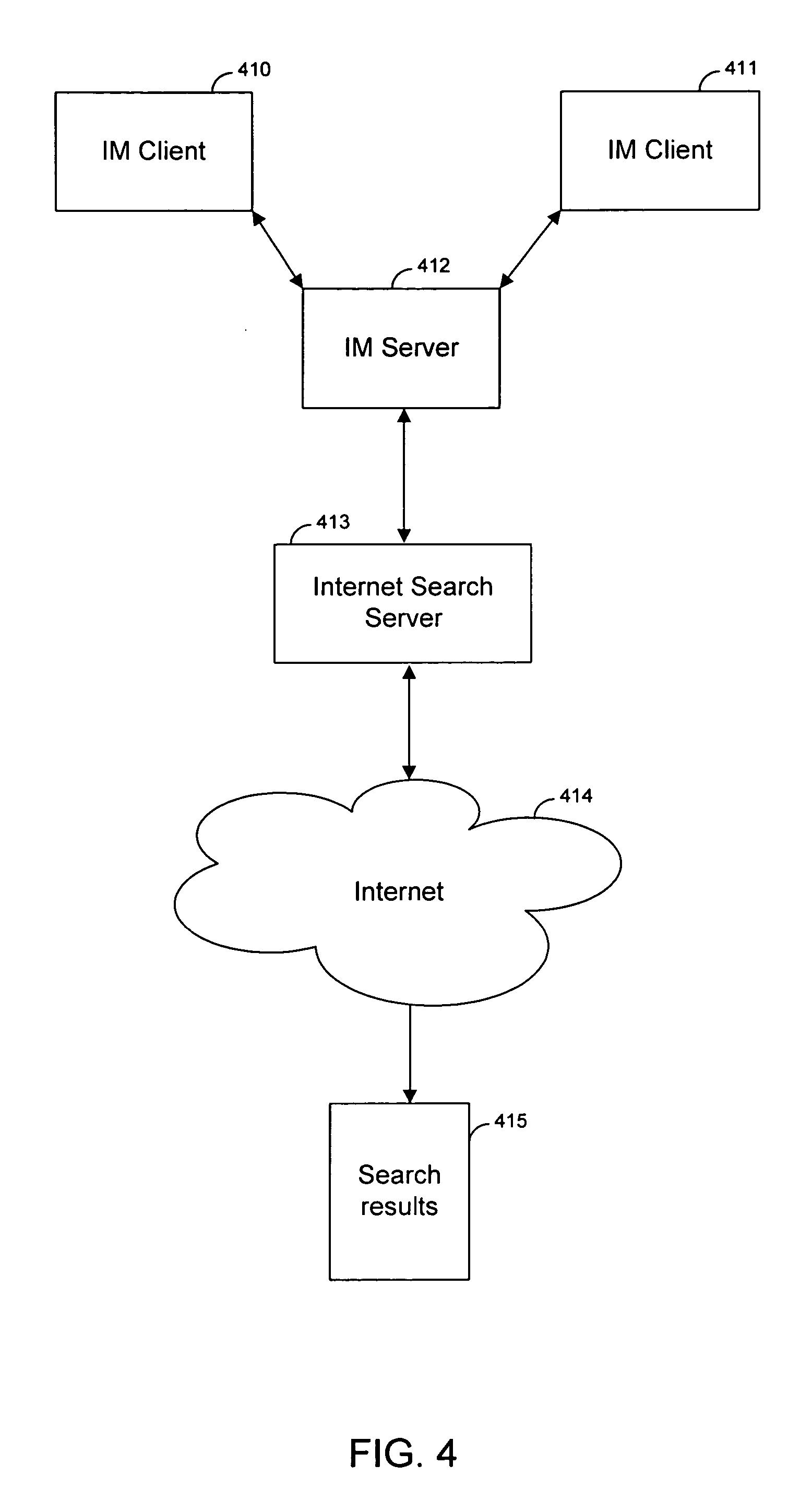Techniques for inline searching in an instant messenger environment
- Summary
- Abstract
- Description
- Claims
- Application Information
AI Technical Summary
Benefits of technology
Problems solved by technology
Method used
Image
Examples
Embodiment Construction
[0012]FIG. 1 illustrates a window 100 displayed by an instant messaging (IM) software application that provides inline searching features of the present invention. Display window 100 shows an example of how a user in an instant messaging environment can perform inline web searches according to the present invention. A user can send an instant message to a friend by typing the message in region 101 and then selecting send option 102.
[0013] Instant messages sent to other users and instant messages received from other users are displayed in conversation region 110 of window 100. A user can make a request to perform a web search by entering a search trigger and a search query in region 101, and then selecting send option 102. A search trigger is a predefined character string that initiates a web search. The IM application recognizes a particular character string as a search trigger that indicates the user is attempting to initiate a web search. The search trigger typically precedes a s...
PUM
 Login to View More
Login to View More Abstract
Description
Claims
Application Information
 Login to View More
Login to View More - R&D
- Intellectual Property
- Life Sciences
- Materials
- Tech Scout
- Unparalleled Data Quality
- Higher Quality Content
- 60% Fewer Hallucinations
Browse by: Latest US Patents, China's latest patents, Technical Efficacy Thesaurus, Application Domain, Technology Topic, Popular Technical Reports.
© 2025 PatSnap. All rights reserved.Legal|Privacy policy|Modern Slavery Act Transparency Statement|Sitemap|About US| Contact US: help@patsnap.com