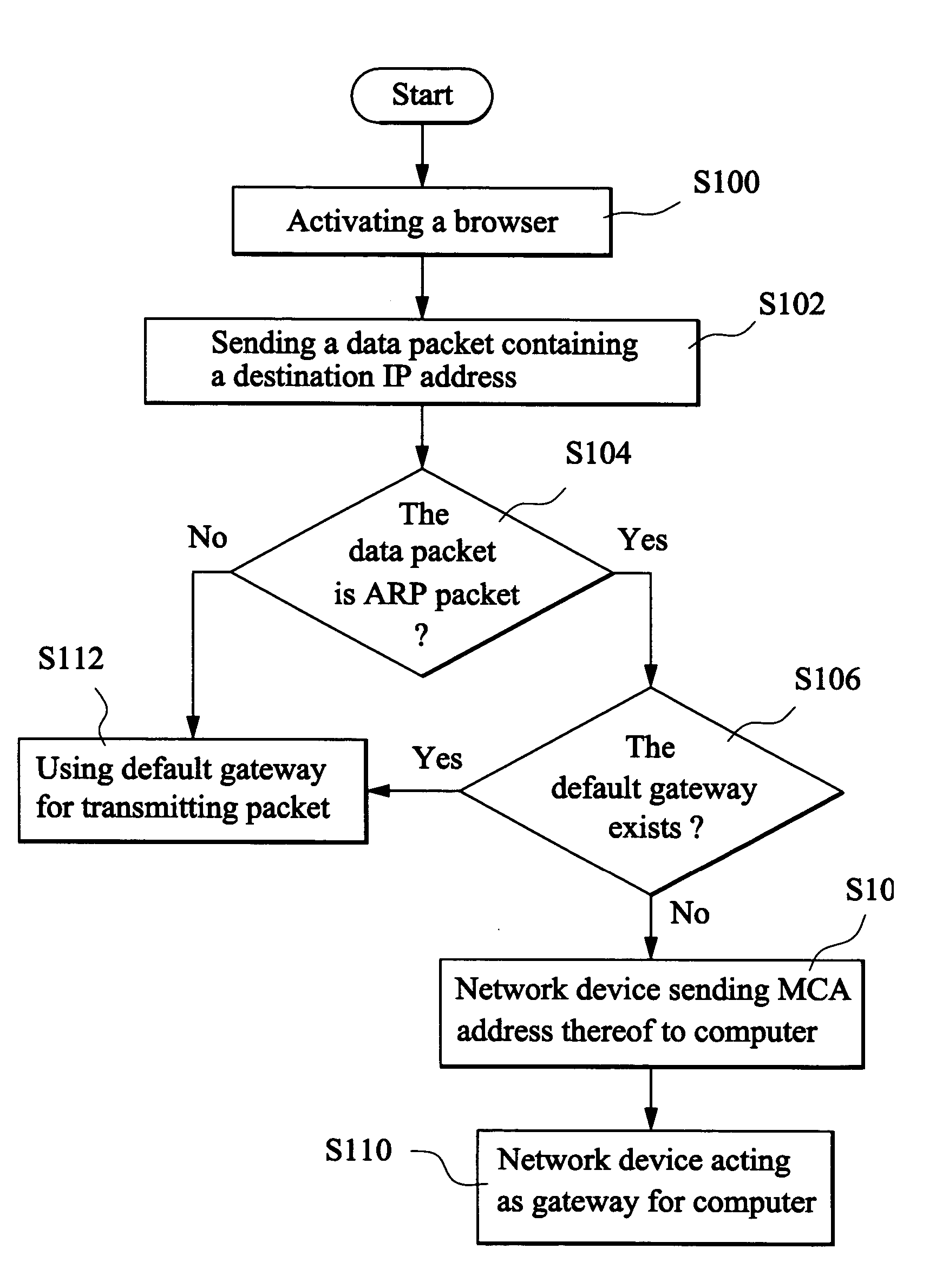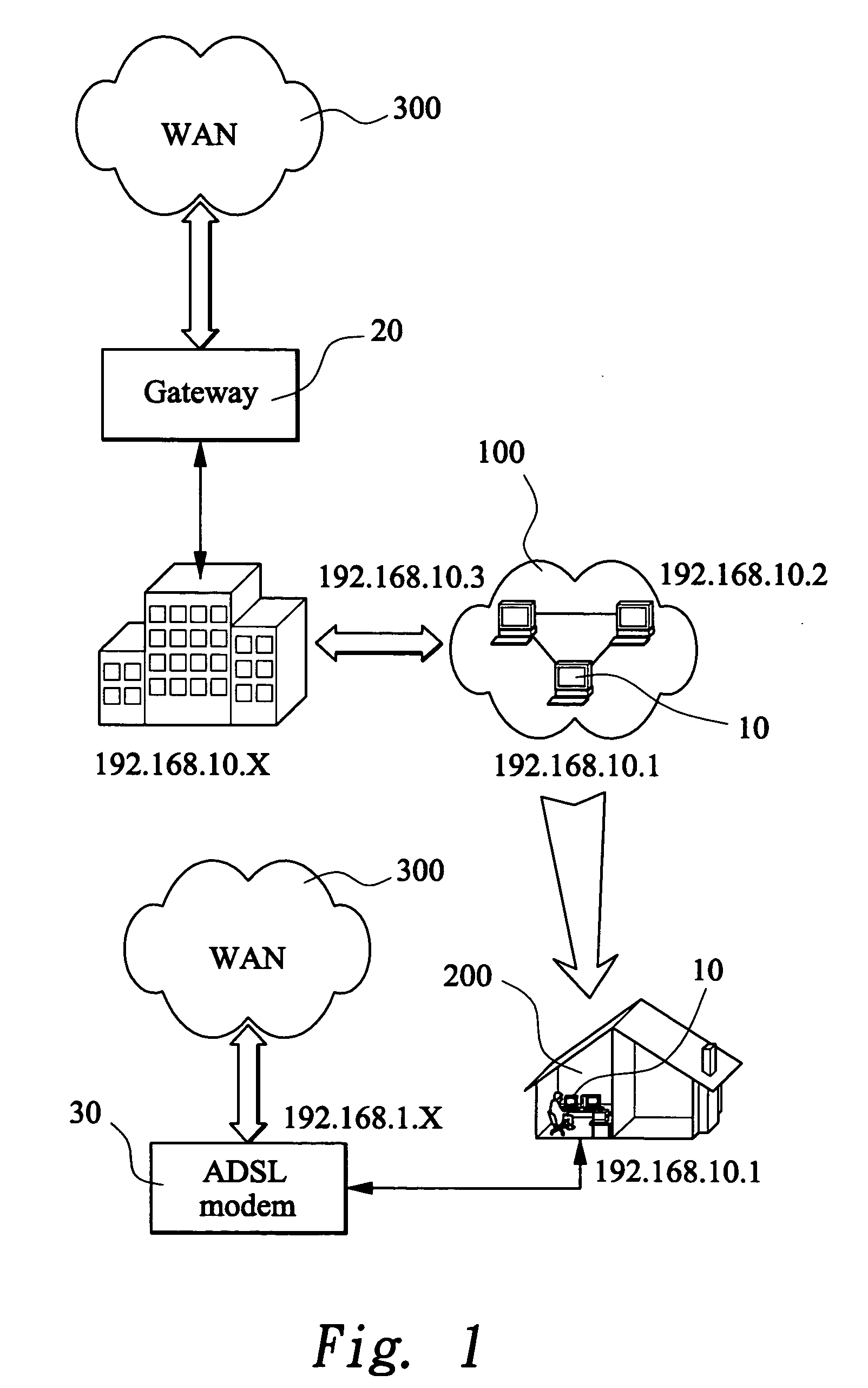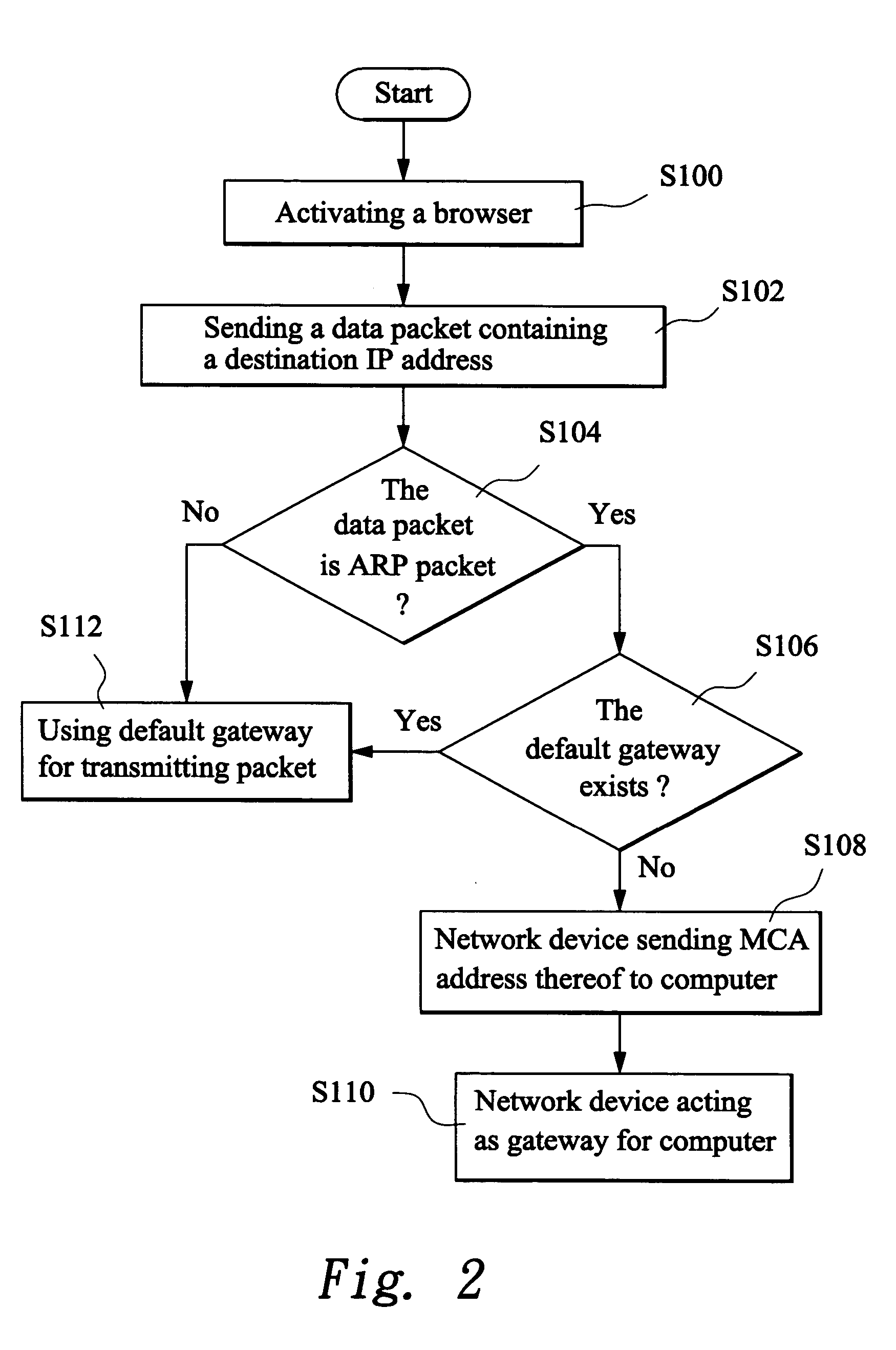Network-connecting method dispensing with IP configuration
- Summary
- Abstract
- Description
- Claims
- Application Information
AI Technical Summary
Benefits of technology
Problems solved by technology
Method used
Image
Examples
Embodiment Construction
[0023]FIG. 1 shows a schematic diagram of the application for the present invention. The present invention is intended to solve the problem of reconfiguring IP configuration when a computer 10 is moved from a first network to a second network. In FIG. 1, the first network is exemplified as office LAN 100 and the second network is exemplified as home LAN 200 for description.
[0024] The office LAN 100 generally comprises a plurality of computers sharing one set or multiple sets IP addresses. The IP address for each computer in the office LAN 100 is assigned automatically by dynamic host configuration protocol (DHCP) or manually. After configuration, the computer is connected to a WAN 300 such as Internet through a network gateway 20 within the office. Moreover, in this example, the IP address of network gateway 20 is 192.168.10.X, and the IP address of the exemplified computer is assumed to be 192.168.10.1.
[0025] When user brings his computer 10 back home for connecting to home LAN 2...
PUM
 Login to View More
Login to View More Abstract
Description
Claims
Application Information
 Login to View More
Login to View More - R&D
- Intellectual Property
- Life Sciences
- Materials
- Tech Scout
- Unparalleled Data Quality
- Higher Quality Content
- 60% Fewer Hallucinations
Browse by: Latest US Patents, China's latest patents, Technical Efficacy Thesaurus, Application Domain, Technology Topic, Popular Technical Reports.
© 2025 PatSnap. All rights reserved.Legal|Privacy policy|Modern Slavery Act Transparency Statement|Sitemap|About US| Contact US: help@patsnap.com