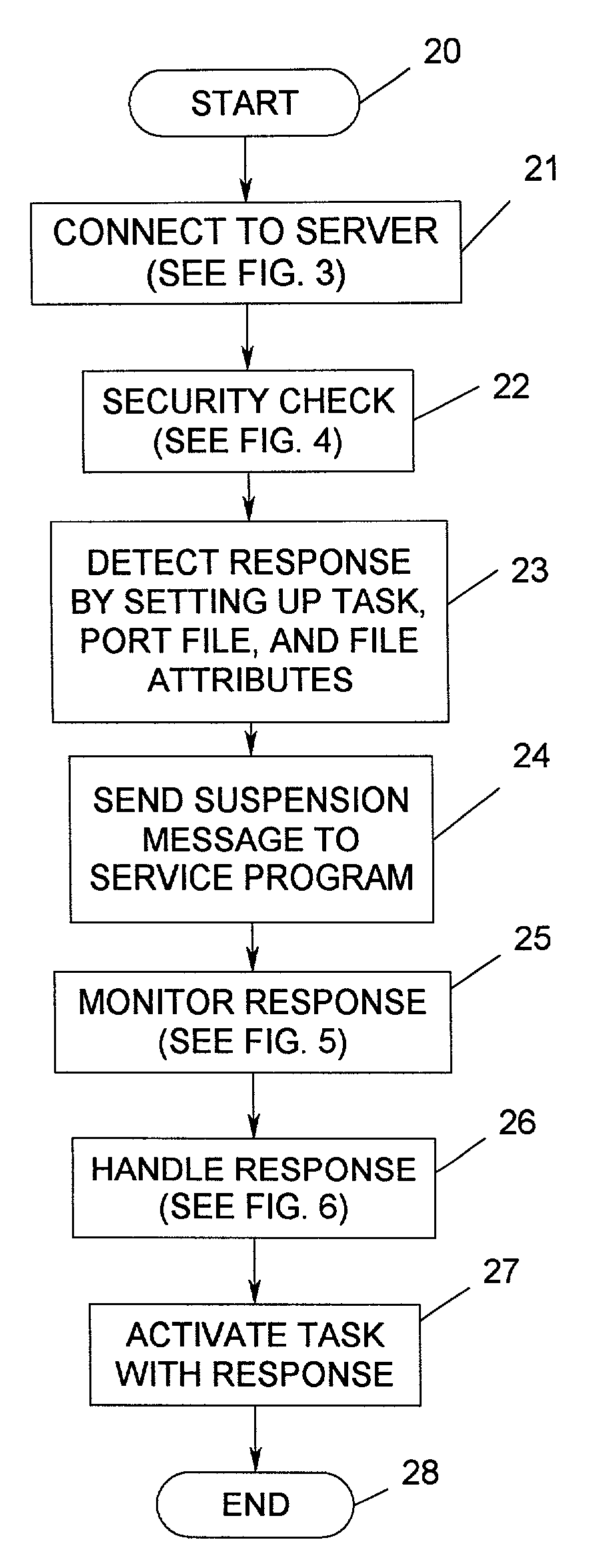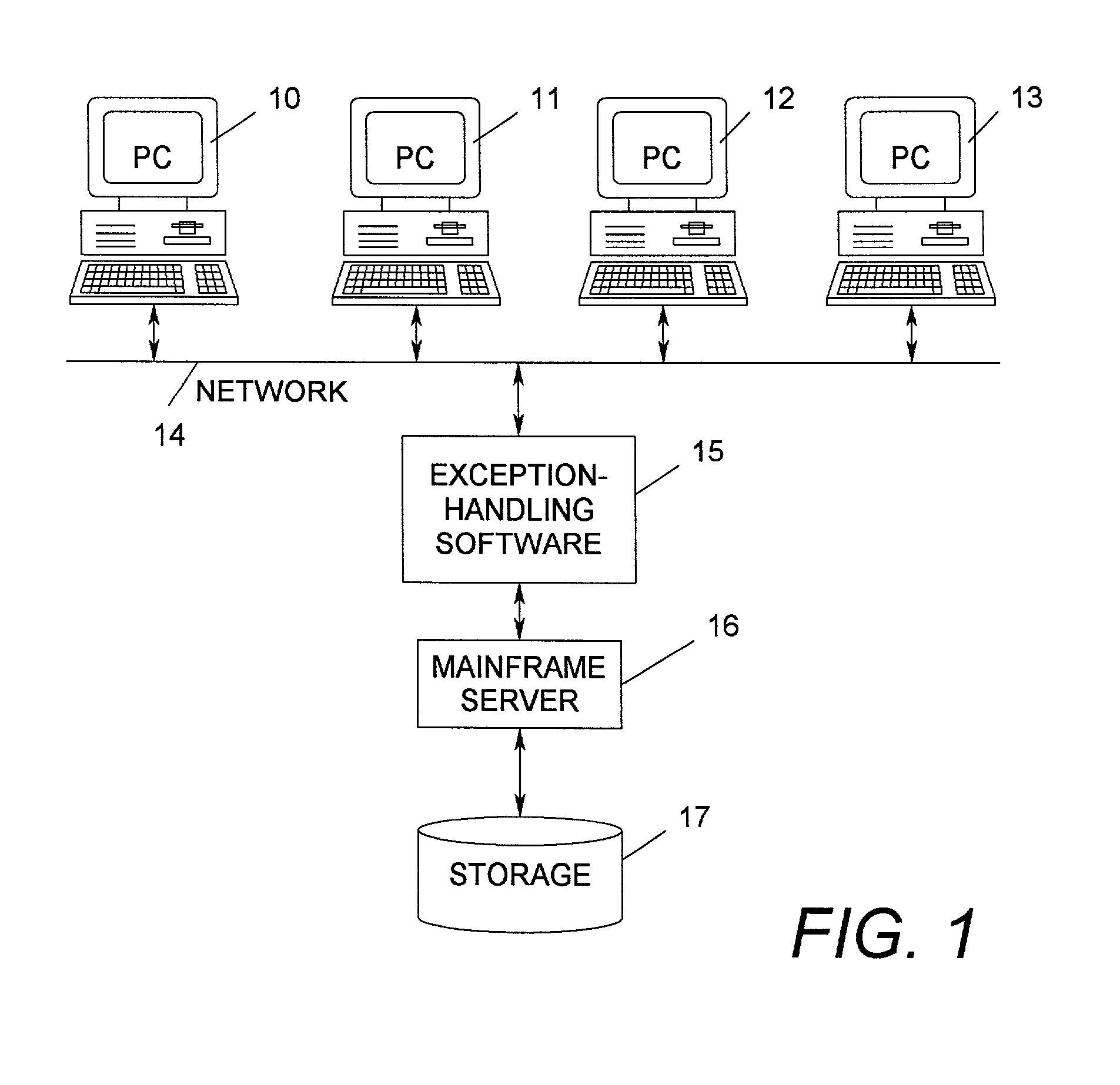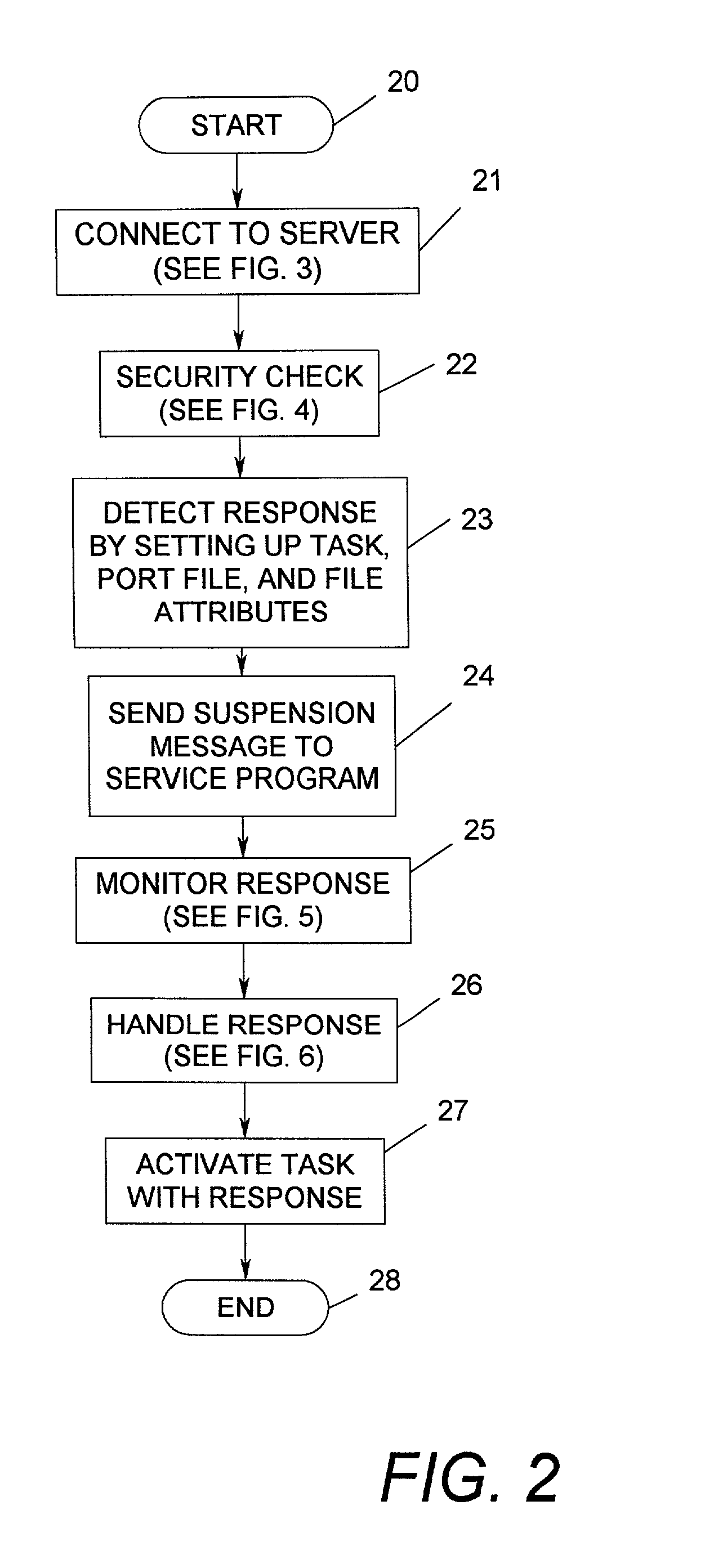Method for handling multiple program exceptions across heterogeneous systems
- Summary
- Abstract
- Description
- Claims
- Application Information
AI Technical Summary
Benefits of technology
Problems solved by technology
Method used
Image
Examples
Embodiment Construction
[0071]Referring now to the drawings and FIG. 1 in particular, a block diagram of a computer system is shown in a client-server network including PC clients 10, 11, 12, and 13, and a mainframe server 16. PC clients 10, 11, 12, and 13 are connected via a network 14 and interface with the mainframe server 16 through network 14. The mainframe server 16 runs exception-handling software 15. The mainframe server utilizes a storage device 17.
[0072]With reference to FIG. 2, a flowchart illustrating the general steps involved in handling a response is shown. This response is activated by a “software exception” which indicates an error condition that changes the normal flow of a program or task. The process begins with start bubble 20 followed by a process step (block 21) to connect to the server. The process continues by performing a security check (block 22). Next, the process detects a response by setting up task, port file, and file attributes (block 23). When a task is indicated, the DB C...
PUM
 Login to View More
Login to View More Abstract
Description
Claims
Application Information
 Login to View More
Login to View More - R&D
- Intellectual Property
- Life Sciences
- Materials
- Tech Scout
- Unparalleled Data Quality
- Higher Quality Content
- 60% Fewer Hallucinations
Browse by: Latest US Patents, China's latest patents, Technical Efficacy Thesaurus, Application Domain, Technology Topic, Popular Technical Reports.
© 2025 PatSnap. All rights reserved.Legal|Privacy policy|Modern Slavery Act Transparency Statement|Sitemap|About US| Contact US: help@patsnap.com