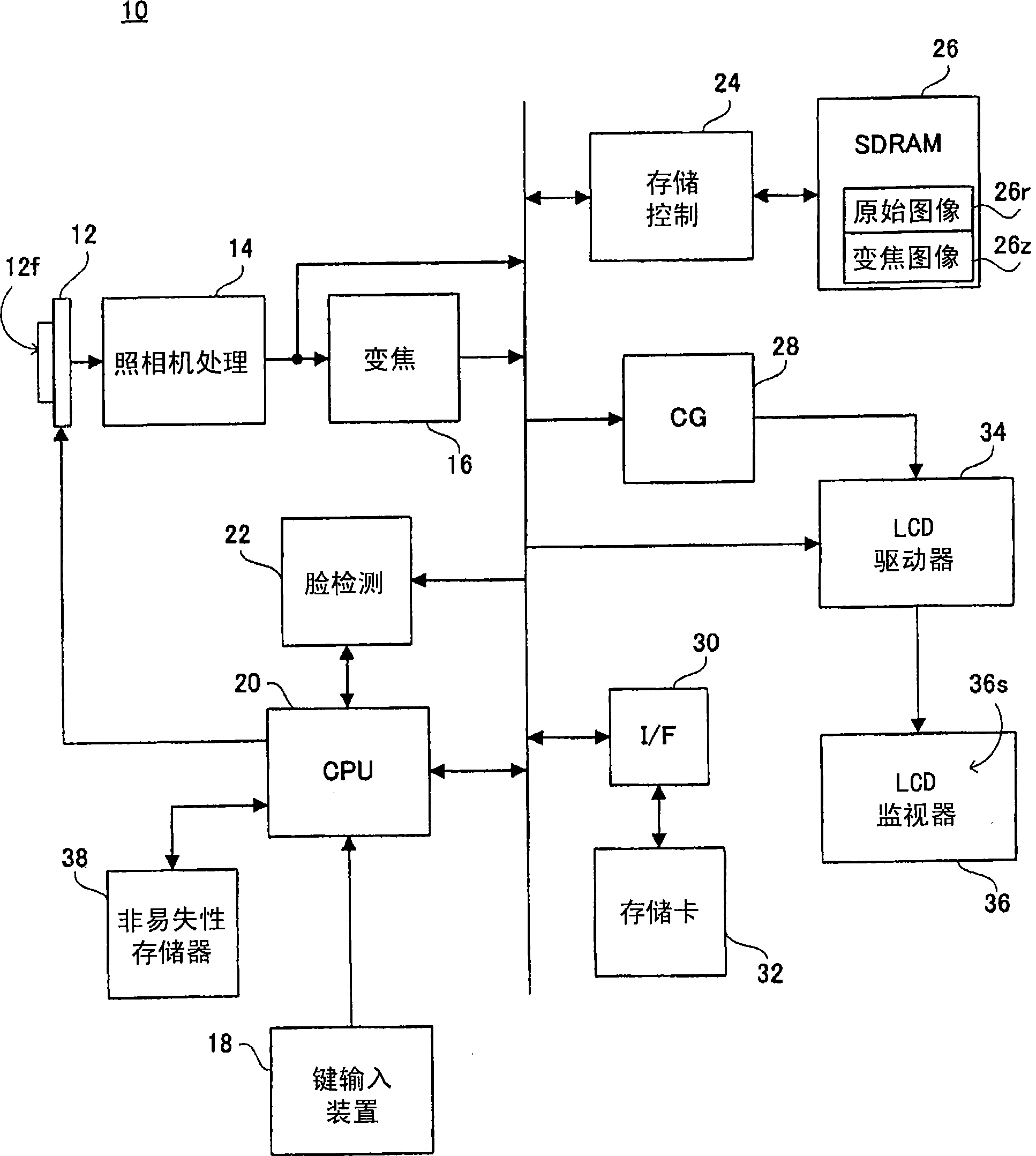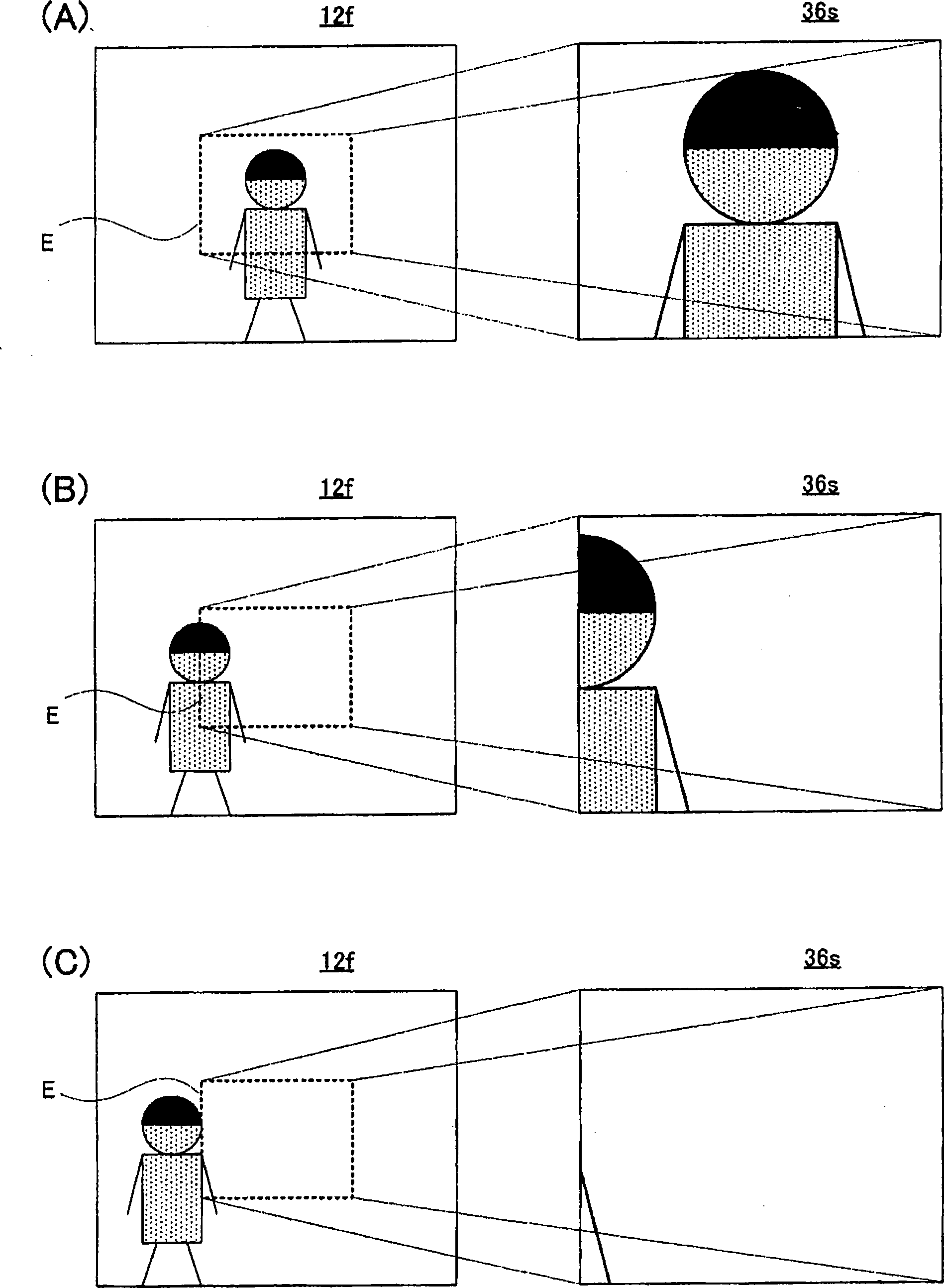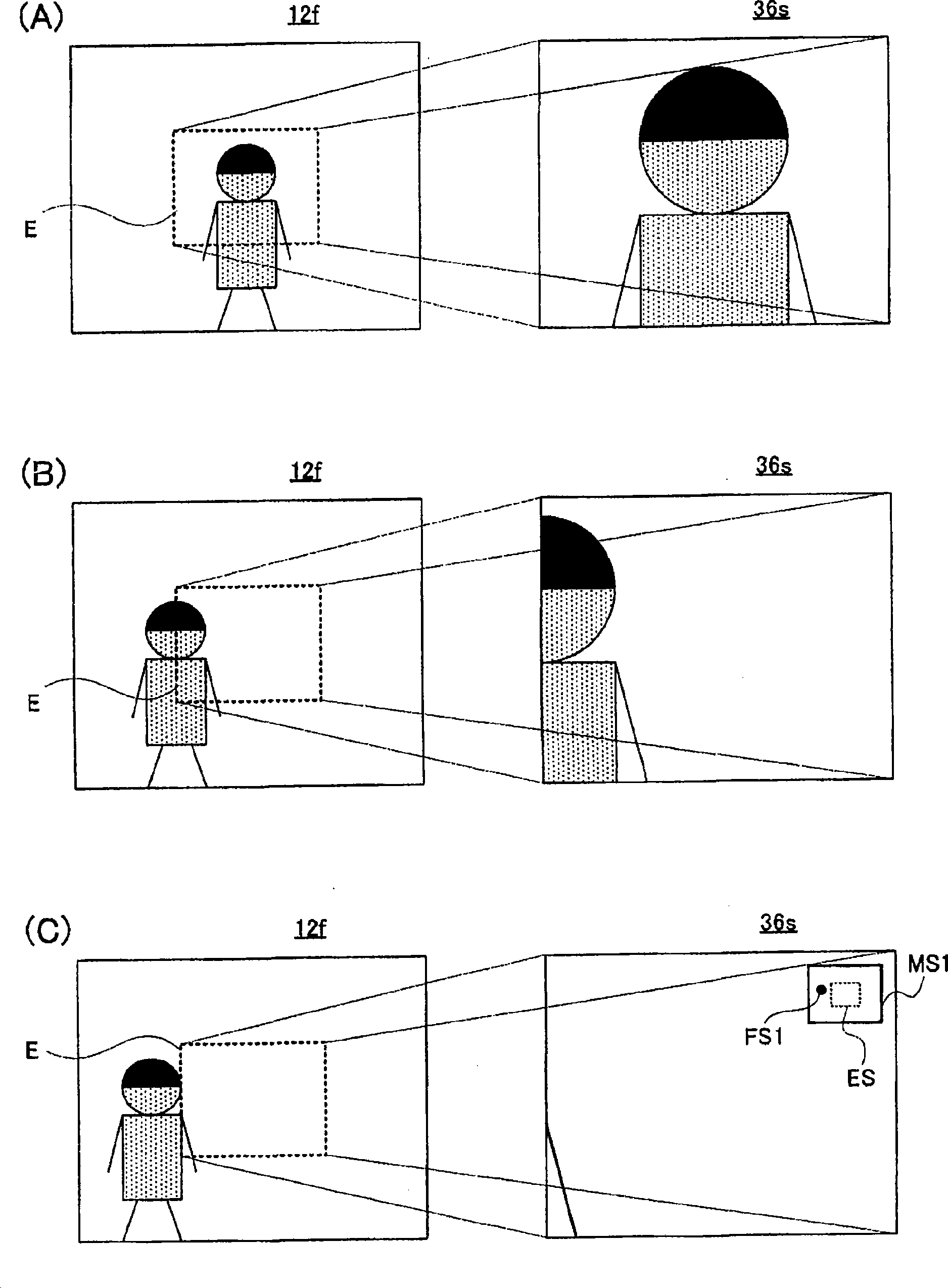Imaging device
A camera device and image technology, applied in image communication, television, instruments, etc., can solve the problem of undisclosed face images imported into the zoom area and other problems, and achieve the effect of ensuring the tracking range
- Summary
- Abstract
- Description
- Claims
- Application Information
AI Technical Summary
Problems solved by technology
Method used
Image
Examples
no. 1 Embodiment
[0065] refer to figure 1 , the digital camera 10 of this embodiment includes an image sensor 12 . An optical image of the captured field of view is irradiated onto the image sensor 12 . In the imaging area 12f of the image sensor 12, for example, a light receiving element of 1600 × 1200 pixels is included, and in the imaging area 12f, an original image of 1600 × 1200 pixels is generated by photoelectric conversion corresponding to the charge of the optical image of the imaging field of view. Signal.
[0066] When the power is turned on, the CPU 20 instructs the image sensor 12 to repeatedly perform pre-exposure and thinning readout in order to display a real-time moving image of the subject on the LCD monitor 36 , that is, a through image. The image sensor 12 repeatedly performs pre-exposure and thinning readout of an original image signal generated thereby in response to a vertical synchronization signal (Vsync) generated every 1 / 30 second. A raw image signal of low resol...
no. 2 Embodiment
[0114] Since the structure of this embodiment is the same as that of the first embodiment, the figure 1 , and omit the description. The basic operation (normal mode) is also common, and the description is omitted. Although this embodiment is characterized by the "automatic tracking+cutout position display mode", part of this mode is the same as the "face position display mode 2" of the first embodiment, and therefore descriptions of the same parts are omitted. Again, in the following, refer to figure 1 and Figure 11 to Figure 15 .
[0115] When utilizing the key input device 18 to select "automatic tracking+cutout position display mode", then directly display the mini-screen MS2 containing the area mark ES representing the position of the zoom area E, and continue this mini-screen until another mode is selected Display of MS2. That is, in this schema, as in Figure 11 (A)~ Figure 11 As shown in (C), the mini screen MS2 is always displayed regardless of the positiona...
no. 3 Embodiment
[0131] Since the structure of this embodiment is the same as that of the first embodiment, the figure 1 , and omit the description. The basic operation (normal mode) is also common, and description is omitted. Although this embodiment is characterized by the "face orientation display mode", part of this mode is the same as the "face position display mode 1" of the first embodiment, and description of the same parts will be omitted. Again, refer to the following figure 1 and Figure 16 ~ Figure 20 .
[0132] When using key input device 18 to select "face direction display mode", then as Figure 16 (A)~ Figure 16 As shown in (C), when the face image of interest appears outside the monitor screen 36s, an arrow mark Ar indicating the direction in which the face image exists is displayed on the monitor screen 36s.
[0133] Specifically, first, as Figure 17 As shown in (A), the portion of the imaging field of view corresponding to the imaging area 12 f other than the zoom...
PUM
 Login to View More
Login to View More Abstract
Description
Claims
Application Information
 Login to View More
Login to View More - R&D
- Intellectual Property
- Life Sciences
- Materials
- Tech Scout
- Unparalleled Data Quality
- Higher Quality Content
- 60% Fewer Hallucinations
Browse by: Latest US Patents, China's latest patents, Technical Efficacy Thesaurus, Application Domain, Technology Topic, Popular Technical Reports.
© 2025 PatSnap. All rights reserved.Legal|Privacy policy|Modern Slavery Act Transparency Statement|Sitemap|About US| Contact US: help@patsnap.com